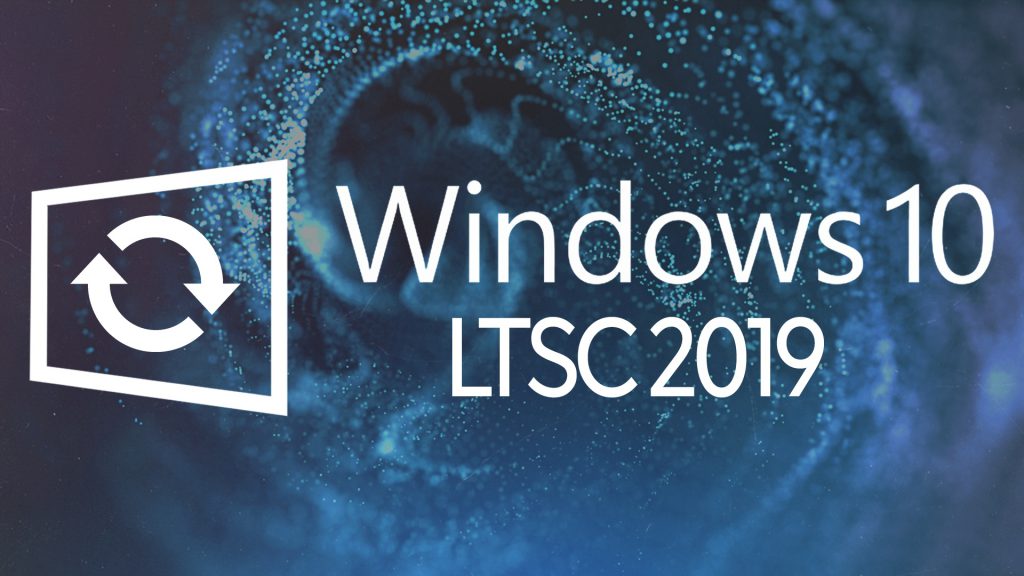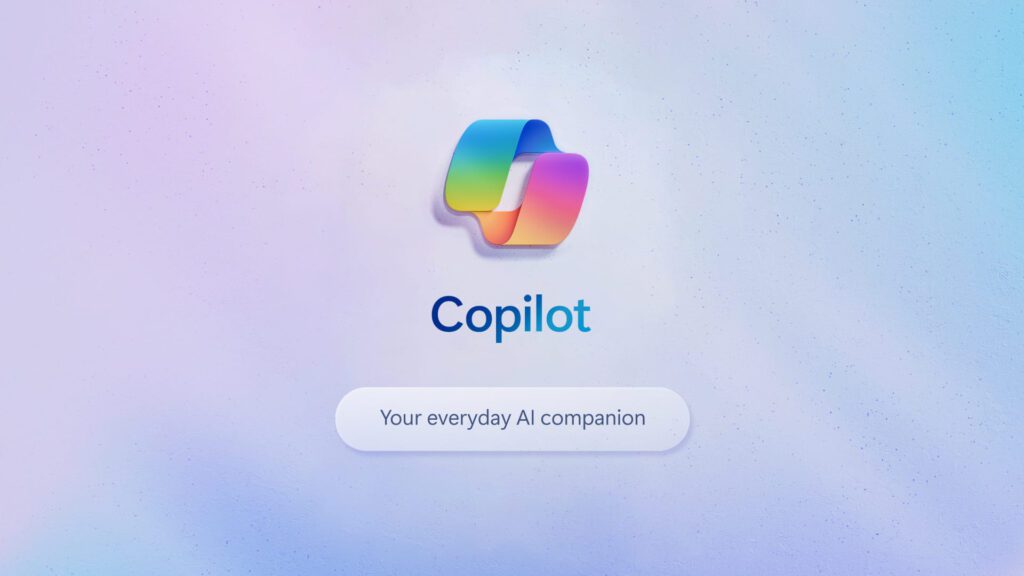Microsoft Project 2024 is an updated version of one of the most powerful project management tools used worldwide. This release brings new features and improvements that help teams organize work, manage tasks, and track budgets and resources even more effectively. In this article, we will review the key innovations that will benefit both beginners and professionals working on projects of any complexity.
1. Cloud integration and enhanced collaboration capabilities
Modern work requires flexibility and integration with cloud services, especially in remote and hybrid work environments. Microsoft Project 2024 has significantly enhanced cloud support to meet the needs of modern teams.

Real-time collaboration: As with other Microsoft 365 products, Project 2024 now allows real-time collaboration on projects. This means that multiple project participants can make changes simultaneously while seeing each other’s edits. Integration with OneDrive and SharePoint simplifies file and document sharing.
Task status updates: Teams can update task statuses, leave comments, and conduct discussions directly within Project, avoiding the need for additional tools and simplifying the project management process.
Automatic saving: All cloud data is automatically saved, eliminating the risk of data loss. You no longer have to worry about unsaved changes.
2. New interface and improved user navigation
The Microsoft Project 2024 user interface has been significantly improved to simplify navigation and make the product more user-friendly for both beginners and experienced users.
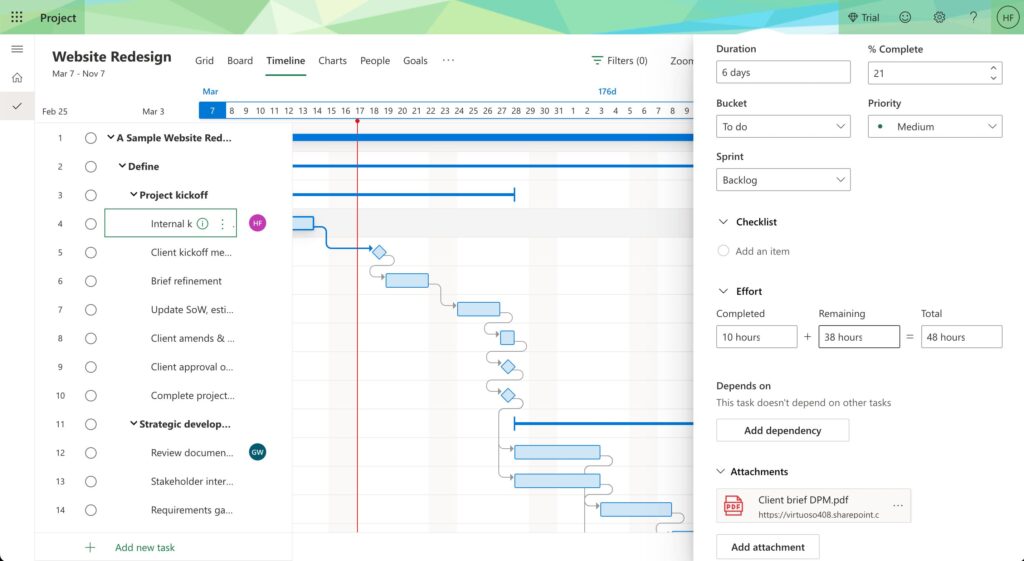
Intuitive design: The new version of Project features a more intuitive interface, helping users quickly find the necessary functions and tools. The toolbars have become more flexible and customizable, allowing them to be adapted to the specific needs of a project.
Flexible data display: The new task filtering and sorting system allows users to easily adjust the view based on task type, priority, or deadlines. Task and resource grouping has become even clearer and more accessible.
3. Integration with artificial intelligence
One of the most significant innovations in Microsoft Project 2024 is the integration with artificial intelligence, which enables automatic project analysis and decision-making assistance.
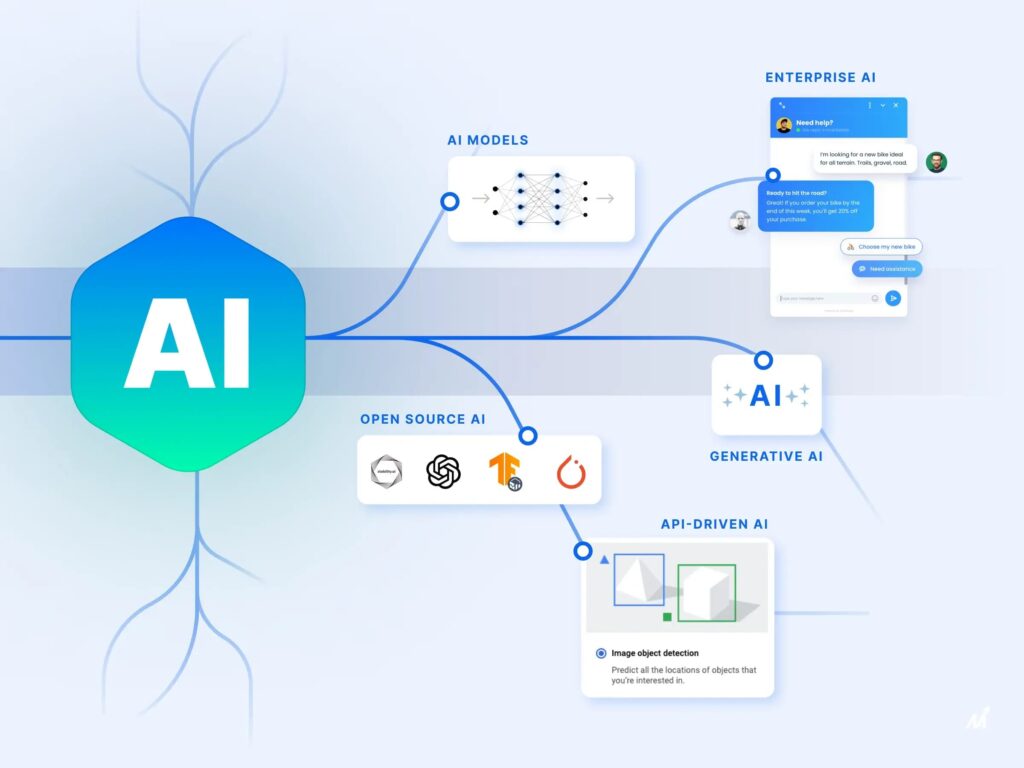
Automatic scheduling: Artificial intelligence now helps project managers plan projects from scratch. Based on entered data such as the number of tasks, resources, and deadlines, Project can suggest an optimal plan and work schedule.
Risk prediction: AI algorithms analyze past projects and current data to predict potential risks and offer ways to mitigate them. This is especially useful when managing complex projects, where unexpected delays or cost overruns may occur.
Resource optimization: The system can automatically allocate resources among tasks, identifying potential conflicts and overloads, helping to avoid project execution issues.
4. Enhanced integration with Microsoft Teams and Power BI
Project 2024 provides tighter integration with other products in the Microsoft 365 ecosystem, making it easier for teams to interact and expanding data analysis capabilities.
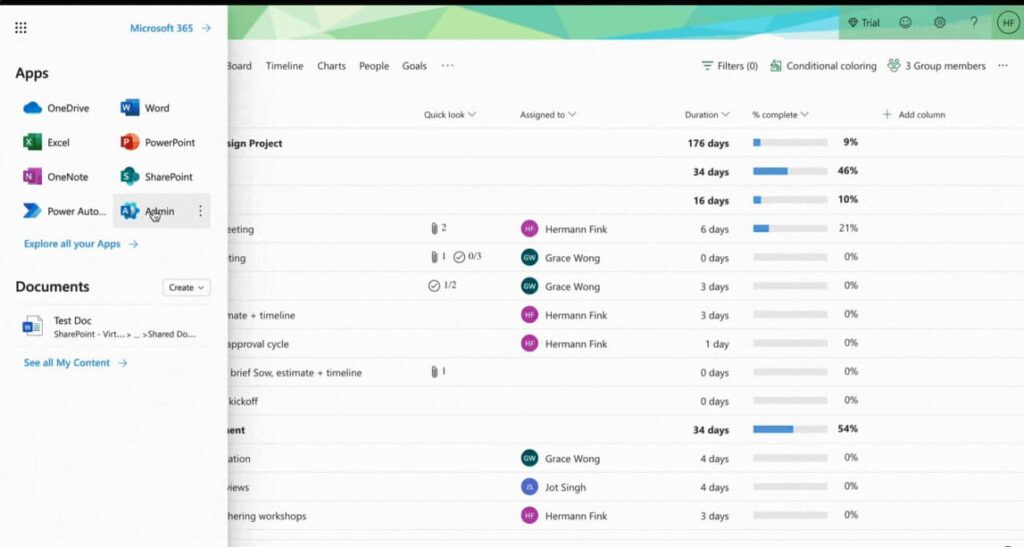
Integration with Microsoft Teams: Users can create chats and conferences in Teams directly from Project, simplifying team interaction, especially when working with remote participants. It is also possible to link Project tasks to specific Teams channels.
Power BI support: Microsoft Project 2024 allows deeper integration with Power BI to create detailed analytical reports on projects. This feature makes it easy to visualize key project indicators (e.g., budget, deadlines, resource utilization) and present them to stakeholders in a convenient format.
5. Extended resource management capabilities
One of the most important tasks in project management is resource management, and Microsoft Project 2024 has made this easier and more accurate.
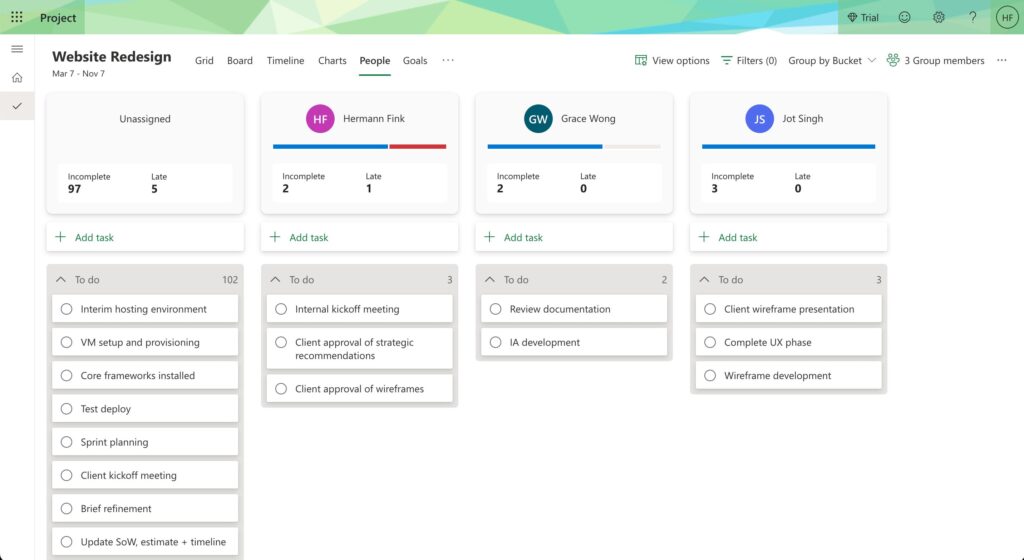
Advanced resource management: Users can now more accurately plan resource utilization, track their availability and efficiency. For example, Project will help you determine when specific resources will be free and which tasks should be postponed to optimize resource usage.
Automatic workload leveling: The new version of Project includes automatic workload leveling between resources. This means that if an employee or resource is overloaded, the system will suggest redistributing tasks to less busy resources to ensure even distribution.
6. Flexible viewing options and new chart types
Project 2024 has added new features for data display and analysis, allowing users to easily switch between different types of information presentation.
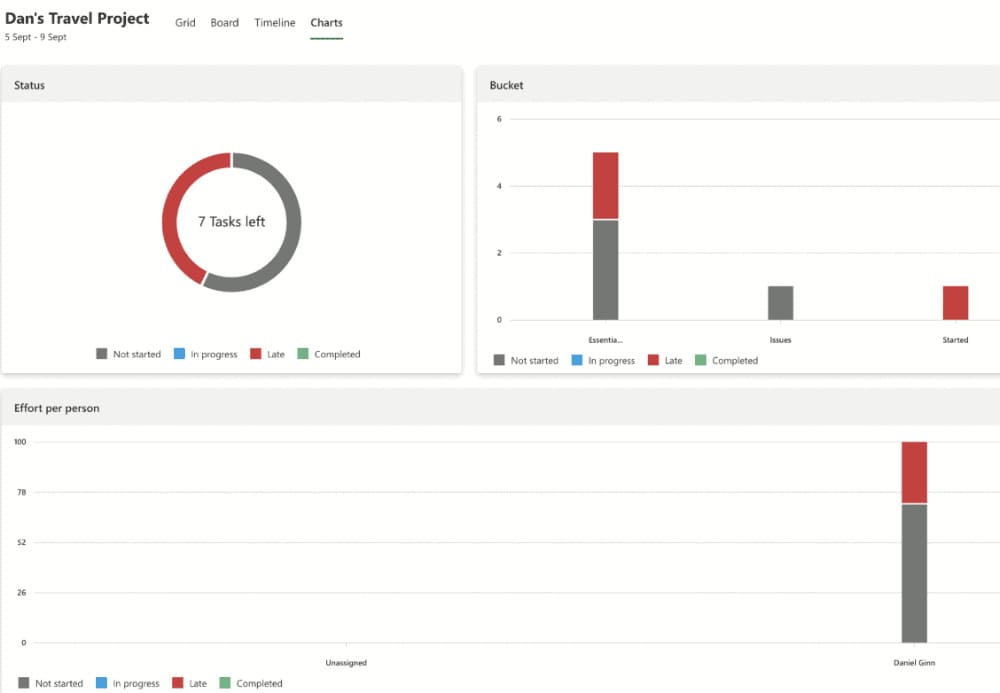
Gantt charts with enhanced features: Gantt charts remain the main way to display the project plan, but Project 2024 includes new features that allow users to customize and filter tasks for better analysis.
Kanban and Scrum boards: For users working in Agile methodologies, Microsoft Project 2024 supports project visualization through Kanban and Scrum boards. This simplifies task status tracking and priority management.
Visual roadmaps: The new roadmap feature allows project managers to visualize key project stages, providing a clearer representation of project progress.
7. Support for flexible methodologies (Agile, Scrum, Waterfall)
Microsoft Project 2024 offers flexible tools for managing projects using various methodologies.

Agile and Scrum: Users can switch between traditional approaches (Waterfall) and flexible methodologies such as Scrum or Kanban. This is especially useful for companies working in software development, where a flexible project management approach is required.
Hybrid methodologies: The new version of Project allows combining elements of different methodologies. For example, a Gantt chart can be used for planning long project phases, while Kanban boards can be used for daily task tracking.
Microsoft Project 2024 is a powerful and flexible project management solution suitable for both beginners and experienced professionals. Improvements in collaboration, AI integration, and new resource management capabilities make this tool even more valuable for managing complex projects.

Beginners will appreciate the intuitive interface and automation of routine tasks, while professionals will benefit from new analytical capabilities and extended features for flexible project management. Whether you follow traditional methodologies or use agile approaches, Microsoft Project 2024 provides all the necessary tools for successful project management in today’s world.