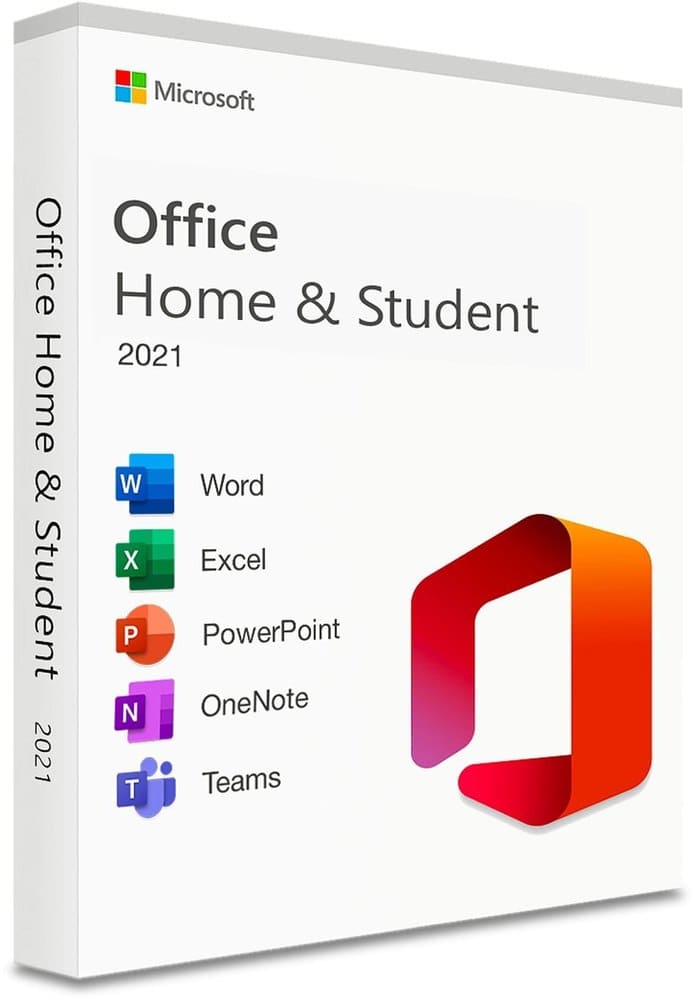

Manufacturer:Microsoft Corporation
License Type:ESD (Digital Key)
Supported OS: Windows 11 / Windows 10
Lifespan:Perpetual
Number of PCs:1
System bit:x64/x32
Activation region:Global






