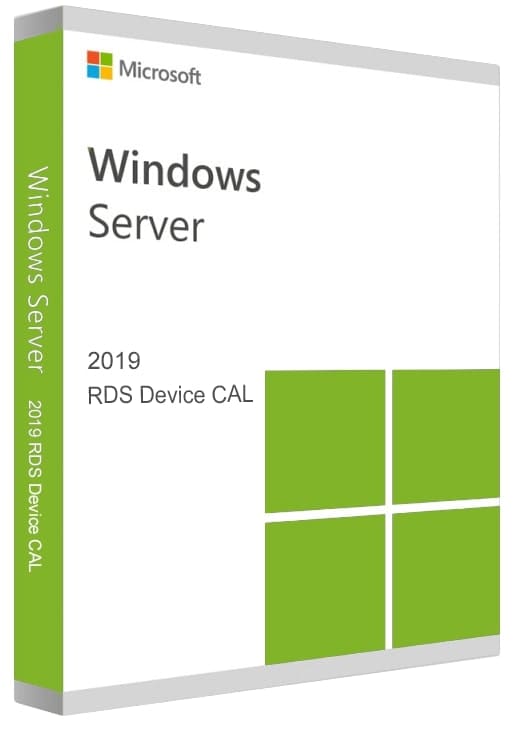

Manufacturer:Microsoft Corporation
License type: ESD (Digital Key)
Service life: Lifetime License
Supported OS: Windows Server 2019
Number of connected devices:50
Activation region: Global
You can submit a review through your account — your email will remain hidden.
When submitting a review on a product page, your email is never published. It is used only for feedback, and only your name is displayed.
Subscribe
862
1 year ago
Super….It worked … Thanks!
5 years ago
Thanks. Promptly. Installed and activated the key. Everything is fine, if something is wrong, I will contact the technical support service. Thanks again.






