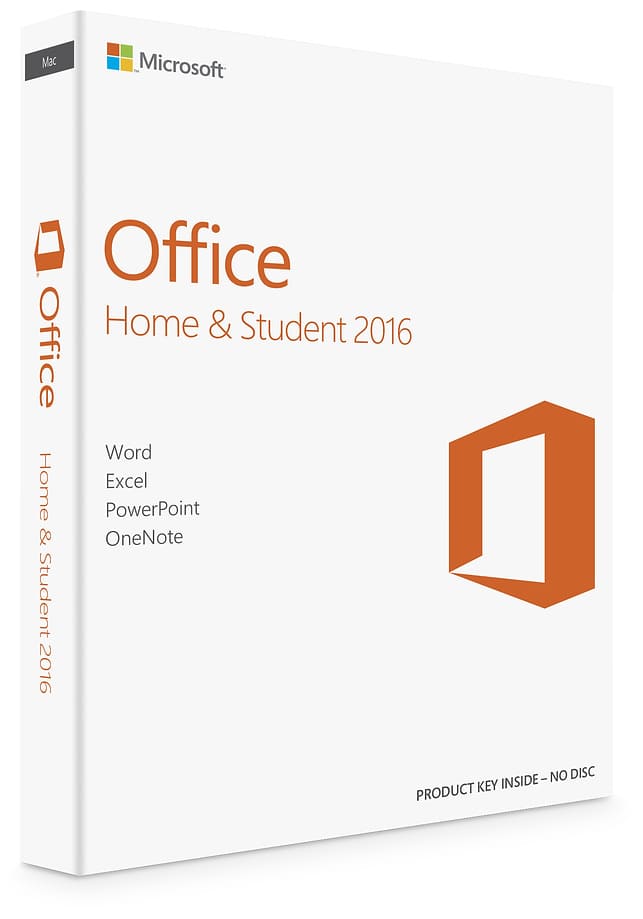

Microsoft Office 2016 Home and Student — a perpetual license for one PC, including the classic versions of Word, Excel, and PowerPoint 2016. This suite provides simple tools for creating documents, spreadsheets, and presentations. With enhanced features such as new charts in Excel, improved templates in PowerPoint, and OneDrive collaboration support, Office 2016 simplifies educational and personal tasks. Compatible with Windows 7, 8, 10, and 11.
Frequently Asked Questions
- Can I reinstall Office on the same PC?
Yes, the license remains valid when reinstalling on the same device. - Is this a subscription or a one-time purchase?
Perpetual license, no renewal required. - Is it suitable for studying?
Yes, ideal for students and home users.
Buy Microsoft Office 2016 Home and Student
- Official perpetual license for one PC.
- Instant delivery of the product key to your e-mail immediately after payment.
- 24/7 support — assistance with installation and activation.
- Competitive pricing on genuine software with no hidden fees.
- All current updates available. Receive the latest updates for security and functionality.
Product Reviews.
Dear visitors, to contact the store administration, you can use the contact form in the lower right corner of the window.
And also, if you have purchased your product and activated the key, please leave a comment, it helps the development of the store. Thank you for using our services!
If you leave a review through your personal account, which will have created automatically after purchasing the product, then on the site in the reviews it is displayed on behalf of "User". When writing a review directly from the product page in the field below - the items "Name" and "E-mail" are mandatory, your Email is not publicly published , we need it only for feedback.
Subscribe
0 comments
 2 years ago
2 years ago
Activated through the microsoft website, works fine
If you leave a review through your personal account, which will have created automatically after purchasing the product, then on the site in the reviews it is displayed on behalf of "User". When writing a review directly from the product page in the field below - the items "Name" and "E-mail" are mandatory, your Email is not publicly published , we need it only for feedback.
Activated through the microsoft website, works fine

