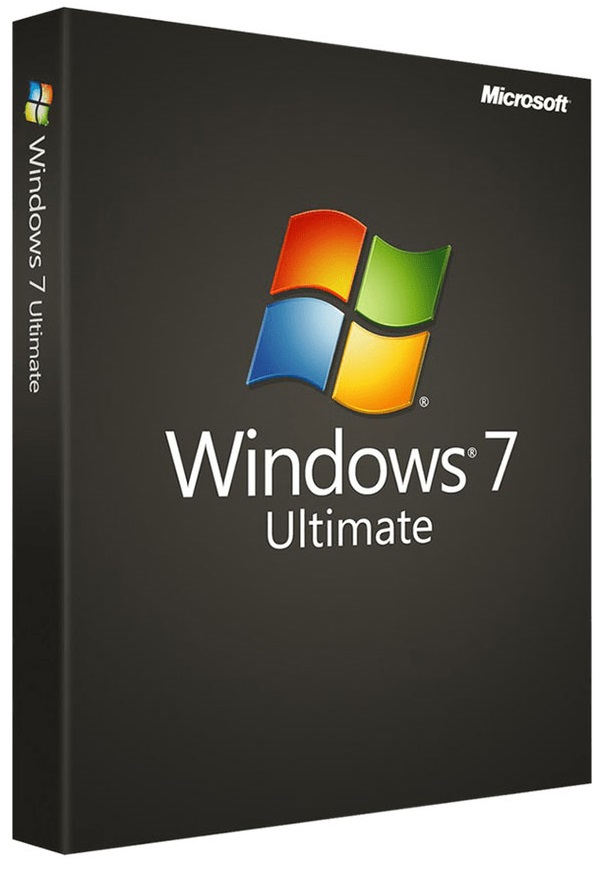

ES x64 - 3 Gb | x32 - 2,3 Gb
Checked by antivirus:
1) You can create a bootable flash drive using the Windows 7 USB/DVD Download Tool by following the instructions.
2) Or use the WinSetupFromUSB application with another guide.
You can install the system by following the instructions.
1) You will need a product key. You can purchase a key from our catalog with instant delivery to your email.
2) Then, activate the system using the standard method outlined in the instructions.
- MD5 (x64) [Eng] – C9F7ECB768ACB82DAACF5030E14B271E
- MD5 (x32) [Eng] – 2572274E6B0ACF4ED1B502B175F2C2DB
- SHA-1 (x64) [Eng] – 36AE90DEFBAD9D9539E649B193AE573B77A71C83
- SHA-1 (x32) [Eng] – 65FCE0F445D9BF7E78E43F17E441E08C63722657
Download the original Windows 7 Ultimate installer
On this page, you can download the official Windows 7 Ultimate ISO image — a clean installer from Microsoft designed for users who require maximum functionality and performance for both home and professional tasks. The installer is completely original, unmodified, and corresponds to the latest available version.
What are you downloading?
- Original Windows 7 Ultimate ISO image without third-party software
- Support for English and other interface languages
- Suitable for creating a bootable USB drive following this guide
Important
After installing Windows 7 Ultimate, activation will be required. You can purchase a genuine product key on our website on the product page.
Why choose the original Windows 7 Ultimate installer?
The original ISO image ensures stability, security, and access to all features, including BitLocker, multi-language interface support, and advanced networking capabilities. Pirated builds and unofficial activators may contain malicious software, including viruses, trojans, or hidden miners, putting your data and system performance at risk.
Tip: Download the original Windows 7 Ultimate ISO, complete the installation, and activate the system with an official product key. This guarantees reliable, secure, and optimized operation of your operating system for any tasks.




