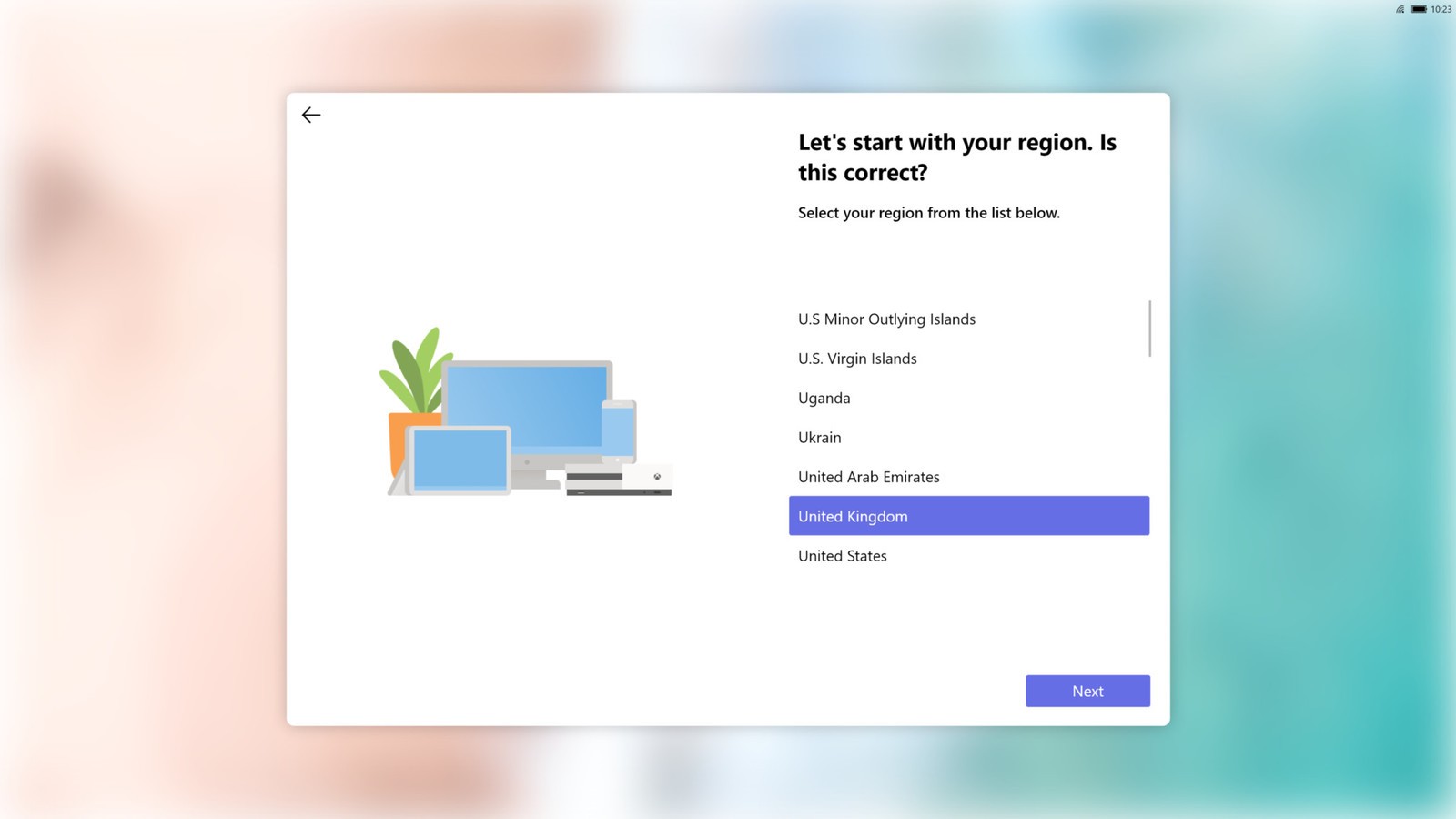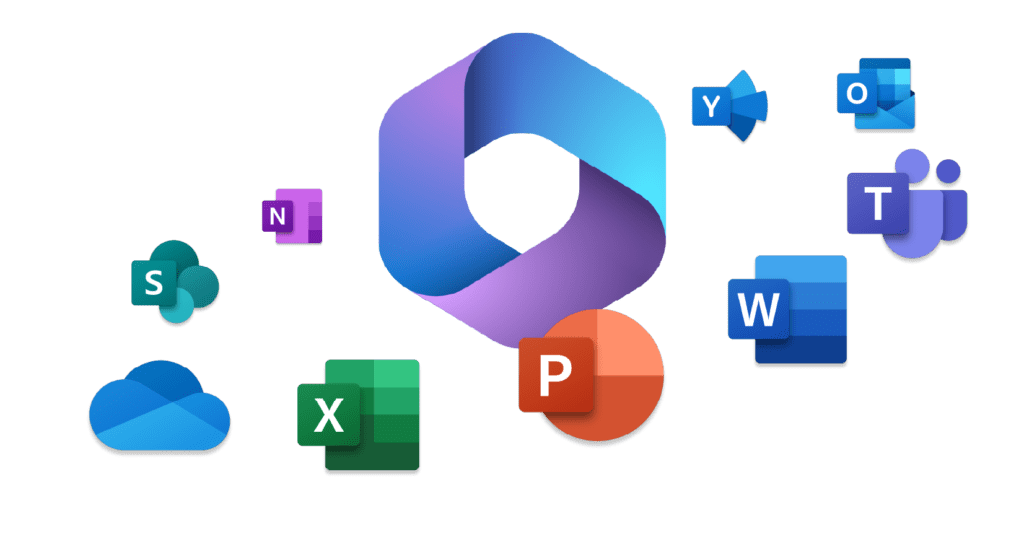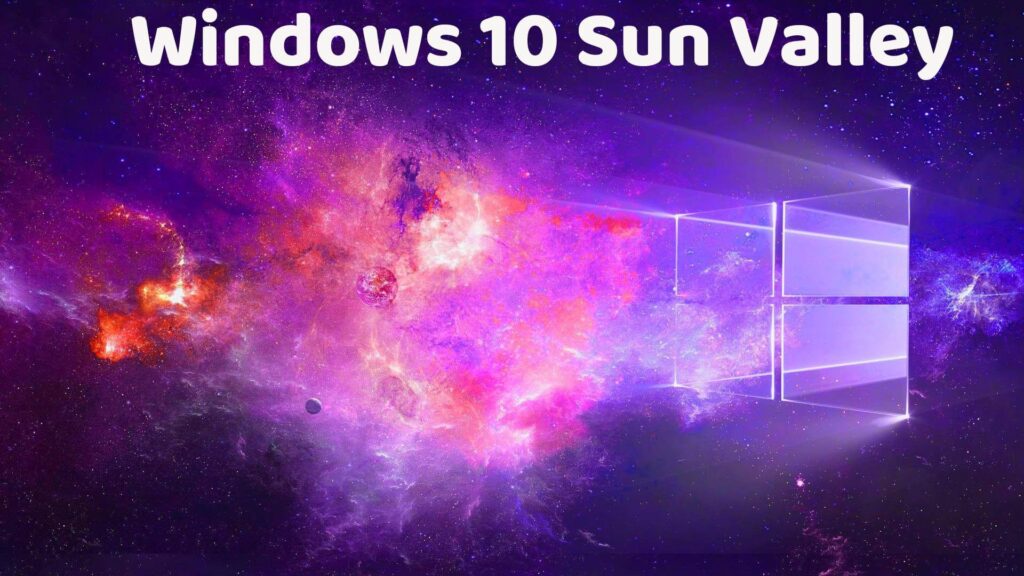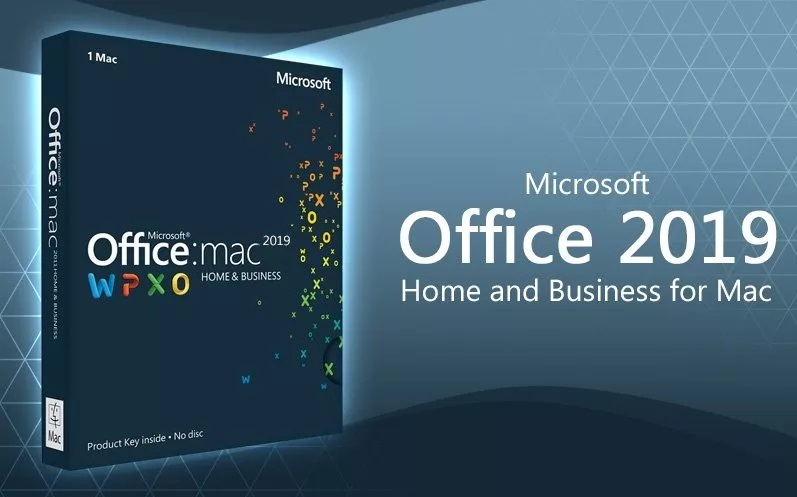On February 11, 2020, Microsoft unveiled the new Windows – Windows 10 X, and also launched open testing of this system. An emulator and Windows 10 X image for testing and development purposes became available for download. The codename for this project was Windows Lite.

Download Windows 10 X
The download file is available for free from the Microsoft Store.
Download emulator.
System Requirements for Testing:
x64 Windows 10 Pro, Enterprise, or Education
Intel processor, minimum 4 cores for allocation to the Windows 10 X emulator. AMD processors are temporarily not supported.
8GB of RAM. Minimum 4GB of RAM for allocation to the emulator.
15GB of free space on the hard disk.
It is recommended to use a discrete graphics card with DirectX 11.0 or newer.
The following options must be enabled in your BIOS/UEFI: 1) Hardware virtualization. 2) Second Level Address Translation (SLAT). 3) Data Execution Prevention (DEP).
Hyper-V virtual machine must be enabled. There are two ways: Open PowerShell as an administrator (you can find it through system search => right-click => open as administrator) => Copy the following command into the console window: Enable-WindowsOptionalFeature -Online -FeatureName Microsoft-Hyper-V -All
The second method – Control Panel => Programs => Programs and Features => Turn Windows features on or off => Check the box next to “Hyper-V”.
Most Common User Questions
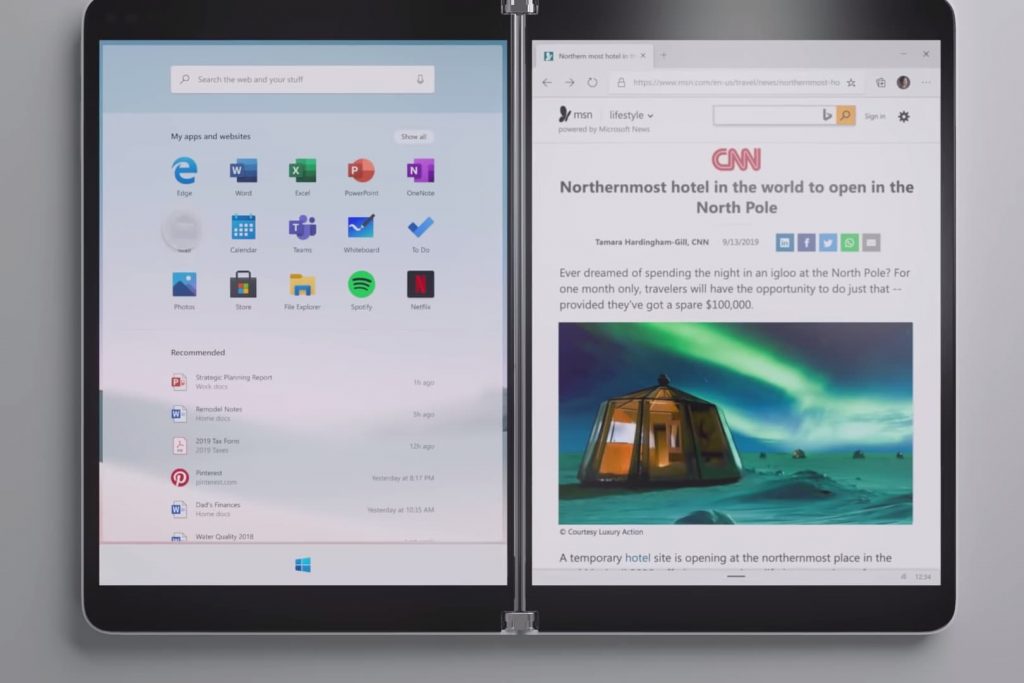
Initially, Microsoft plans to use this OS for its new Surface Neo device, which will have two screens and represent a hybrid folding device.
Is Windows 10 X the same system previously mentioned as Windows Lite and Santorini? Yes, it was the project’s codename.
Windows 10 X is currently presented as a modular operating system structure, optimized for devices with foldable screens (Surface Neo), with the device’s sale planned for the end of 2020, where this operating system will already be preinstalled. Additionally, Microsoft announced that devices with dual screens will be produced by Microsoft’s partners – Dell, Lenovo, HP, Asus, and others.
What is the correct name for Windows 10 X? It’s not Windows 10 10; it’s Windows 10 X (Ten), taken from the term “expression.”
Application Support – Microsoft claims that there will be no issues with standard applications. The system will support UWP, Win32, and PWA, meaning there are no limitations. Users will still be able to install applications from both the Microsoft Store and regular third-party Win32 applications. However, with one caveat: applications will run in an isolated container, providing additional security for the user.
How can Windows 10 X be used? The system has the ability to accommodate various usage scenarios – as a tablet, a laptop with a virtual keyboard, as well as with a physical keyboard. The image automatically rotates depending on how the screen is held. From this, it can be concluded that in the future, this OS may become available to users of regular desktop computers and laptops, as the system is not specifically tied to “tablet” use.
What’s New in the Interface?
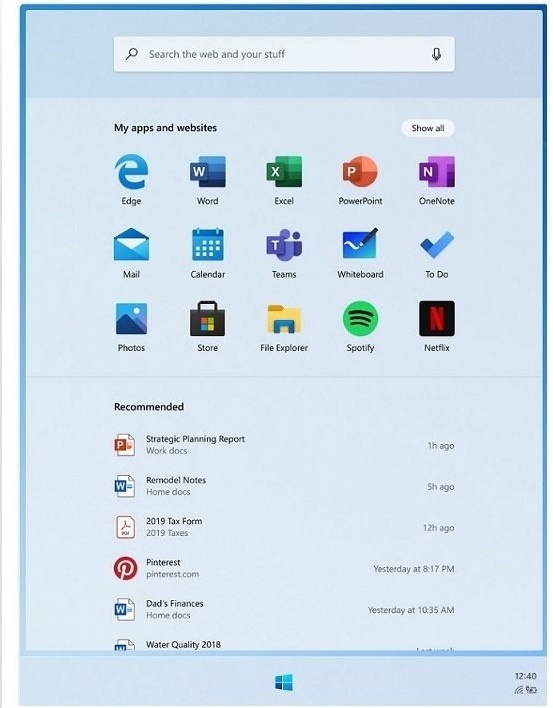
The new “Start” menu in the new Windows 10 X has abandoned tiles and now resembles app buttons like those on Android or iOS smartphones. At the top, there will be a search bar that will search both the PC and the internet. At the bottom of the Start menu will be a list of recommendations, such as recently opened files or visited websites, depending on the settings. This list can be customized to suit individual needs and display what is specifically relevant to the user.

The new notification center focuses on quick actions that do not require going to the “Settings” menu. Quick actions are visually separated from the notification panel. The notification center includes – volume control, power options, and battery percentage.
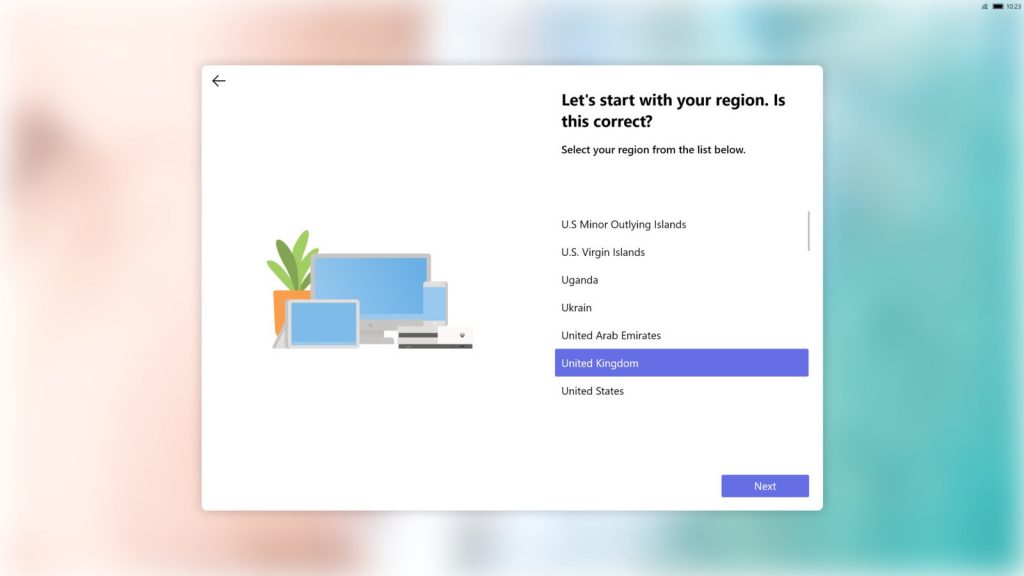
They also did not forget about the initial setup of Windows 10 X, which is now redesigned for a more modern interface. Essentially, it will still offer the same choice of system language and prompt to sign in to a Microsoft account. Cortana voice assistant, apparently, is no longer available in the initial setup.

According to Microsoft, updating will now not take much time and will be done in the background without interrupting the user’s work. To apply the update, you will need to restart, but according to statements, it will now take no more than 15 minutes.
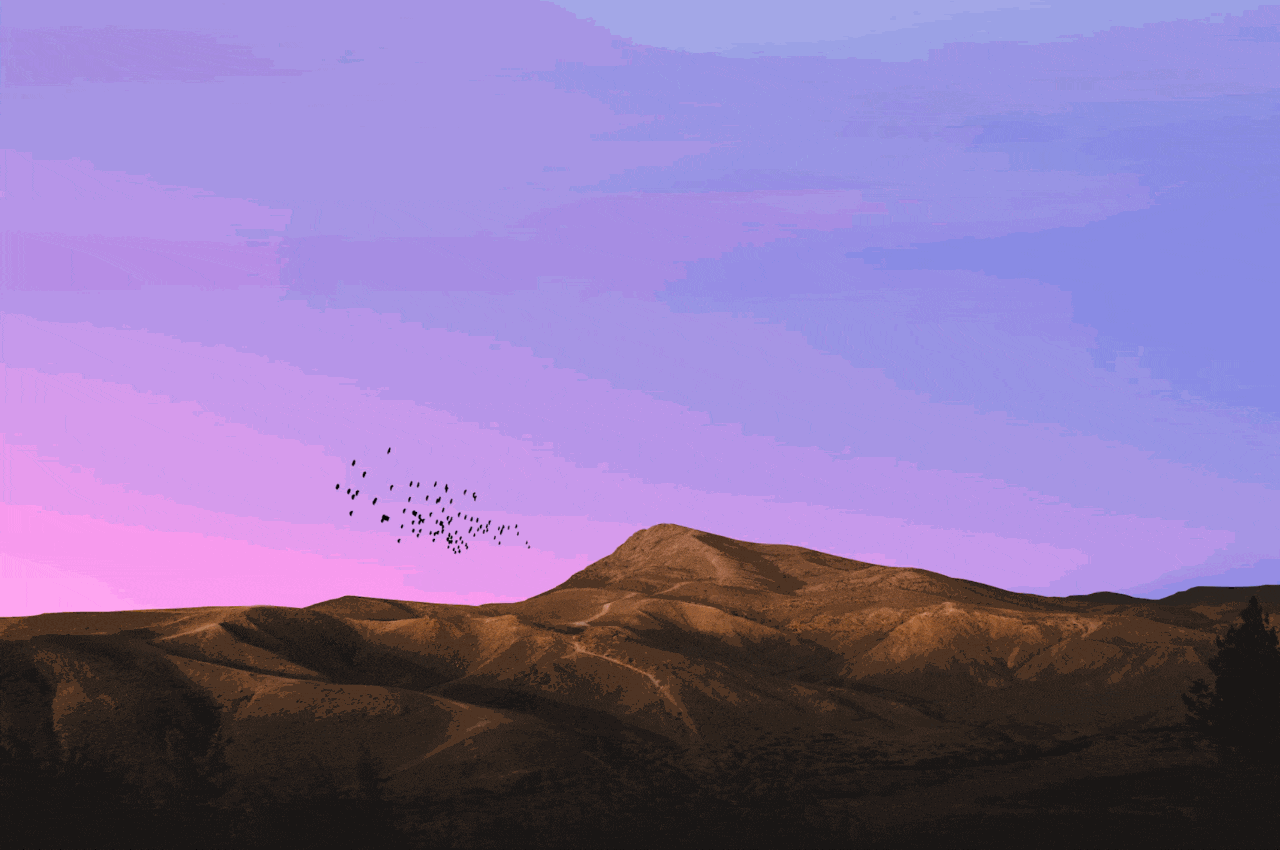
Dynamic wallpapers will be available in Windows 10 X, similar to how they are implemented in MacOS. For example, the system already includes wallpapers with a view of the mountains; depending on the system time on the computer, they will change for morning, day, evening, and night. It is not yet known how many such dynamic wallpapers will be available in the final release.
That’s all I know about Windows 10 X for now. In the future, the system will be supplemented with more functionality. A more comprehensive review of this version of Windows 10 X will only be possible after its final release, when it will be launched for sale with the Surface Neo. Additionally, I will be looking forward to seeing this system on regular desktops and laptops, and I will definitely provide a review of how this new version of Windows works on regular PCs.
In the meantime, while Windows 10 X has not been released, you can purchase Windows 10 Pro and other editions in our catalog at low prices. Product keys for various versions of Windows 10 starting from 10.2 €. Instant delivery of product keys to your email. More details in our catalog.