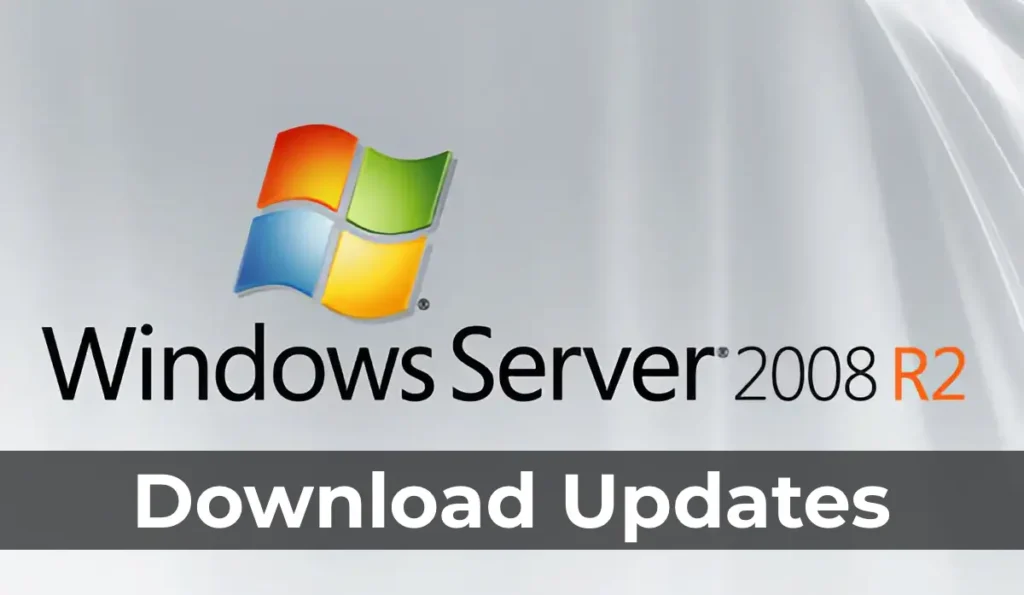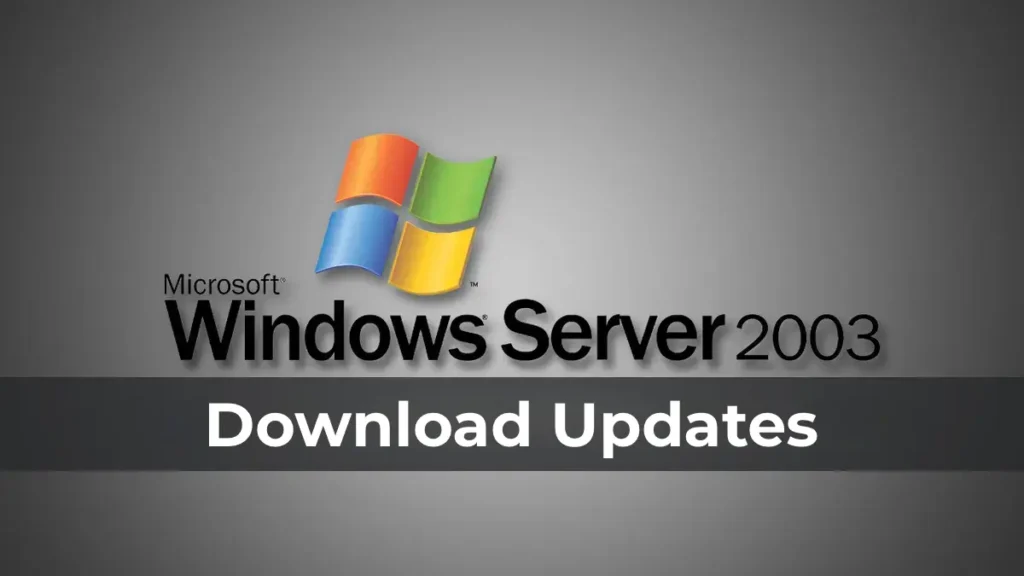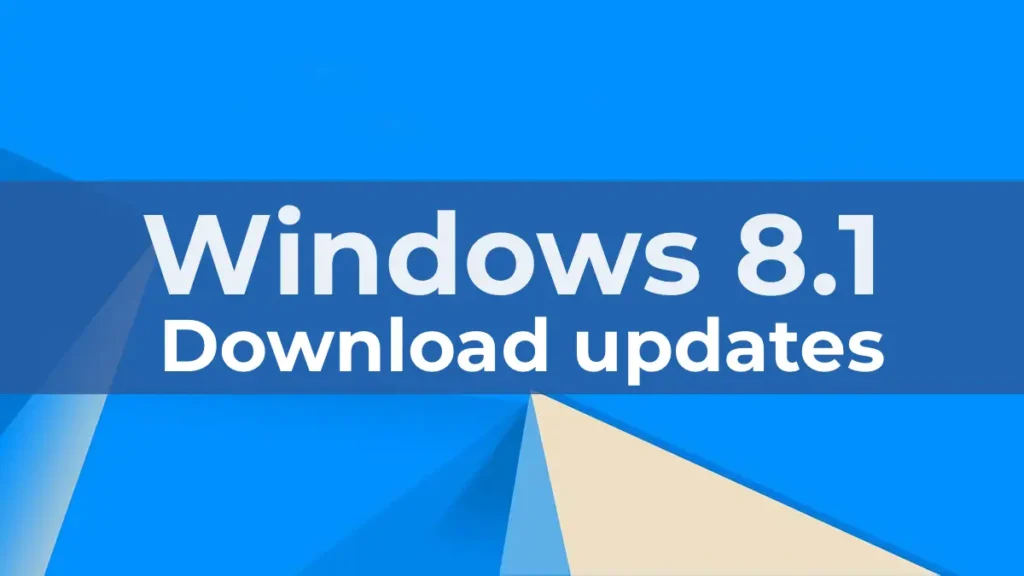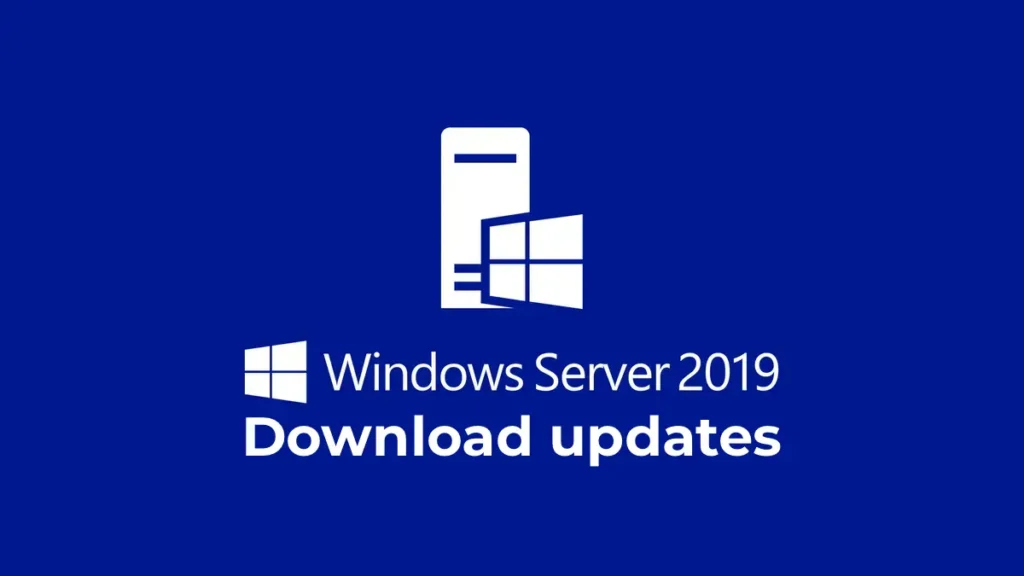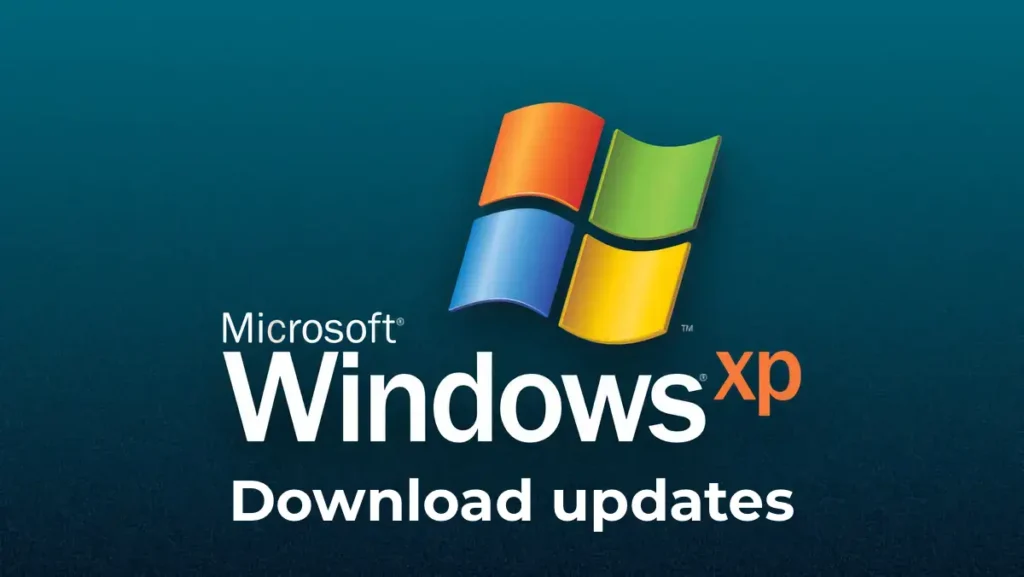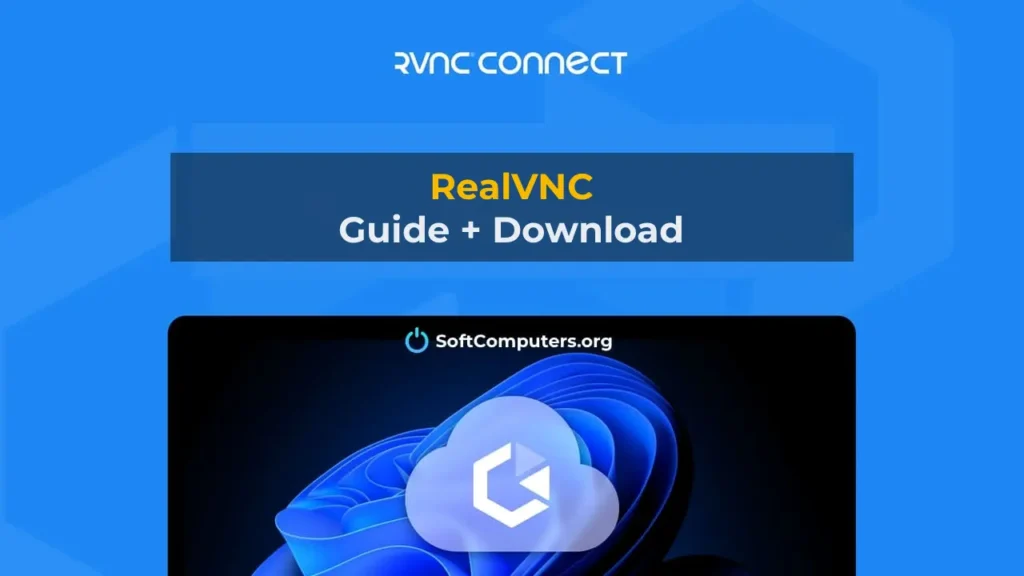In this article we will show you clearly how to burn Windows 11 or 10, as well as Windows 7 to a USB flash drive. This article also applies to Windows 8.1 and Windows Server.
1) The first thing to do is to download the installer or ISO disk image, you can do it on our website follow this link. Download the Windows you need.
2) Next, you need to download a program to create a bootable flash drive WinSetupFromUSB_1-10, you can do this by this direct link.
3) Open the program WinSetupFromUSB-1-6 and do the following:
1. Choose a USB flash drive
2. Click on Auto Format (formatting the flash drive)
3. NTFS
4. At this point, select the Windows distribution you downloaded (11, 10, 7, 8.1)
5. And click on the “GO” button
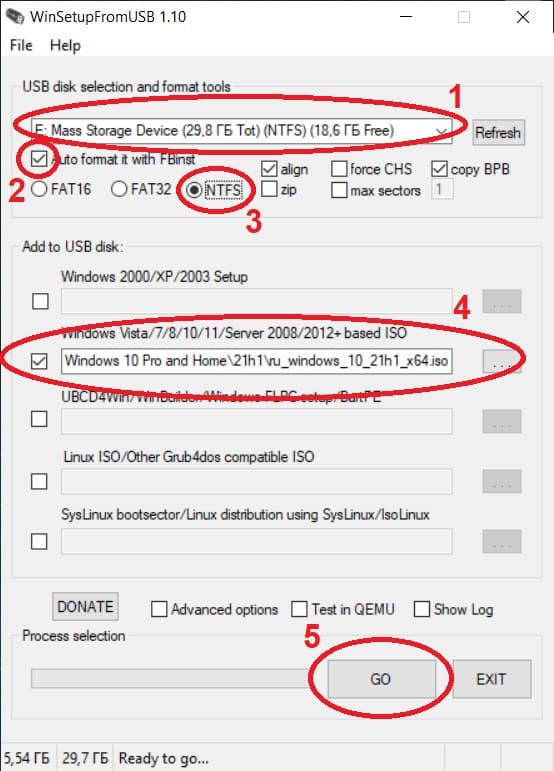
4) Then two windows will come out, we agree with everything, click “Yes” everywhere.
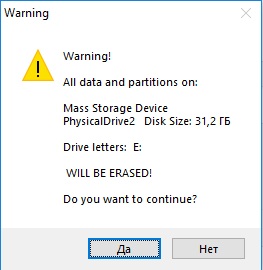
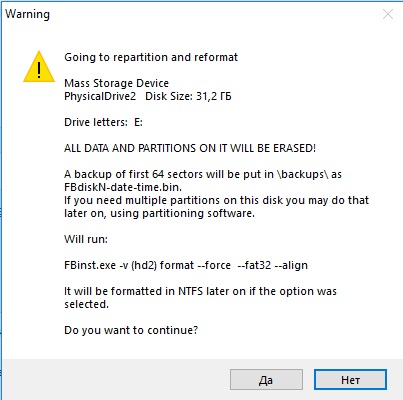
This is the end of the procedure. The recording will last about 10-15 minutes, depending on the speed of your USB flash drive.
But this is not enough, any Windows needs to be activated, and in our online store of license keys you can purchase a license key for Windows 11, 10, or Windows 7. Instant delivery to your email, warranty and 24/7 technical support.