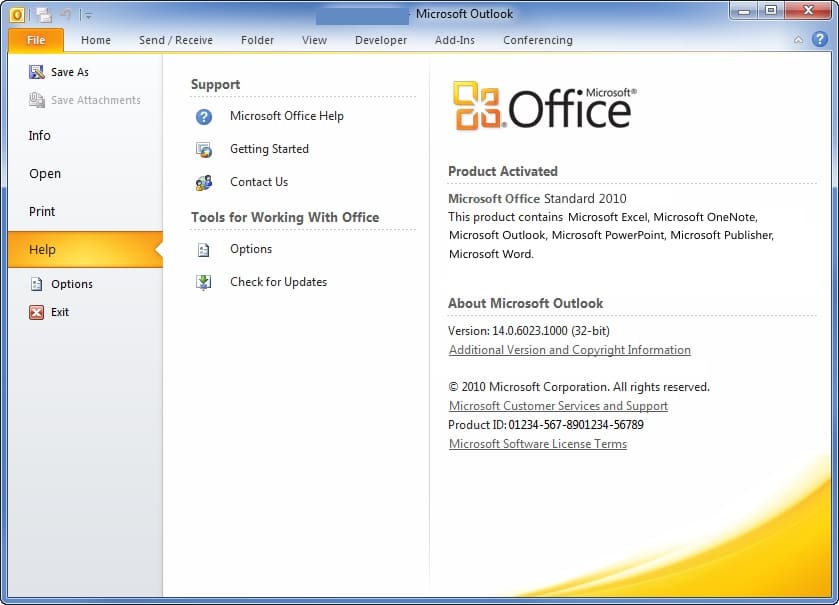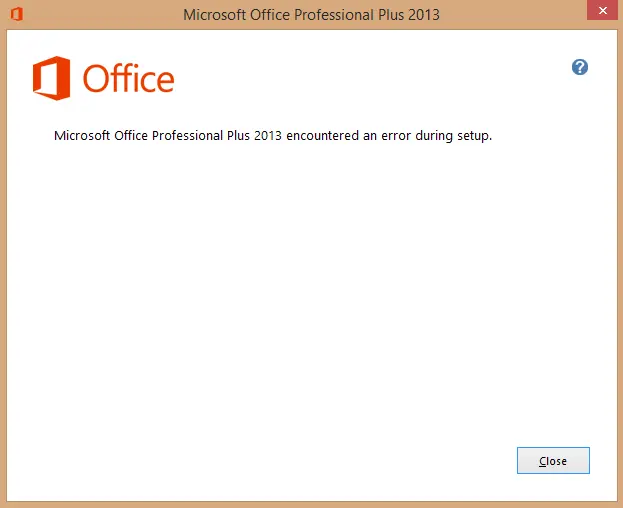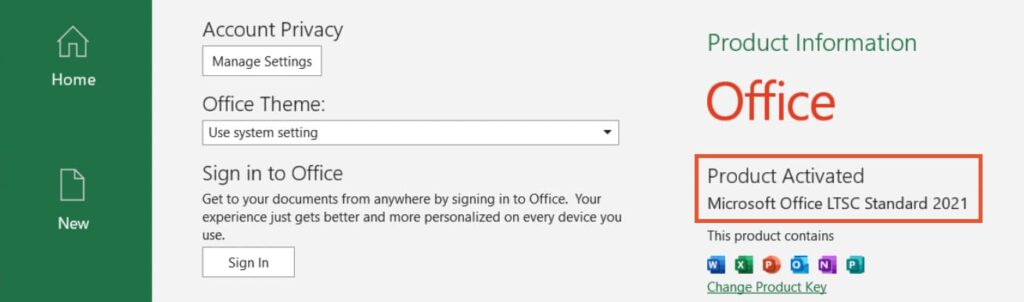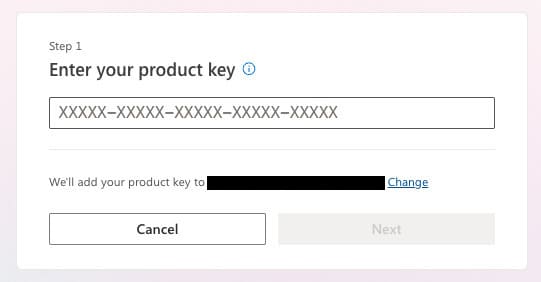In this article, we will demonstrate in detail how to activate Microsoft Office 2010 Standard.
1) The first step is to download the application itself, which you can do on the following page.
2) Next, you’ll need the product key. You can purchase it from our catalog. The key will be instantly delivered to your email address automatically.
3) Now that you have the product key for Microsoft Office 2010 Standard and the application is installed, go to the “Start” menu and open any Office application, such as Word or Excel. Then navigate to “File” => “Help” => “Change Product Key”.
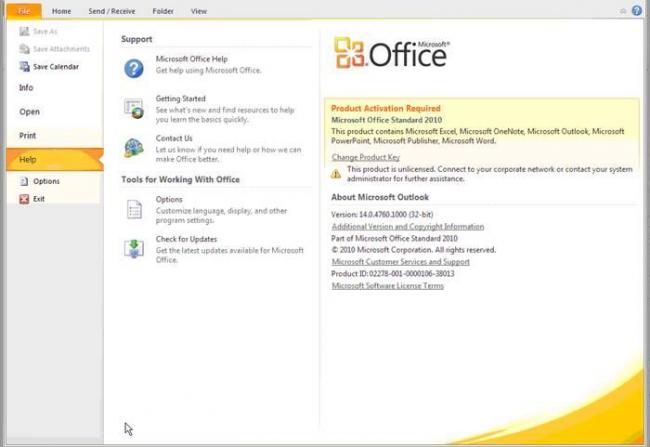
4) Enter your product key. Then click “Continue”.

5) To apply the activation, click “Install now” in the new window.

6) Wait for the activation process to complete.
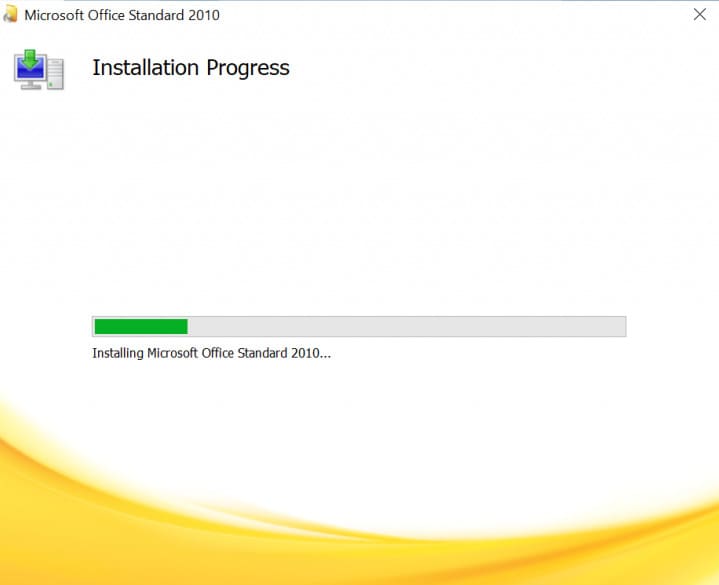
7) After activation, you will be prompted to restart your computer.
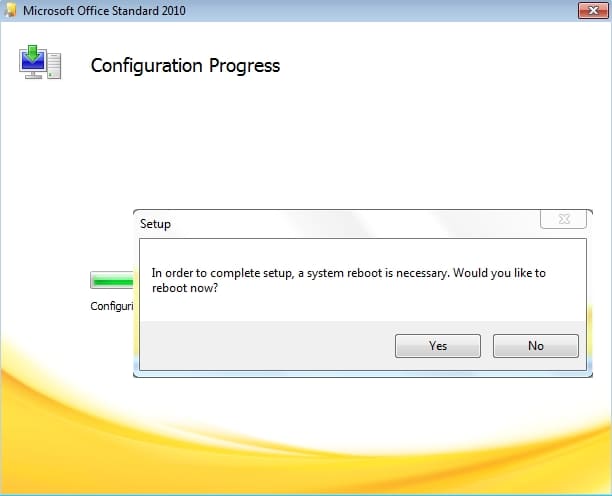
8) After restarting your PC, you can again go to the “Help” menu in Microsoft Office and check the activation status.