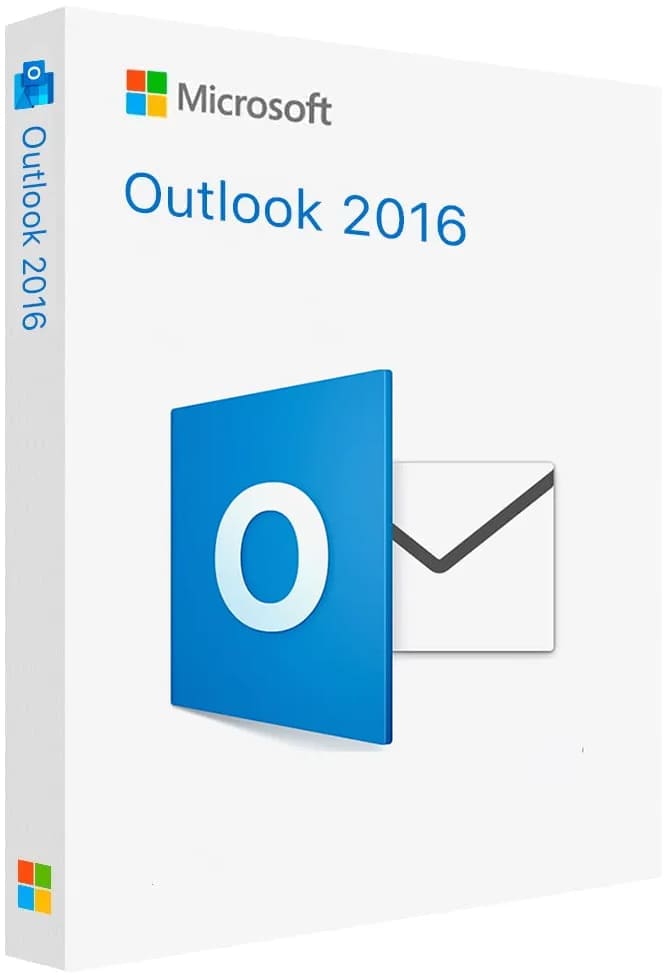

ES - 4,1 Gb
RU - 4 Gb
Checked by antivirus:
- MD5 [Rus] – 909A7207A3B9EA352DED01379E9F7C6B
- SHA-1 [Rus] – D3D34E06B83F93FADA6202688C5AB50DFF20FE13
Download Microsoft Outlook 2016
The official Microsoft Outlook 2016 installer is a powerful tool for managing email, calendars, and contacts. The original installer from Microsoft ensures convenient task planning, meeting organization, and email management. The installer is fully authentic and corresponds to the latest version.
What do you get?
- Original Microsoft Outlook 2016 installer
- Support for English and other interface languages
- Tools for managing email, calendars, and contacts
Key benefits of Microsoft Outlook 2016
- Efficient email management: Organize messages using folders, filters, and enhanced search for quick access to the information you need.
- Planning and calendar: Schedule meetings, reminders, and tasks with an intuitive interface and device synchronization.
- Modern interface: Updated design with theme support and improved performance for comfortable use.
- Security: Reliable data protection with encryption support for secure management of your emails and contacts.
Who is it for?
Microsoft Outlook 2016 is suitable for anyone who wants to manage their email and schedule: from professionals and freelancers to students and personal users. Organize business correspondence, schedule meetings, or coordinate personal tasks. The product is versatile for both work and personal use.
Why the original version?
Pirated versions and activators may contain viruses, trojans, or spyware, threatening data security and system performance. Only the original installer guarantees stability and protection.
Tip: Download Microsoft Outlook 2016 and activate the product with an official product key on the product page. This ensures reliable management of your email and schedule.




