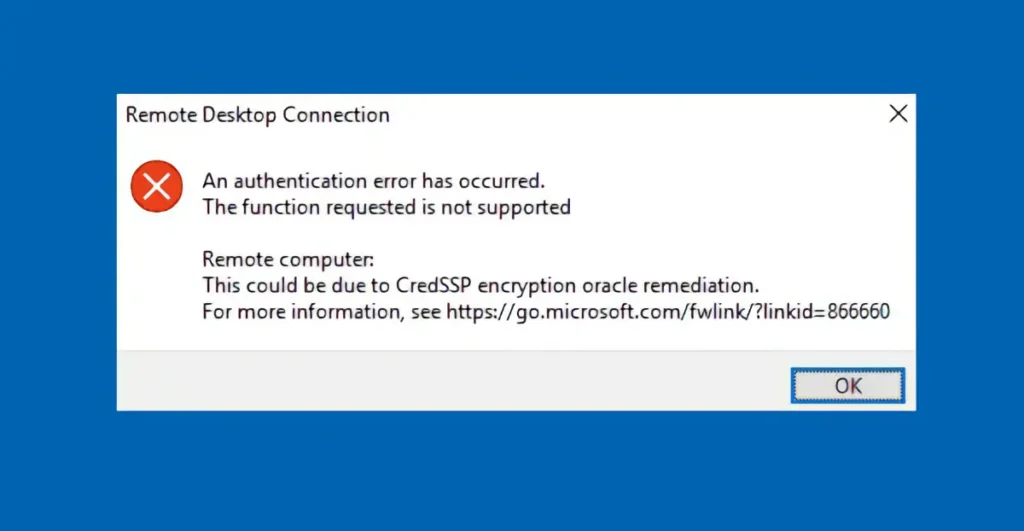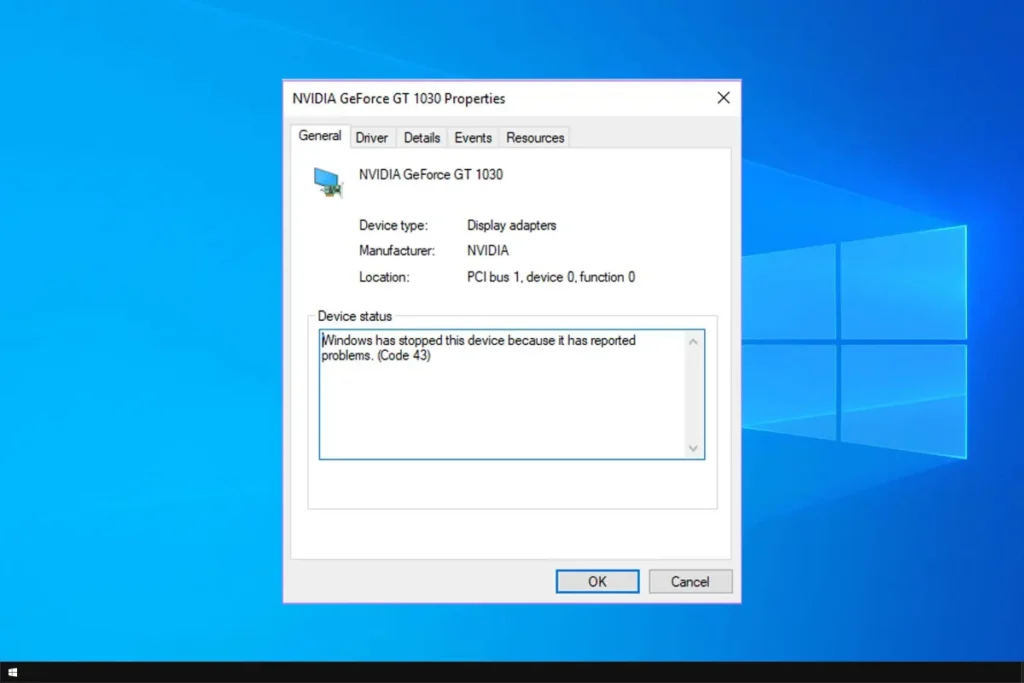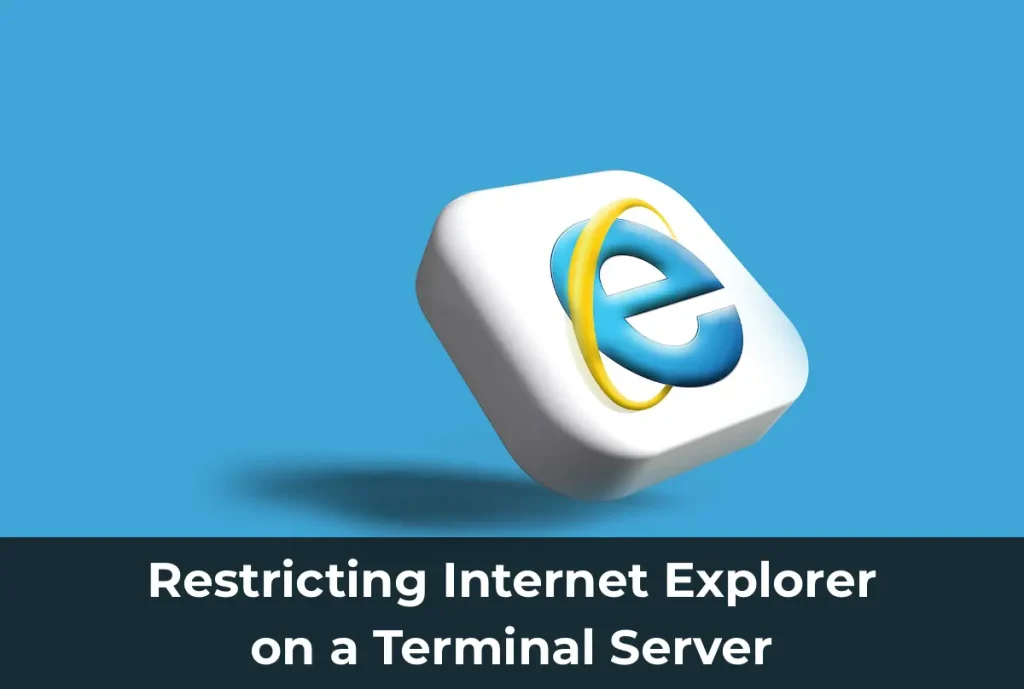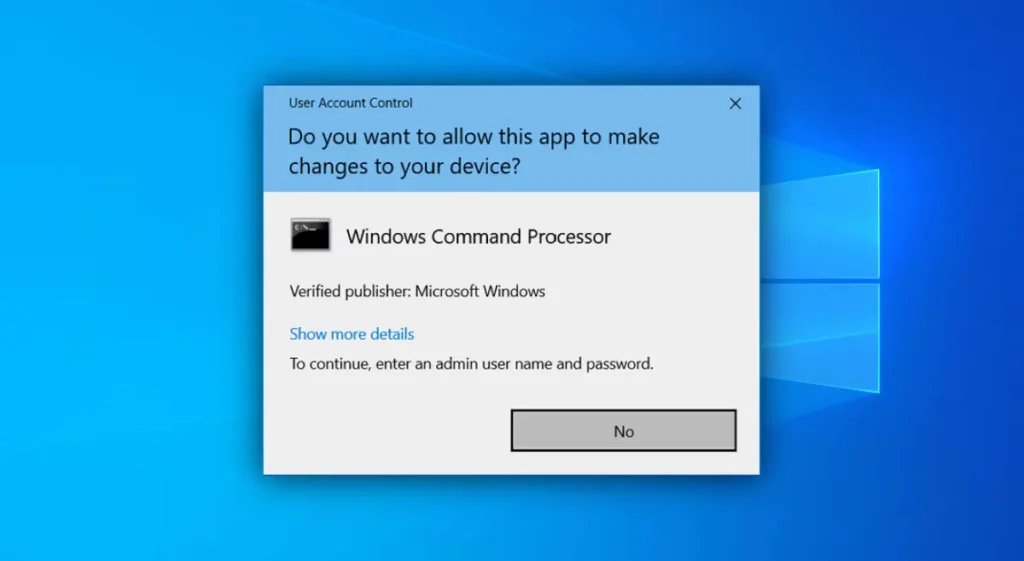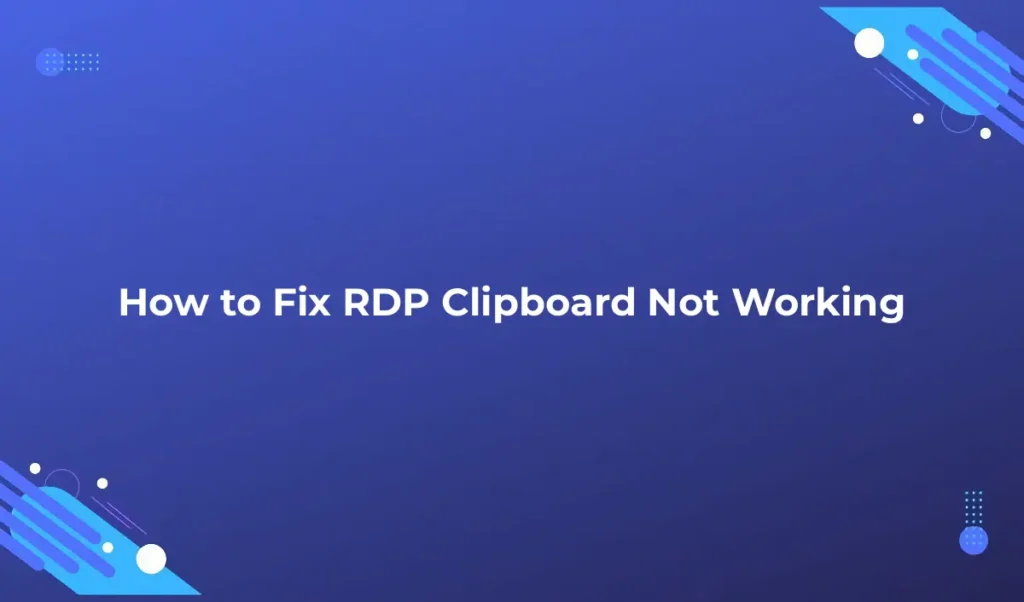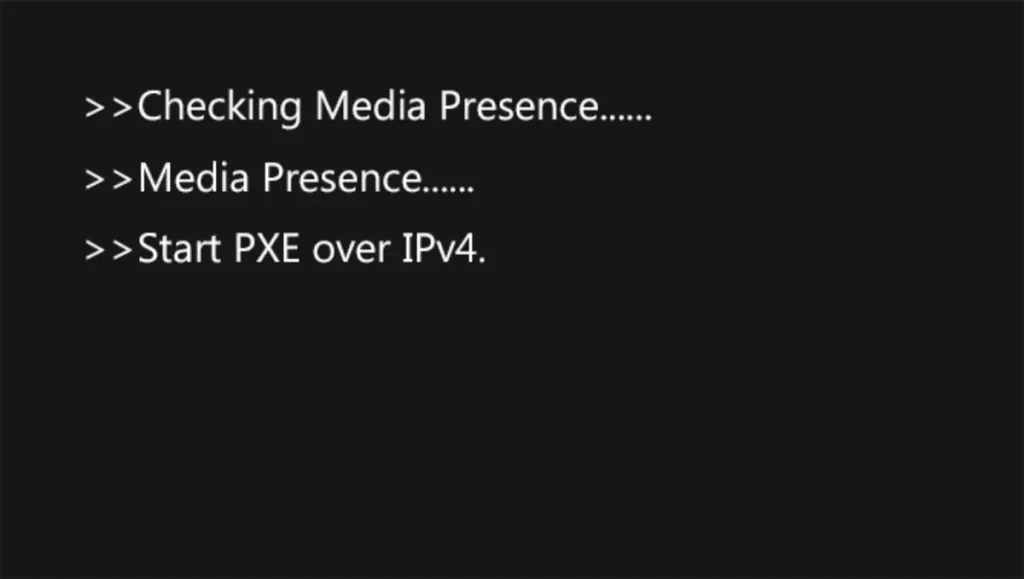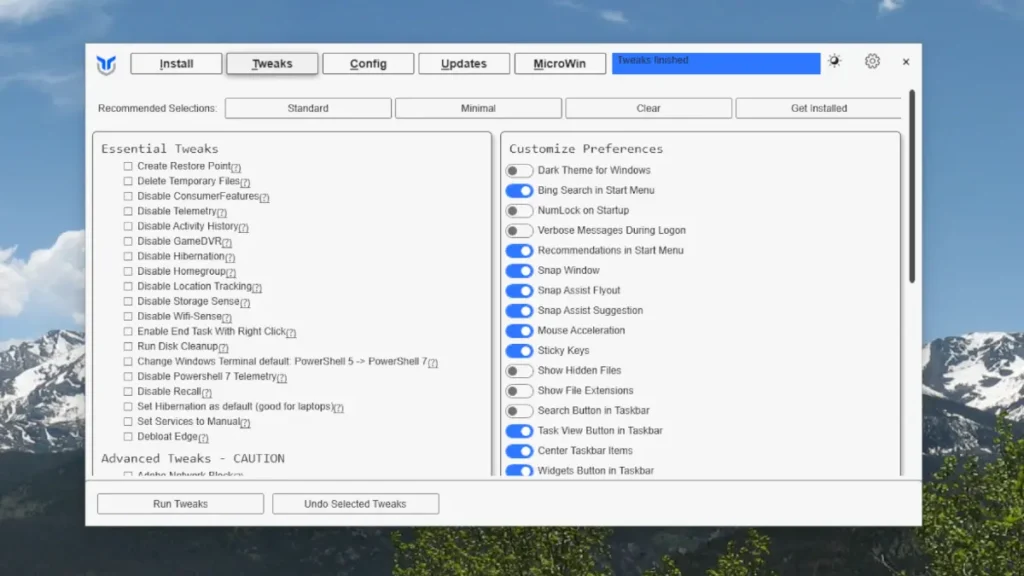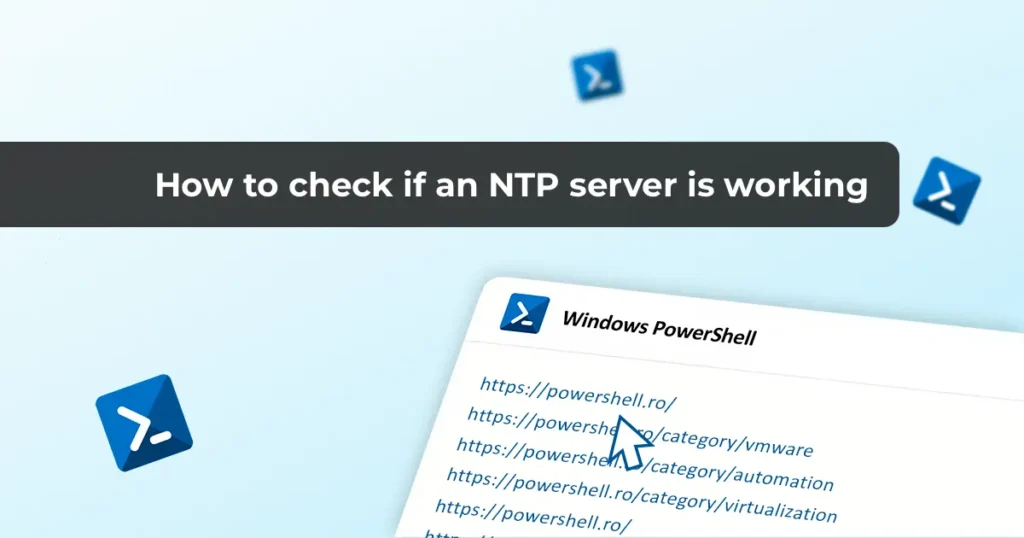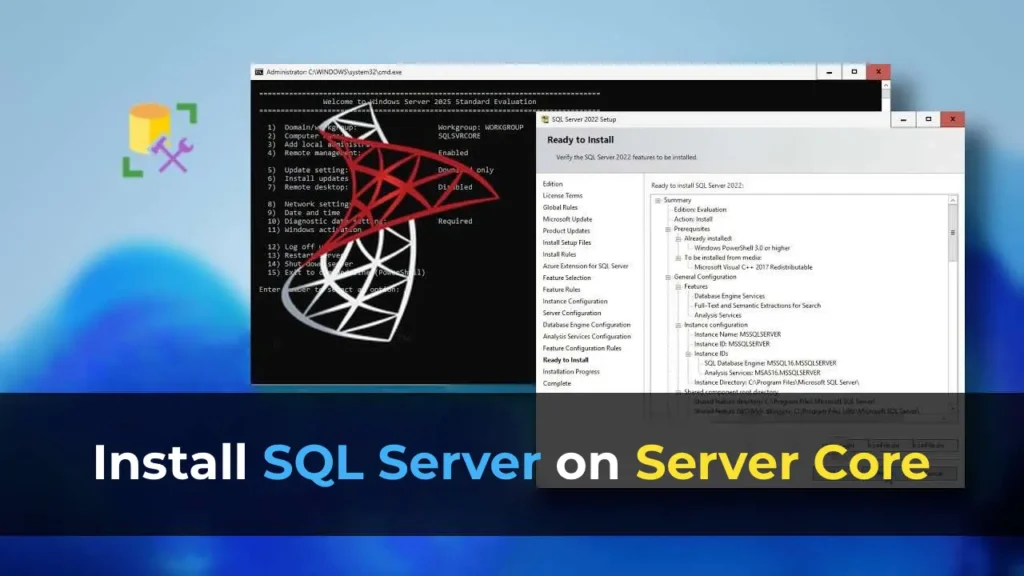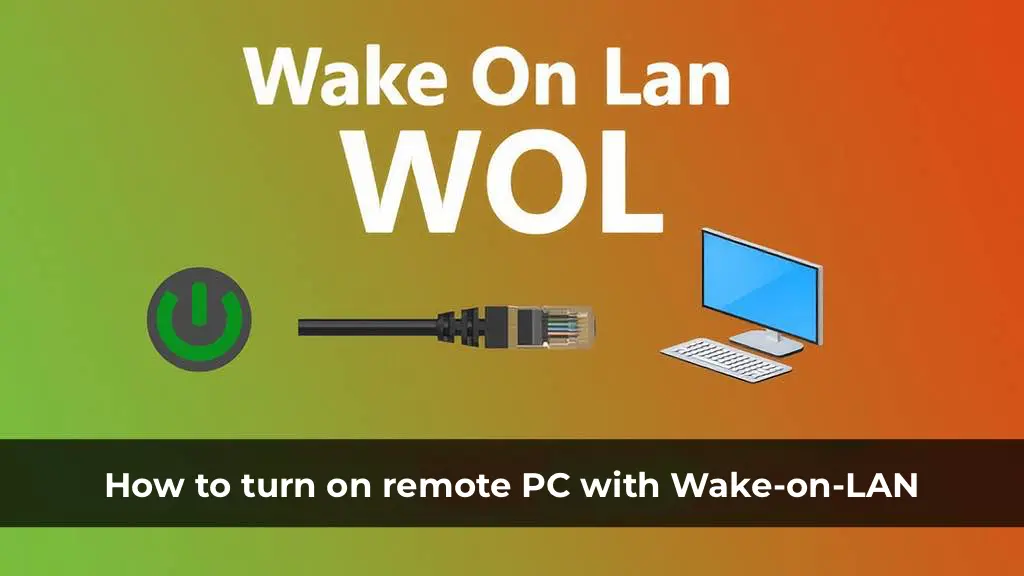In this article, we will discuss the error encountered during Windows 10 activation (or any other Windows version) with code 0x803f7001 – why it might occur and how to fix it.
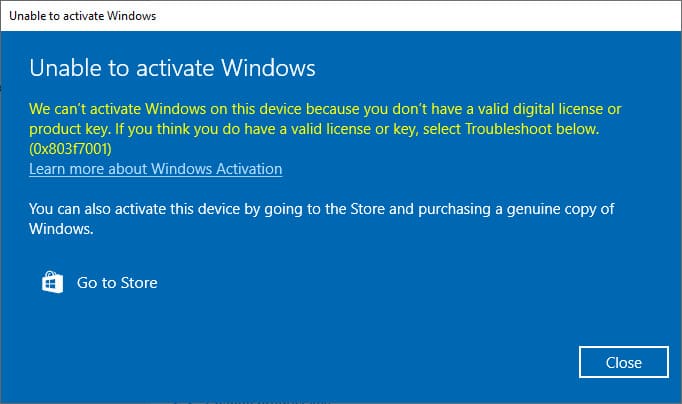
1) First, make sure to install all available updates, then try activating the product key again.
2) If you have a Windows 10 product key and it’s giving you this error, ensure that you have the correct version of the system installed. For example, if your key is intended for Windows 10 Home, but you have Windows 10 Pro installed, either reinstall the system to the appropriate version or consider purchasing a product key suitable for your system version.
3) If you’re activating the product key again, perhaps after replacing your PC or its components like the motherboard or hard drive, some activation keys are hardware-bound. After hardware changes, the license might not activate again. Consult your product key seller about its properties regarding reactivation.
4) Try activating your product key via the terminal following these instructions.
5) If the above recommendations didn’t help, contact your product key seller. It’s possible there are issues with the product key itself. Alternatively, you can purchase Windows 10 product keys starting from 14.79 € from our catalog. Instant delivery to your email upon payment, with guarantee and round-the-clock technical support.