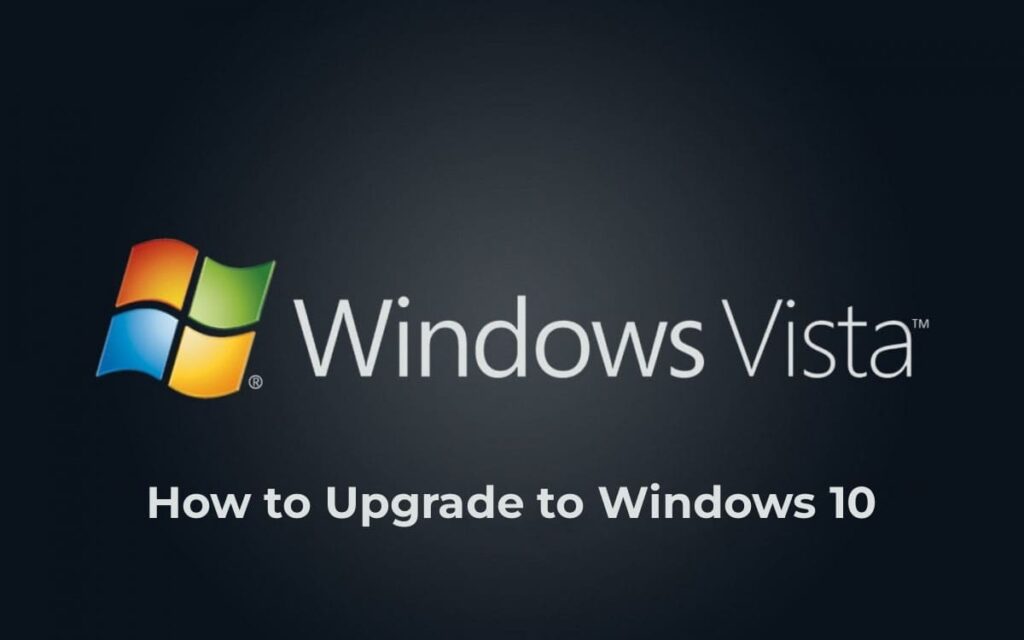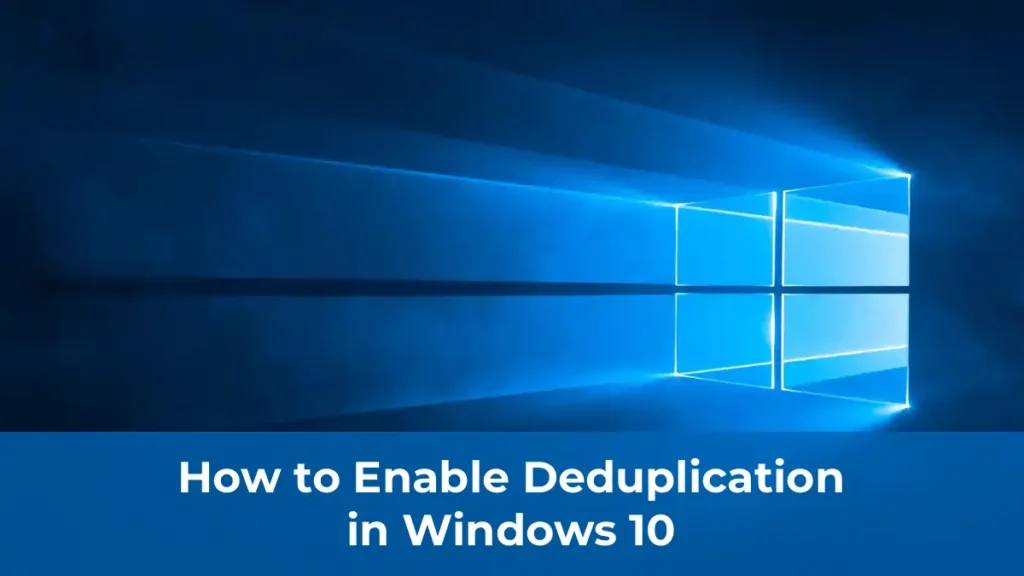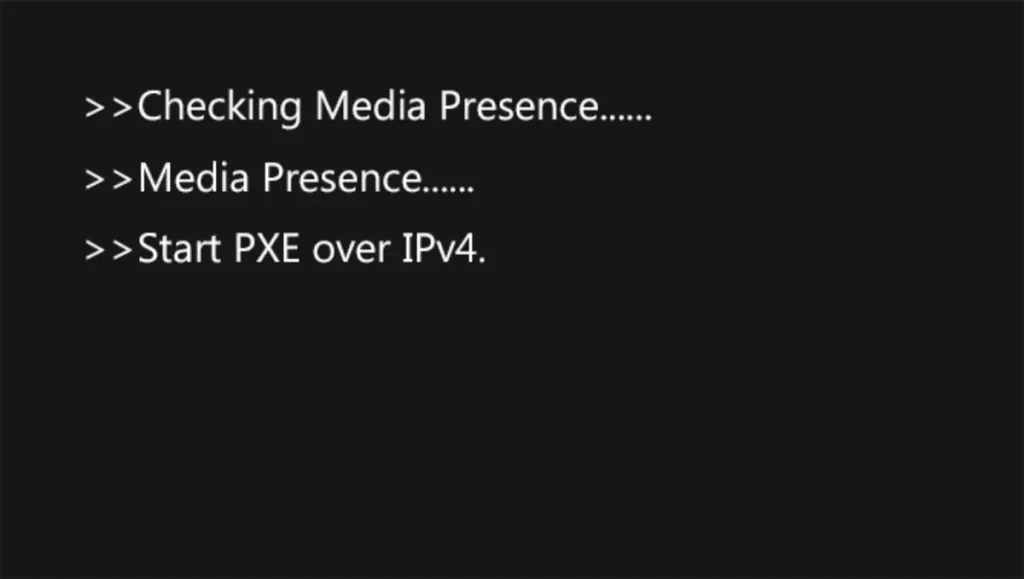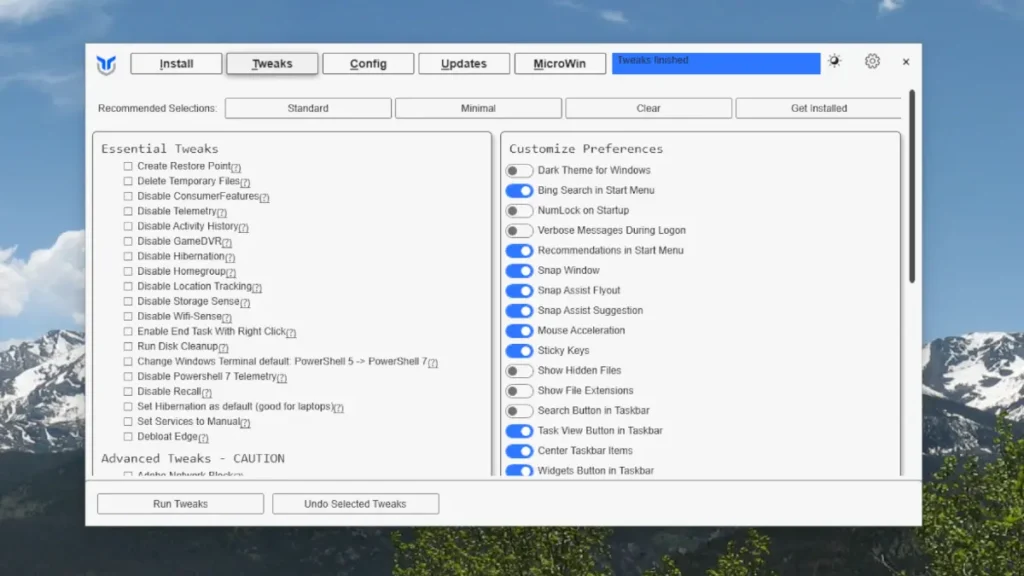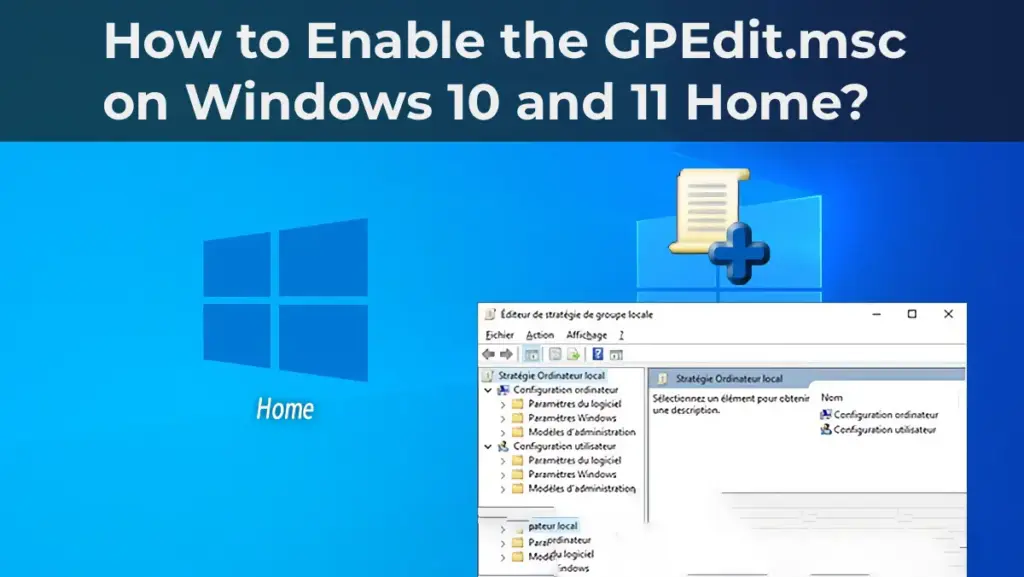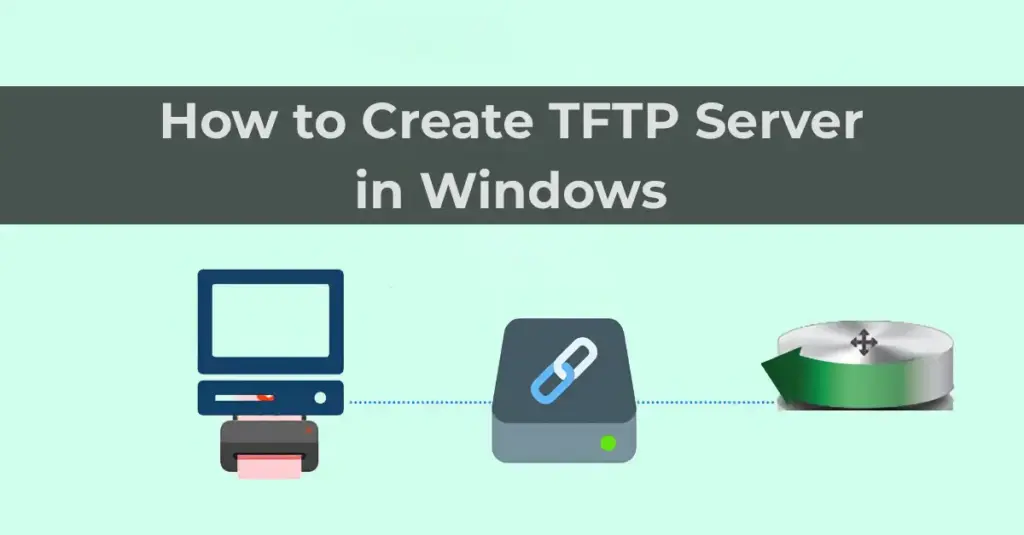If you plan to upgrade from Windows Vista to Windows 10, unfortunately, a direct “upgrade” from this system is not possible. To install Windows 10, you need to download the Windows 10 installer.
Next, write the installer to a USB flash drive, making it bootable. You can find instructions on how to make a bootable Windows 10 flash drive on the next page.
Then, set the USB flash drive as the boot device from the BIOS, and perform a clean installation of the system. Unfortunately, this is the only way since Microsoft did not provide utilities for upgrading from older operating systems. Receiving updates through the standard update manager in Windows Vista is also not possible. Such updates are no longer available for Vista users.
You can also purchase original product keys for any version of Windows 10 in our online store in the following catalog. Instant delivery of the product key to your email immediately after payment. Guarantee and 24/7 technical support.
If you have any questions, you can contact our technical support at: admin@softcomputers.org