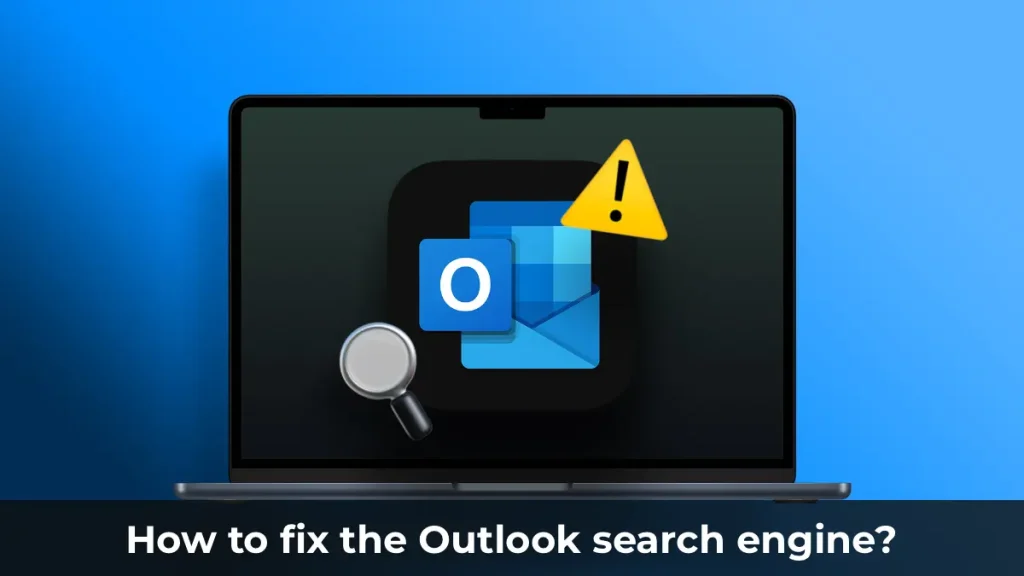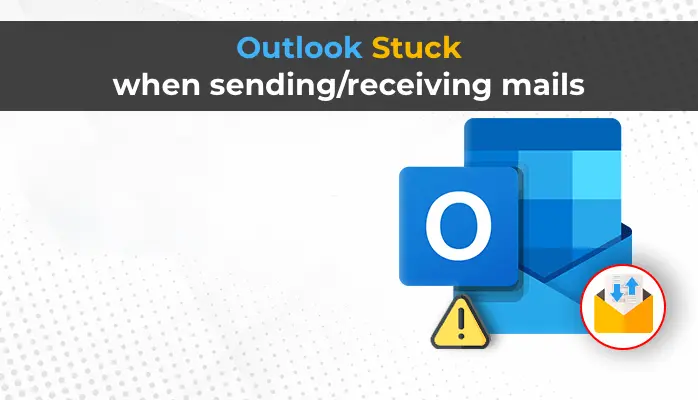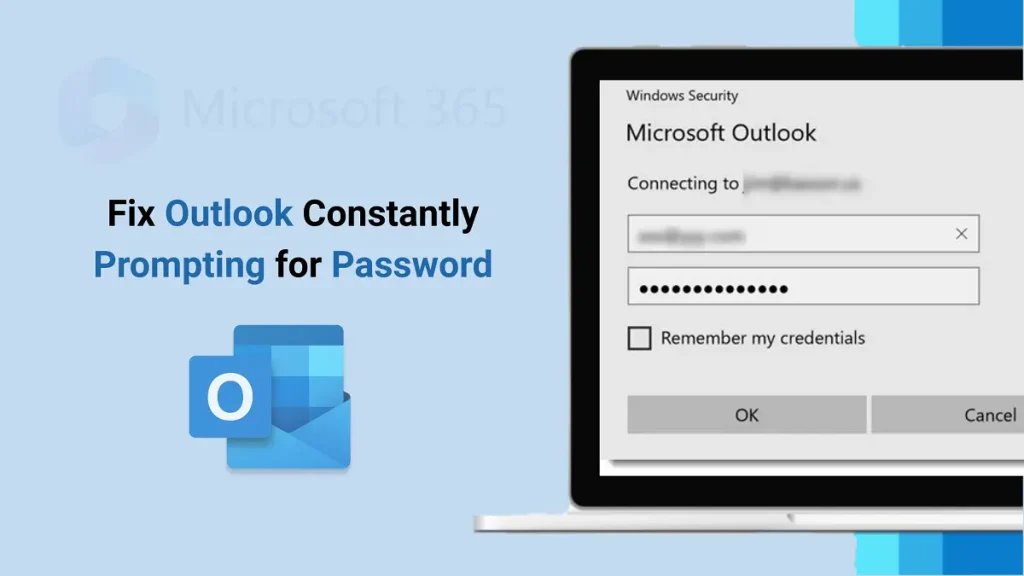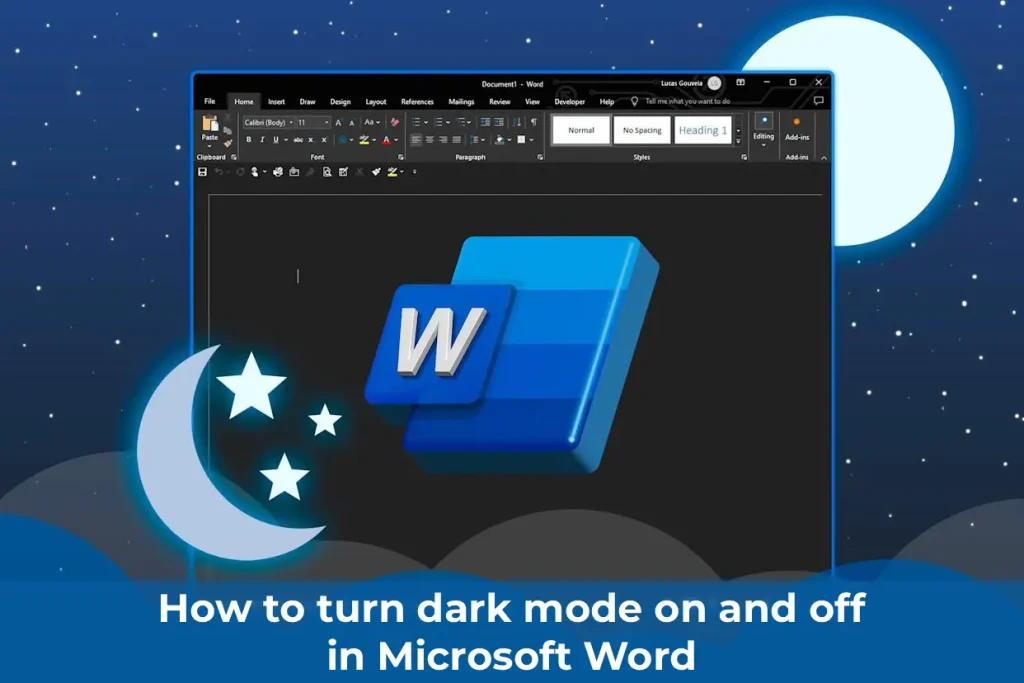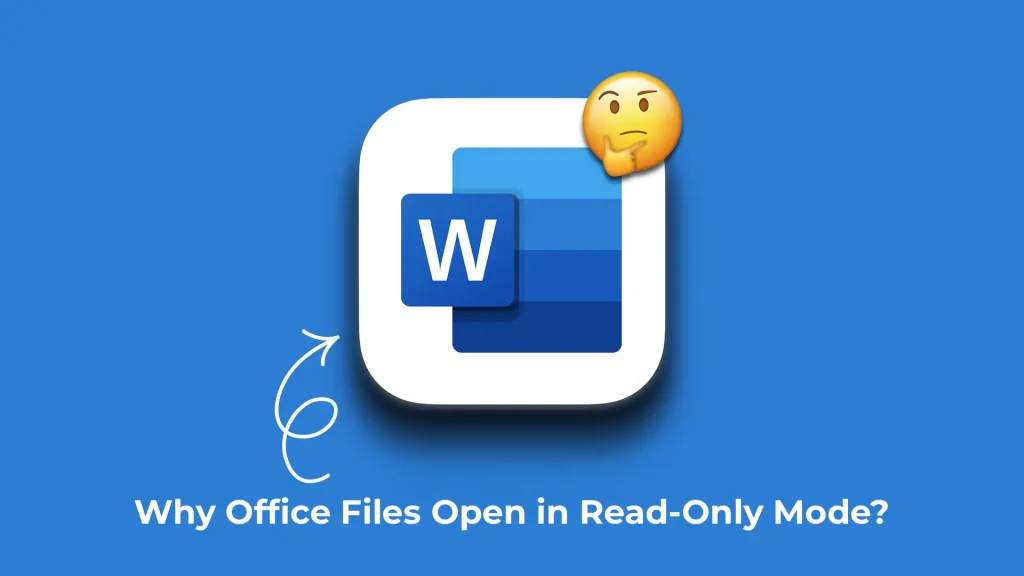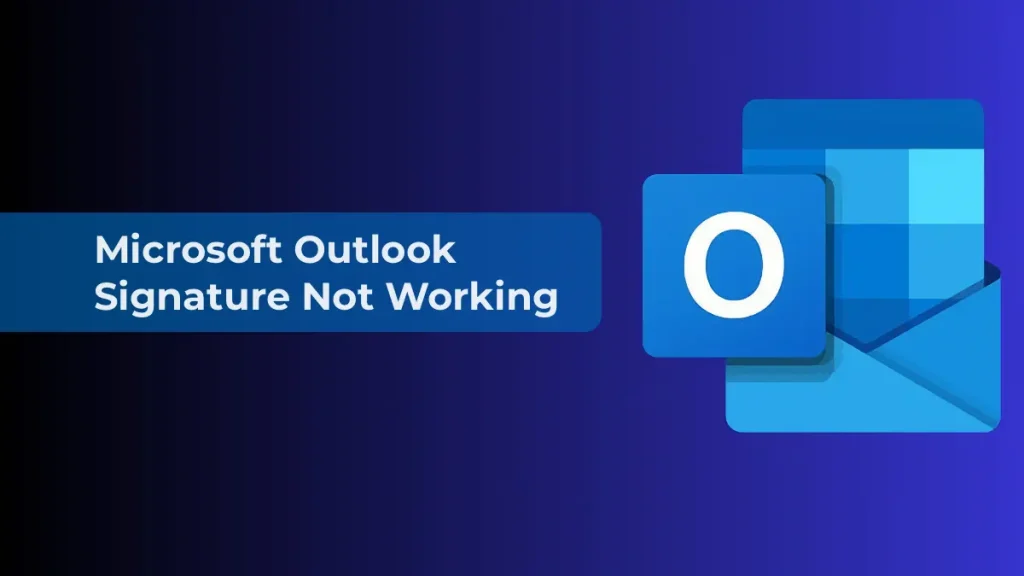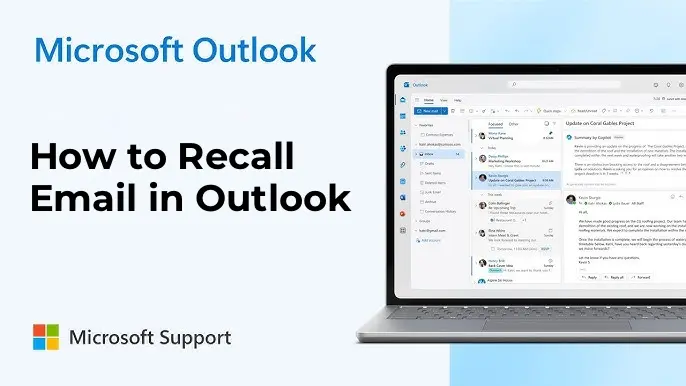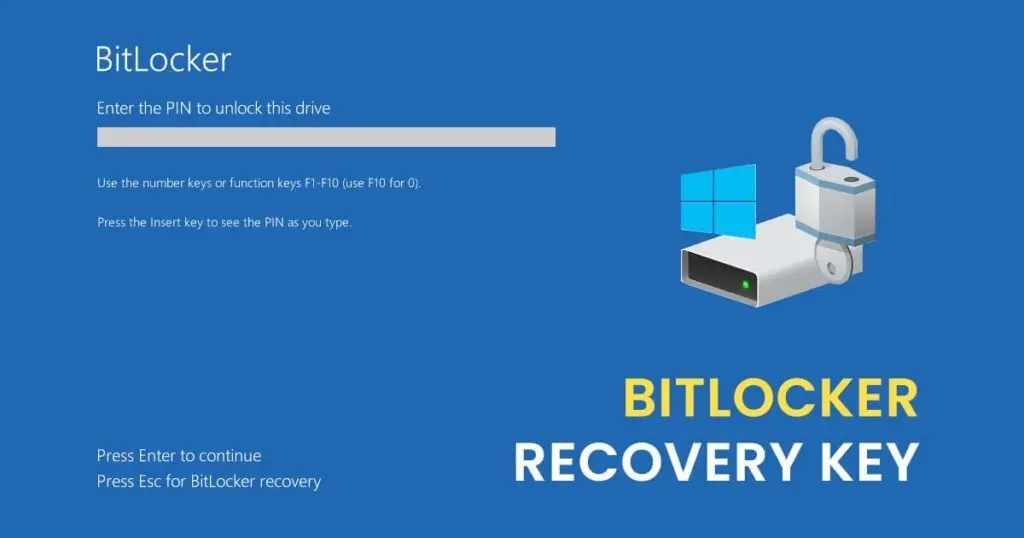Sometimes, Microsoft Office documents such as Word or Excel fail to open despite the application being installed. In such cases, you need to manually open a specific file type via the context menu once and configure it so that this file type always opens with your desired application by default.
You can purchase original Microsoft Office product keys in our catalog starting at 7.00 €.
To do this, follow these steps:
Right-click on the file that won’t open.
Select the option – Open with.
In the menu that appears, choose – Choose another app.

Find and select the desired application.
Then click – Always if you want this file type to always open with the selected application.

Now, files of this type will automatically open in the selected application with a double-click.