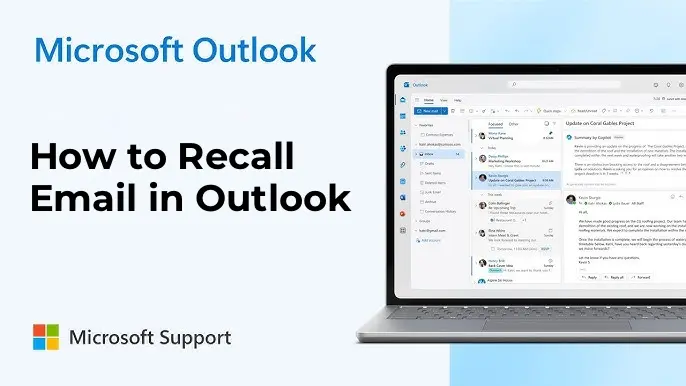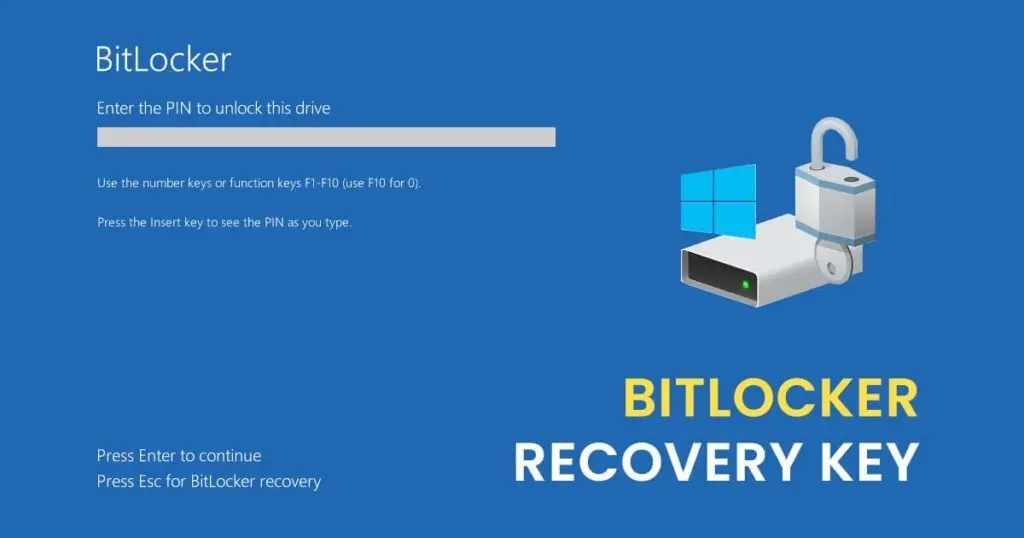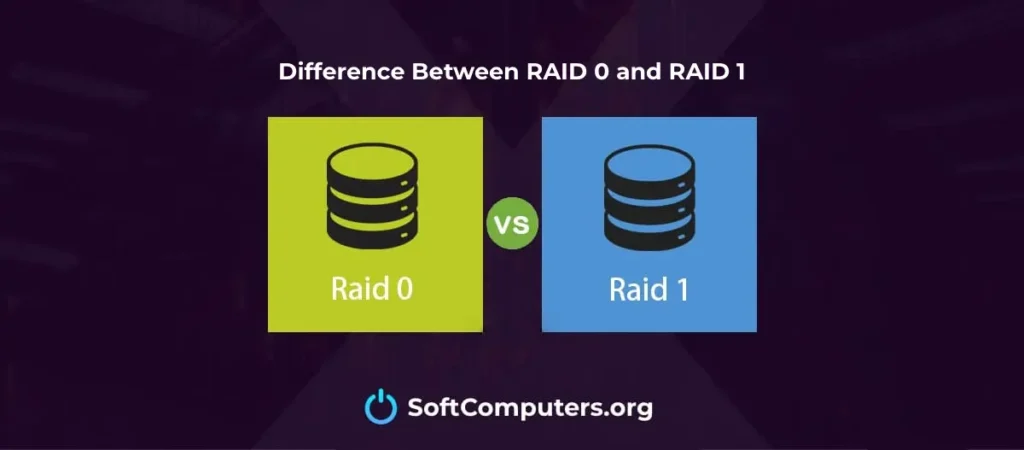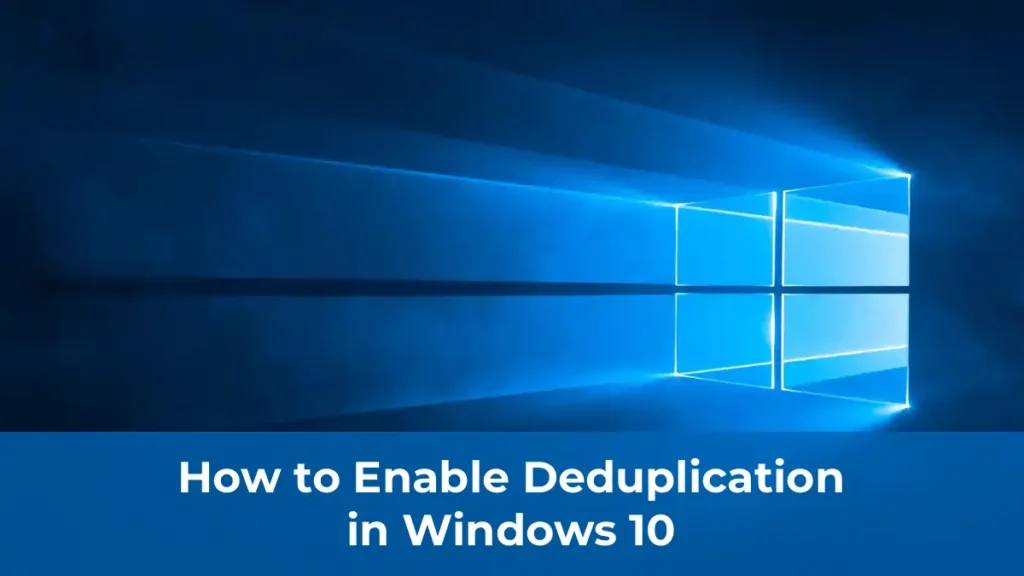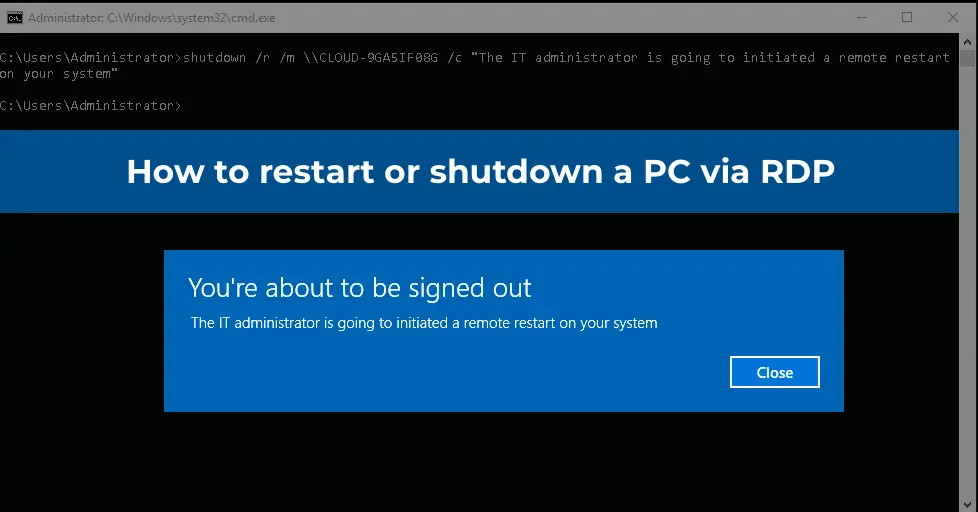Consider error 0-2031 when you install Microsoft Office.
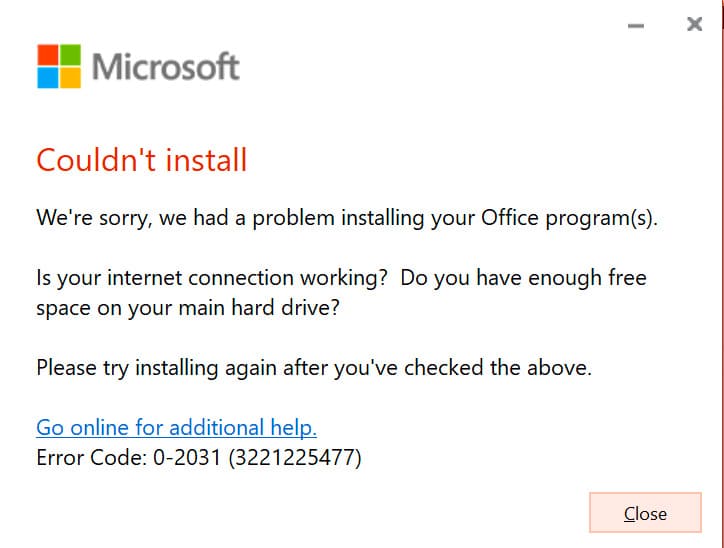
1) To address the error, start by checking the available space on the C drive. Microsoft Office is typically installed on the C drive and cannot be installed elsewhere. It is recommended to free up a minimum of 4 GB of space on this partition.
2) If the space is free, check your Internet connection. If you have an IP-changing app enabled, try disabling it during the installation.
3) If the recommendations did not help, follow the instructions to remove any remaining Microsoft Office files in our previous article. After following the instructions, try to install the program again.