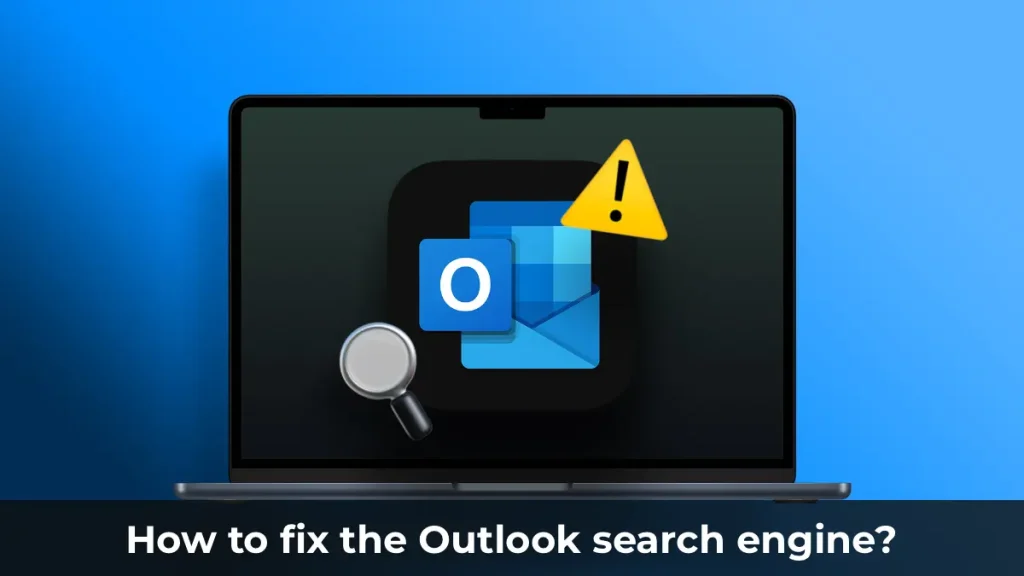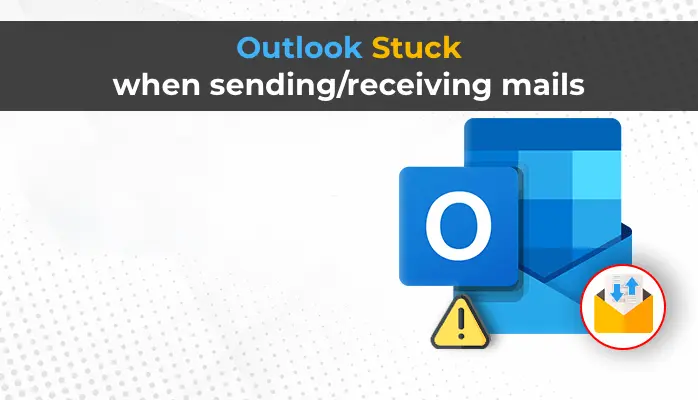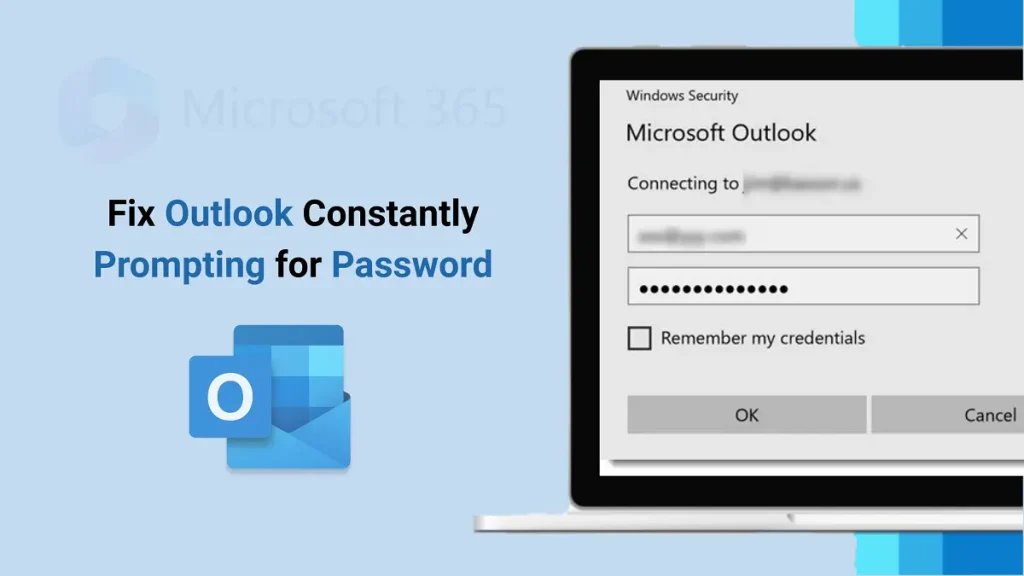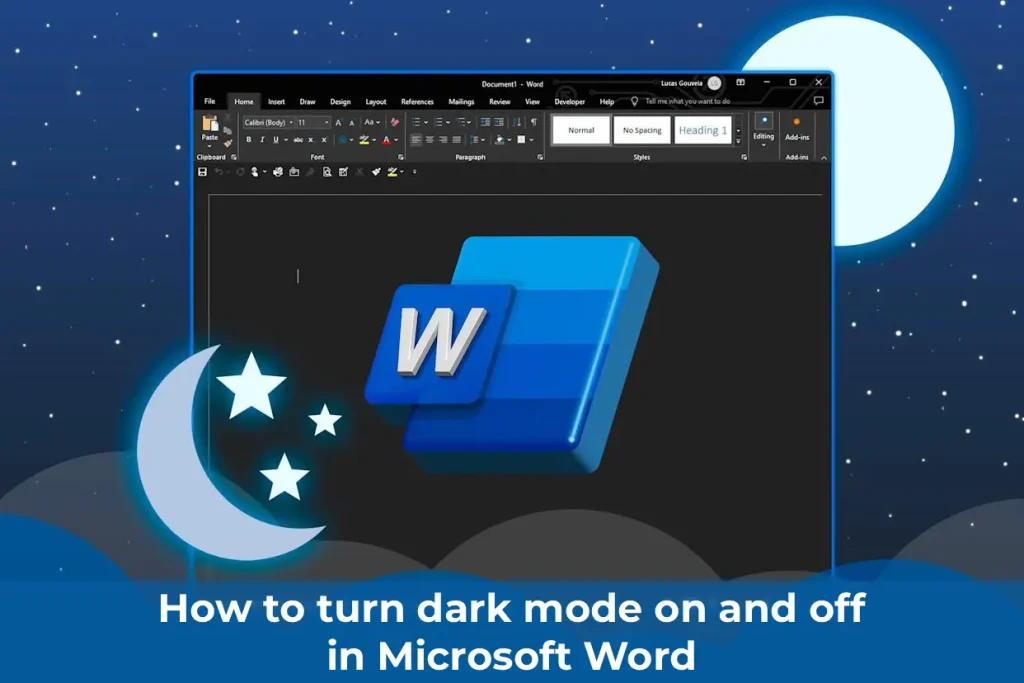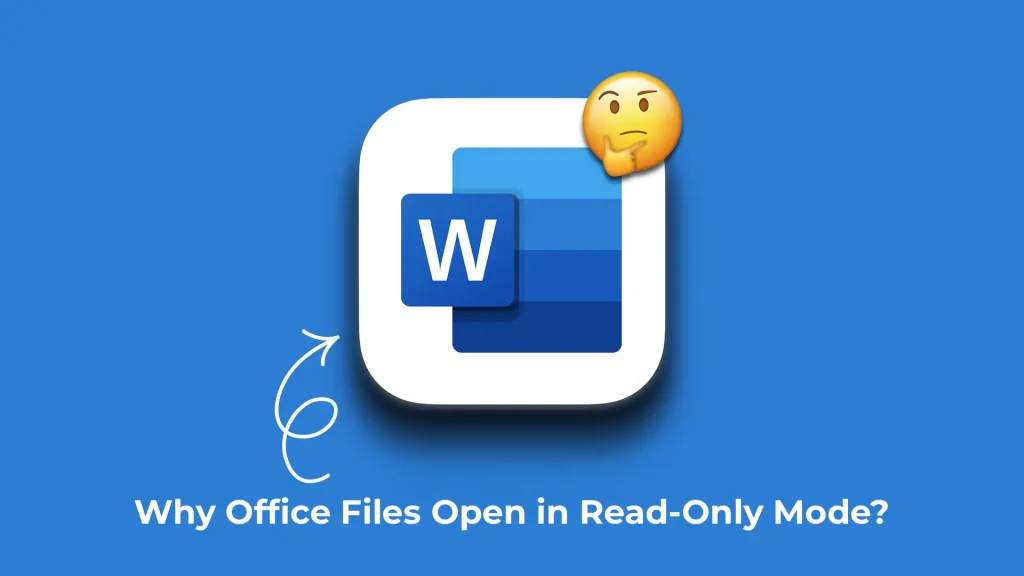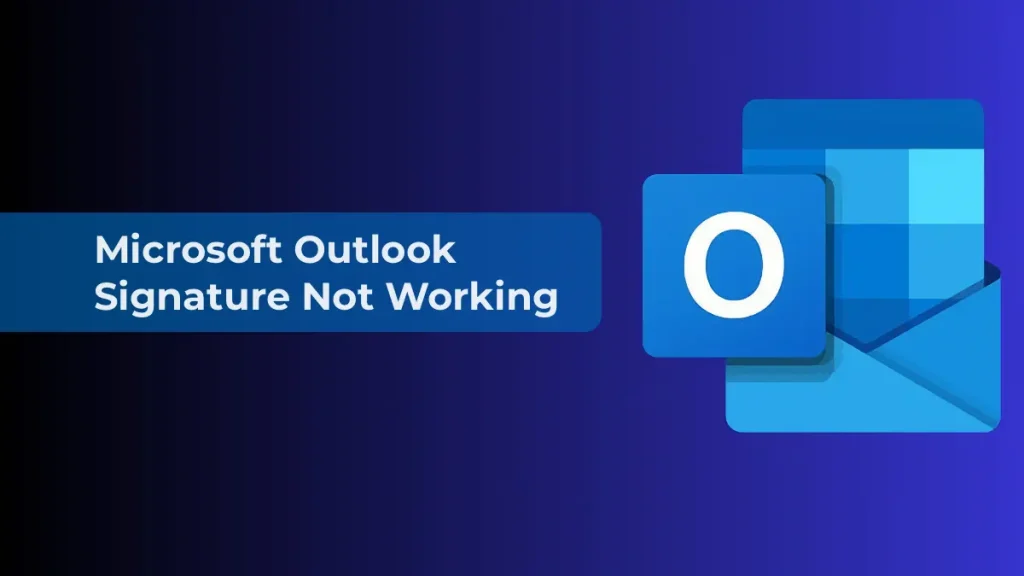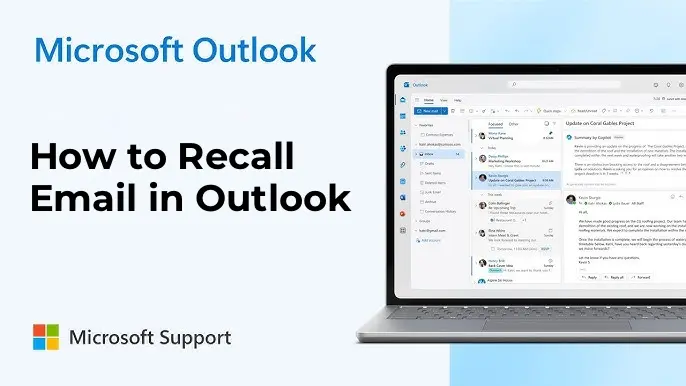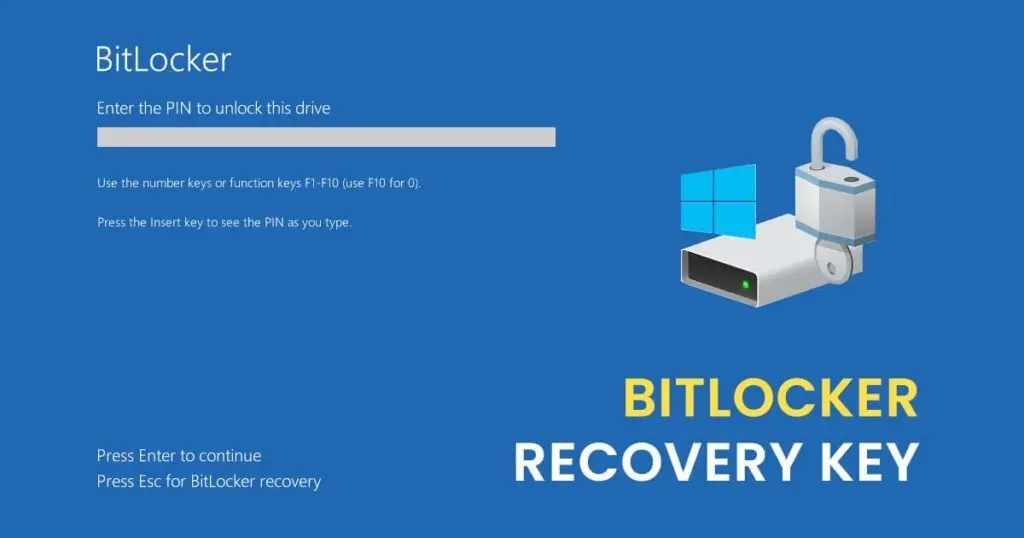Microsoft Office is one of the most popular solutions for office work, including applications for text processing, spreadsheets, databases, and presentations. Versions of Microsoft Office from 2007 to 2021 differ in both functionality and installation methods. In this article, we will explore where different versions of Microsoft Office are installed on Windows 11, Windows 10, and Windows 7 operating systems.
You can purchase original Microsoft Office product keys in our store!
Microsoft Office 2021 – starting at 18.20 €
Microsoft Office 2019 – starting at 13.80 €
Microsoft Office 2016 – starting at 11.30 €
Microsoft Office 2013 – starting at 9.80 €
Microsoft Office 2010 – starting at 9.40 €
Microsoft Office 2007 – 9.20 €
You can always download Microsoft Office installers from our catalog.

1. Microsoft Office 2021
Office 2021, like most modern Microsoft Office versions, is installed by default on the system drive (typically drive C:) in the Program Files folder. However, the path may vary depending on the operating system’s bit version and the chosen Office version (32-bit or 64-bit).
64-bit version of Office 2021 on a 64-bit OS:
C:\Program Files\Microsoft Office\
32-bit version of Office 2021 on a 64-bit OS:
C:\Program Files (x86)\Microsoft Office

2. Microsoft Office 2019
Office 2019 is also installed by default on the system drive. Similar to Office 2021, the installation path depends on the OS bit version and the product version.
64-bit version of Office 2019:
C:\Program Files\Microsoft Office\
32-bit version of Office 2019:
C:\Program Files (x86)\Microsoft Office\

3. Microsoft Office 2016
Office 2016 is installed similarly to later versions, depending on the operating system’s bit version:
64-bit version of Office 2016:
C:\Program Files\Microsoft Office\
32-bit version of Office 2016:
C:\Program Files (x86)\Microsoft Office\

4. Microsoft Office 2013
Office 2013 follows the same installation pattern as later versions:
64-bit version of Office 2013:
C:\Program Files\Microsoft Office\
32-bit version of Office 2013:
C:\Program Files (x86)\Microsoft Office\

5. Microsoft Office 2010
Installation paths for Office 2010:
64-bit version of Office 2010:
C:\Program Files\Microsoft Office\
32-bit version of Office 2010:
C:\Program Files (x86)\Microsoft Office\

6. Microsoft Office 2007
Office 2007 is installed following the standard pattern:
32-bit version of Office 2007:
C:\Program Files\Microsoft Office\
(There is no 64-bit version of Office 2007.)

Recommendations for Installing Office on Different Windows Versions:
64-bit and 32-bit Office versions:
For optimal performance on modern systems, it’s recommended to use 64-bit versions of Microsoft Office. They can handle larger data volumes, which is particularly important for working with large Excel spreadsheets or complex Word documents.
OS Compatibility:
If you’re using Windows 11 or Windows 10, the best choices are Office 2021 and Office 2019, as they fully support new OS features like enhanced cloud integration and compatibility with updated interfaces.