Let’s consider the Microsoft Office activation error (It is usually found in the Microsoft Office 2010 version) – 0x80070190
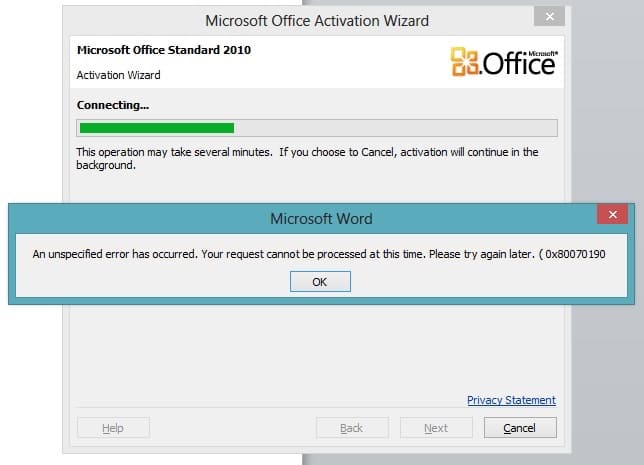
Solution:
1) The problem is solved very simply – you need to run Microsoft Office as administrator and activate it. You can do this in two ways:
– Run any Office application for example Excel with the Shift key pressed.
– Using the context menu – right-click on the Office application => Run as administrator.
After opening the file as administrator activate the application over the Internet.
2) If the method above did not help in this case go to the folder where Office is installed usually this path is: C:\Program Files\Microsoft Office\Office14.
Find this folder on your C drive. After that type CMD in the address bar of your Explorer deleting the old address (C:\Program Files\Microsoft Office\Office14) => And press Enter.
You will then be taken to the command prompt to manage the files in that folder.
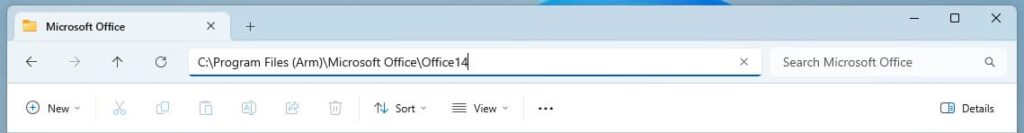

3) Now enter the following command into the terminal:
cscript ospp.vbs /act => Press Enter
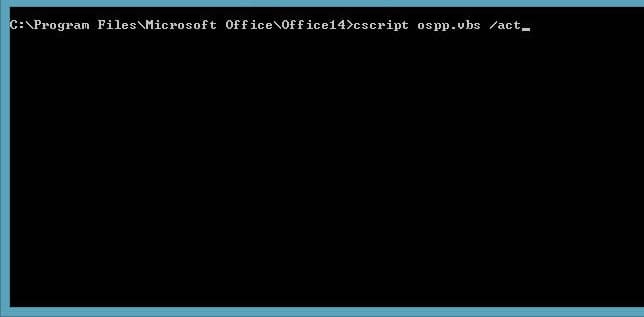
If everything was successful you will see an output window like this.
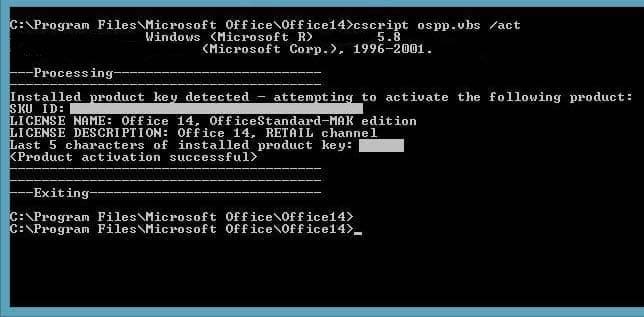
4) Now you can check that your Office 2010 is activated, you can see it in the “Help” menu.

Buy Microsoft Office 2010 product keys with instant delivery can also in our catalog:
Microsoft Office 2010 Pro Plus – 9.50 €
Microsoft Office 2010 Standard – 9.40 €