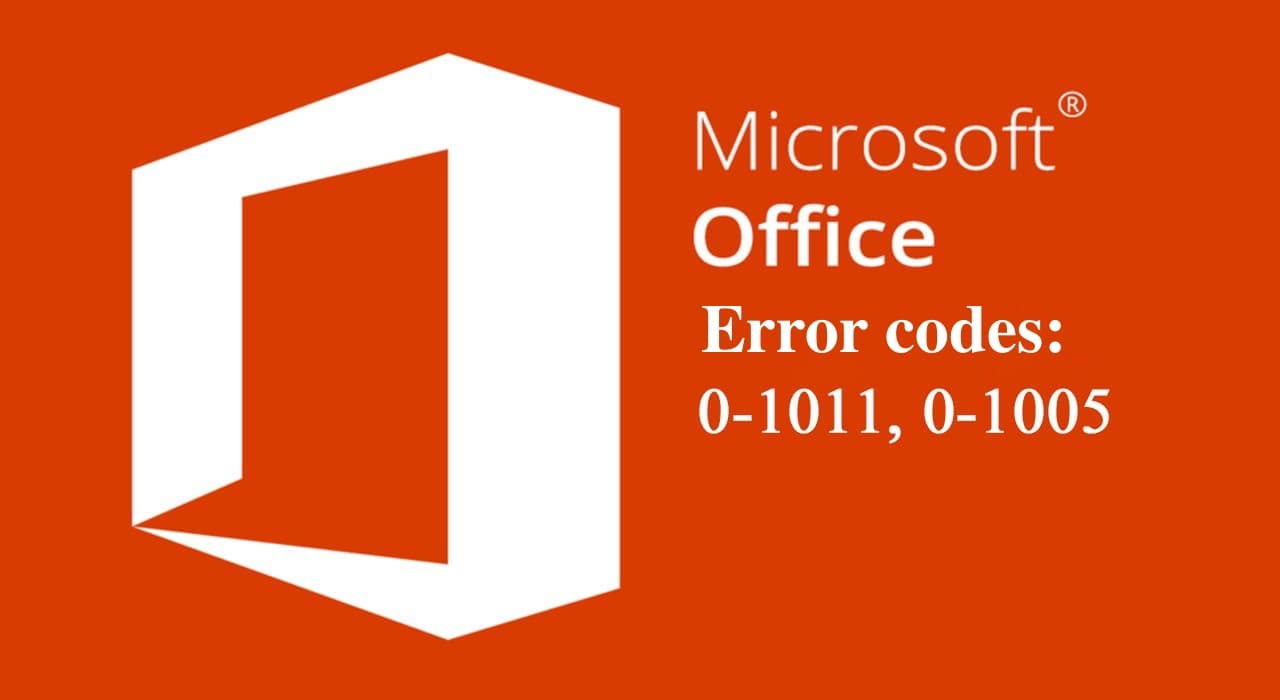Error codes 0-1011 and 0-1005 during the installation of Microsoft Office may occur due to network connectivity issues or insufficient free space on the hard drive. The first thing to do is to check if there is at least 5GB of free space on the hard drive. If freeing up space does not help, try the following steps in order.
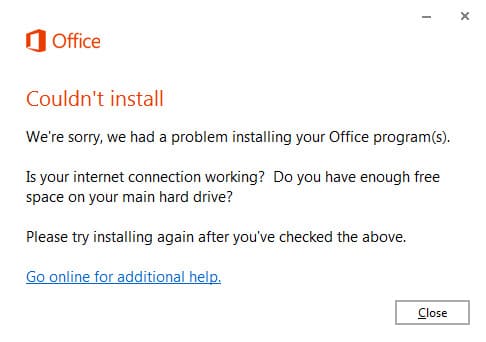
1) Disable or uninstall the antivirus program. This error can also occur with highly restrictive antivirus settings. If disabling the antivirus doesn’t help, try uninstalling the antivirus application (be sure to reinstall your antivirus after installing Microsoft Office if you were using one).
2) Disable the firewall. Search => Firewall => On the left panel, “Turn Windows Defender Firewall on or off” => Check the boxes to turn it off. After completing the Office installation, turn all firewall functions back on if you were using this feature.
3) Install Microsoft Office from another location. For example, if you are trying to install/download MS Office on a corporate network or at an educational institution where the network may be restricted, try performing the installation or download from another network, such as at home or another location with a different internet connection. You can also contact your IT department to have the system administrator allow network access to Microsoft servers.
4) If using Wi-Fi, try installing Office over a wired connection.
5) If you have a slow internet connection, try downloading (or installing from a disc if available) the full Microsoft Office installer that does not require additional downloads during installation. You can download various installers from our website via this link.
Additionally, to ensure everything works correctly in the future, we strongly recommend using only official Microsoft Office distributions and original licenses for these applications. You can download and purchase original product keys in our SoftComputers online store at the lowest prices. Instant delivery of product keys immediately after payment is done automatically to your email. We offer a warranty and free 24/7 technical support. Learn more about Microsoft Office products in our catalog on the next page.