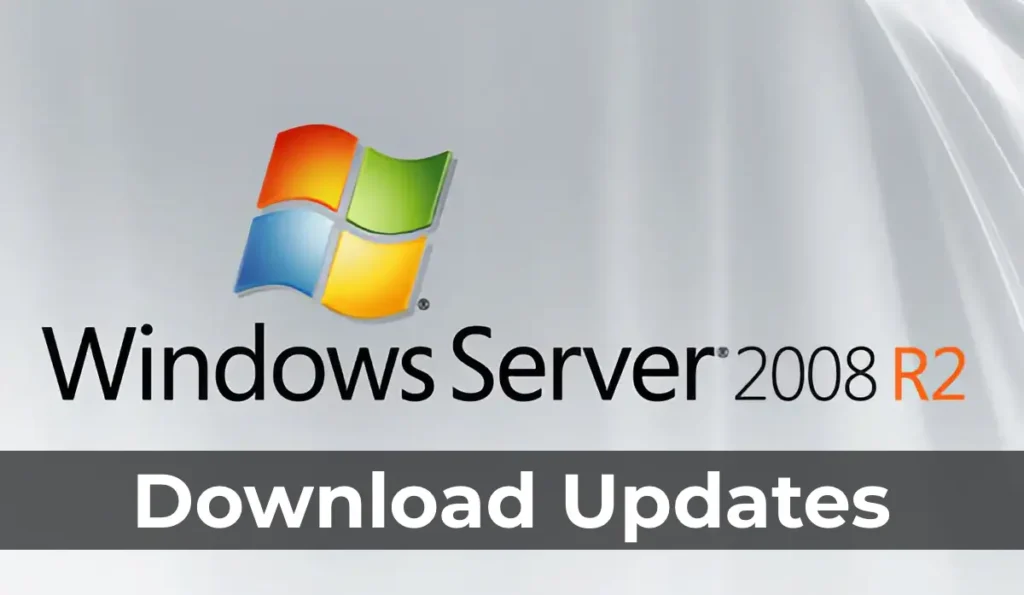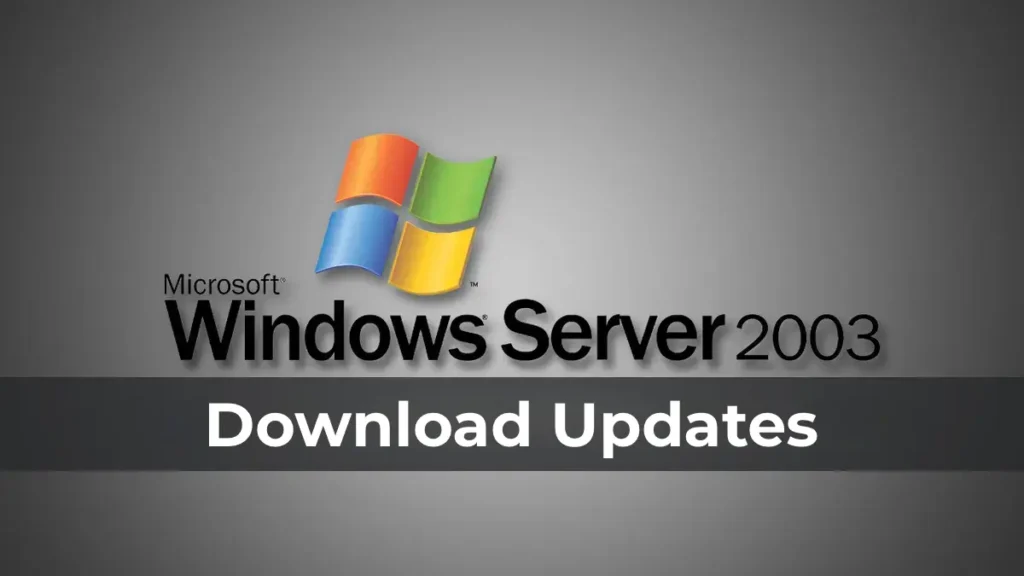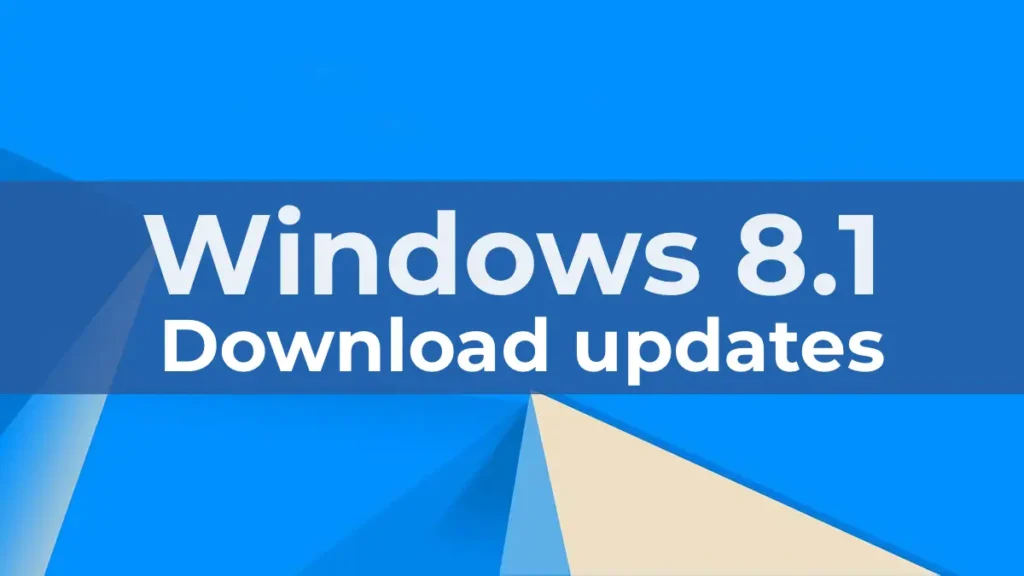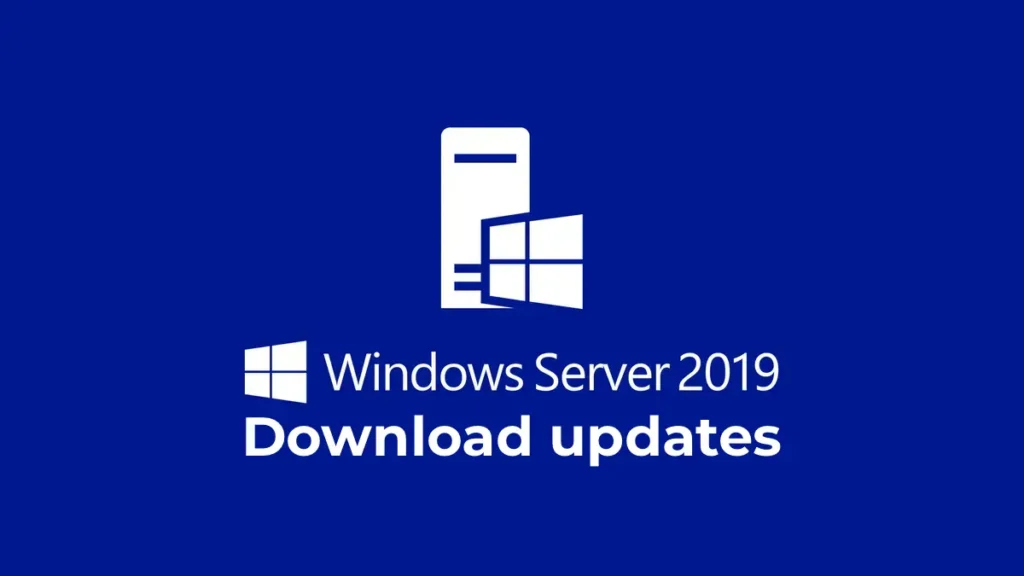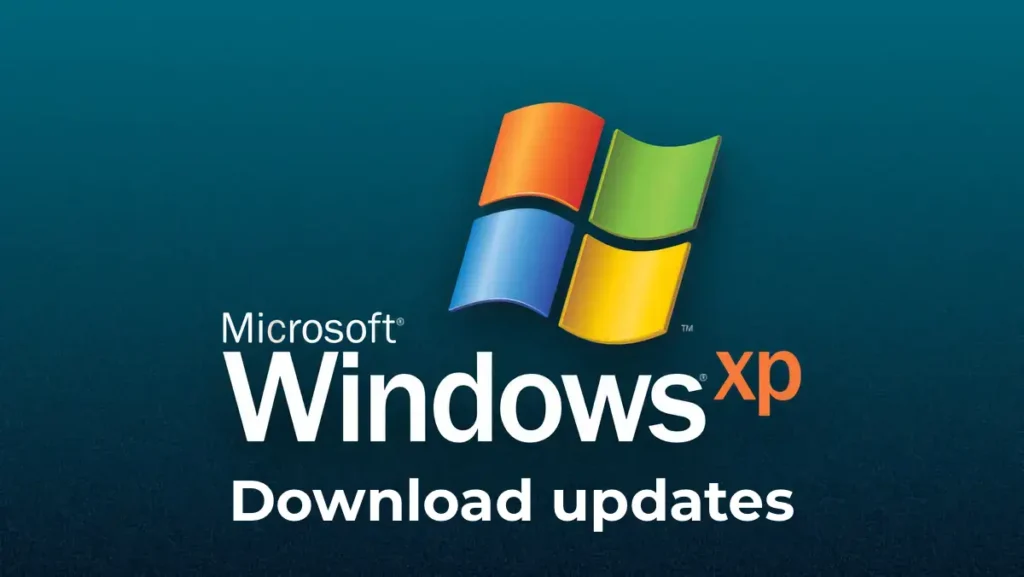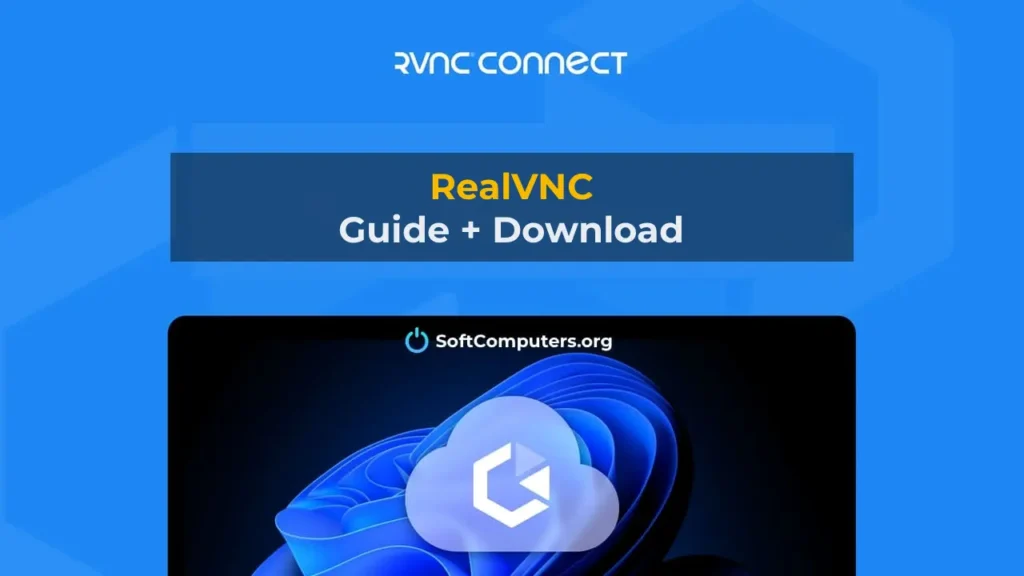Let’s see how to install and most importantly how to activate Microsoft Office for MacOS older versions?
1) For MacOS of older versions such as Catalina or even older you can usually install the following installer from Microsoft’s website via a direct link:
https://officecdn.microsoft.com
The language of the application is determined by the system language of your Mac OS.
2) You install the application.
3) After installation you can activate the application with any Microsoft Office for Mac license. To do this you will need a product key.
You need to enter the product key on the official Microsoft website on the following page: setup.office.com
4) After activation log in with your Microsoft account in the Office application for example Excel and all applications should be activated.
5) Buy a Microsoft Office product key for Mac (For older versions of Mac, it is recommended to use older licenses):
Buy Microsoft Office 2016 Home and Student product key (Perpetual license for 1 device) – 11.30 €
Buy a Microsoft Office 2019 Home and Business product key (Perpetual license for 1 device) – 44.00 €
Microsoft Office 2021 Home and Business (Perpetual license for 1 device) – 62.00 €
Microsoft 365 Personal (Subscription for 6 months or 1 year. optional up to 6 devices) – 34.90 €
Microsoft Office 365 Pro Plus (1 year subscription for up to 5 devices) – 7.00 €