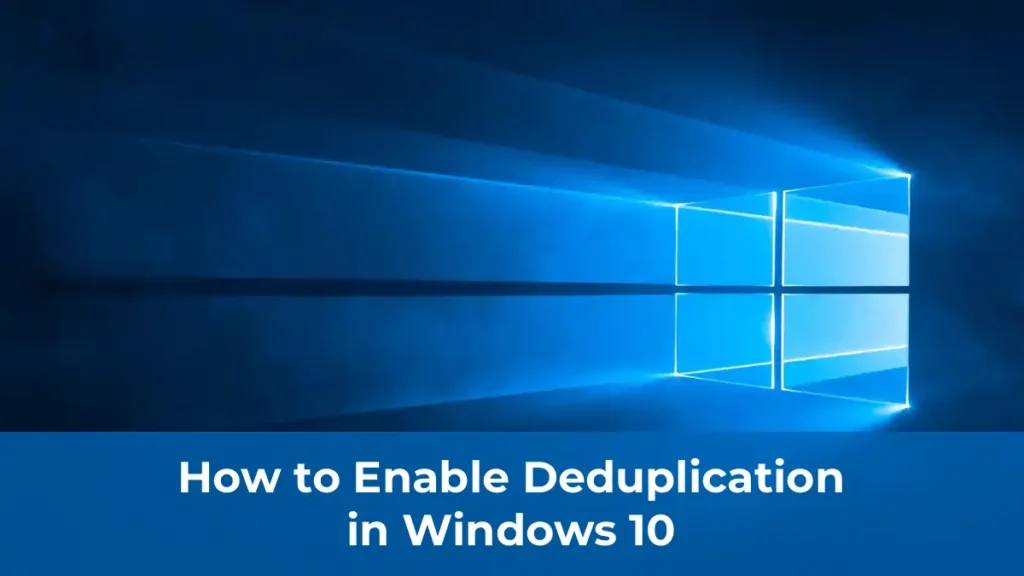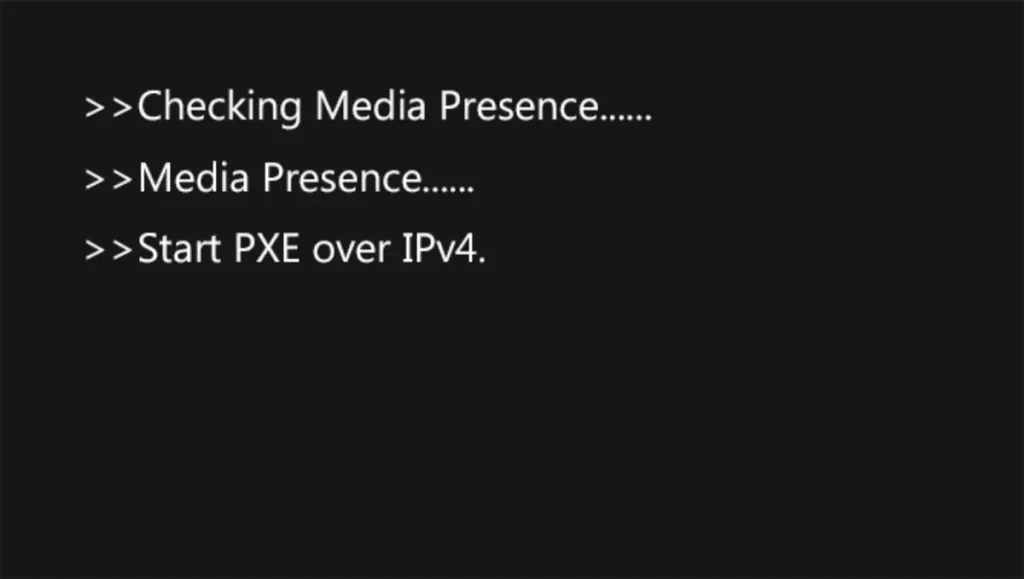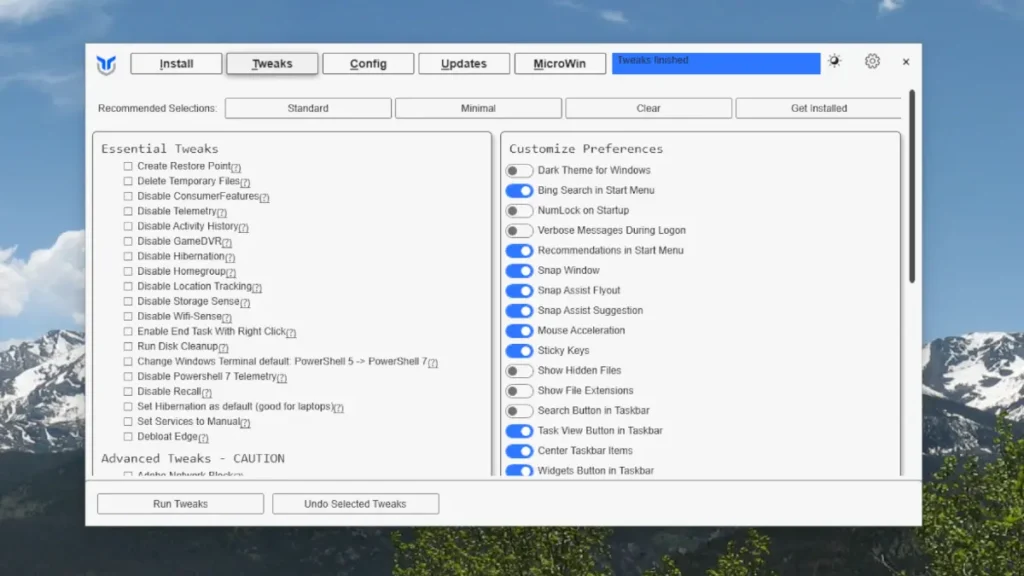In this article, we will discuss options on how to determine if your Windows is activated. You can check this using several methods, and this instruction is suitable for systems starting from Windows 7 and newer versions of Windows.
1) The first and simplest method is to check the activation status from the “System Properties” menu.
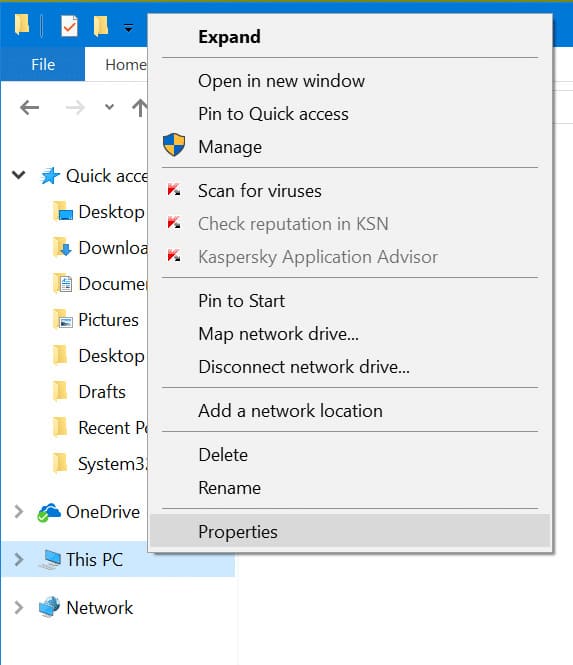
In the “System Properties” menu, under the “Windows Activation” section, it will indicate “Windows is activated” if the system has been activated.

2) The second method is through the command prompt. Search for CMD => Command Prompt => Enter slmgr –ato into the command prompt => Then, if your system is activated, a pop-up window will appear stating “Product activated successfully”.
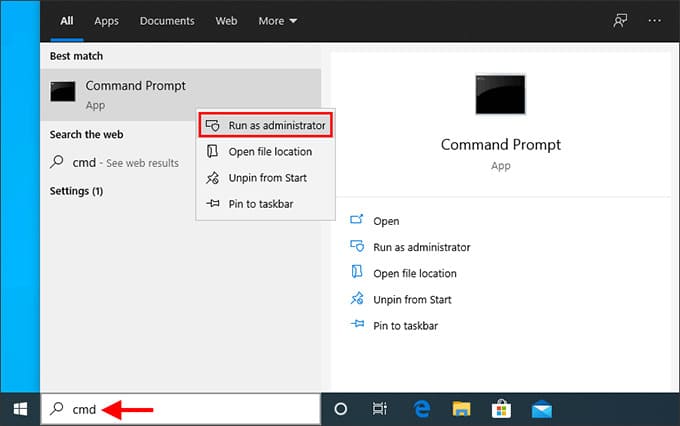
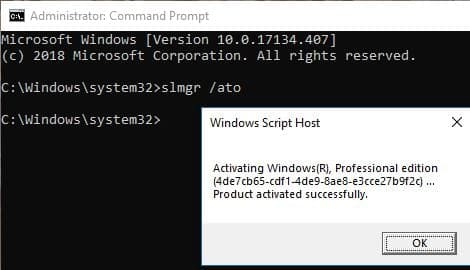
If your system is not activated, you can activate it with a product key at the lowest prices starting from 10.20 € in our catalog. Instant delivery of product keys to your email. Warranty and round-the-clock technical support.