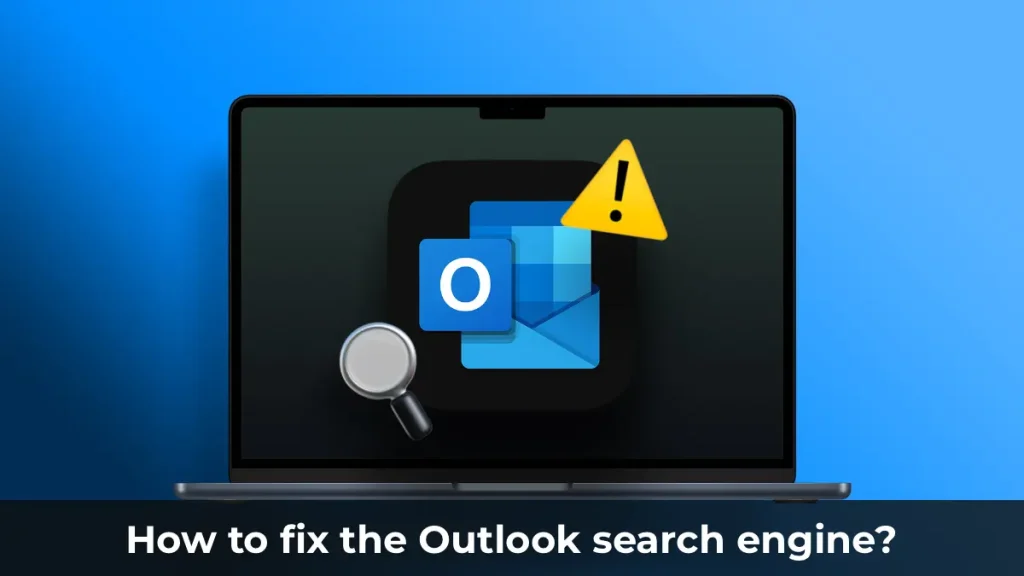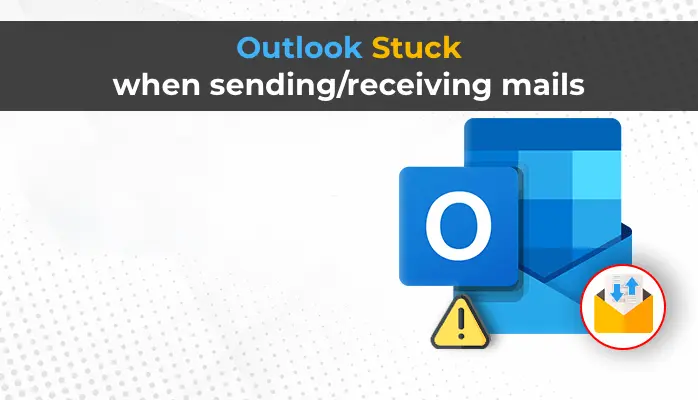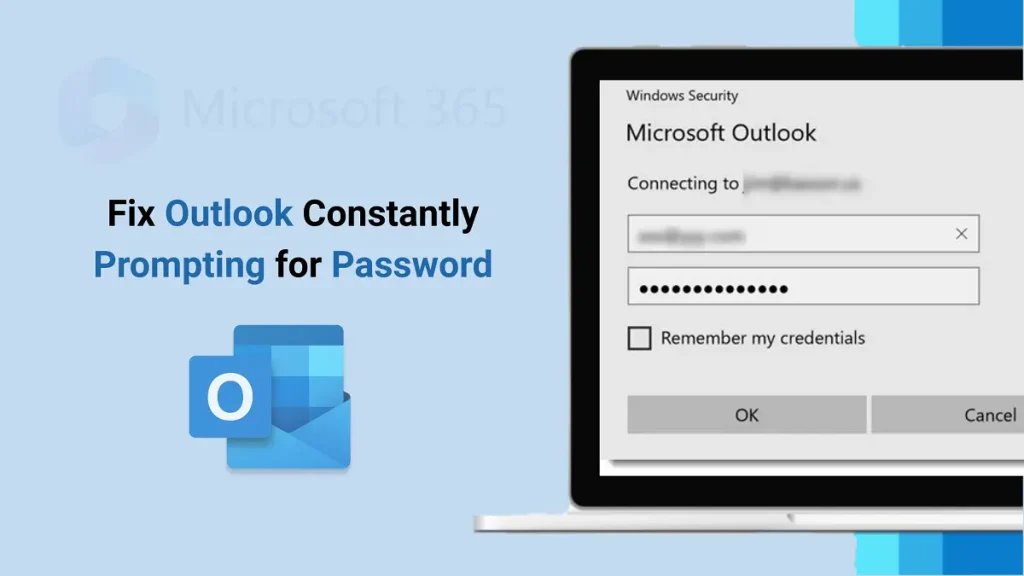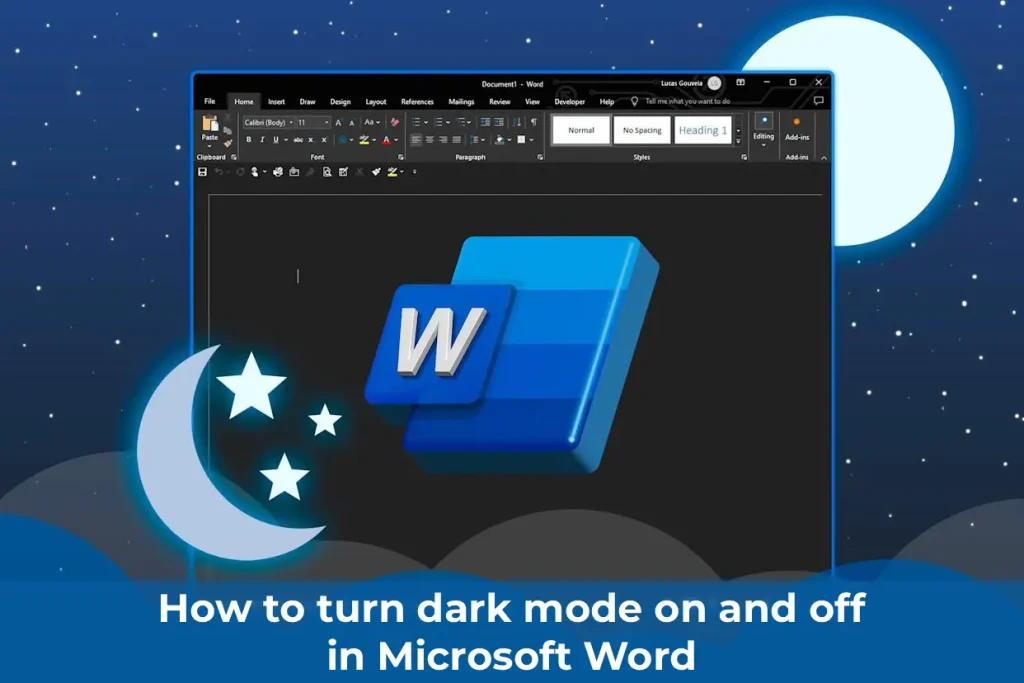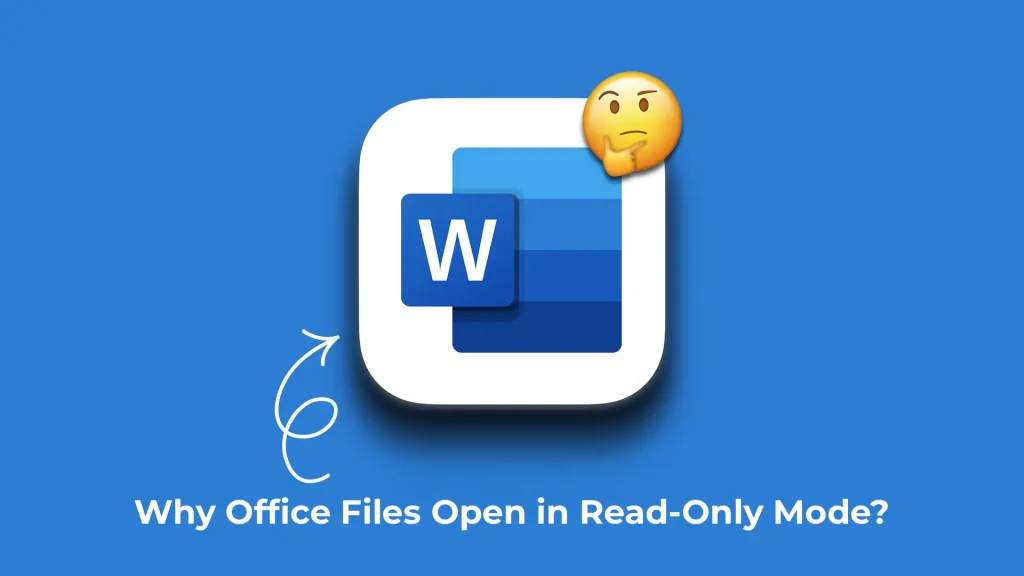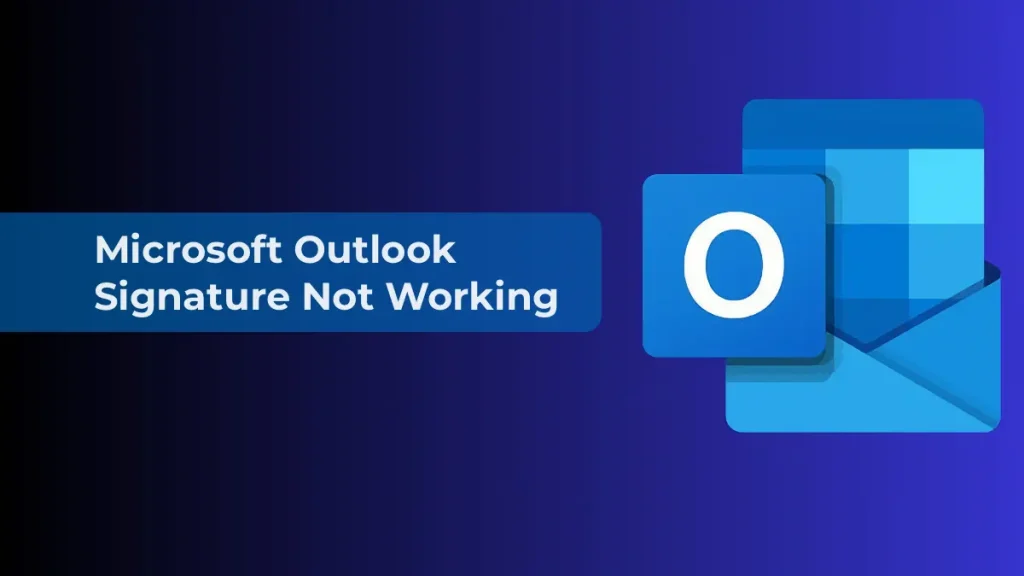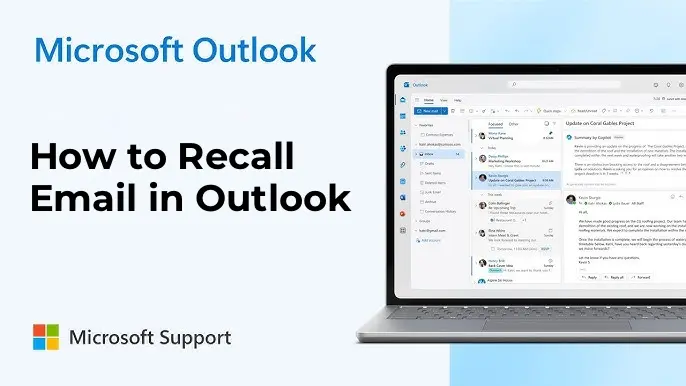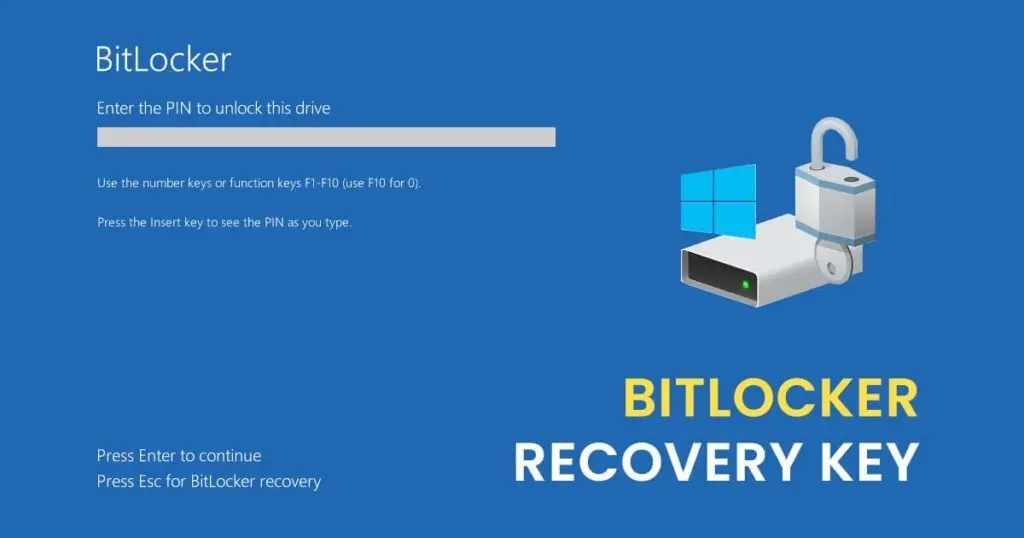This article explains how to convert a GPT disk to MBR. This may be necessary when installing Windows, especially if you encounter the error: “Windows cannot be installed on this disk. The selected disk has a GPT partition style”. This often occurs when installing 32-bit Windows 7 on a GPT disk or on a non-UEFI system. Below are methods using built-in Windows tools and third-party software.
Method 1: Convert GPT to MBR During Windows Setup via Command Prompt
Use this method if you encounter the GPT error during Windows installation or for non-system drives.
Steps:
1. During Windows setup (at the partition selection screen), press Shift + F10 to open Command Prompt.
If working within an installed OS, launch Command Prompt as Administrator.
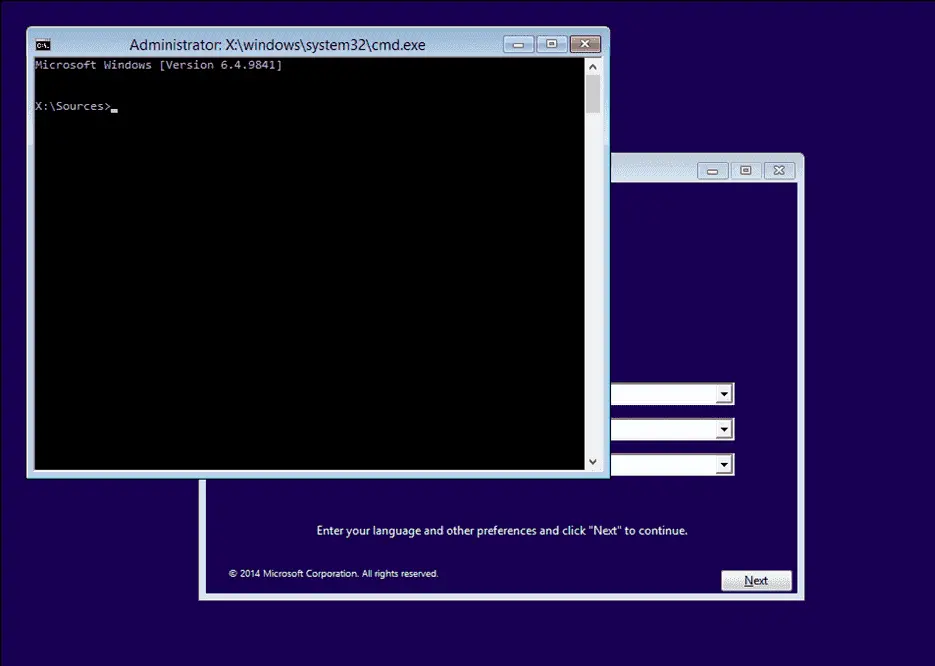
2. Run diskpart, then list disk to view connected disks.
3. Select the target disk: select disk N (replace N with the disk number).
4. Clear the disk:
– Option 1: clean (erases all partitions).
– Option 2: Manually delete partitions using detail disk and delete volume.
5. Convert to MBR:
convert mbr
6. Exit Diskpart with exit, close Command Prompt, and resume Windows setup. The error should no longer appear.
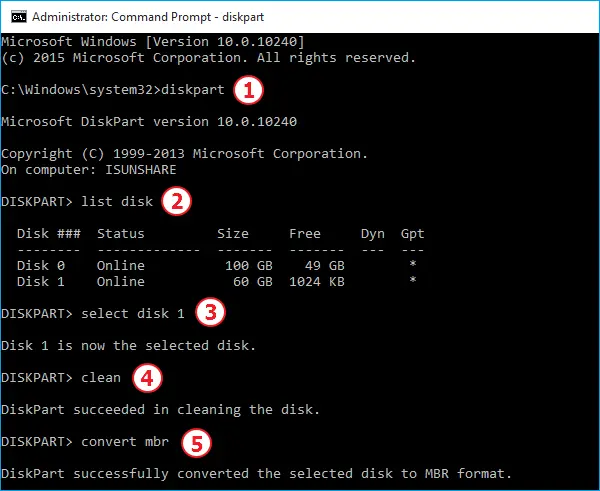
Method 2: Convert GPT to MBR via Disk Management
Use this method for non-system drives in Windows 7/8/8.1.
Steps:
1. Press Win + R, type diskmgmt.msc, and press Enter.
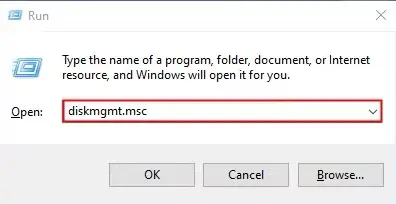
2. Right-click each partition on the target disk and select “Delete Volume”. Repeat until all partitions are removed.
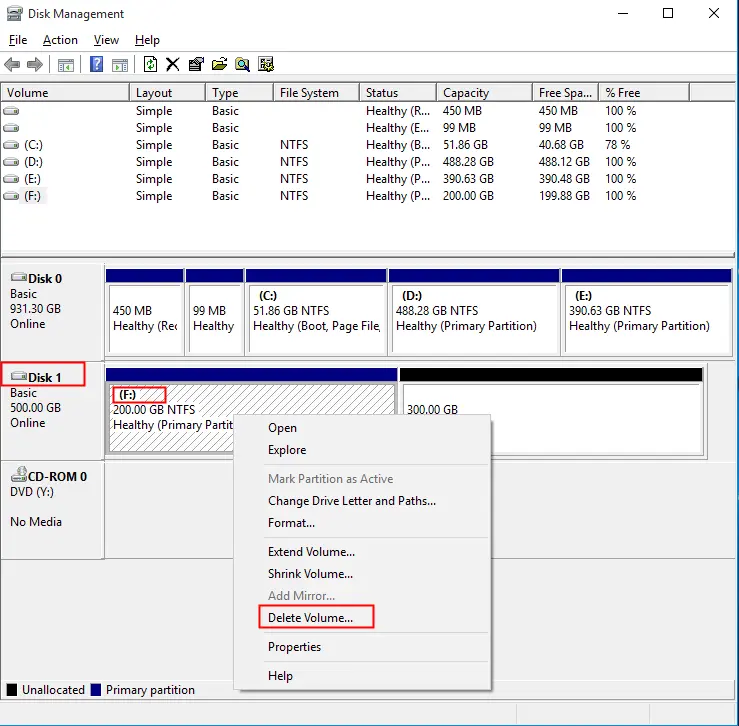
3. Right-click the disk name and select “Convert to MBR Disk”.
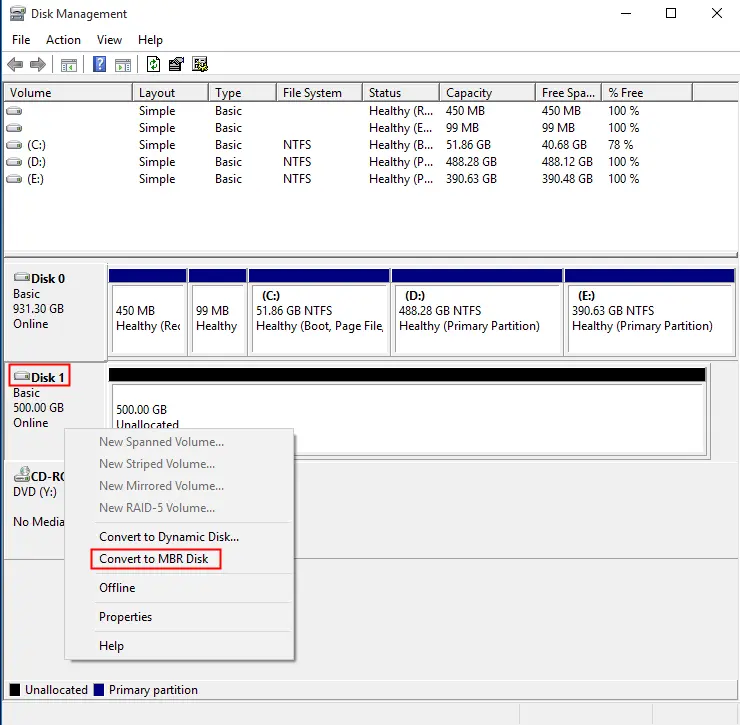
Method 3: Convert GPT to MBR Using Third-Party Tools
These tools allow conversion without data loss:
– Paid:
– Free:
DiskGenius (supports GPT to MBR without data loss).
Converting GPT to MBR can be done via Command Prompt, Disk Management, or third-party tools. Note:
– Built-in Windows tools require deleting all data.
– Third-party software may preserve data during conversion.