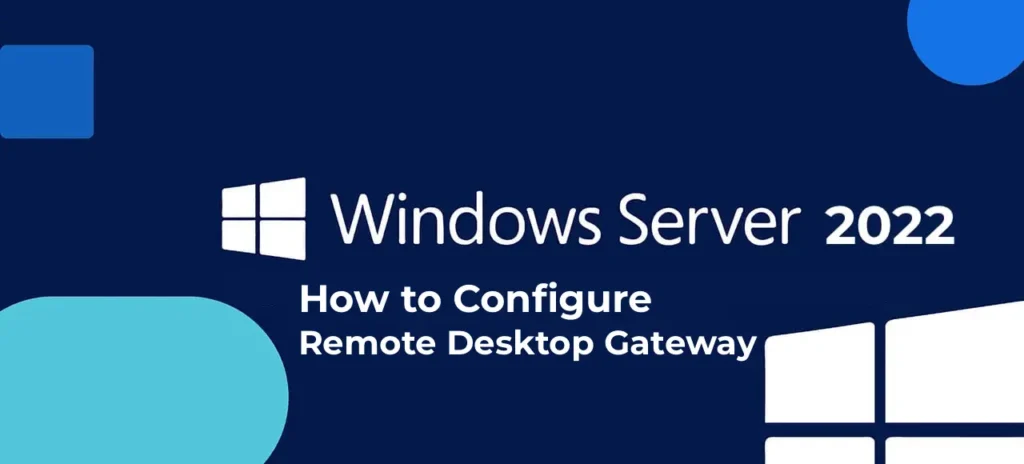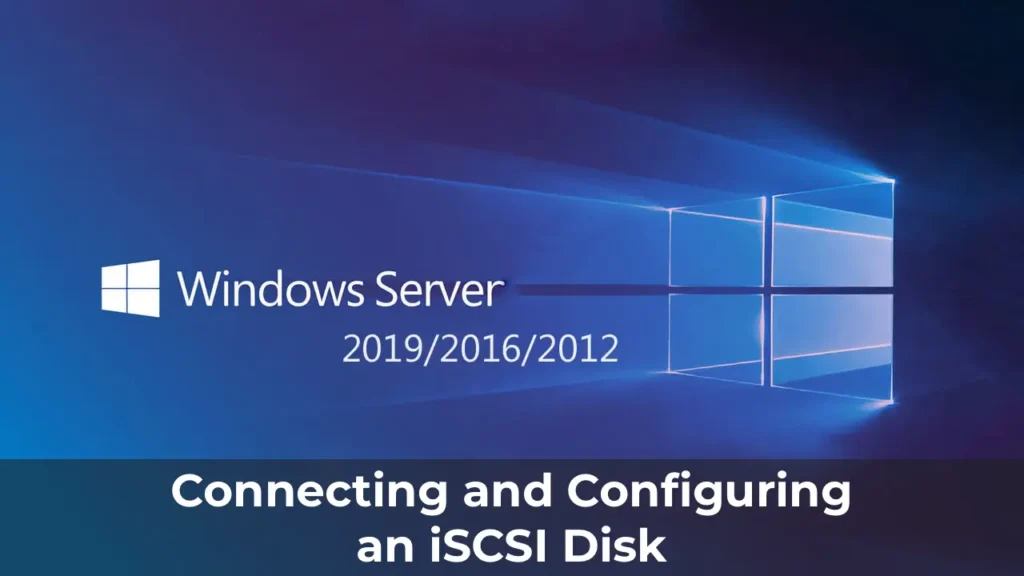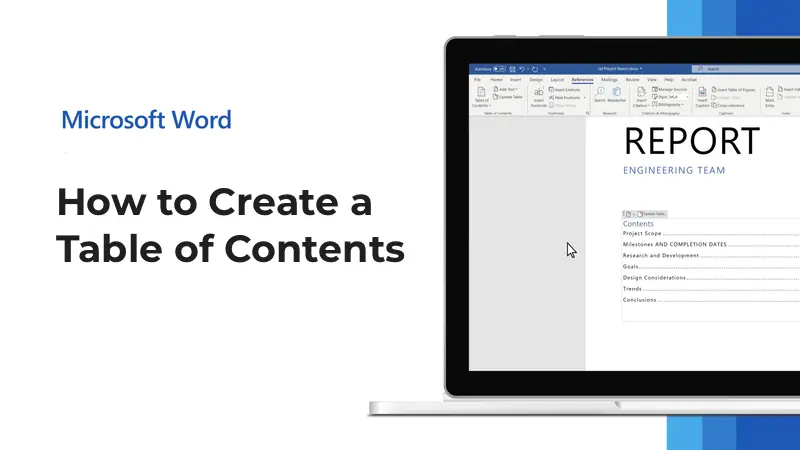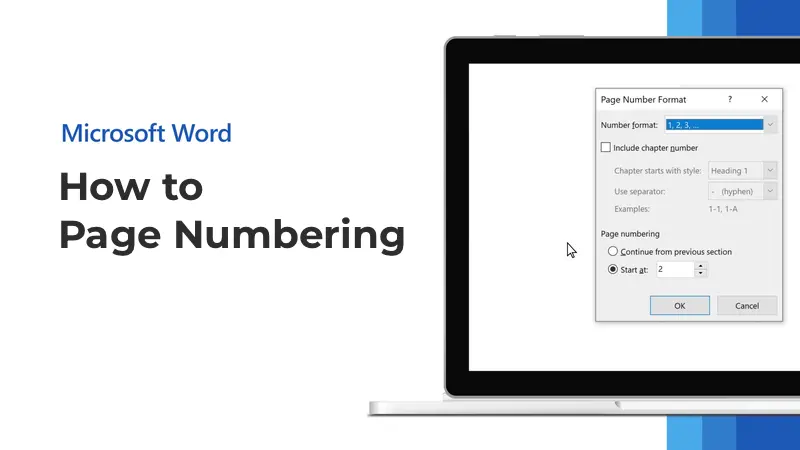In this article, I will look at an error in Windows that occurs when you download or install an application, such as Microsoft Office 365, or any other application that requires an online download.
The error may come with a description such as: Application download did not succeed. Check your network connection, or contact your system administrator or network service provider.
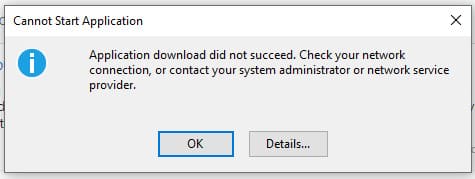
What is the cause of this error and how can I fix it?
– Check the date and time on your PC, very often the error occurs due to an incorrect date.
– Also, when downloading Microsoft applications that require an online connection, some users for some reason get this error due to blocked connection to Microsoft servers. In this case, the problem is solved by installing an IP-changing application on the PC (not just for the browser, but for the entire system connection). After the IP-changing app is installed, the application is downloaded and installed normally.