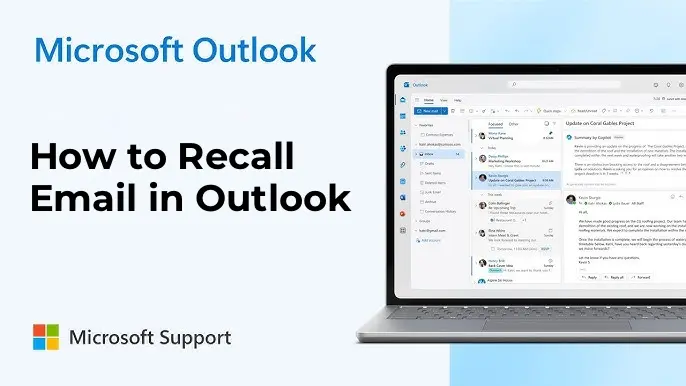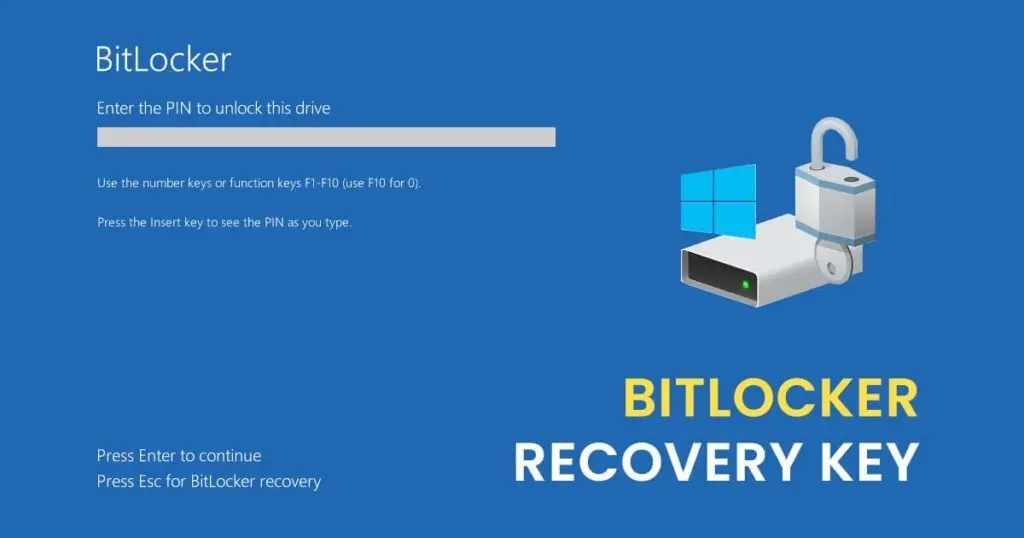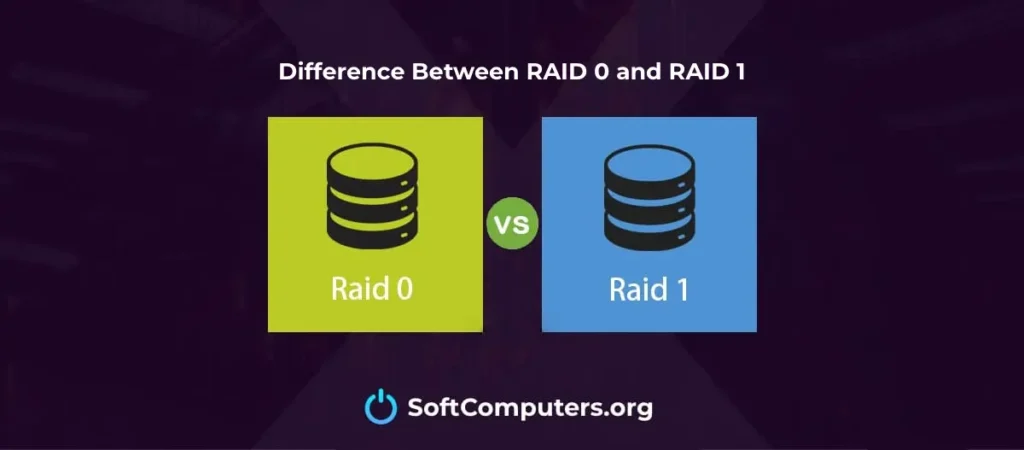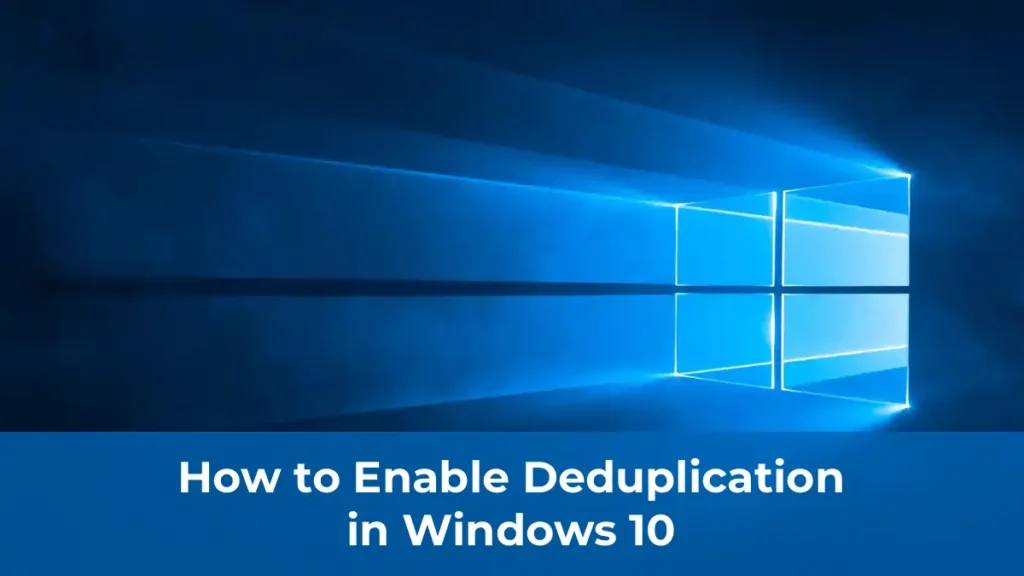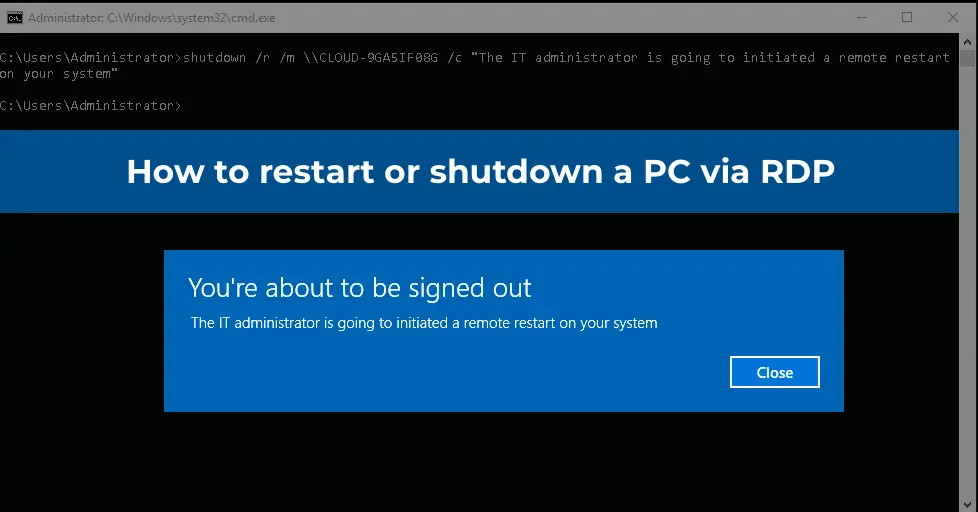This error can occur in two cases:
– When activating Windows 10 or Windows 11
– When working with the Windows 10 App Store
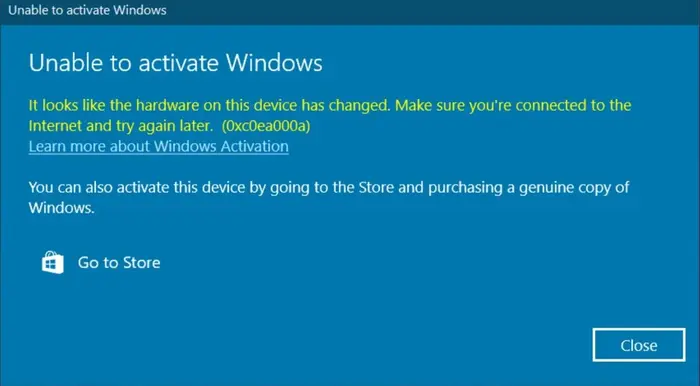
This error indicates that your PC cannot connect to Microsoft servers. Let’s look at how to fix this error. There are 3 options:
1) If the error occurs during system activation, for example, “It looks like the hardware on this device has changed. Make sure you’re connected to the Internet and try again later.“:
– Try activating the product key via the terminal using the instructions for Windows 10 / for Windows 11
If you do not have a valid license key for your system, you can purchase a product key with instant delivery to your email in our catalog.
Windows 10 from 9.16 €
Windows 11 from 11.20 €
2) Reset the Windows Store app cache: Press Win + R on your keyboard and type “wsreset.exe” in the field. After the process is complete, restart your computer and check if the error has disappeared.


3) Check the date and time on your computer, as it may be incorrect. For accuracy, you can synchronize the time with the server time.windows.com. After that, you can restart the time service. Press Win+R and type “services.msc” in the field => then find “Windows Time Service”. Right-click on this item => You can stop it and start it again. After that, check if the problem has been resolved.