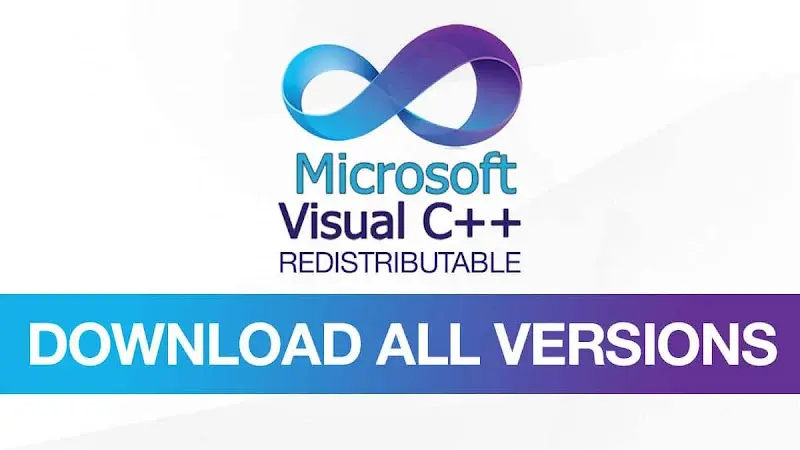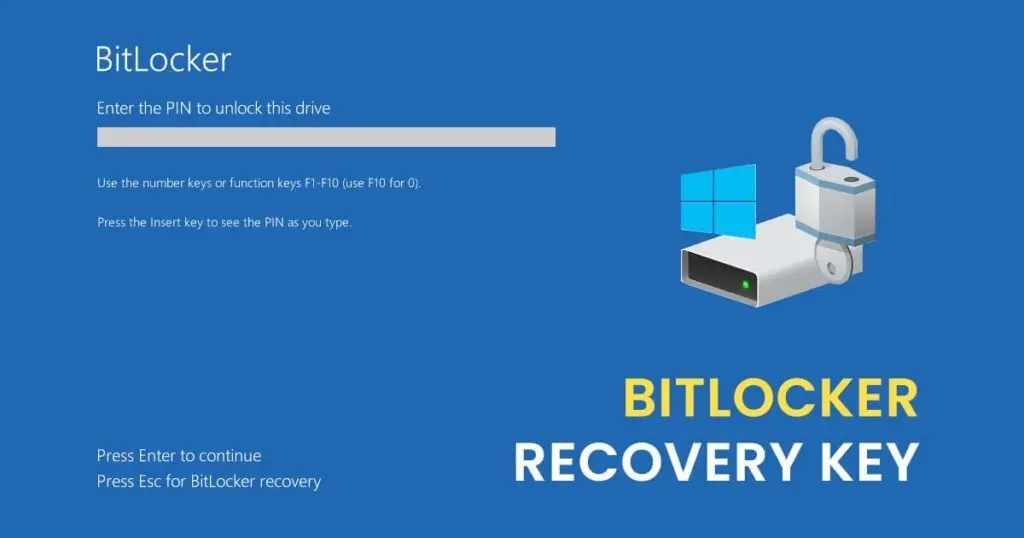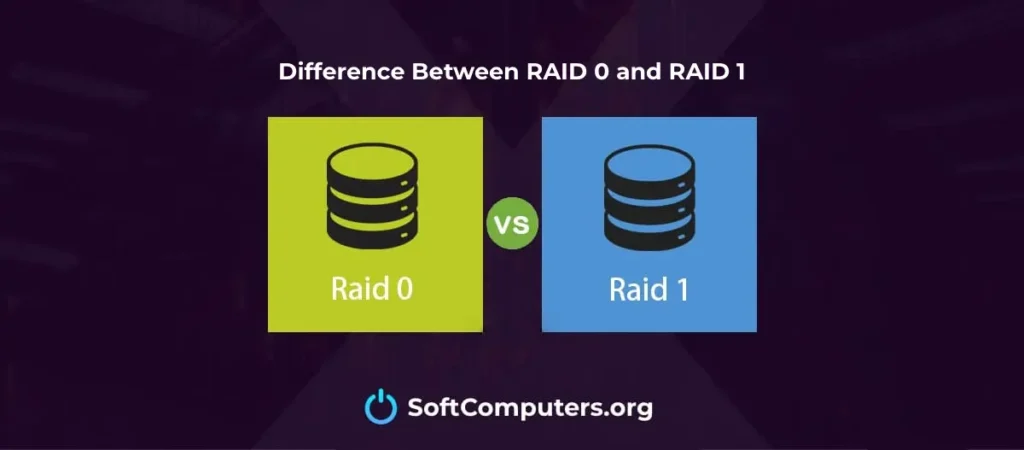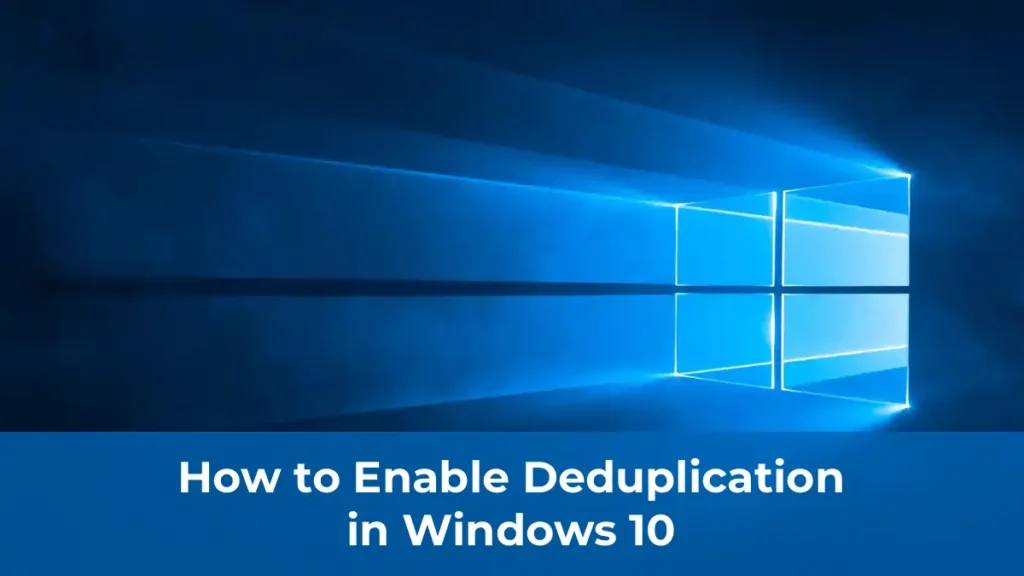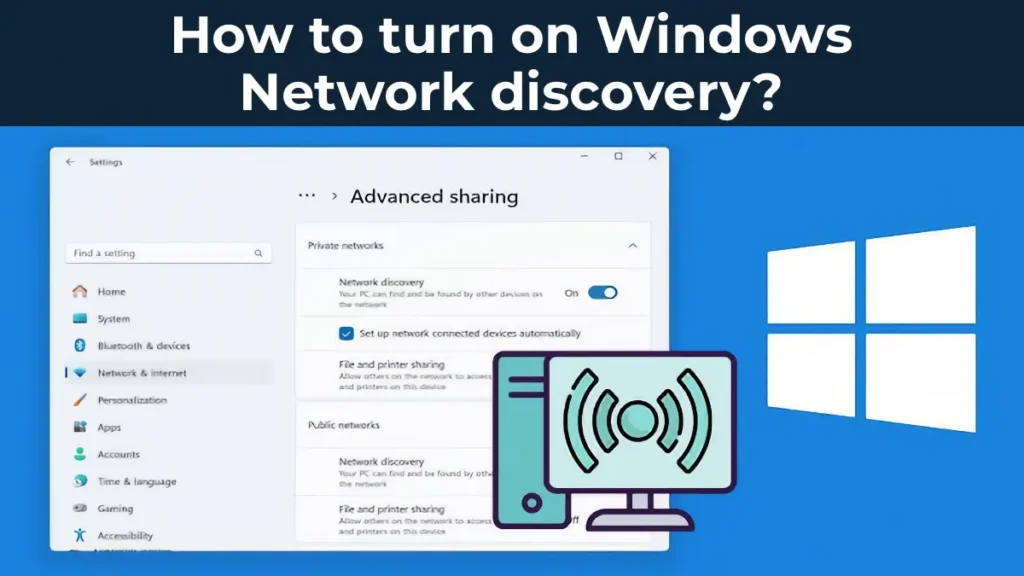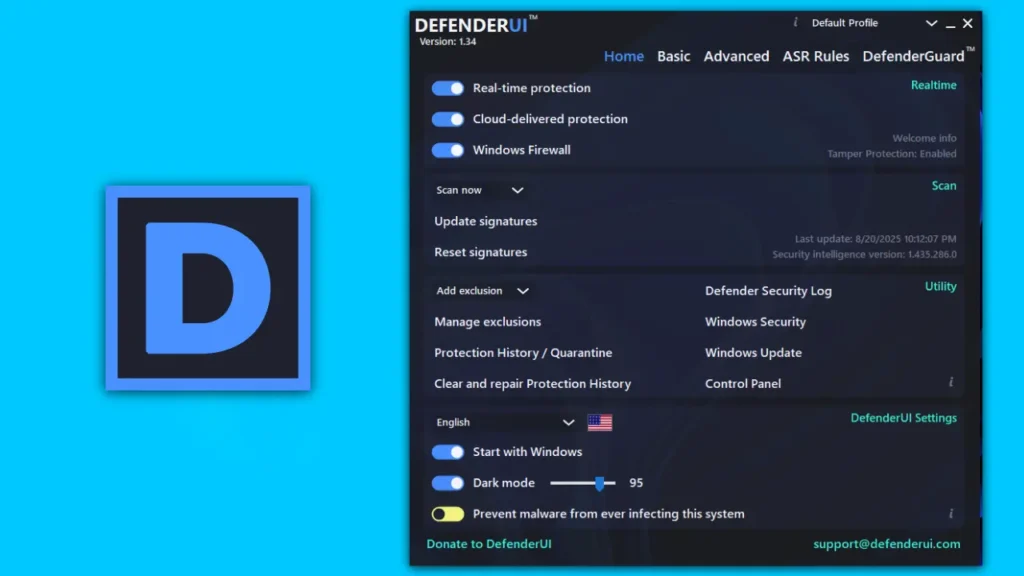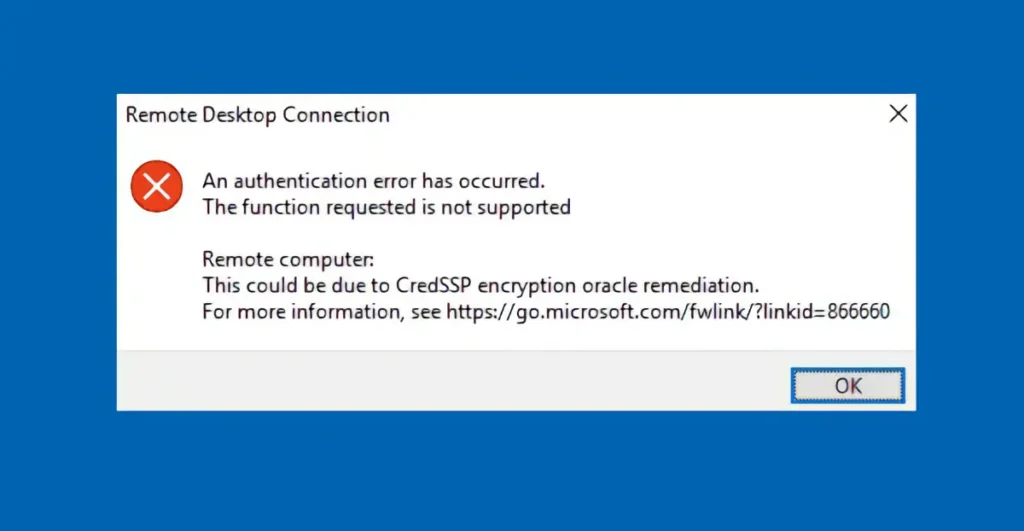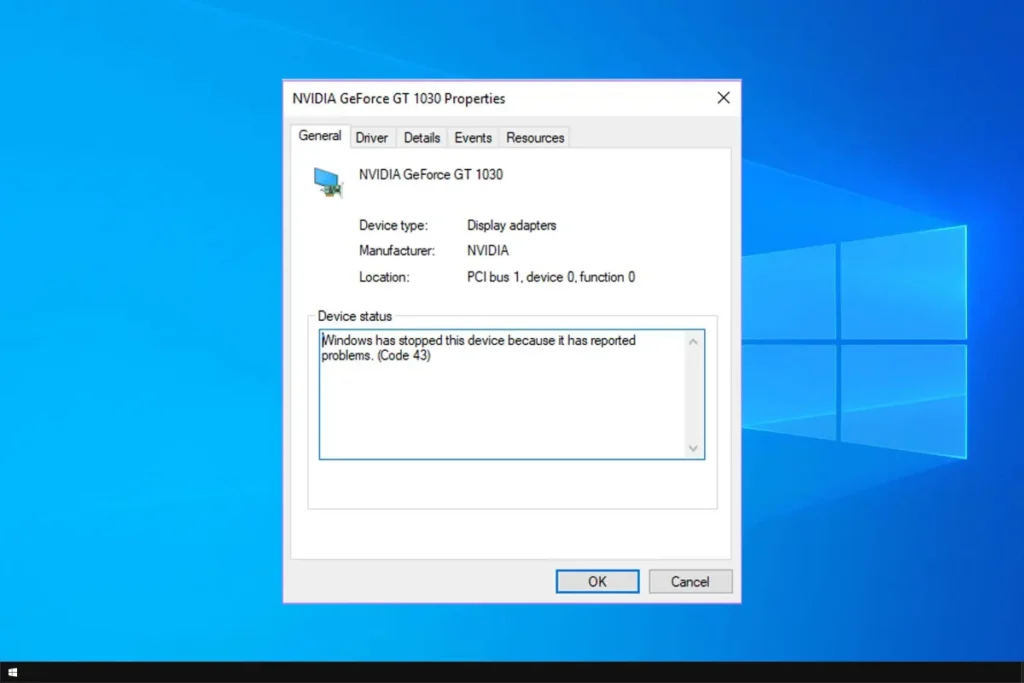There are quite a few programs that require the Microsoft Visual C++ library to be installed. Without it, you’ll encounter various errors when trying to run such programs. In this article, we’ll explain where to download Visual C++ and how to install it.
1) You can download Visual C++ from this link.
2) Next, your system should automatically detect which version you need, and the installation will begin automatically.

3) If you’ve followed the steps above, the installation will take about a couple of minutes in the background. Afterward, restart your PC, and the program that wasn’t working should now launch correctly.