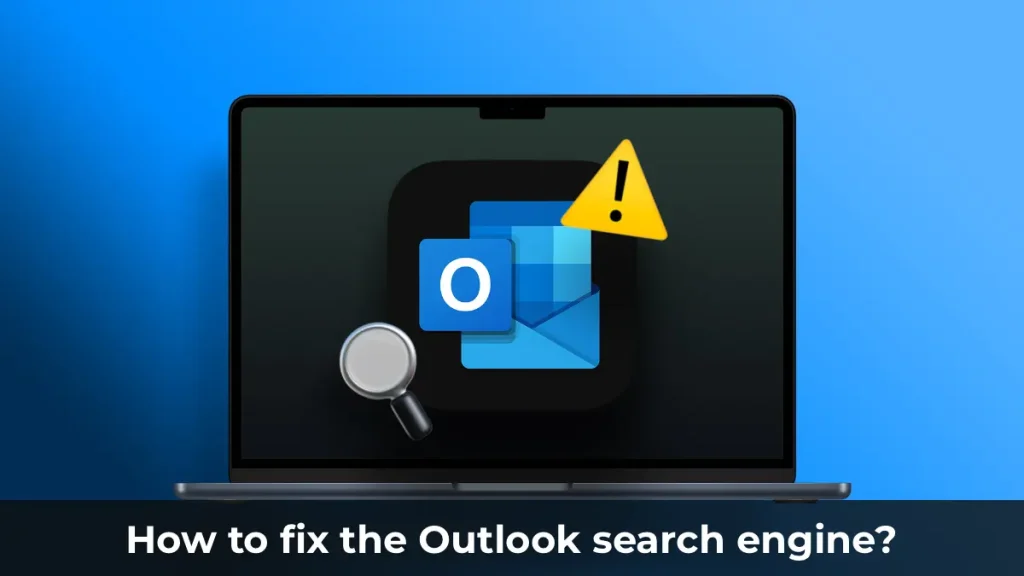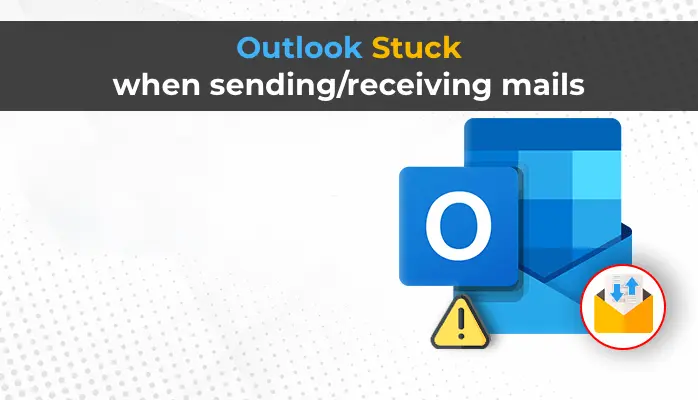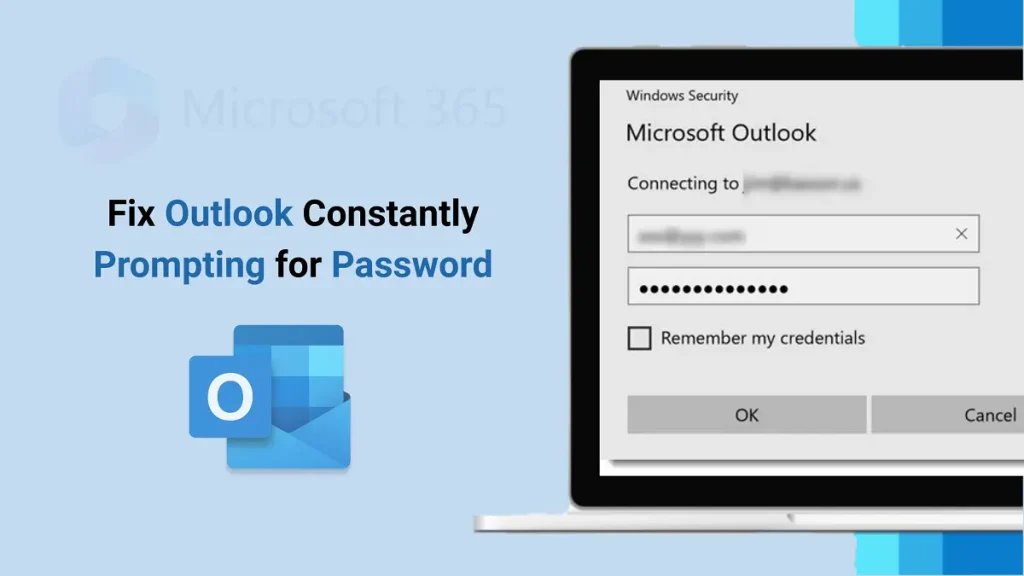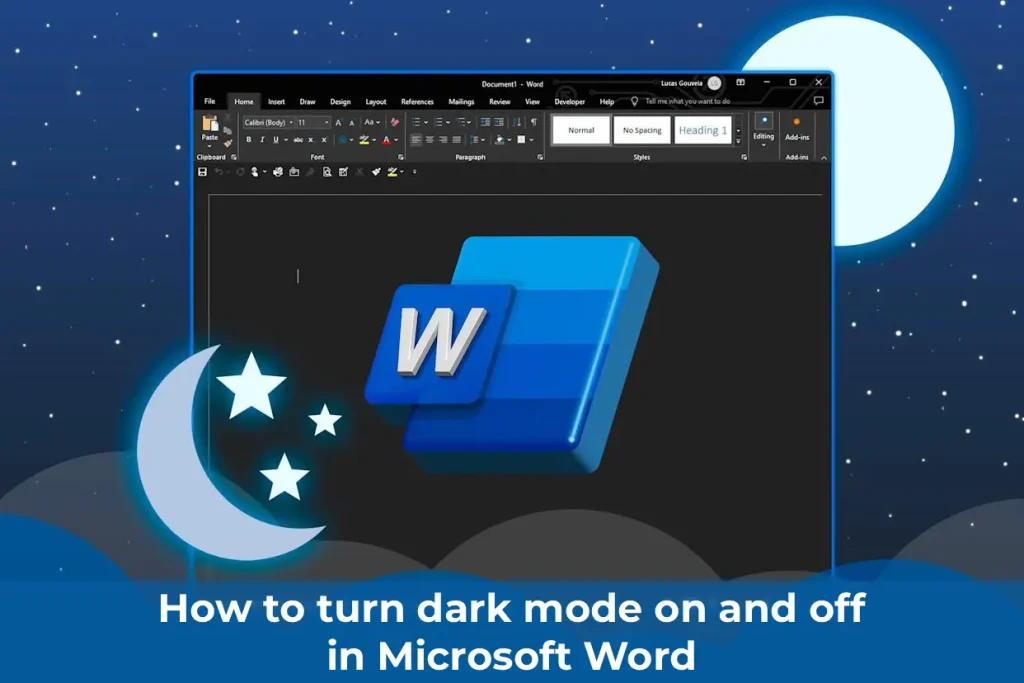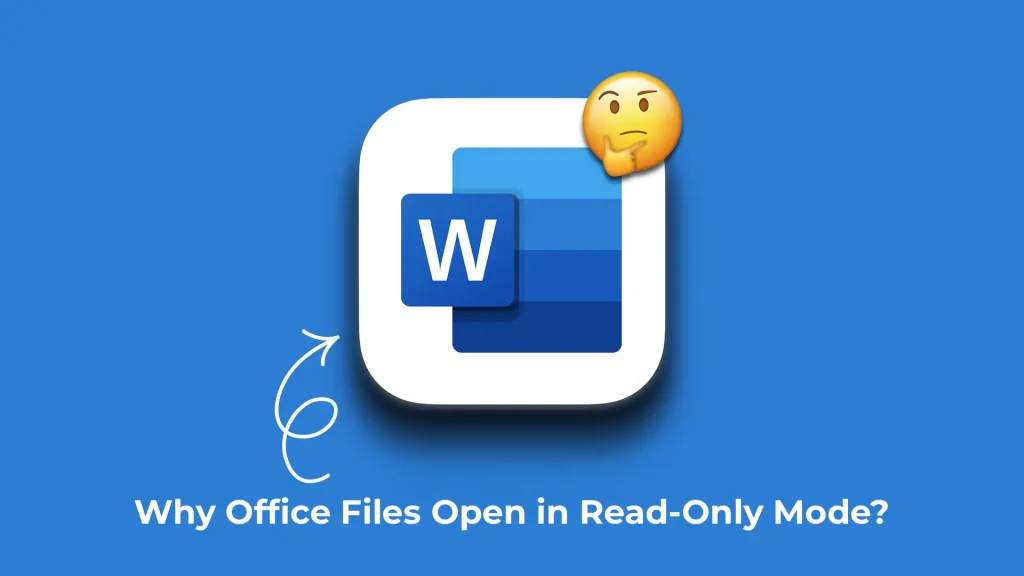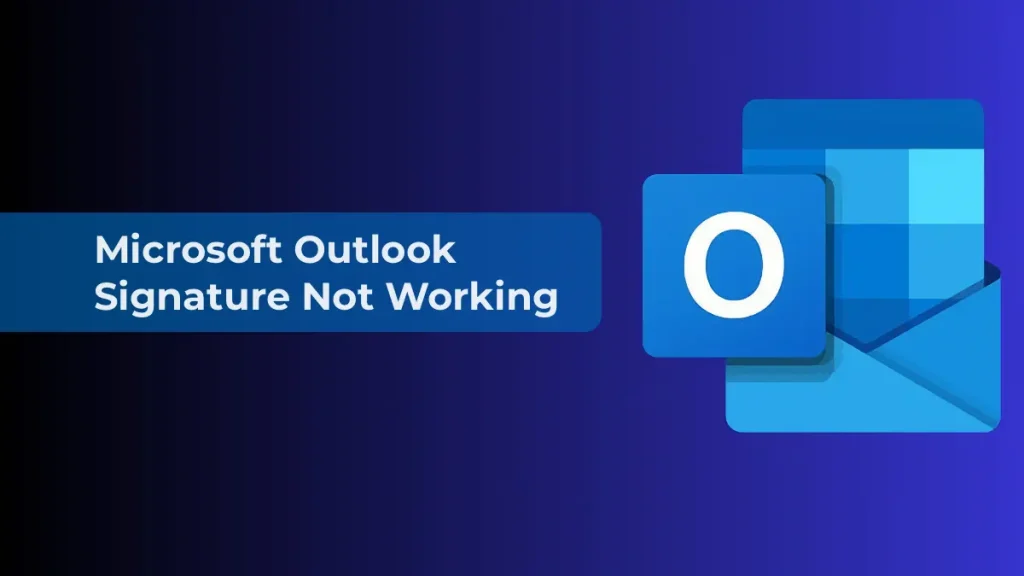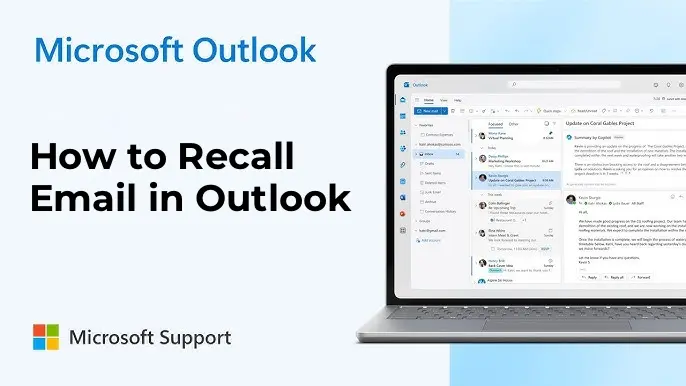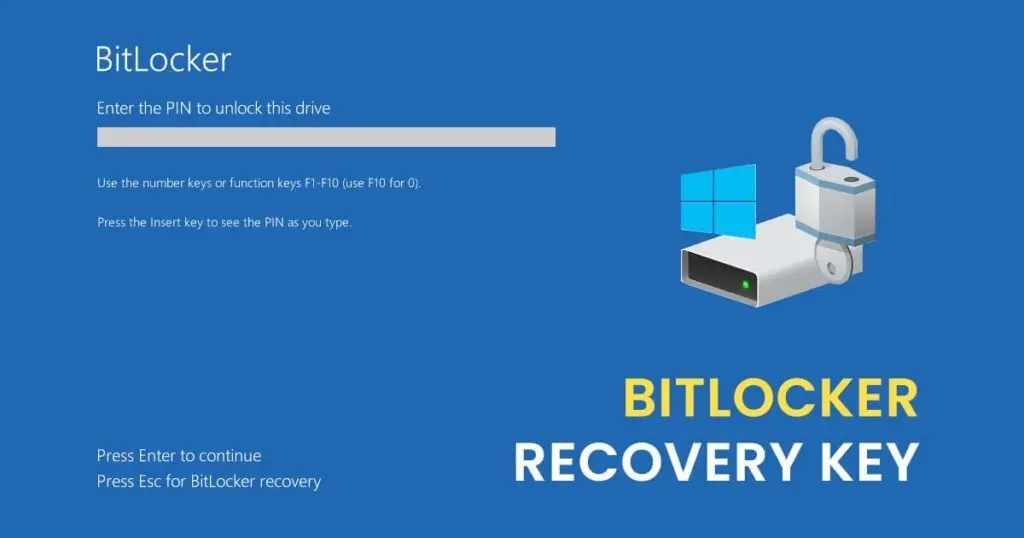Download 7-Zip Archiver – All Versions Free
7-Zip is a free archiver with a high compression ratio and support for numerous archive formats. It works on Windows, Linux, and macOS, offering convenience and power for file management.
Available Versions for Download
- Download .exe 64-bit Windows x64 — 7-Zip installer for Windows
- Download .exe 32-bit Windows x86 — 7-Zip installer for Windows
- Download .exe 64-bit Windows arm64 — 7-Zip installer for Windows
- Download .msi 64-bit Windows x64 — (alternative MSI installer) 7-Zip for 64-bit Windows x64
- Download .msi 32-bit Windows x86 — (alternative MSI installer) 7-Zip for 32-bit Windows
- Download .7z Windows x86 / x64 — 7-Zip Extra: Standalone console version, 7z DLL, Plugins for Far Manager
- Download .tar.xz 64-bit Linux x86-64 — 7-Zip for Linux: console version
- Download .tar.xz 32-bit Linux x86 — 7-Zip for Linux: console version
- Download .tar.xz 64-bit Linux arm64 — 7-Zip for Linux: console version
- Download .tar.xz 32-bit Linux arm — 7-Zip for Linux: console version
- Download .tar.xz macOS (arm64 / x86-64) — 7-Zip for macOS: console version
- Download .7z any / Windows — 7-Zip Source Code
- Download .tar.xz any / Windows — 7-Zip Source Code
- Download .7z any / Windows — LZMA SDK: (C, C++, C#, Java)
- Download .exe Windows — 7zr.exe (x86): 7-Zip console executable

Why Choose 7-Zip?
1. Format Support: 7z, ZIP, RAR, TAR, GZIP, and more.
2. High Compression Ratio: 7z archives provide minimal file sizes.
3. Security: Password protection with AES-256 encryption.
4. Free: Full functionality is available at no cost and without ads.
How to Download and Install 7-Zip?
1. Select the desired version from the list above.
2. Click the corresponding link to download.
3. Run the installer and follow the on-screen instructions.
7-Zip is a versatile tool for working with archives, suitable for both home users and professionals. Download 7-Zip for free from our website and experience its power and convenience.