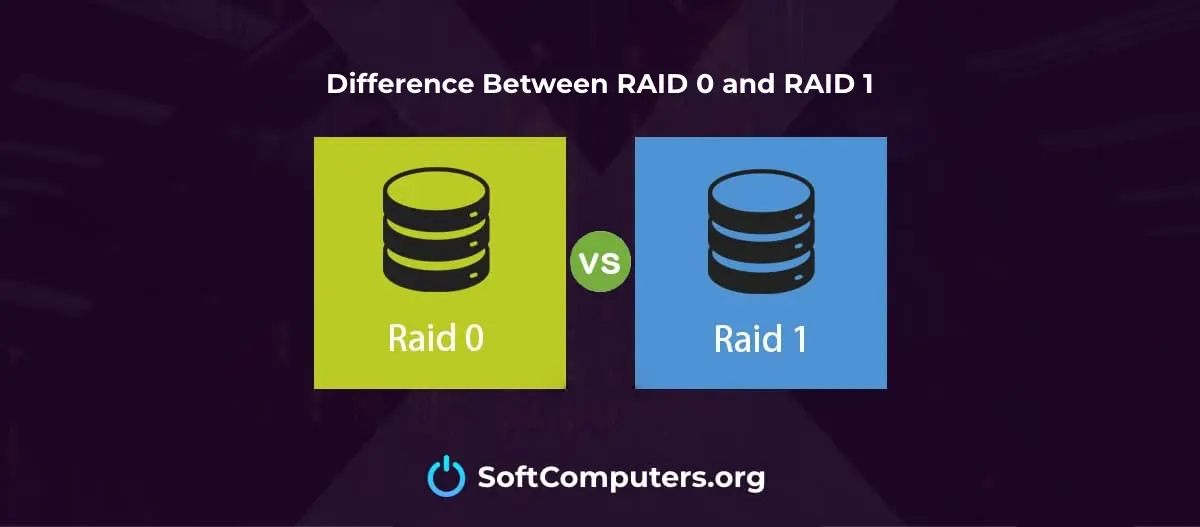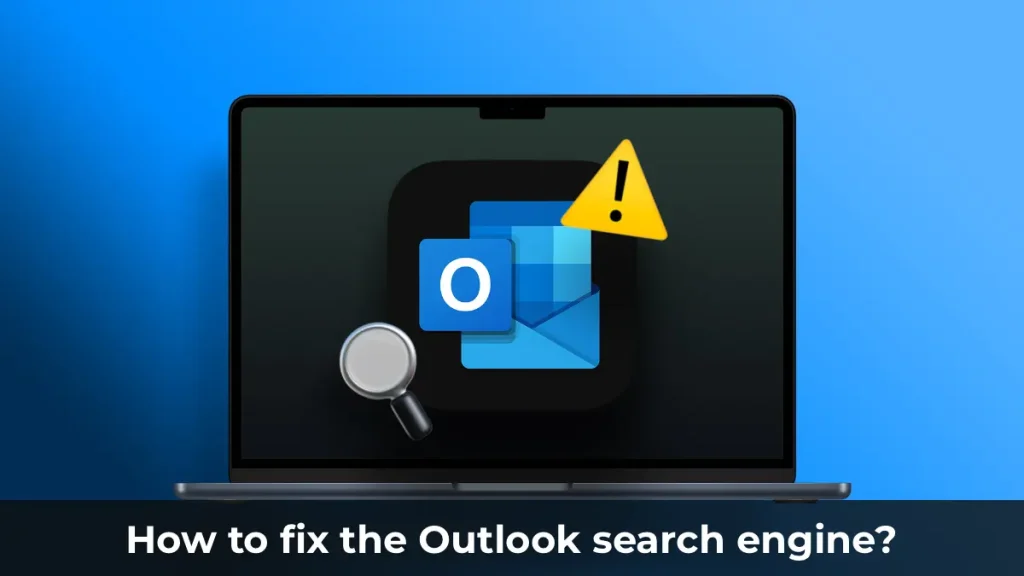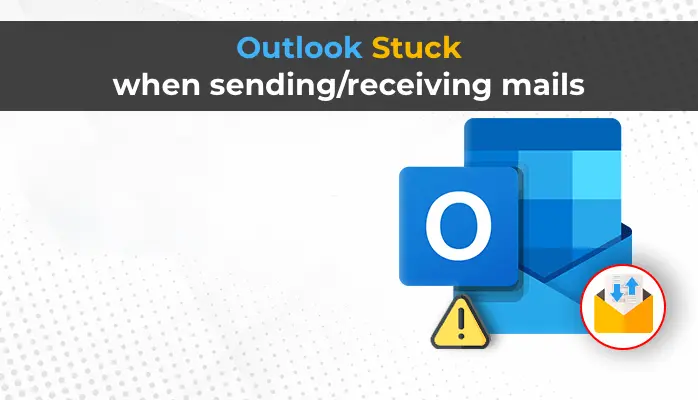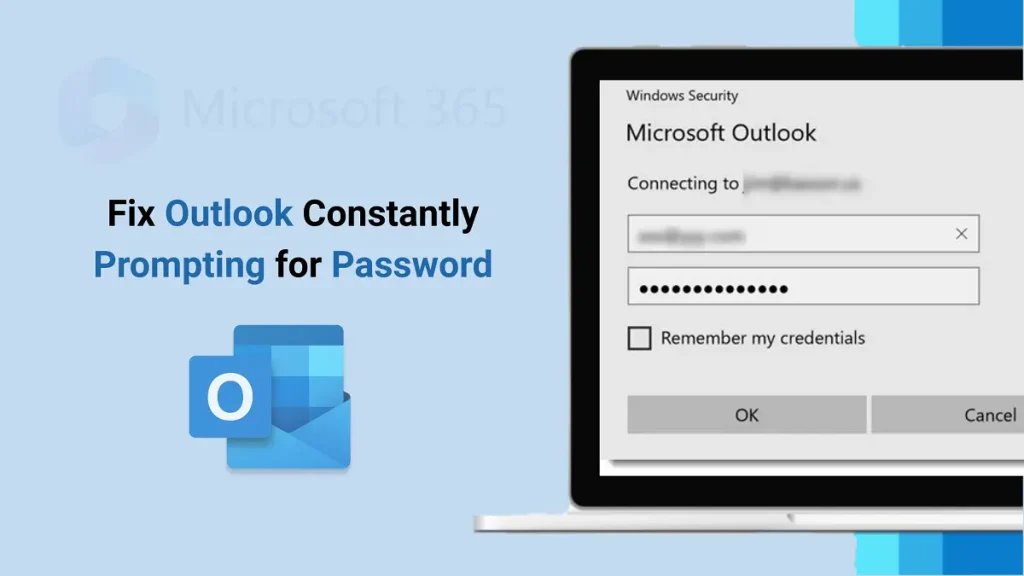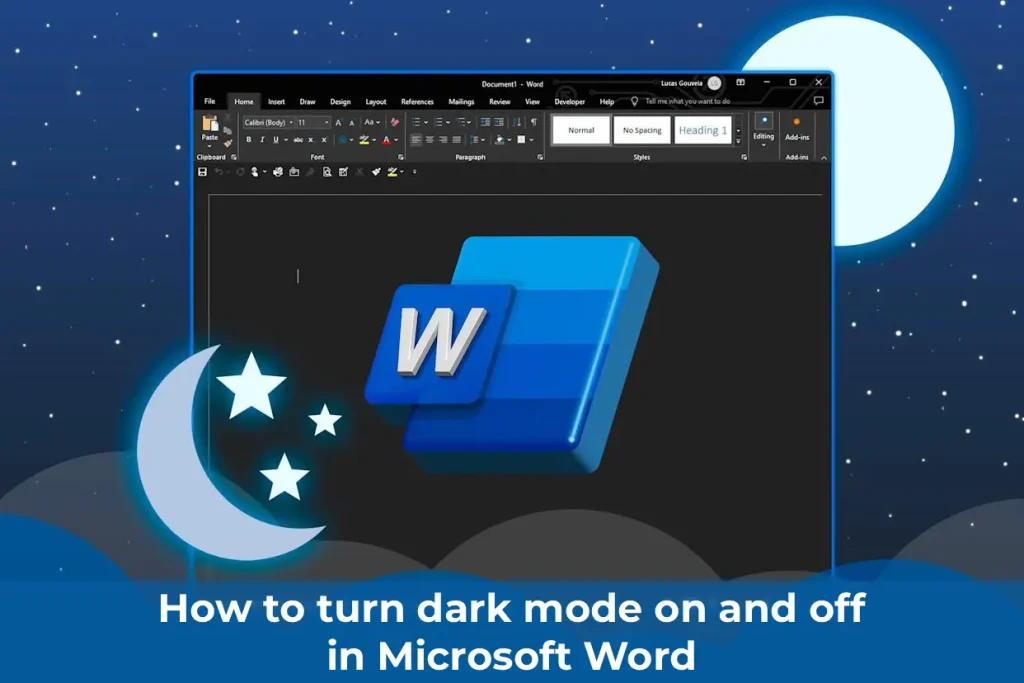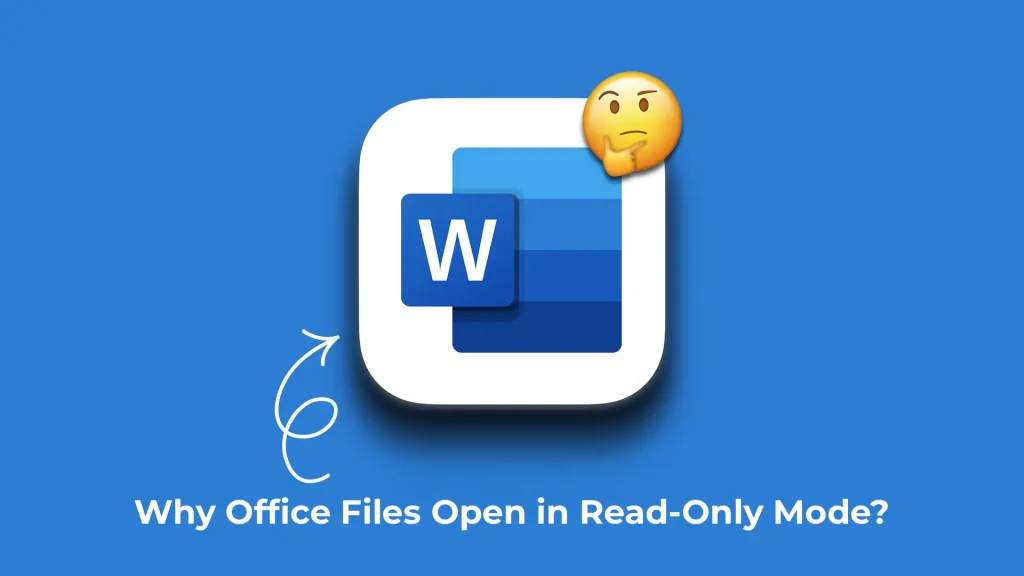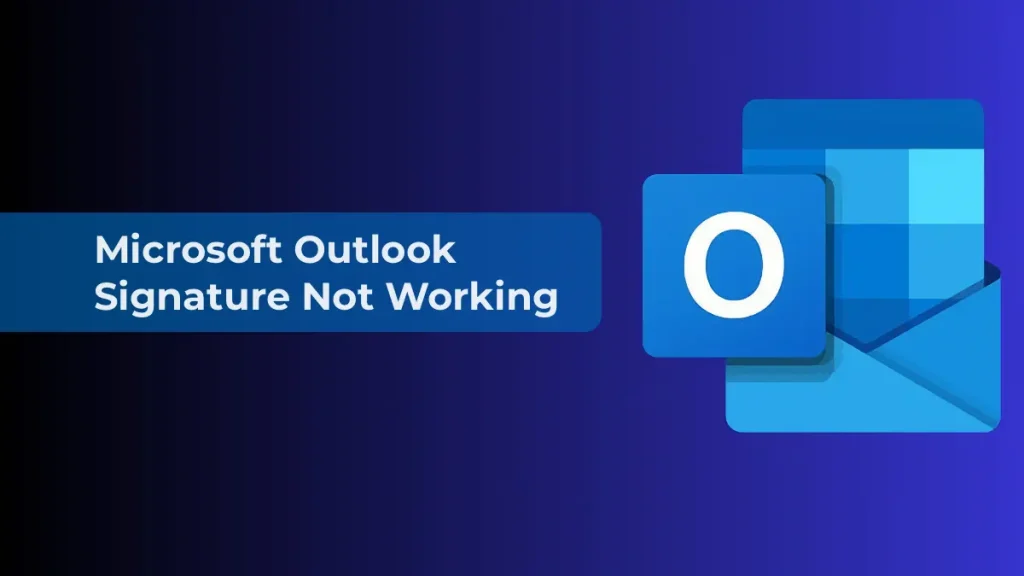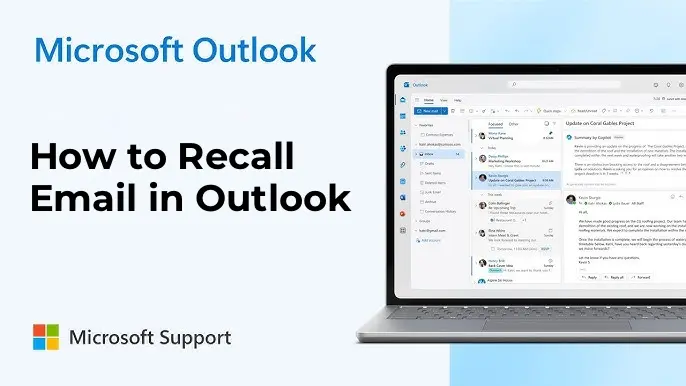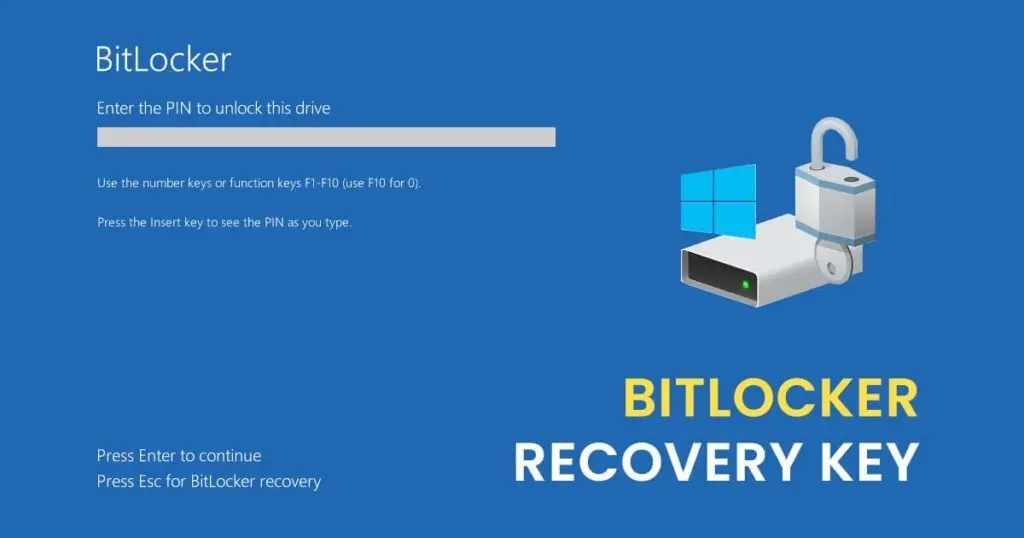RAID (Redundant Array of Independent Disks) is a technology that combines at least two disks into a single logical unit. The collaboration of multiple disks enhances system efficiency and speed. There are several RAID levels, with RAID 0 and RAID 1 being the most common.
RAID 0 uses a striping method, where data is distributed across all disks at high speed but without data protection. In contrast, RAID 1 ensures redundancy through mirroring, meaning data is written to two disks simultaneously. This increases data storage security but halves the available storage capacity.
In this article, we will discuss the features of RAID 0 and RAID 1, their combination RAID 0 + 1, and the process of converting RAID 0 to RAID 1 and vice versa.
Part 1. RAID 0 or RAID 1 – Comparison Table
1. Differences Between RAID 0 and RAID 1
| Feature | RAID 0 | RAID 1 |
|---|---|---|
| Striping | Yes | No |
| Redundancy | No | Yes |
| Mirroring | No | Yes |
| Performance | Theoretically provides higher read and write speeds. | Offers slower write speeds but can have read performance similar to RAID 0. |
| Fault Tolerance | No | Yes |
| Advantages | High read and write performance, fully utilizes disk space, and requires no additional parity computation costs. | Provides fault tolerance through mirroring, enabling easy data recovery in case of drive failure. Performance remains impressive, though slower than RAID 0. |
| Disadvantages | No mirroring, redundancy, or fault tolerance, leading to a high risk of data loss. If one drive fails, all data is lost, and the system becomes inaccessible. | Mirroring creates two copies of all files, halving storage capacity. Recovery requires disabling RAID drives. |
| Key Focus | Emphasis on data access speed. | Emphasis on data reliability. |
| Applications | Used where data reliability is less critical, and speed is prioritized, e.g., video streaming. | Used for storing critical data, such as data archiving. |
| Cost | Low cost | Moderate cost |
2. Similarities Between RAID 0 and RAID 1
| Feature | RAID 0 | RAID 1 |
|---|---|---|
| RAID Array Method | Uses a singular method | Uses a singular method |
| Parity Disk | Does not use or require | Does not use or require |
| Minimum Required Physical Disks | 2 | 2 |
Part 2. RAID 0 or RAID 1 in Data Organization
Striping: RAID 0 employs striping for data organization, which involves writing files across multiple disks in the array.
Striping allows RAID arrays to utilize the total storage capacity of smaller disks, and RAID 0 is the only RAID level that uses striping without parity or mirroring. This method splits files into smaller parts, which are written in segments across each disk in the array. This is an efficient way to increase storage capacity, but the system becomes vulnerable if even one disk fails.
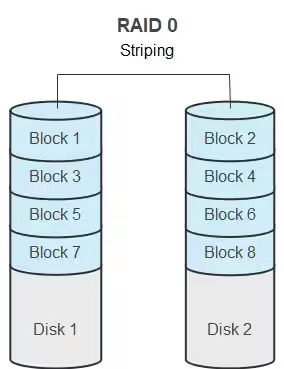
Disk Mirroring: RAID 1 uses disk mirroring, meaning data is stored on two disks, creating a replica or clone.
The primary backup function ensures a secure copy of data, as the RAID disk operates in real time. In case of a single disk failure in RAID 1, data recovery is fast and lossless.
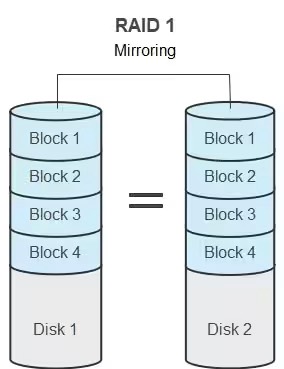
Part 3. RAID 0 or RAID 1 in Performance
Data Writing:
In RAID 0, data is split and written to multiple disks in parallel, enabling fast write speeds. In contrast, writing in RAID 1 is slower, nearly equivalent to writing to a single disk, due to the need to duplicate data.
Data Reading:
Reading in RAID 0 is very fast, as the combined speeds of all disks create a high overall array speed, limited only by the RAID controller’s speed.
However, in RAID 1, read speed depends on the RAID controller and can vary. With “intelligent” controllers that distribute read tasks, performance comparable to RAID 0 can be achieved.
Storage Capacity:
RAID 0 utilizes the full available disk capacity without redundancy. In contrast, a RAID 1 array stores a replica of the data, allowing only half of the total storage capacity to be used.
Applications:
RAID 0 does not ensure data safety, making it ideal for applications where data loss is not critical but high storage speed is required, such as streaming, video capture, and recording to a hard drive. In contrast, RAID 1 is preferred for storing critical data where security is paramount, such as archives.
Part 4. Combining RAID 0 and RAID 1
RAID 01: Also known as RAID 0 + 1, this is a RAID level that combines mirroring and striping, providing both data replication and distribution across disks. It has the same usable capacity as a RAID 1 array, with a mirrored configuration of stripes, referred to as “nested RAID levels.”
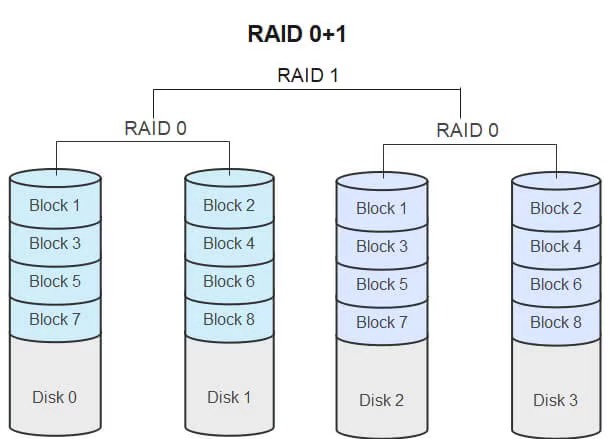
RAID 10: Combining RAID 0 and RAID 1 creates a striped mirror configuration, known as RAID 10. This level offers greater fault tolerance compared to RAID 01, making RAID 10 far more commonly used. RAID 01 is rarely applied, as RAID 10 provides superior characteristics.
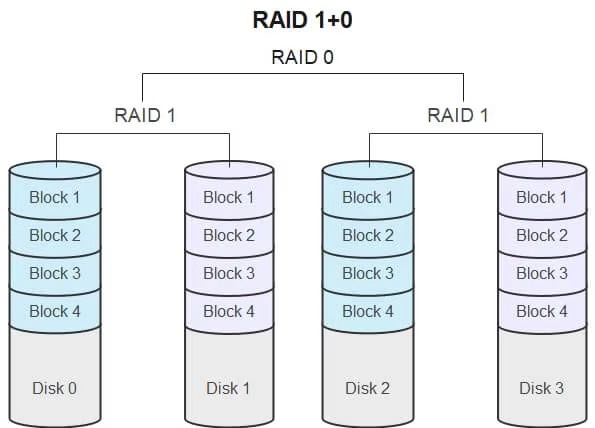
Part 5. How to Change RAID 0 to RAID 1?
Sometimes, there is a need to convert a RAID configuration without data loss. The question is: Can you convert RAID 0 to RAID 1 without losing data?
The answer is yes. You can convert RAID 0 to RAID 1 without losing system files or settings. To do this:
1. Create an image of the current RAID 0 and save it to an external hard drive.
2. Remove the old disks.
3. Configure the new disks.
4. Create the array as RAID 1.
5. Restore the data from the created system image.
Part 6. How to Change RAID 1 to RAID 0?
Consider the reverse case: Is it possible to convert RAID 1 to RAID 0 without data loss?
Unfortunately, no. While upgrading a RAID level is possible, downgrading is not feasible without data loss. In this case, it is recommended to:
1. Back up all data.
2. Cancel the current RAID configuration.
3. Set up a new RAID 0 array.
4. Restore the data from the backup.
In this article, we compared RAID 0 and RAID 1, examined their features, data organization methods, performance, and applications. This will help determine which RAID level is best suited for your needs and system.