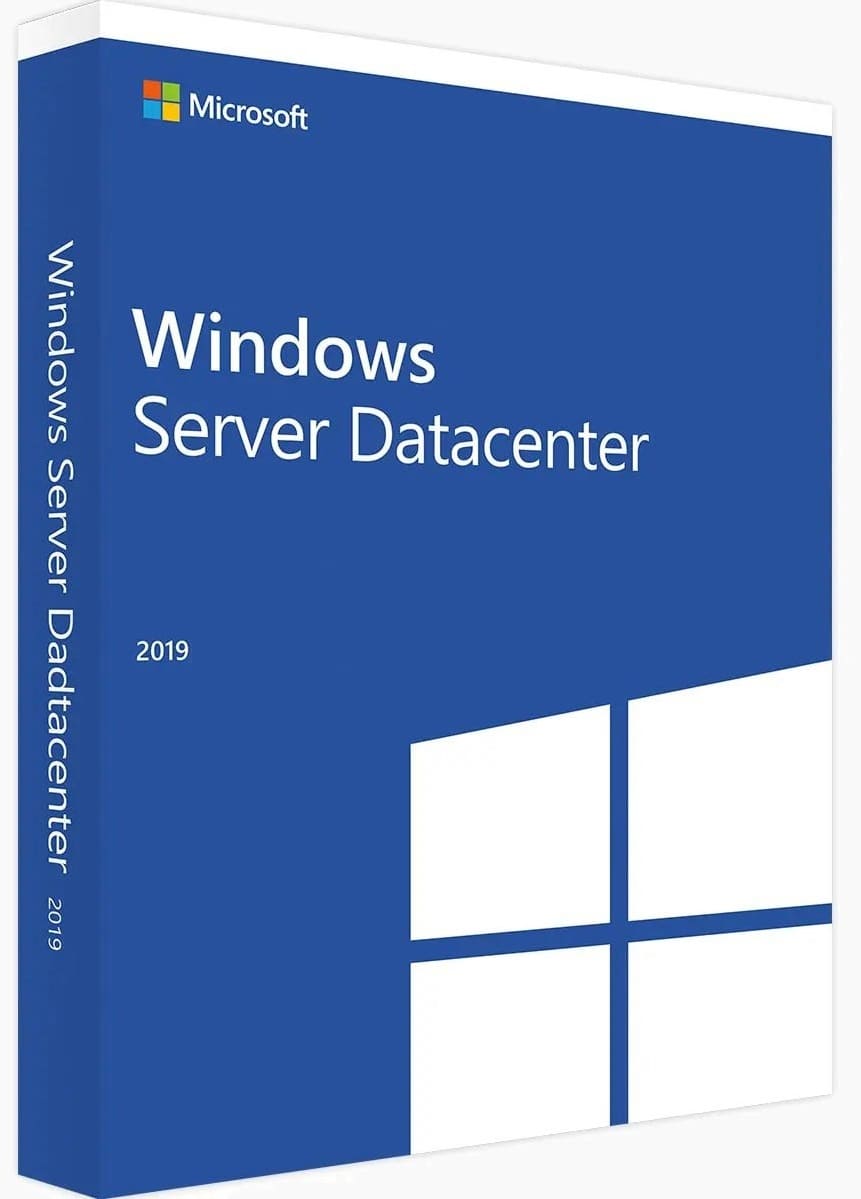

Checked by antivirus:
— To activate the system, you will need the product key itself. You can purchase a Windows Server 2019 product key with instant delivery to your email from our catalog.
— You can install and activate the system by following the instructions.
1) You can create a bootable flash drive using the Rufus application by following the instructions.
2) Or use the WinSetupFromUSB application by following the instructions.
— To activate RDP (RDS), you will need the appropriate license. You can purchase it from our catalog.
— Activate RDS by following the instructions.
- MD5 [Eng] – F1222583E87A979C516E431D10AE0B16
- SHA-1 [Eng] – E1DA51796746668FB36864A7C3C6460D01F7D0AA
Download Windows Server 2019 Datacenter — a modern enterprise-level server operating system designed for high-load networks, large-scale virtualization, and hybrid cloud solutions. The original MSDN installer is available in English and other interface languages. This version is ideal for large organizations that require maximum performance and high availability.
Windows Server 2019 Datacenter is an advanced solution for protecting corporate data and managing virtual infrastructure. The system offers unlimited virtualization, making it indispensable for data centers and enterprises with high scalability requirements. Hybrid cloud scenarios allow efficient integration of on-premises and cloud environments, ensuring uninterrupted business operations.
Key advantages of Windows Server 2019 Datacenter:
- Scalability and performance: supports up to 64 processors and 4 TB of RAM.
- Data protection: Shielded Virtual Machines and Host Guardian Service technologies provide security even against internal threats.
- Hybrid cloud: built-in Azure integration enables hybrid architectures for data storage and processing.
- Storage Spaces Direct: software-defined storage for high-performance tasks without the need for expensive SAN solutions.
- Modern security: enhanced protection mechanisms, including Credential Guard, Just Enough Administration (JEA), and Windows Defender Advanced Threat Protection.
Activation requires a genuine Windows Server 2019 Datacenter product key, which can be purchased from our online store at a competitive price. We guarantee the authenticity of the key and provide a 12-month warranty. 24/7 technical support is available to resolve any issues. Learn more about the features of this version on the product page.
Looking for a reliable solution for your corporate infrastructure? Windows Server 2019 Datacenter is your choice for building stable, secure, and scalable IT systems. Download the original installer now!




