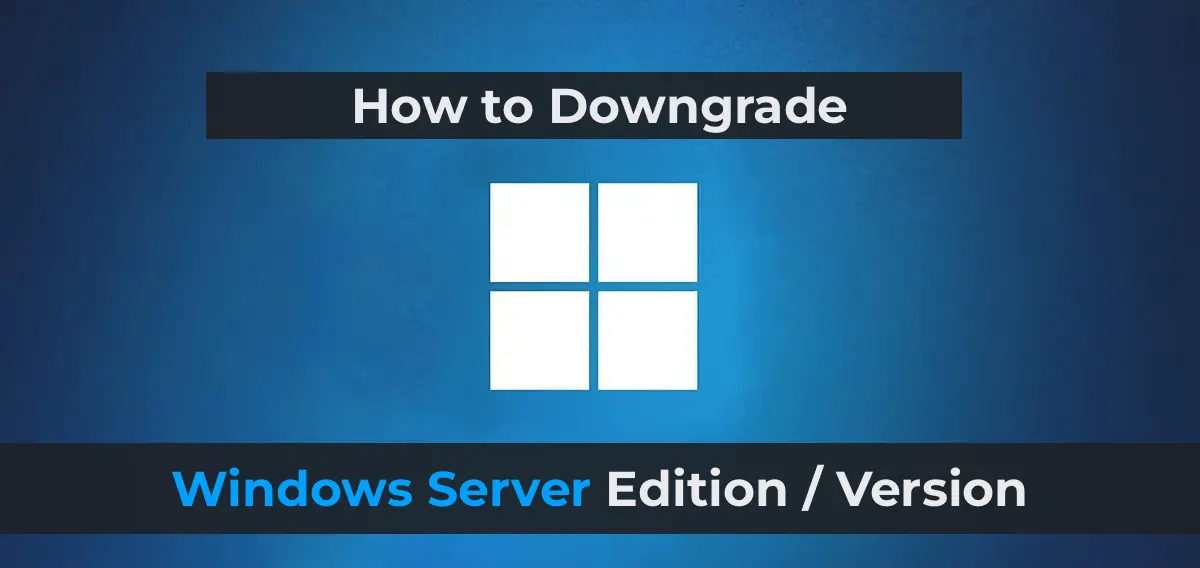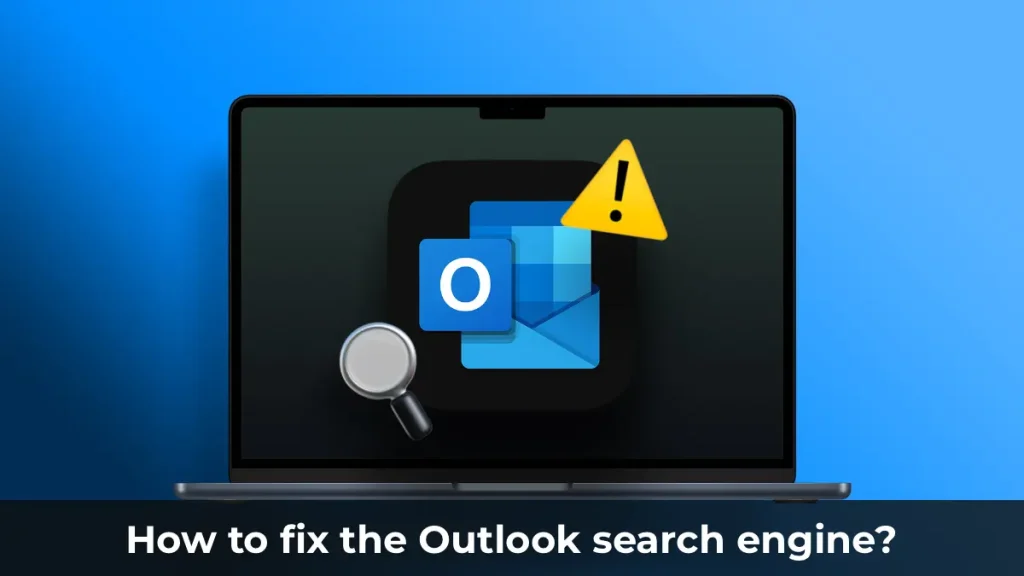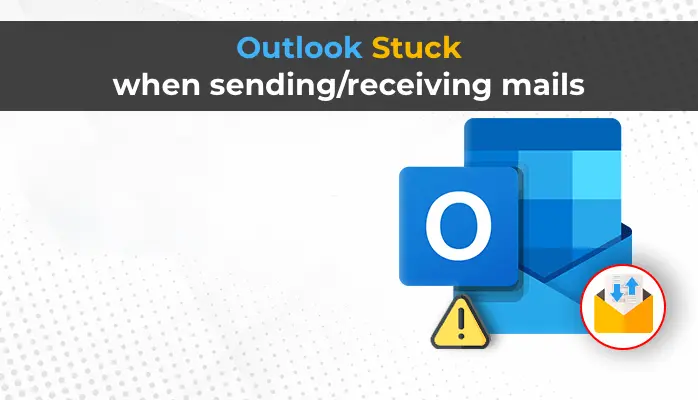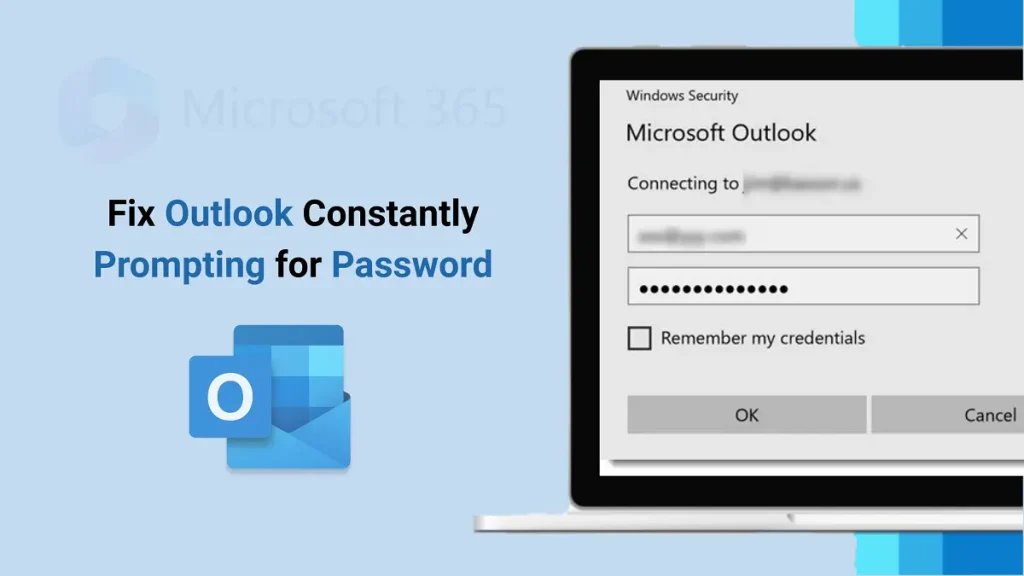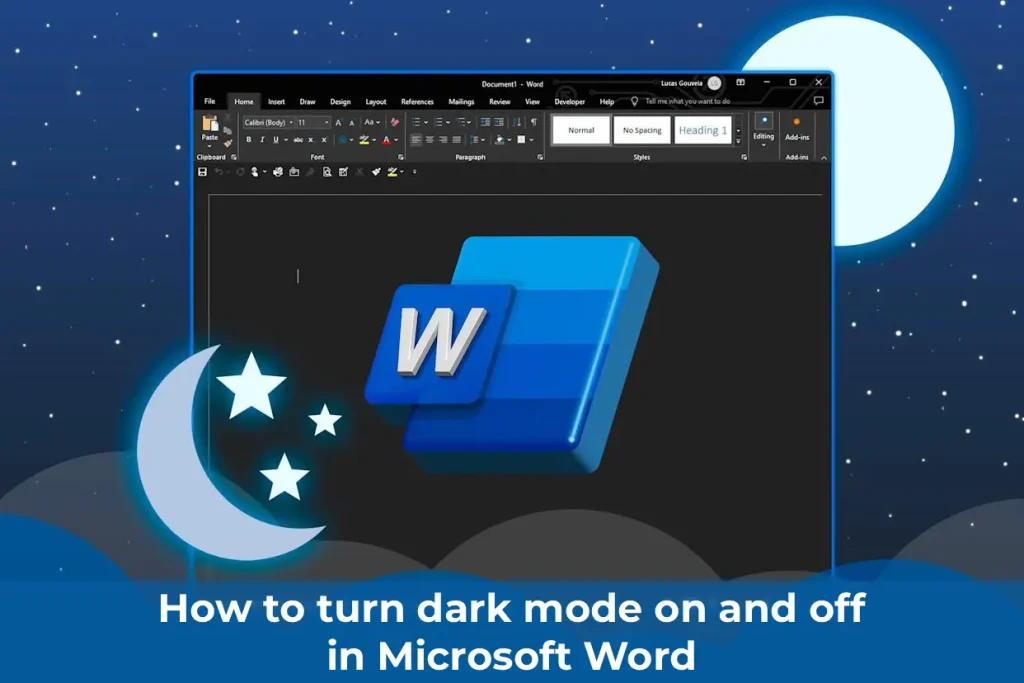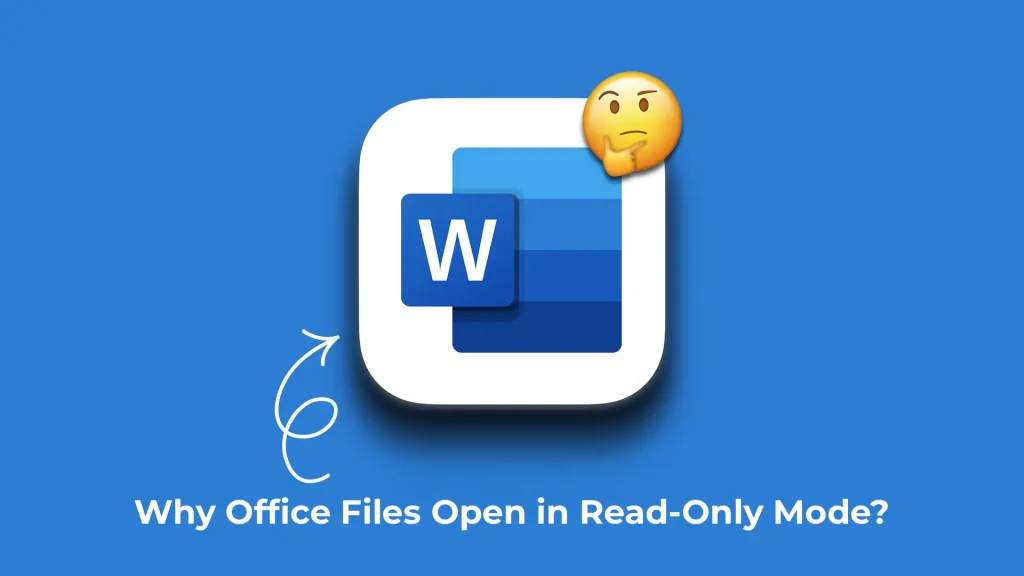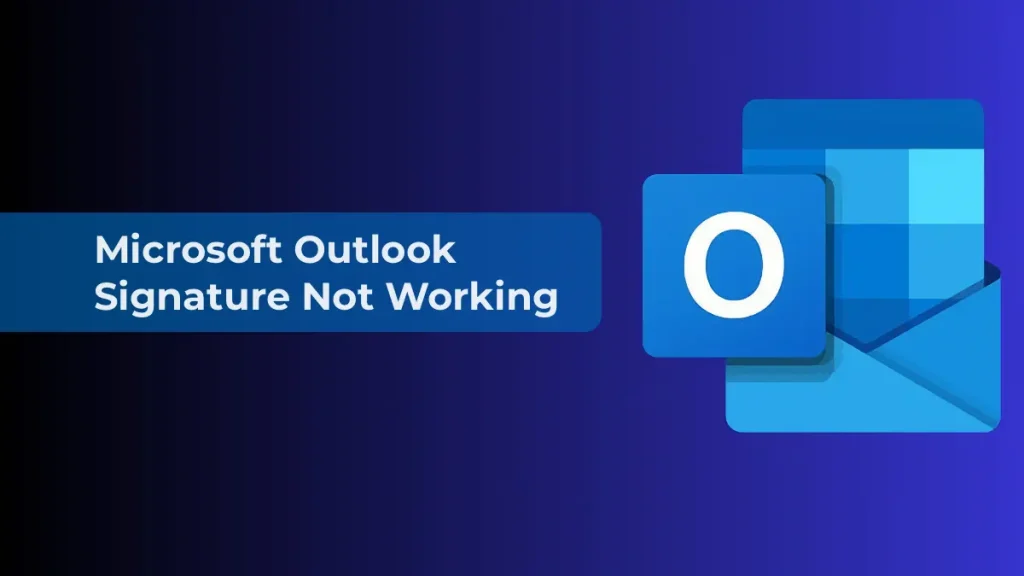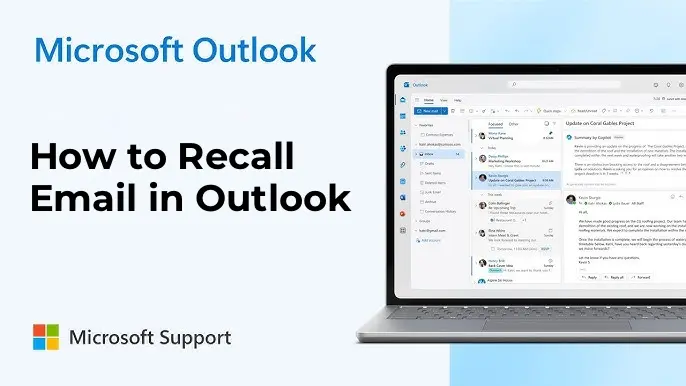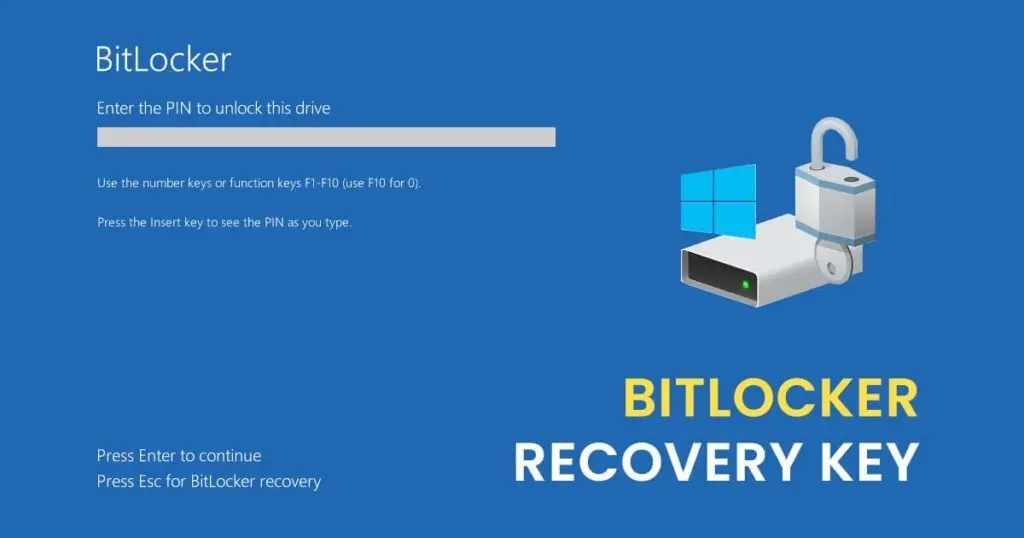In this article, we’ll discuss how to downgrade Windows Server from Datacenter to Standard to save on licensing costs if the server doesn’t utilize the features of the higher edition. We’ll show you how to check the current edition of Windows Server and how to perform a downgrade. We’ll also talk about the possibility of downgrading from Windows Server 2022 to 2019 or 2016 versions.
How to Check the Edition of Windows Server?
To determine which edition of Windows Server is installed on your server, you can check the edition from the Control Panel. Go to Control Panel → System and Security → System.
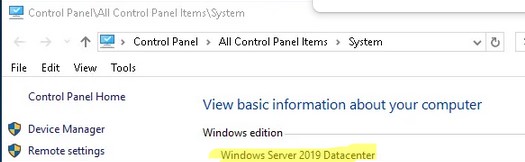
Alternatively, you can use the Command Prompt or PowerShell. Here are a few commands for this:
1. In Command Prompt:
systeminfo | findstr /B /C:"OS Name" /B /C:"OS Version"
Or:
wmic os get Caption, Version, BuildNumber, OSArchitecture
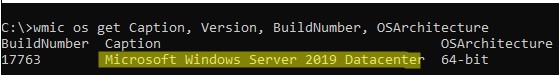
2. In PowerShell:
Get-WindowsEdition –Online
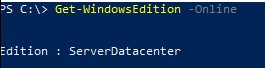
Or:
Get-ComputerInfo | select WindowsProductName, WindowsVersion, OsHardwareAbstractionLayer
This will help you determine whether you have the ServerDatacenter edition or another one.
To get information about the editions of all Windows Server computers in an Active Directory domain, you can use the **Get-ADComputer** cmdlet:
Get-ADComputer -Filter {(Enabled -eq $True) -and (OperatingSystem -Like '*Windows Server*')} -Property * | Select-Object Name,OperatingSystem,OperatingSystemVersion
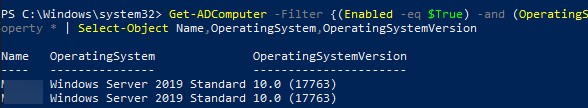
Downgrading Windows Server from Datacenter to Standard
Important! Microsoft does not officially support downgrading Windows Server from a higher to a lower edition. The officially recommended method is a clean reinstallation of the operating system. However, the downgrade method described below is functional, although not officially supported.
We strongly recommend creating a full system image backup (at least via Windows Server Backup) before performing the downgrade. Also, be cautious when downgrading a Windows Server with the Active Directory Domain Controller role.
Before downgrading, it’s advisable to first transfer the FSMO roles (assuming you have at least one additional domain controller) and demote it to a regular domain server (make sure to back up the domain controller beforehand so you can roll back if needed).
If you want to downgrade Windows Server from Datacenter to Standard without a full reinstallation, follow these steps:
1. Open the Registry Editor (regedit) and navigate to:
HKEY_LOCAL_MACHINE\SOFTWARE\Microsoft\Windows NT\CurrentVersion
2. Find and modify the following parameters:
– Change EditionID to ServerStandard
– Change ProductName to Windows Server 2019 Standard
– Change CompositionEditionID to ServerStandard
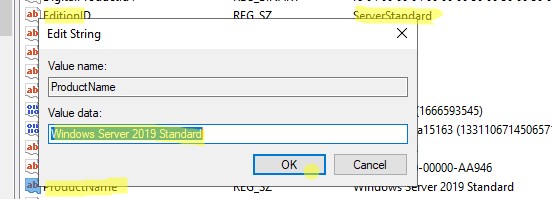
Note: If you have Windows Server Essentials, set EditionID = ServerSolution.
The CompositionEditionID parameter is present in Windows Server 2019 and 2022. In Windows Server 2016, this parameter is absent (do not create it manually).
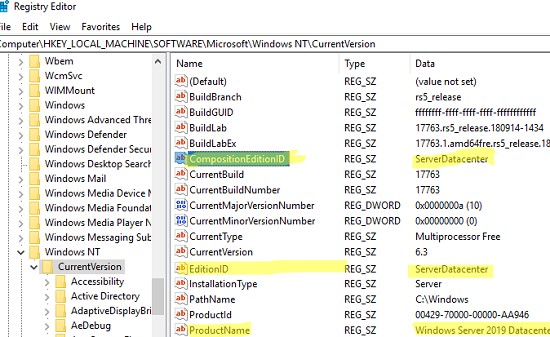
3. After modifying the registry values, do not restart the server, or the settings will revert to the previous ones.
4. Mount the Windows Server 2019 installation ISO and run setup.exe.
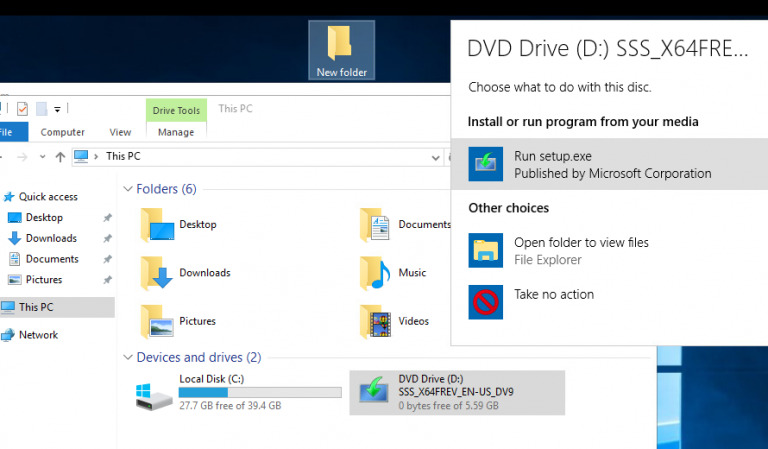
5. In the Windows Server Setup window, select Upgrade and the Windows Server 2019 Standard (Desktop Experience) edition.
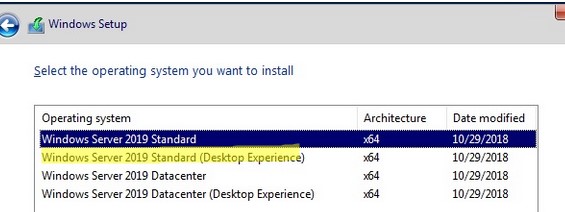
6. Choose to keep personal files and installed applications by selecting Keep personal files and apps.
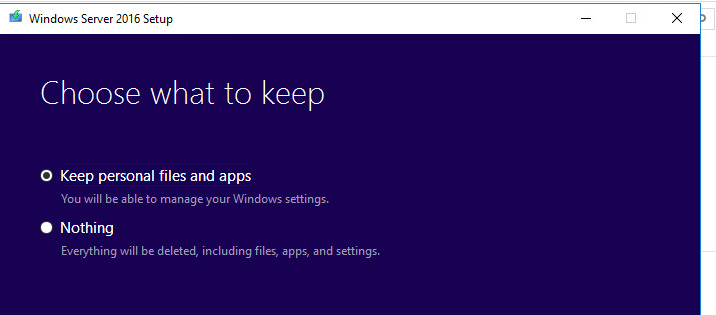
7. Click the Confirm button for each detected item.
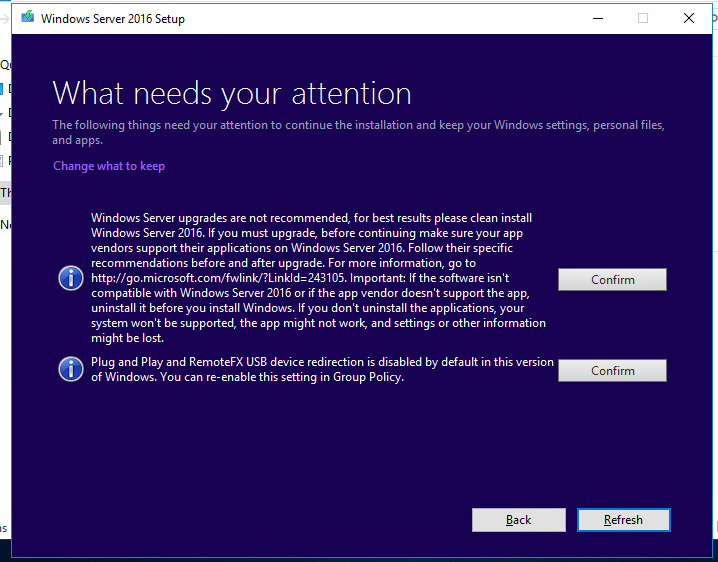
8. Wait for the upgrade process to complete and the server to reboot. After rebooting, verify that the edition has been downgraded to Windows Server Standard.
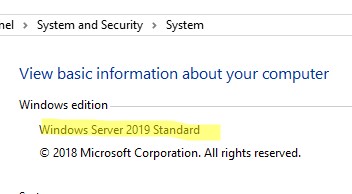
Is It Possible to Downgrade Windows Server 2022 to 2019/2016?
Microsoft licensing allows you to use previous versions of Windows Server if you have a license for a newer version of the product. For example, if you have a license for Windows Server 2022, you can run Windows Server 2019 or 2016.
If a downgrade is required, you’ll need to request a product key for the previous version through the VLSC (Volume Licensing Service Center) or contact Microsoft Support.
Keep in mind that downgrading the installed OS version (e.g., from Windows Server 2022 to Windows Server 2019) is not possible through an upgrade and will require a clean installation.