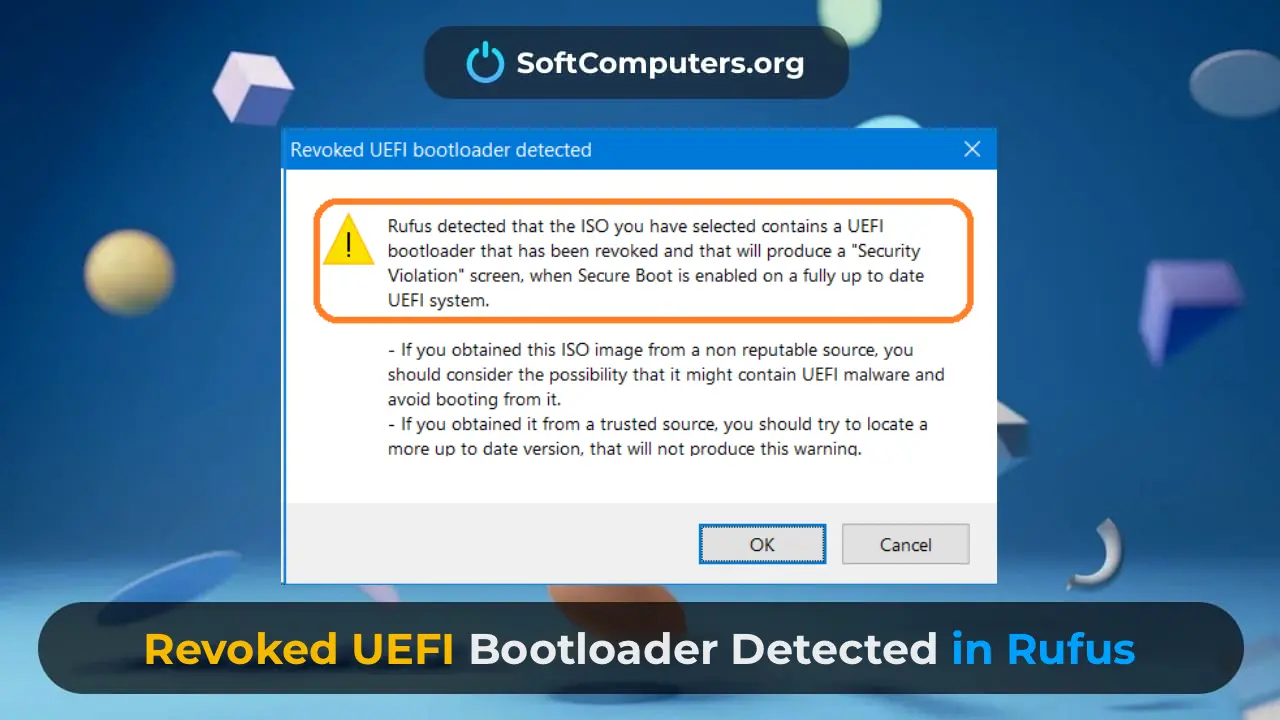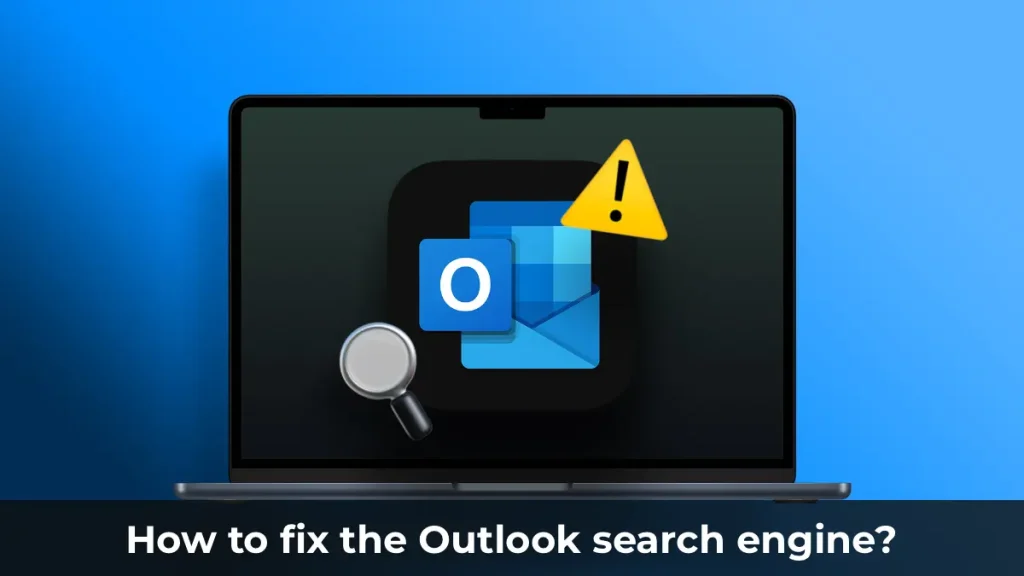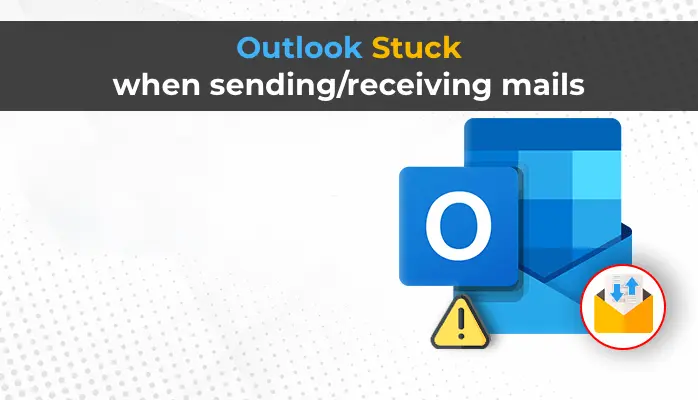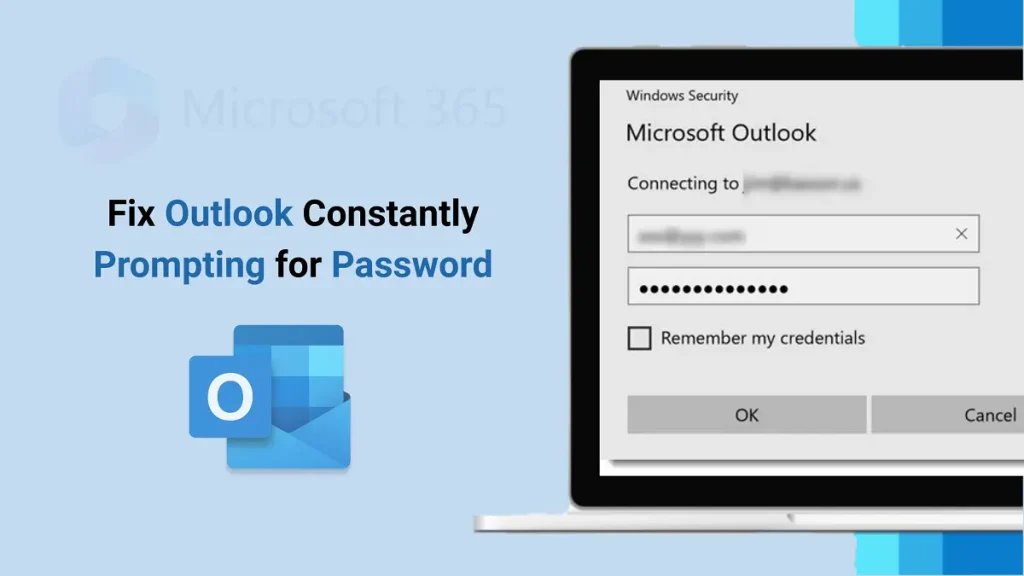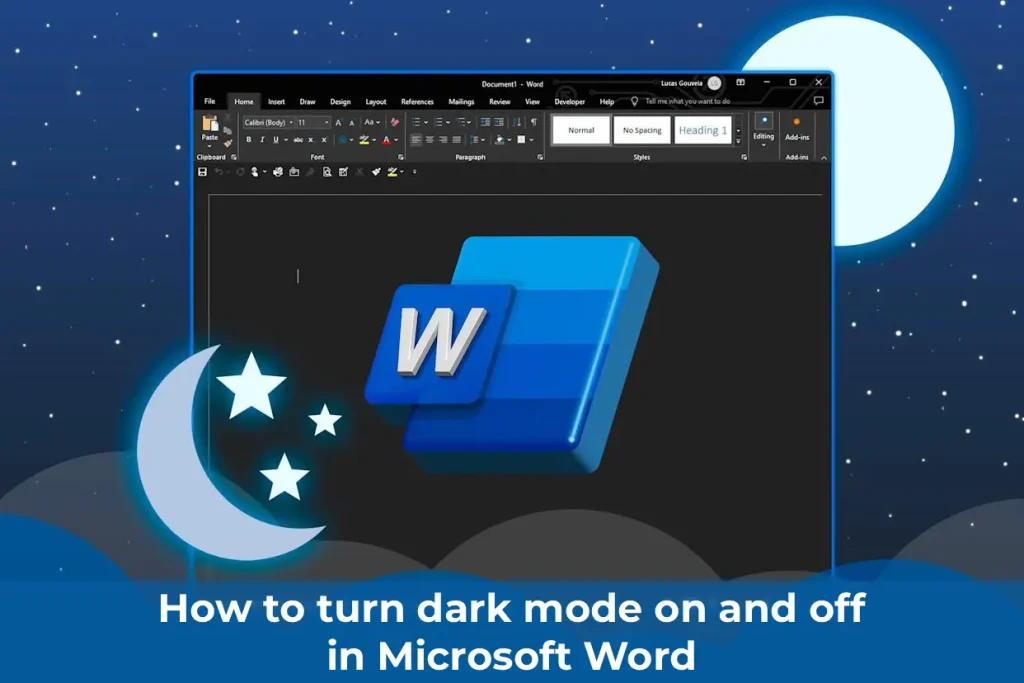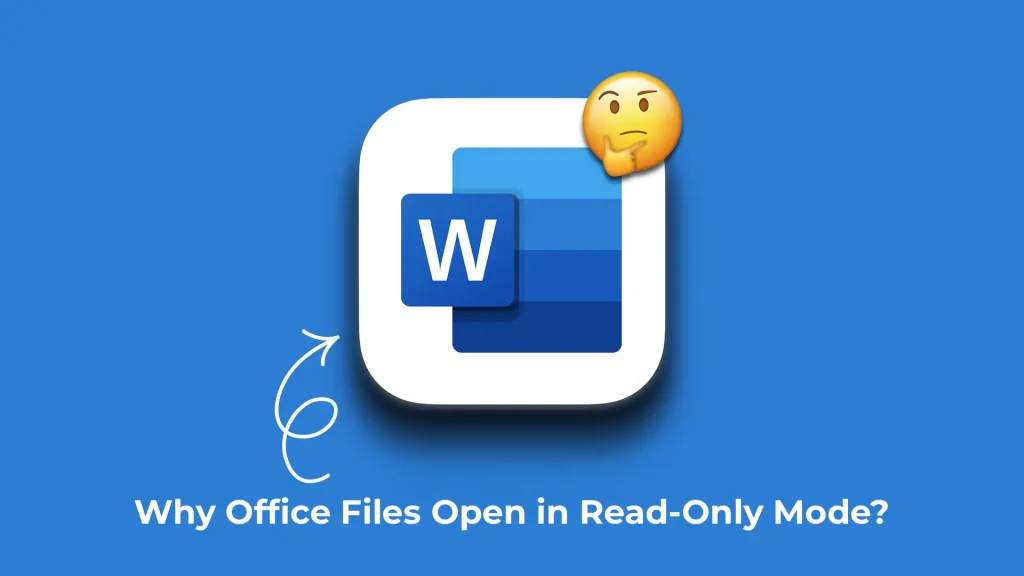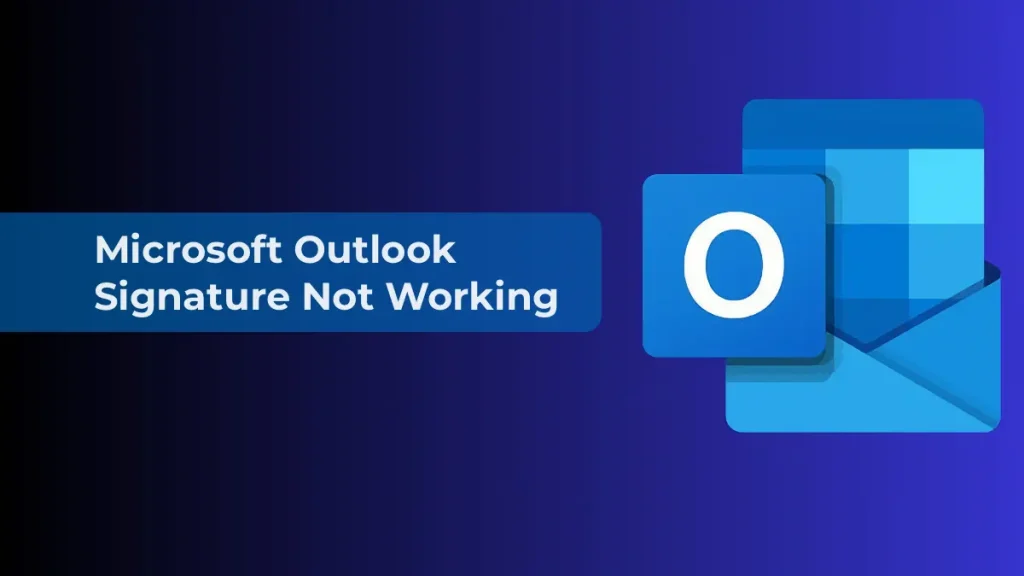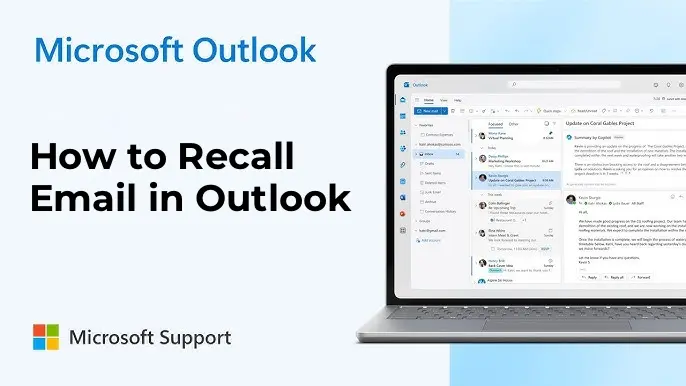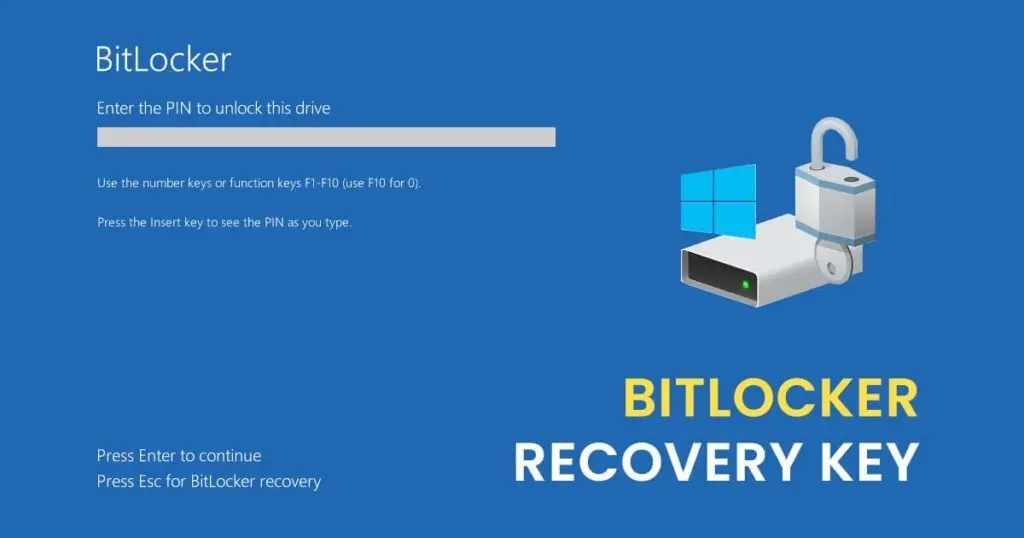When creating a bootable USB using Rufus, you may encounter the following error message:
“Rufus detected that the ISO you have selected contains a UEFI bootloader that has been revoked and that will produce a “Security Violation” screen, when Secure Boot is enabled on a fully up to date UEFl system.”
This issue can occur due to using a version of Rufus that doesn’t support your ISO image or was released after updates to the UEFI Secure Boot policy.
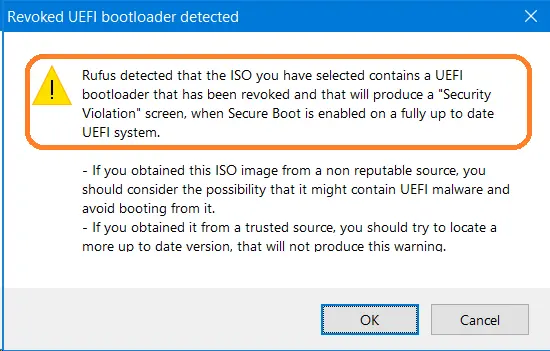
Resolving the Issue
To fix the problem, try using an older version of Rufus, such as Rufus 4.0. Follow these steps:
1. Visit our catalog of all Rufus versions.
2. Download Rufus 4.0 for your system and launch the utility.
3. Try creating the bootable drive again with your ISO image.
Additional Recommendations
– Ensure your ISO image meets the requirements for creating a bootable drive.
– If the issue persists, check the Secure Boot settings in your BIOS/UEFI. For older systems, disabling Secure Boot may be necessary.
Using an older version of Rufus often helps bypass the issue with the revoked UEFI bootloader. Follow the recommendations above to successfully create a bootable USB and continue working with your system.