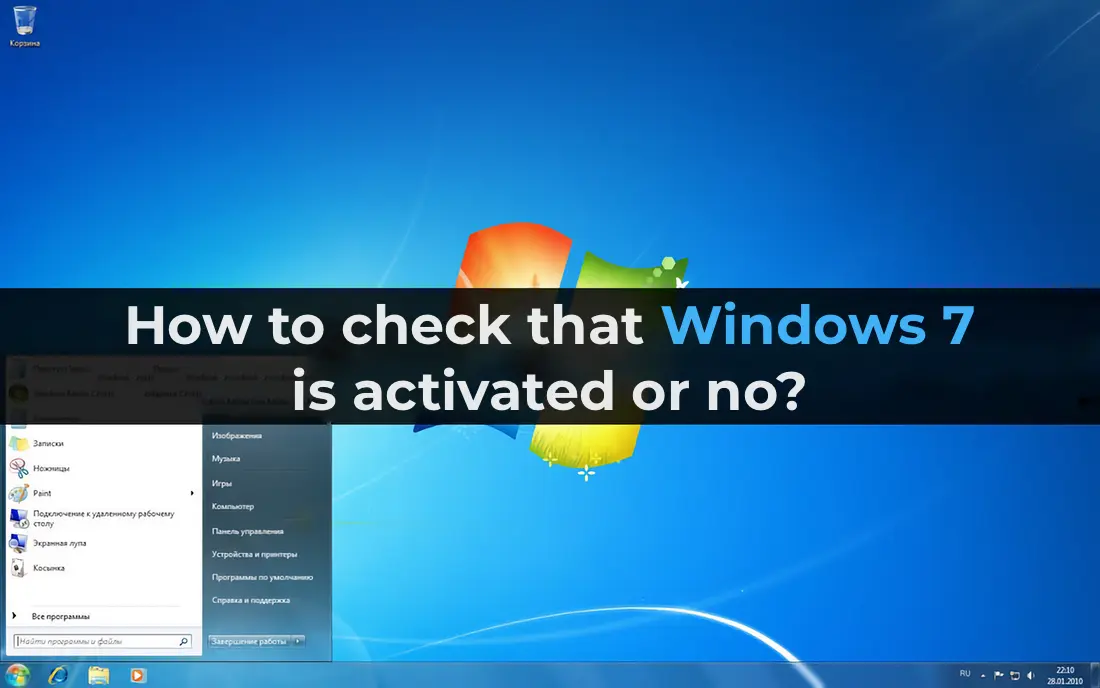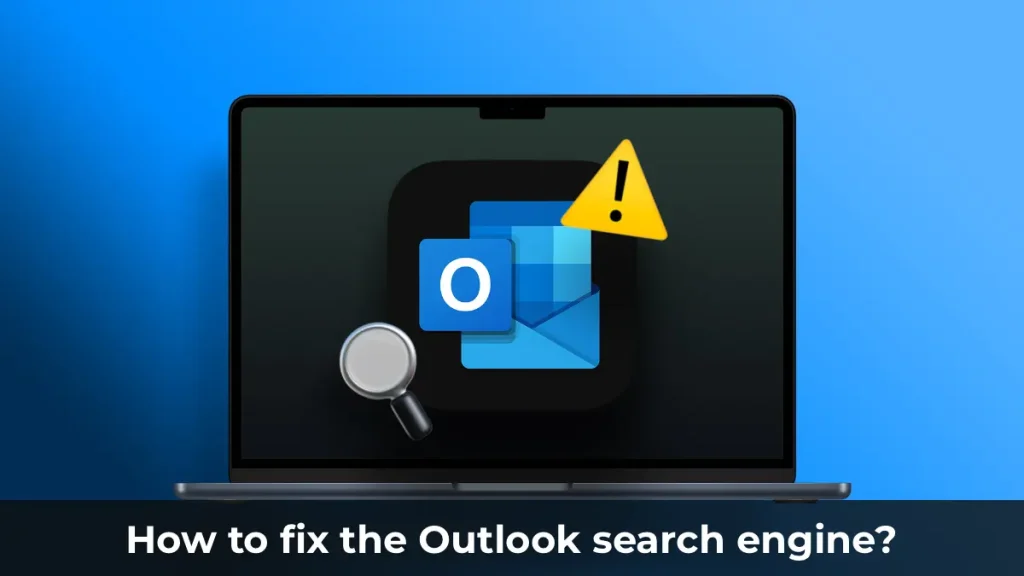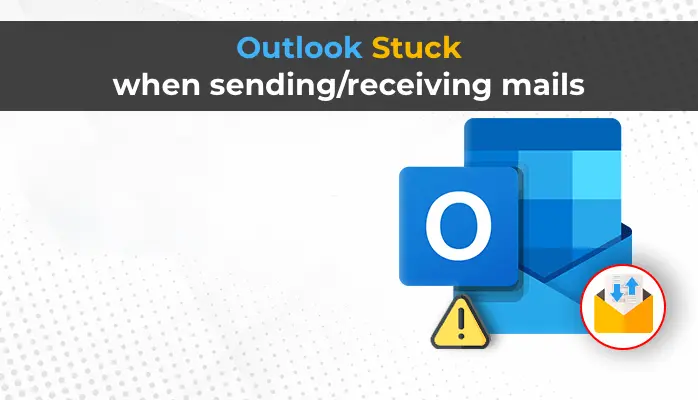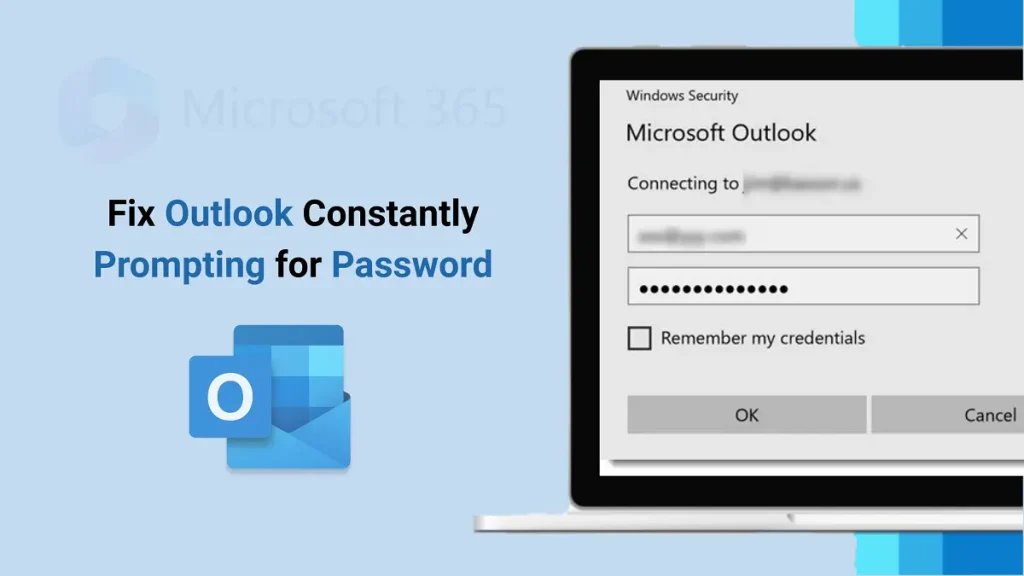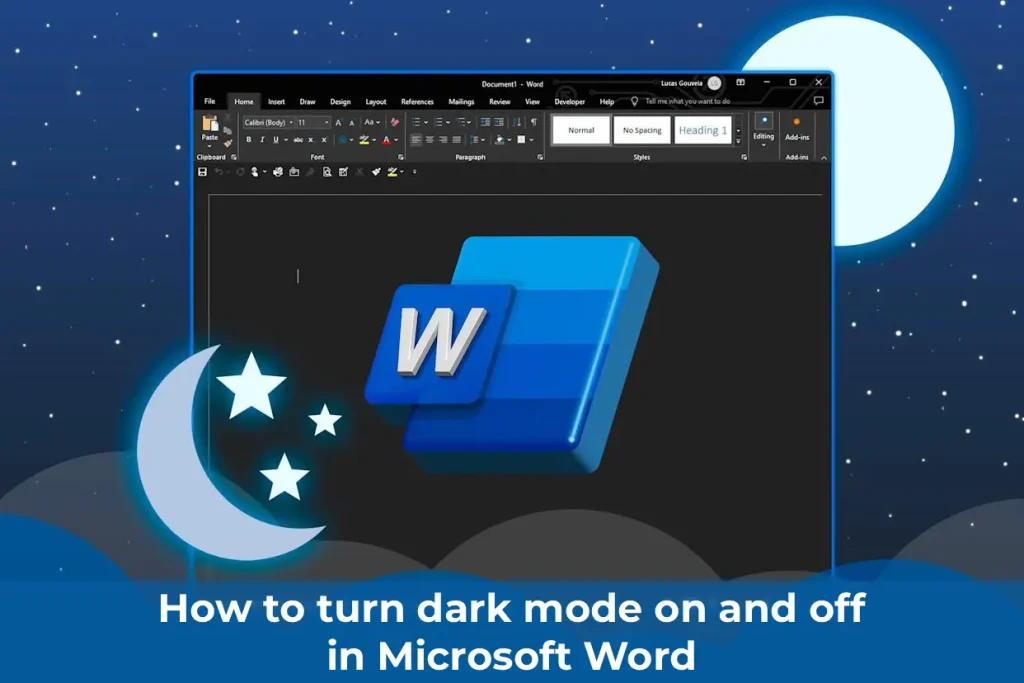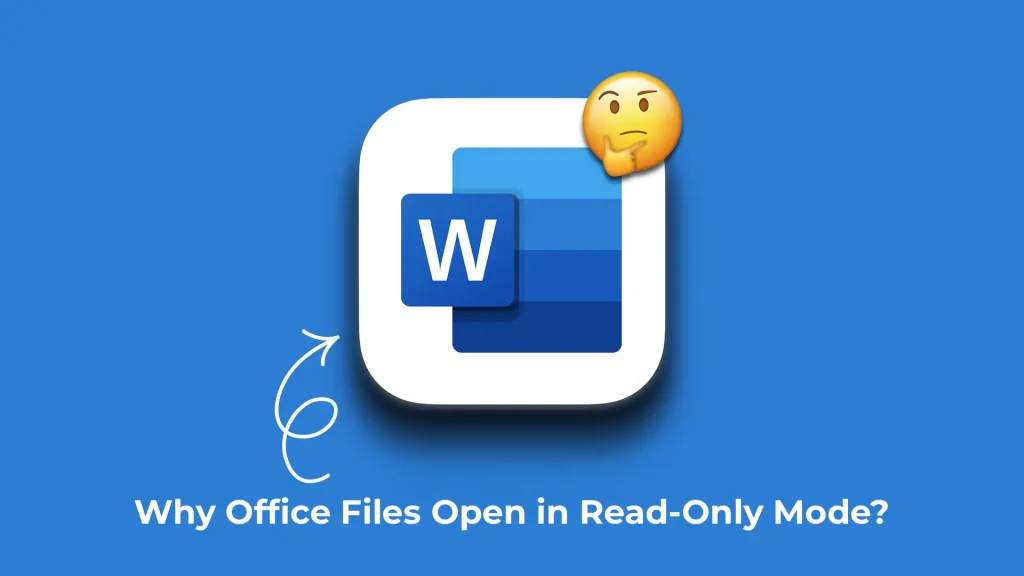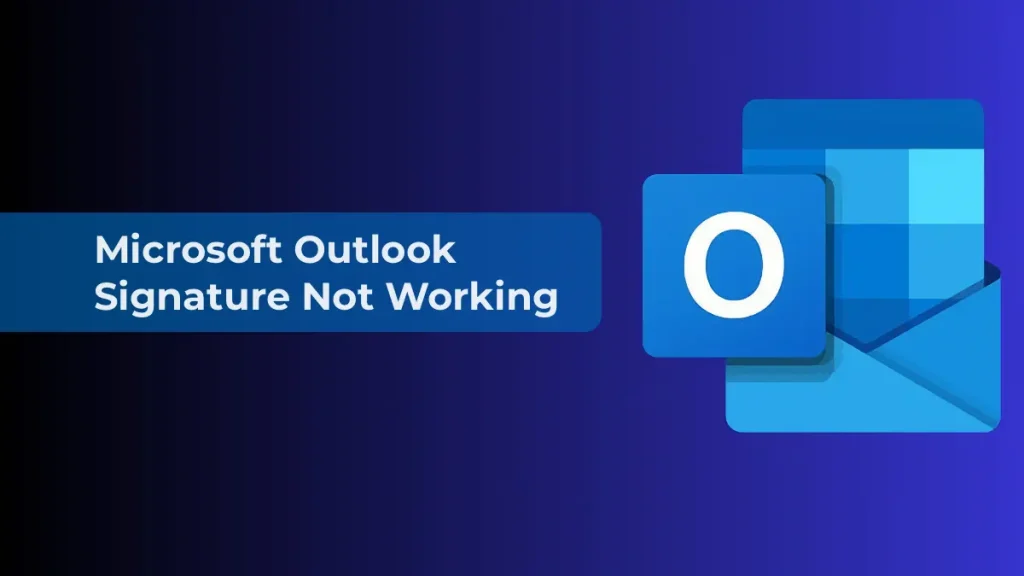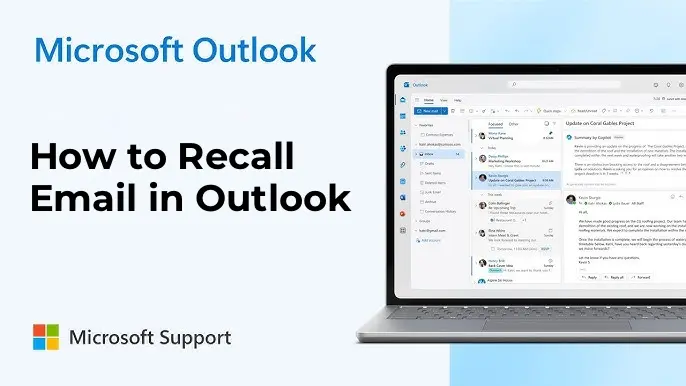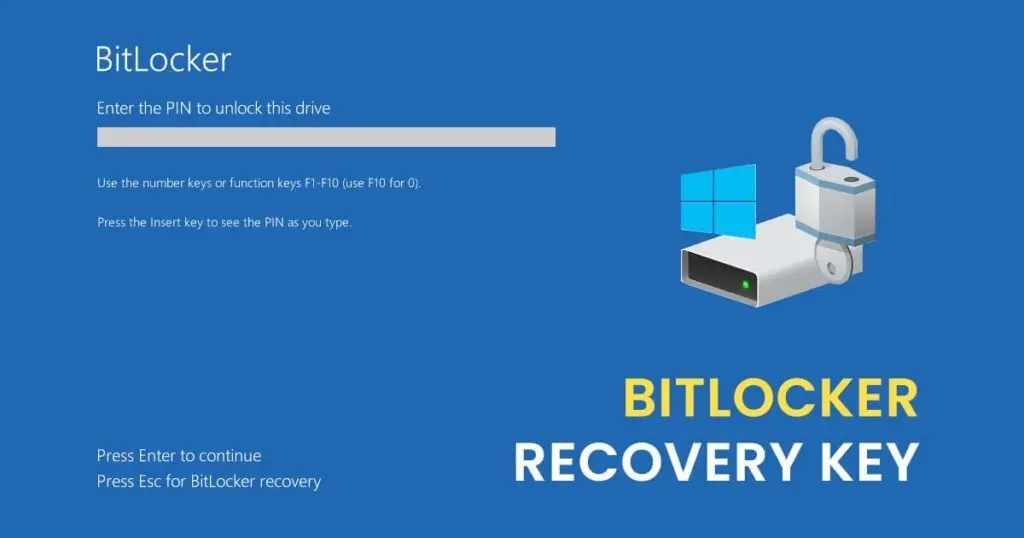To check the activation status in Windows 7, follow these steps:
1) Right-click on the “Computer” icon on the desktop or in the “Start” menu.
2) Select “Properties” from the dropdown menu.
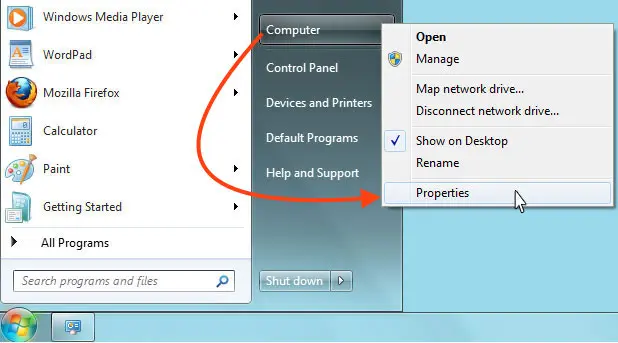
3) In the opened computer properties window, scroll down to the “Windows Activation” section.
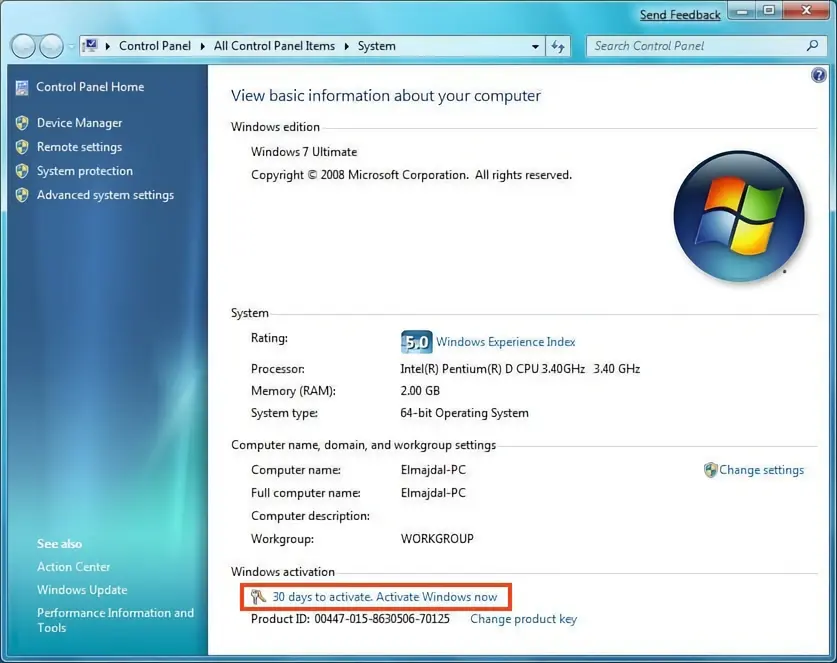
In this section, the current activation status will be displayed. If the system is activated, you will see the message “Windows is activated,” along with the product ID. If activation is not completed, a notification will appear prompting you to activate.
This method is quick and convenient for checking the activation status of your Windows 7.