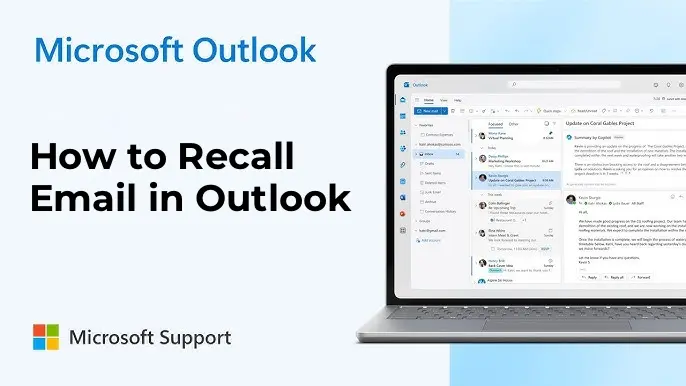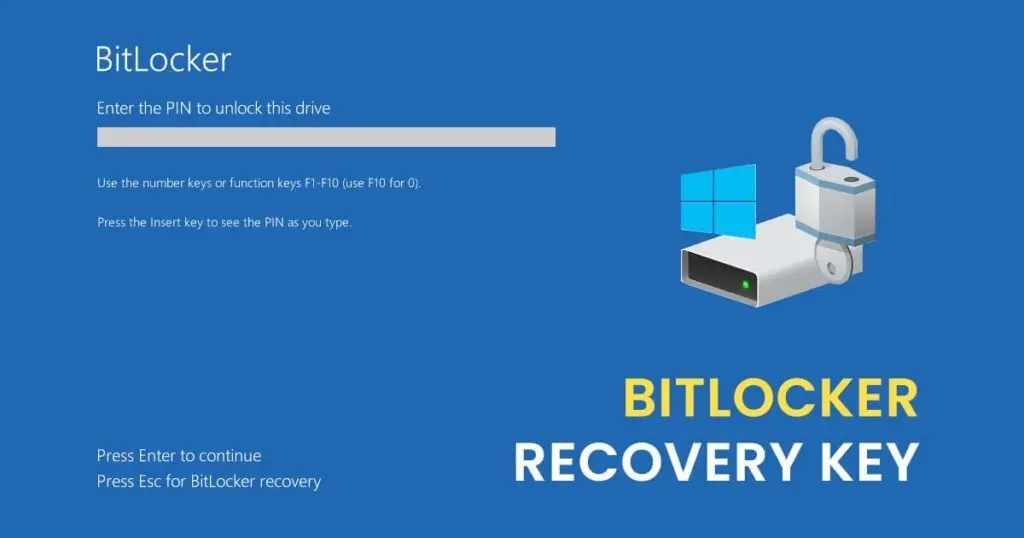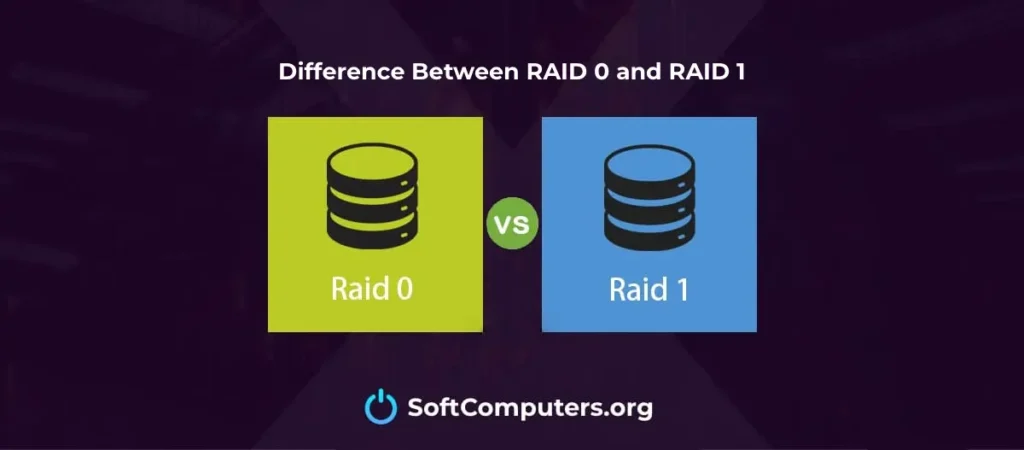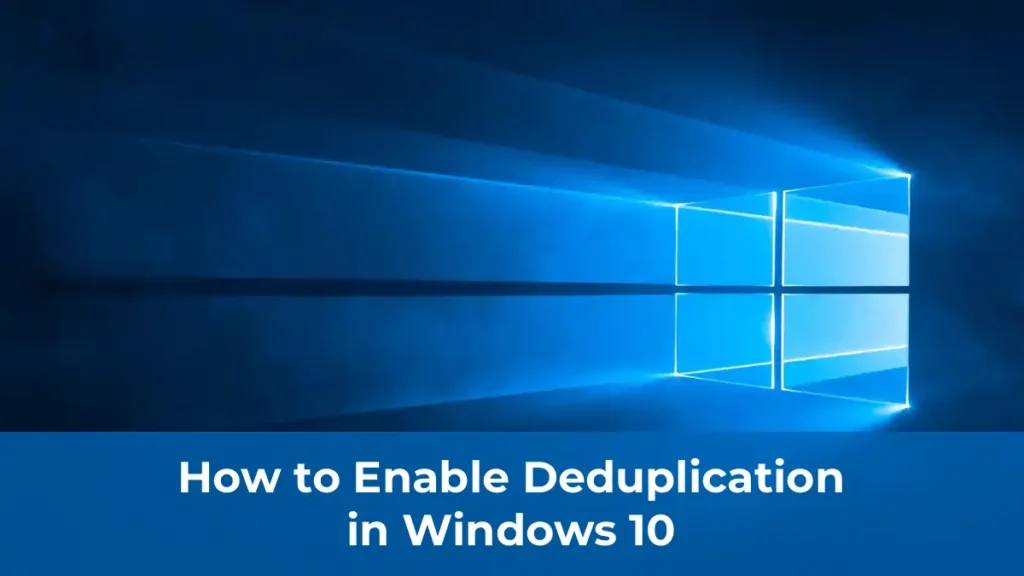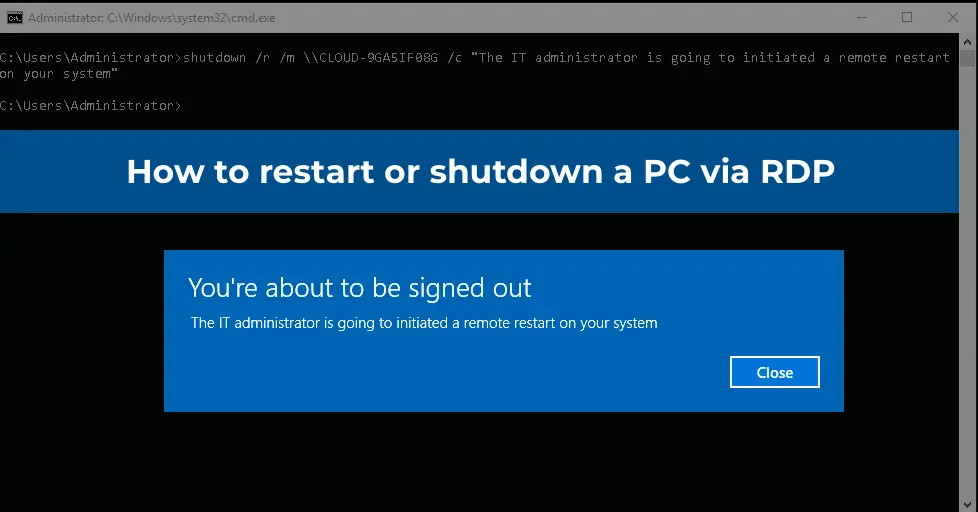Microsoft Office for Mac M4 offers users versatile and powerful tools to perform a wide range of tasks, from creating documents to managing emails and preparing presentations. Whether you use Office for business or at home, these programs provide advanced features and stability on Mac devices. In this article, we will review several popular versions of Microsoft Office for Mac M4 to help you make the right choice.
Each version of Office for Mac can be purchased in our catalog:
Microsoft Office 2021 Home and Business – 62.00 €
Microsoft Office 2019 Home and Business – 44.00 €
Microsoft Office 2016 Home and Business – 24.00 €
Microsoft Office 365, 5 PCs – 7.00 €
Microsoft 365 for Family, 6 PCs and 1 TB – 36.70 €
Microsoft 365 Personal, 12 months – 34.90 €

Each version of Microsoft Office for MacOS offers a variety of solutions based on your requirements.
Microsoft Office 2021 Home and Business and Office 2019 Home and Business are perpetual licenses that are perfect for both individual users and small businesses. They include key applications such as Word, Excel, and Outlook, and are available for offline use.
Microsoft 365, formerly known as Office 365, and its subscription variants, such as Family and Personal, provide access to a greater number of applications, including Publisher and Access (available only on PCs). These versions are designed for using cloud capabilities with synchronization through OneDrive and access from multiple devices. The subscription is especially convenient for users who value regular updates and the ability to work on documents from anywhere.
| Product | Application Components | License Delivery | Activation | OneDrive | Number of PCs/Devices | Validity Period | Supported Operating Systems | Offline Functionality |
|---|---|---|---|---|---|---|---|---|
| Microsoft Office 2021 Home and Business | Word, Excel, PowerPoint, OneNote, Outlook | By product key | Activation through the Microsoft app or website an account is not required | No | One PC | Perpetual | MacOS | Yes |
| Microsoft Office 2019 Home and Business | Word, Excel, PowerPoint, OneNote, Outlook | By product key | Activation through the Microsoft app or website an account is not required | No | One PC | Perpetual | MacOS | Yes |
| Microsoft Office 2016 Home and Business | Word, Excel, PowerPoint, OneNote, Outlook | By product key | Activation through the Microsoft website by entering the data from the instructions, changing the login is not possible. | No | One PC | Perpetual | MacOS | Yes |
| Microsoft 365 | Word, Excel, PowerPoint, Outlook, OneNote, Publisher, Access, OneDrive | By login and password | Activation through the Microsoft website,Changing the login is not possible,Entering data after payment | 100 Gb | Up to 5 devices | 1 year subscription | MacOS, Windows, iOS | Partially, the internet is only required for activating the application. |
| Microsoft 365 Family | Word, Excel, PowerPoint, OneNote, Outlook, Access (ПК), Publisher (ПК) | By login and password | Activation through the Microsoft website,Changing the login is not possible,Entering data after payment | 1 TB | Up to 6 users (5 devices each) | Subscription for 6 or 12 months. | MacOS, Windows, iOS | Partially, the internet is only required for activating the application. |
| Microsoft 365 Personal | Word, Excel, PowerPoint, OneNote, Outlook, Access (ПК), Publisher (ПК), OneDrive | By login and password | Activation through the Microsoft website,Changing the login is not possible,Entering data after payment | 1 TB | 1 user (up to 5 devices) | Subscription for 12 months. | MacOS, Windows, iOS | Partially, the internet is only required for activating the application. |
These versions of Microsoft Office for Mac M4 offer flexible solutions for work—whether it’s installing with a perpetual license or using a cloud subscription with mobile access.