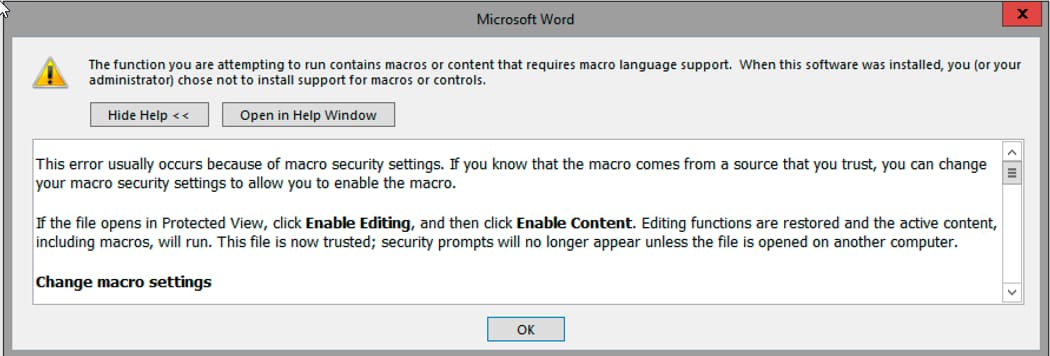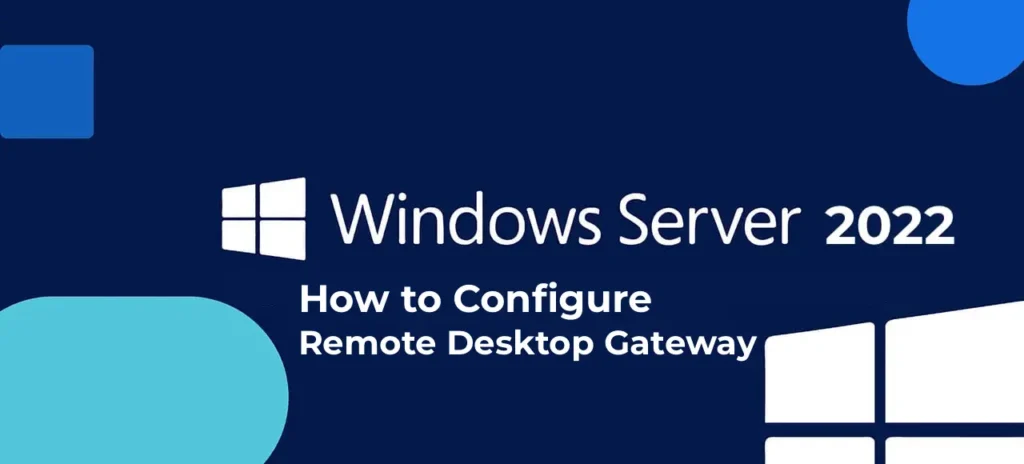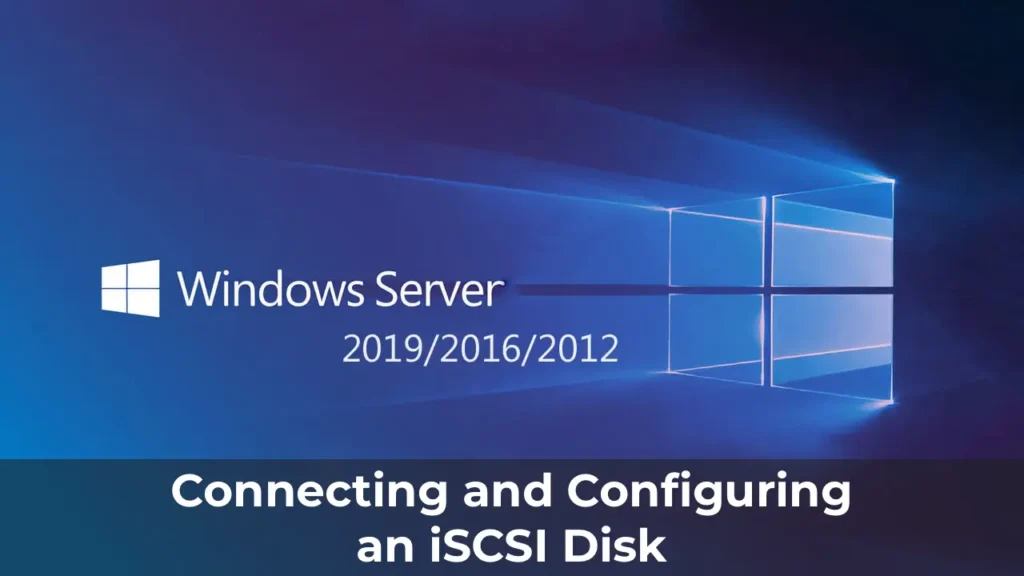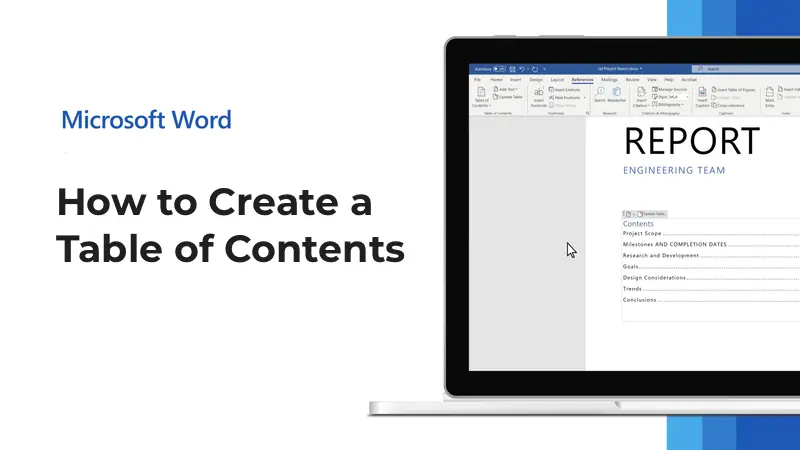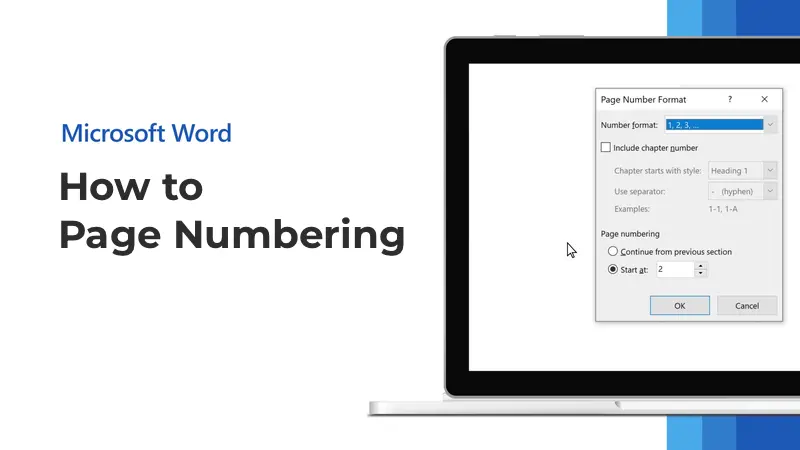In this article, I’ll discuss an error that occurs when launching any Microsoft Office application (Word, Excel, etc.): The function you are attempting to run contains macros or content that requires macro language support.
When this software was installed, you (or your administrator) chose not to install support for macros or controls.
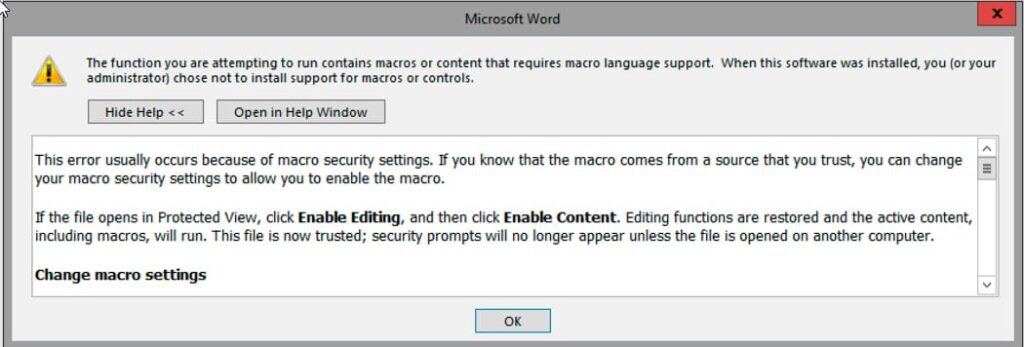
– Microsoft support recommends checking for the presence of Adobe Acrobat. If it is installed, try removing the application, then reboot your PC and check for the error in Microsoft Office.
– If you do not have this application installed, or if this method does not help, reinstalling Microsoft Office is likely to resolve the issue in most cases. Recommend doing this using the official Microsoft tool for removing remnants of Microsoft Office – Microsoft Support and Recovery Assistant.
You can download this utility and learn how to use it on the following page.