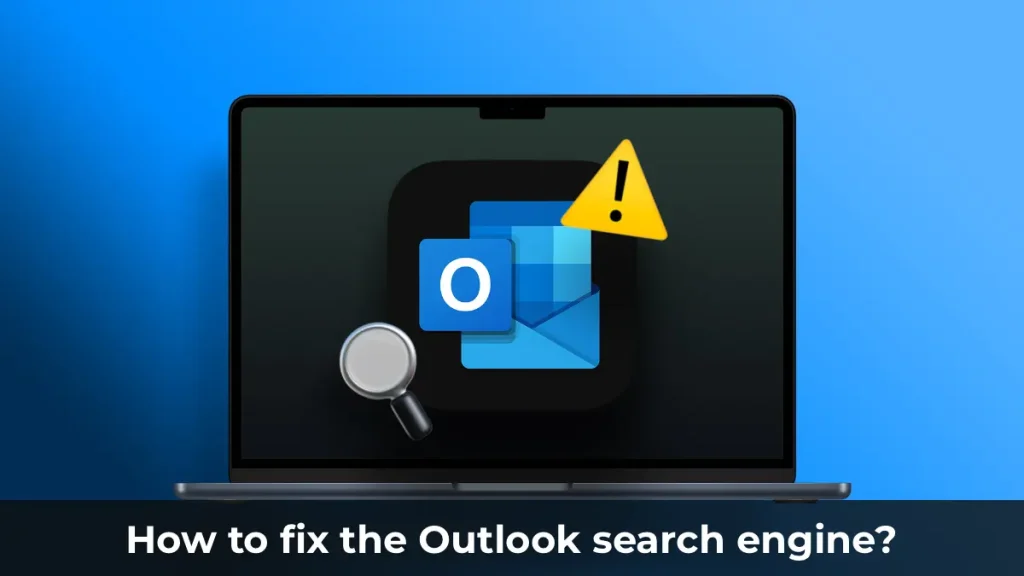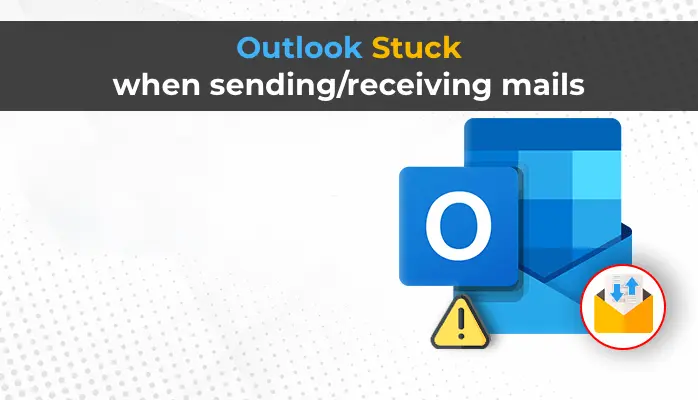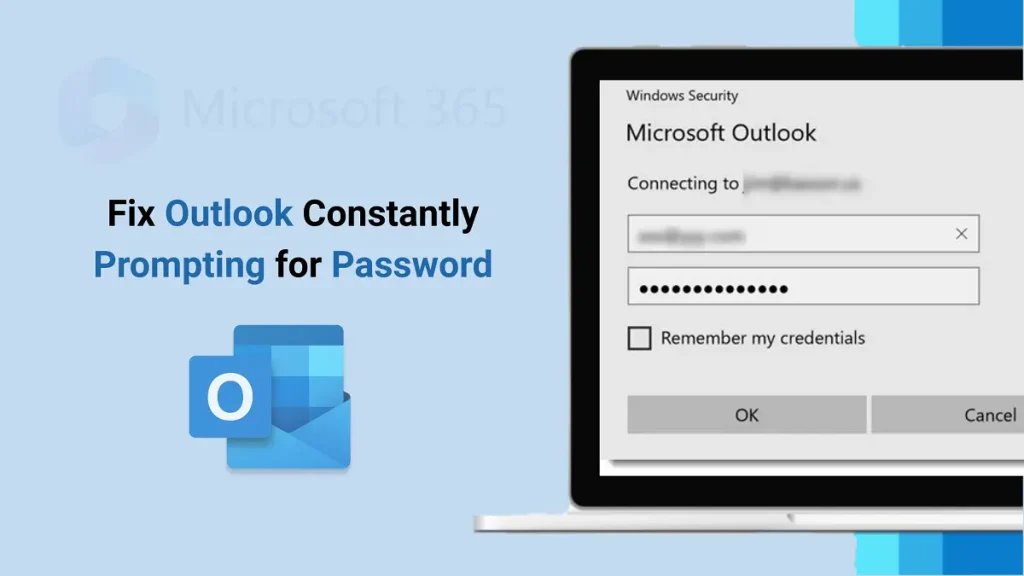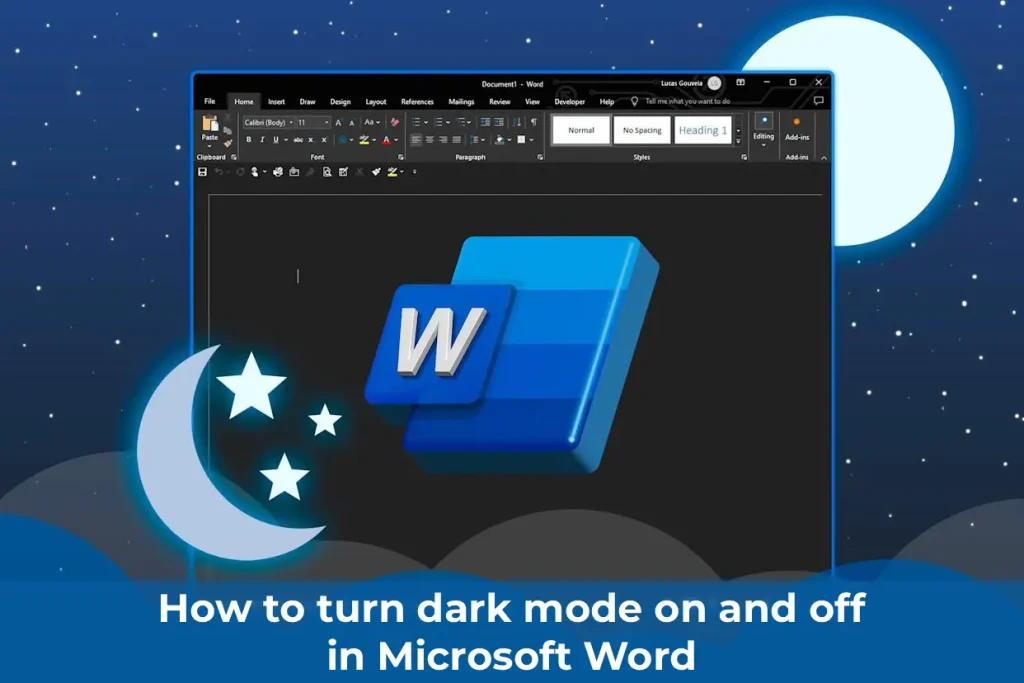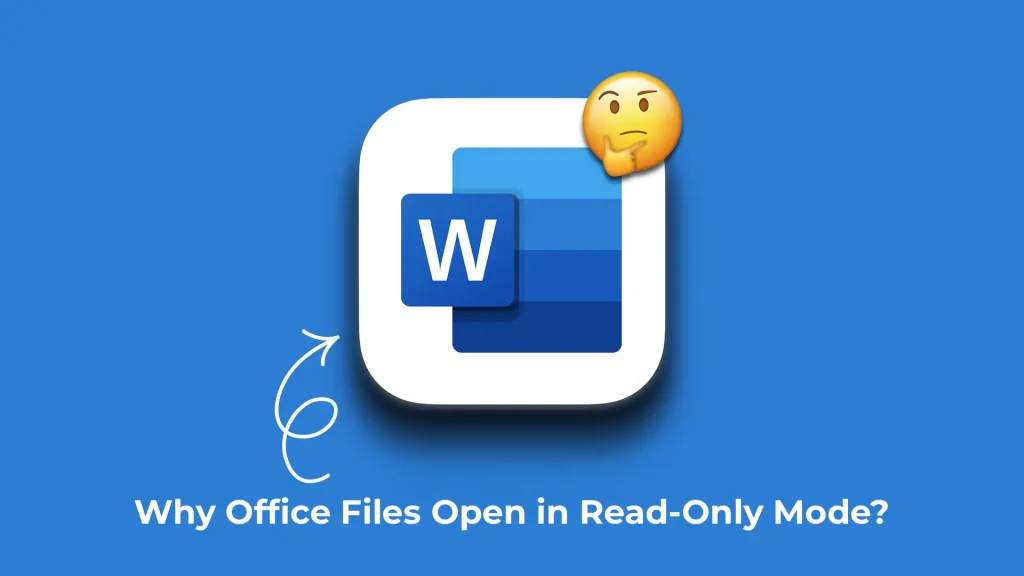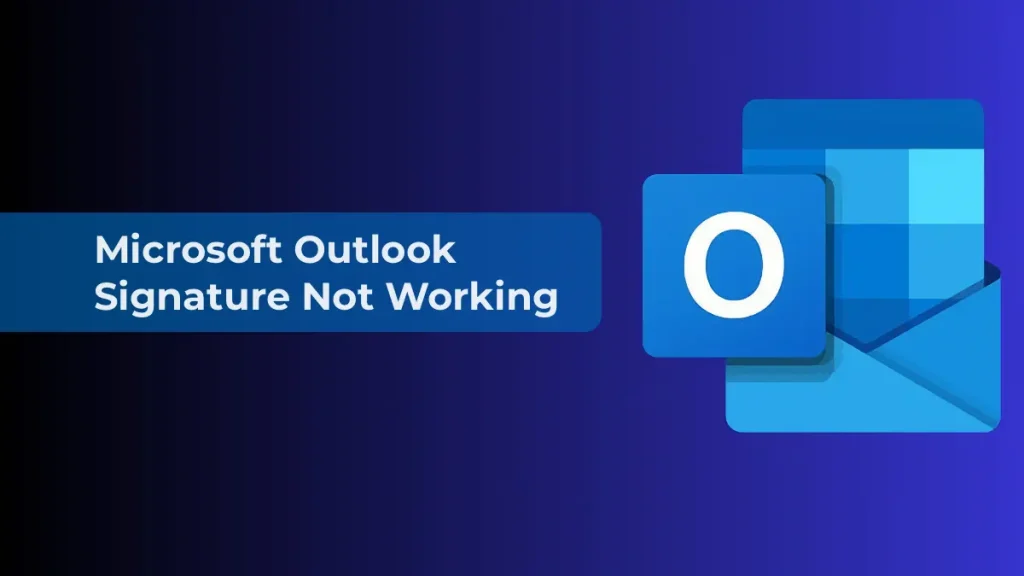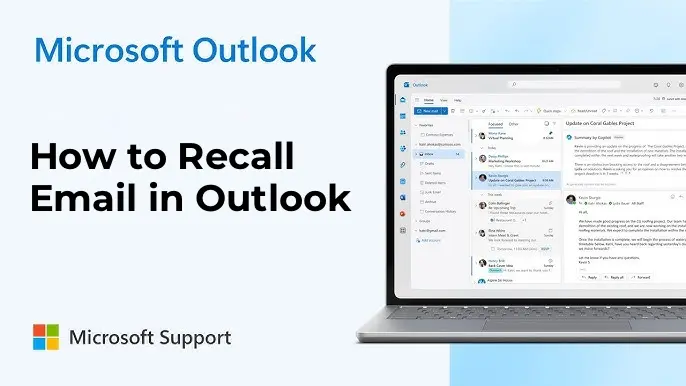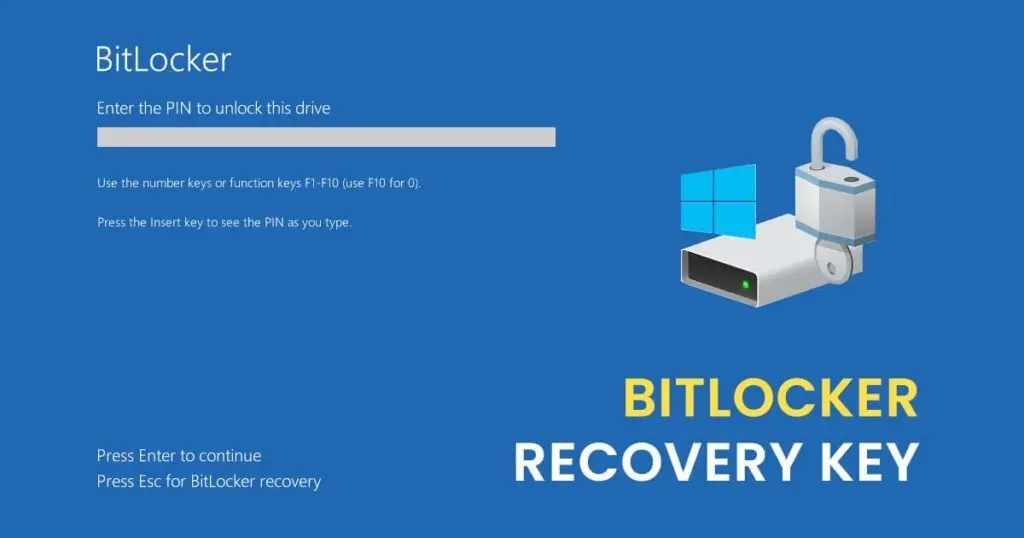If you encounter an error during the installation of Windows 7, Windows 8.1, or Windows 10 stating that a driver for the media is not found, there are various reasons and solutions for this error, let’s consider them step by step.
During the installation of Windows 7, the error occurs with the following message: “A required CD/DVD drive device driver is missing. If you have a driver floppy disk, CD, DVD, or USB flash drive, please insert it now.”.
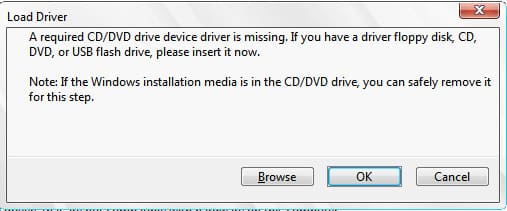
Solutions:
1) Use only original installers. You can download original installers of various versions of Windows from our catalog.
2) Burning the installer:
For Windows 7, it’s recommended to burn the installer to a flash drive using the official Microsoft utility, following these instructions.
For Windows 8.1 and newer versions, you can burn the installer following these instructions.
For Windows 10, you can burn the installer using the official Microsoft utility, following these instructions.
3) Use USB 2.0 ports instead of 3.0. This is especially important for Windows 7, as 3.0 is often not supported during the installation of this system.
4) Try switching the ACHI/IDE mode in your BIOS. Typically, ACHI should be selected for correct installation.
5) Also, in the BIOS, try changing the “USB3.0 Configuration in Pre-OS” parameter, change its value to “Auto” instead of “Enable”.
6) Try changing the flash drive, it may not be working correctly.
7) If the above recommendations didn’t help, try installing from a disk.