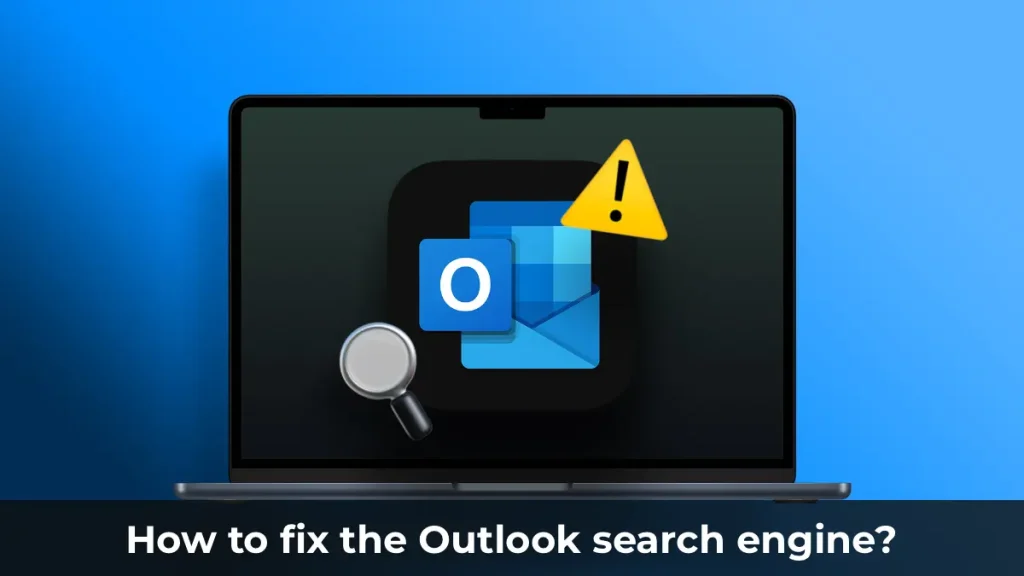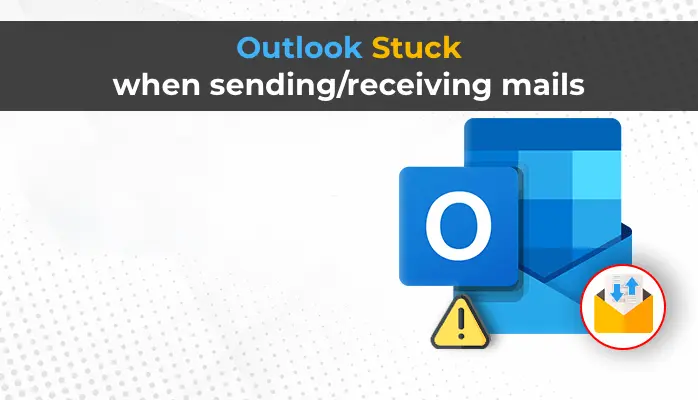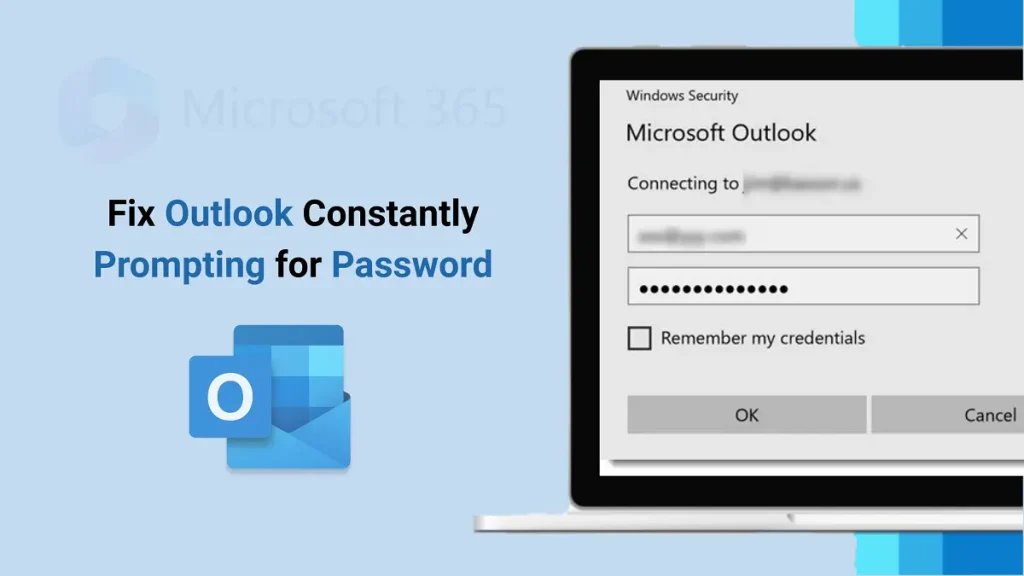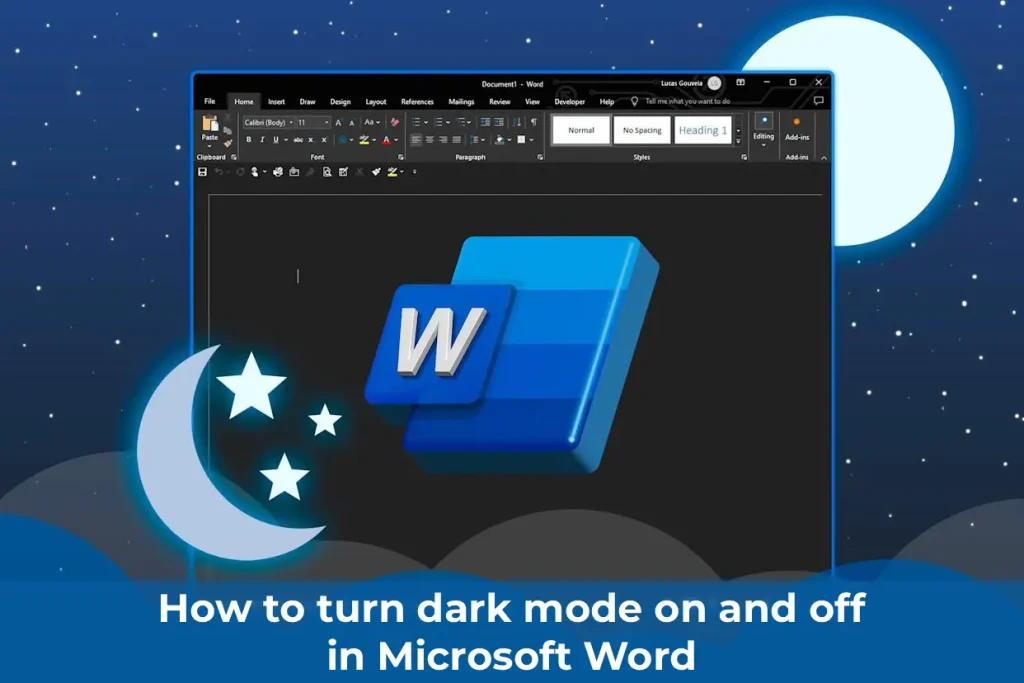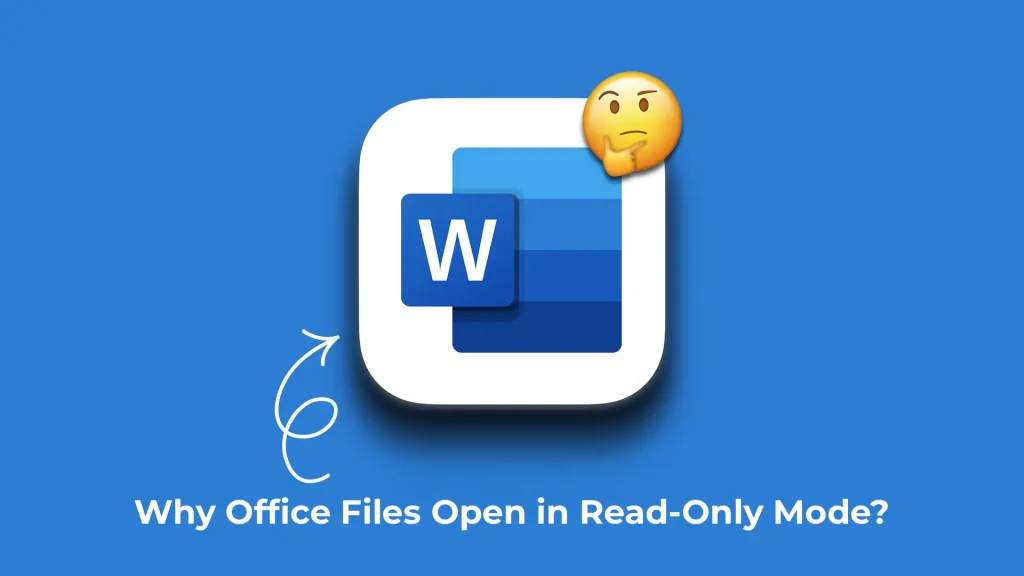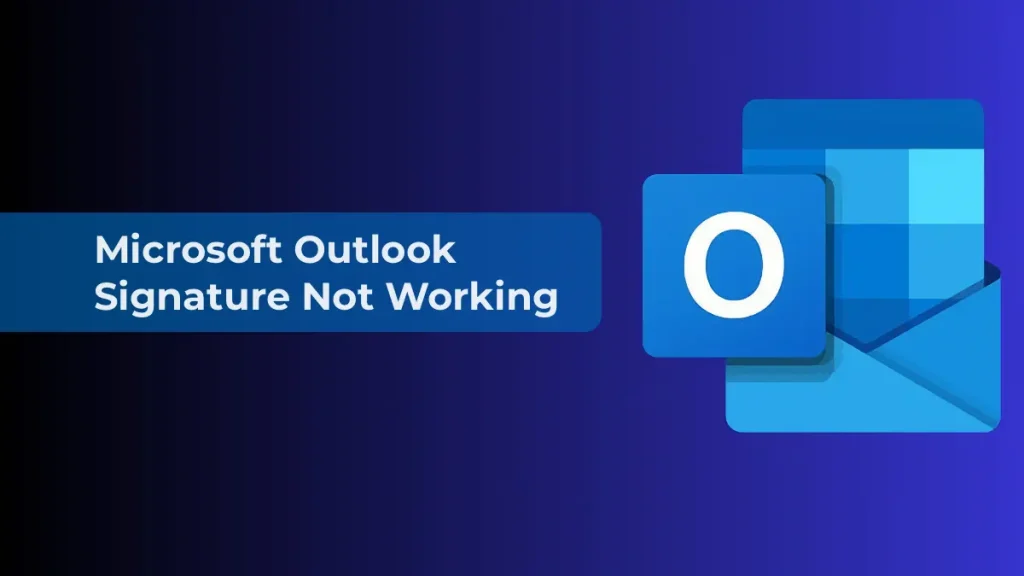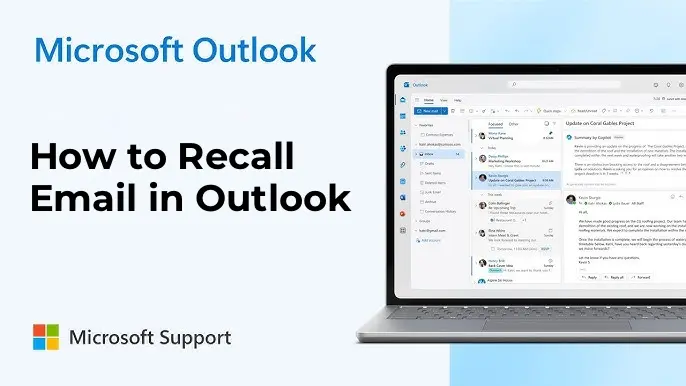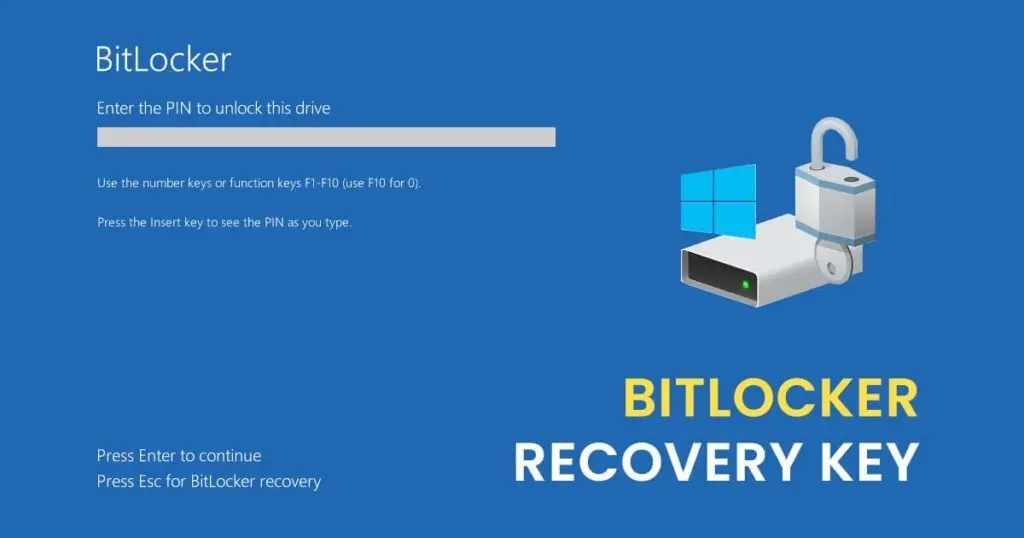In this article, we will discuss the activation error 0x80070002, its possible causes, and how to fix it.
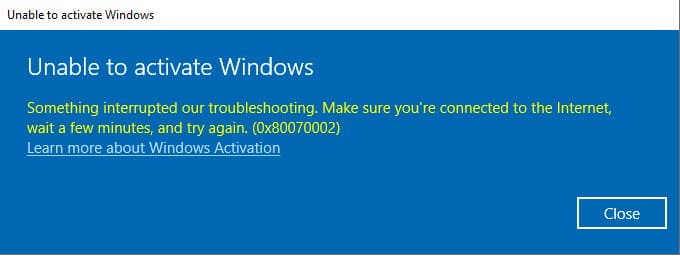
1) If activation doesn’t work through the standard method for any reason, first try activating your product key via the terminal. You can do this following this instruction.
2) Also, try downloading and installing all available updates, then restart your PC and try activating your product key again.
3) Sometimes, the issue arises from Windows 10 services. To fix this error, try the following:
Press the hotkeys Win + R.
Enter services.msc in the input field.
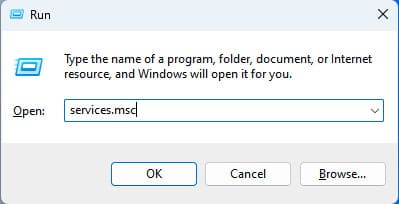
In the services list, find the “Windows Update Service.”
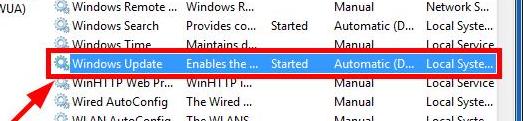
Right-click on it => Properties => Stop and then start the service again.
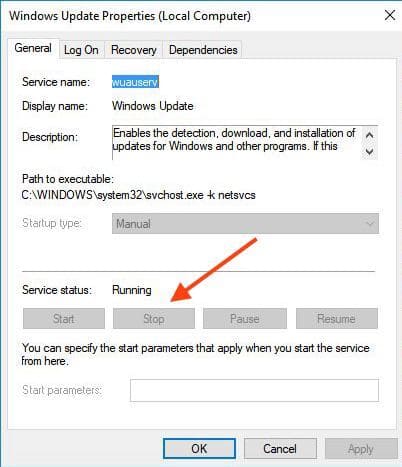
4) If you continue encountering similar errors, you can use the official utility from Microsoft to fix errors in update and activation systems. You can download and find instructions for using it on the following page.
5) Additionally, to avoid various system errors, recommend using only genuine Windows 10 installers. You can download them from our catalog.