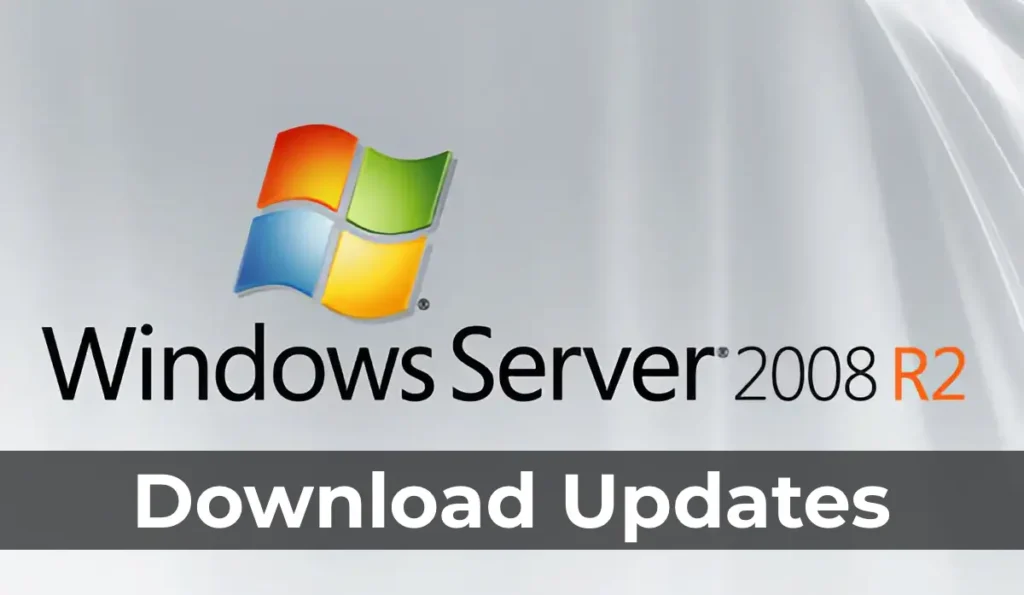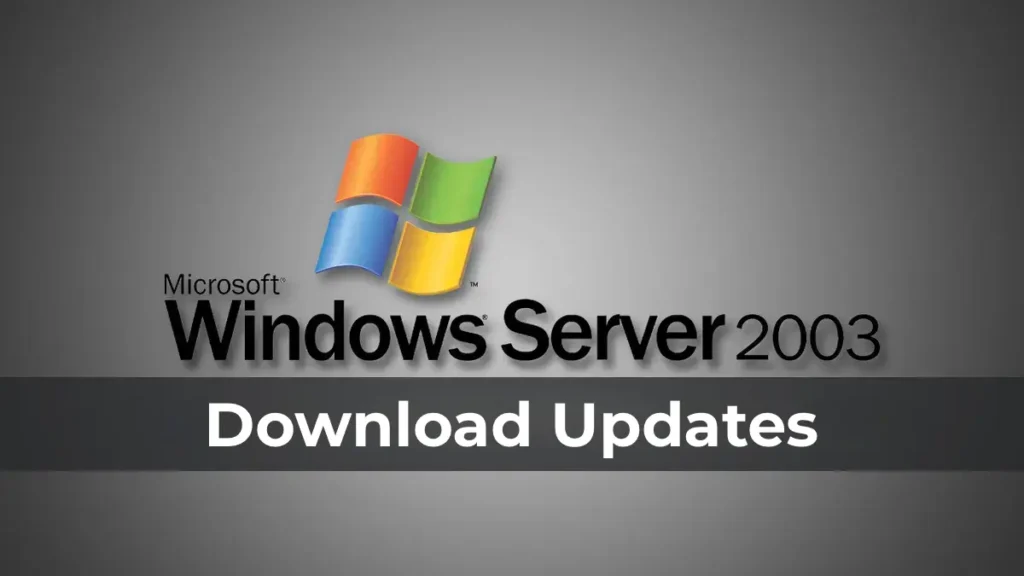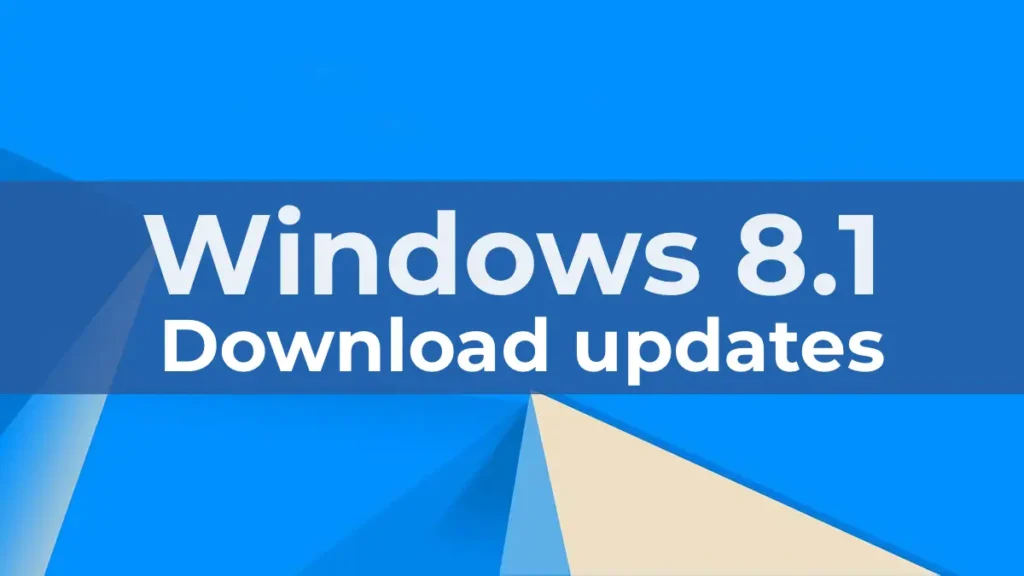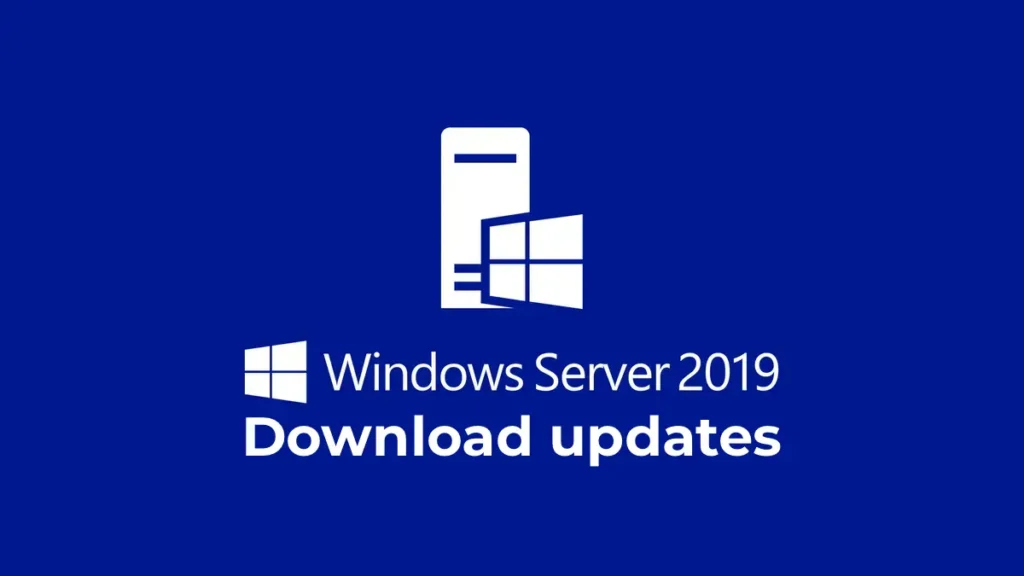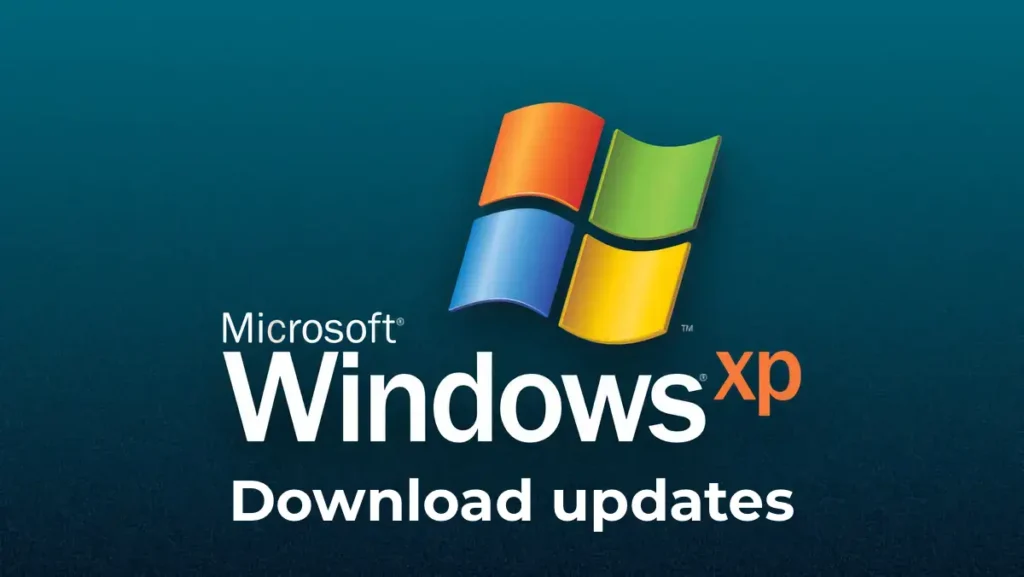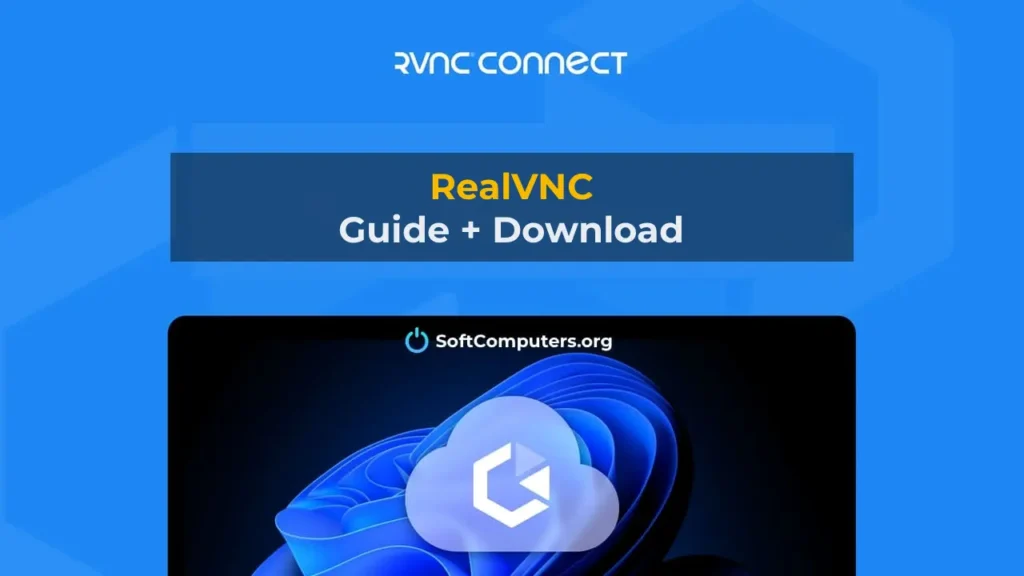In this article, I’ll explore which version of Microsoft Office you can download, install, and optionally purchase if you have a Mac with an M1 chip.
Microsoft updated its Microsoft Office suite in December 2020, adding full support for Macs with M1 chips. This includes Word, Excel, PowerPoint, OneNote, and Outlook. Previously, these applications ran through a special emulator.
You can download Microsoft Office from the App Store. To do this, go to the “Launchpad” menu and find the App Store.
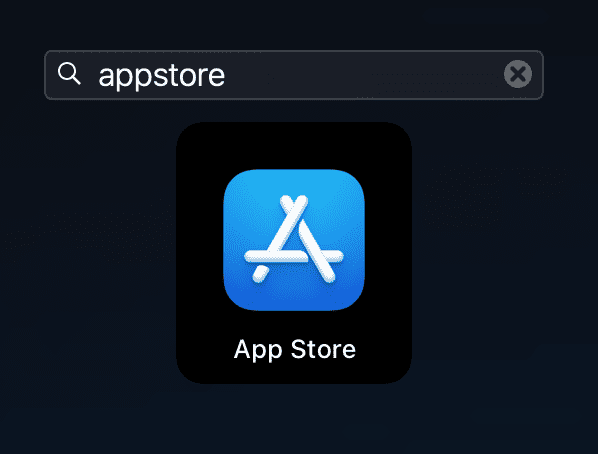
In the App Store, search for “Microsoft Office,” and you’ll find Microsoft 365. Click “Get.”
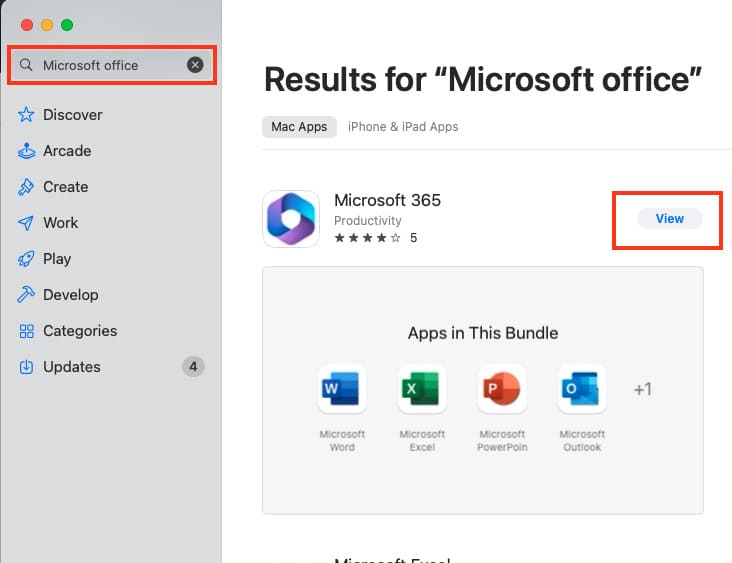
Microsoft 365 is distributed via subscription, which you can purchase from our catalog on the following page.
General features of Microsoft 365:
Includes Word, Excel, PowerPoint, Outlook, OneNote, Publisher, Access, and 5 TB of OneDrive storage.
Subscription for 1 year.
Can be used on 5 devices simultaneously.
Supports Windows, Mac, iOS, and Android.
Delivery via login, activation on the official Microsoft website according to the instructions.
Additionally, our store offers round-the-clock free technical support and a warranty for the entire subscription period.
If you have any further questions, feel free to ask in the chat in the bottom right corner of the window or via email at admin@softcomputers.org.