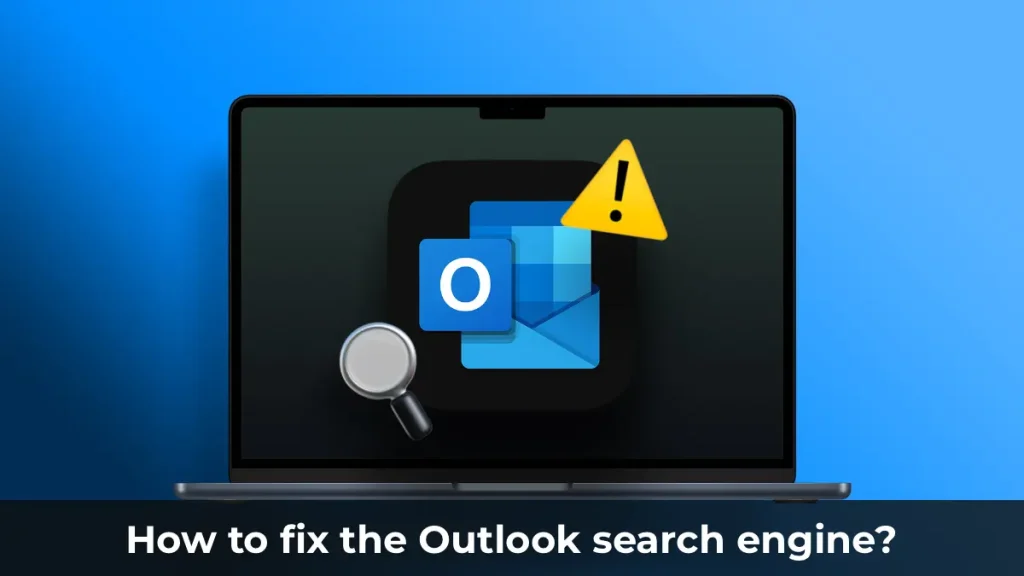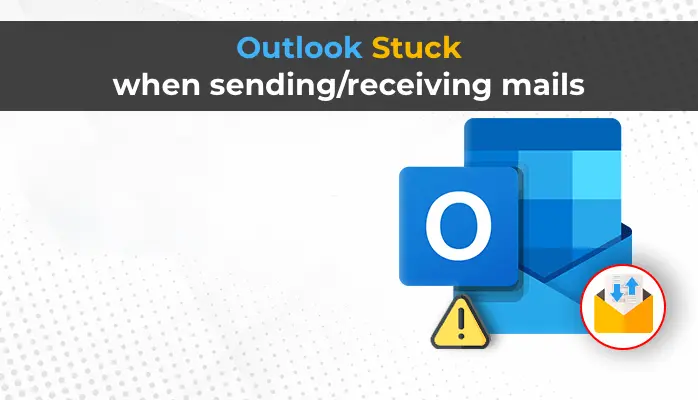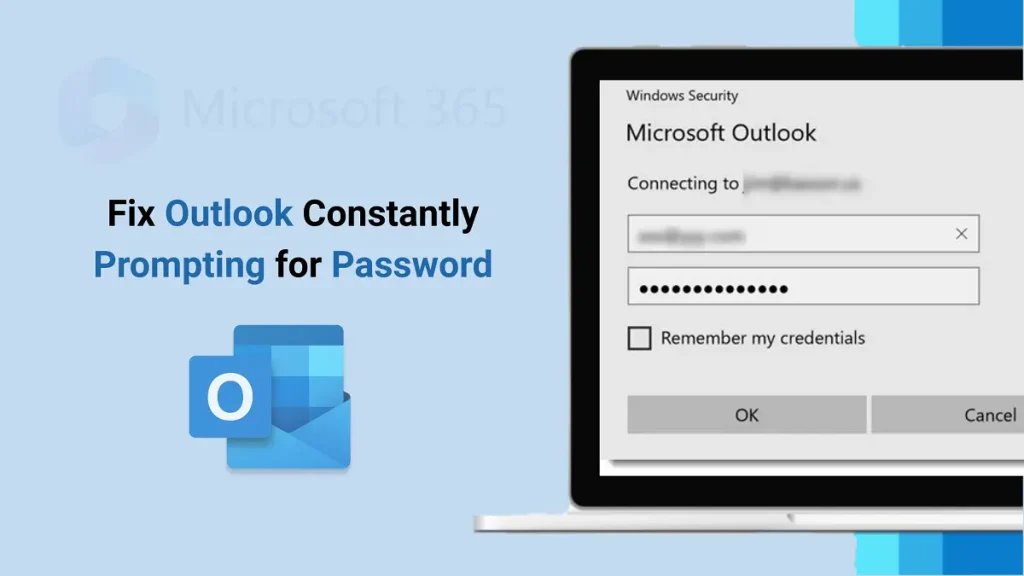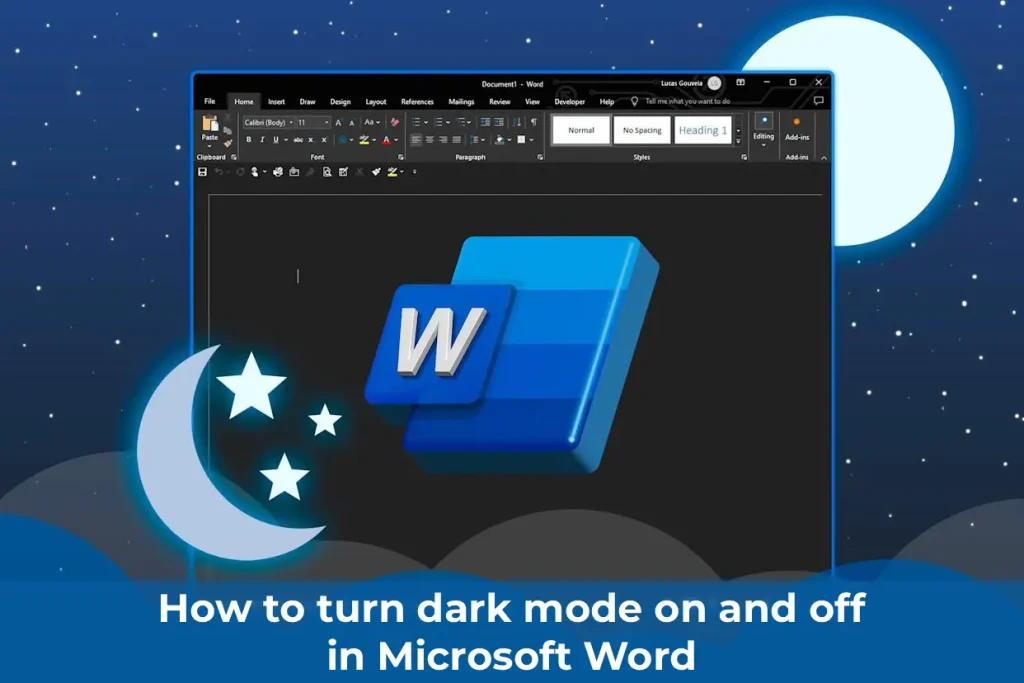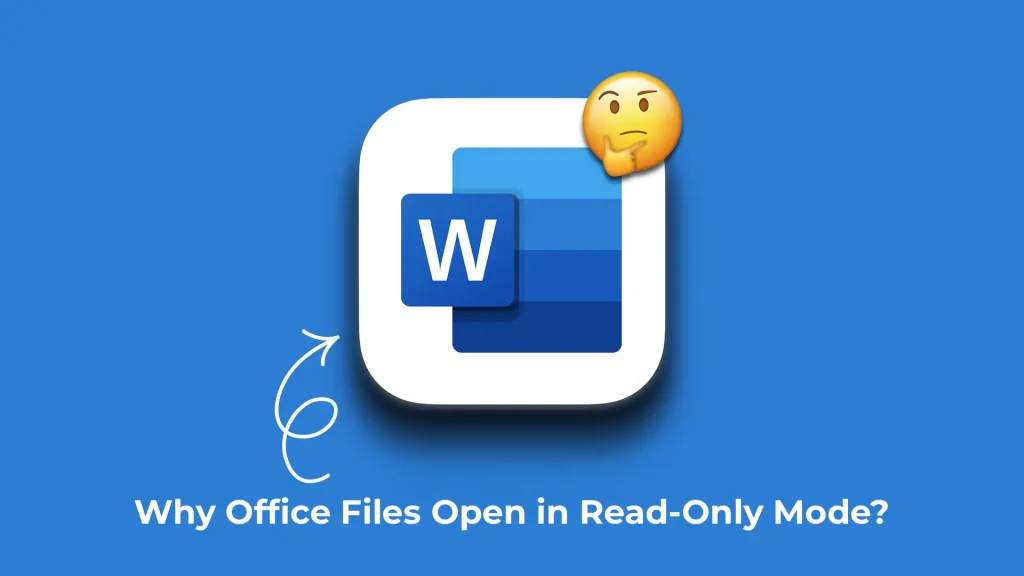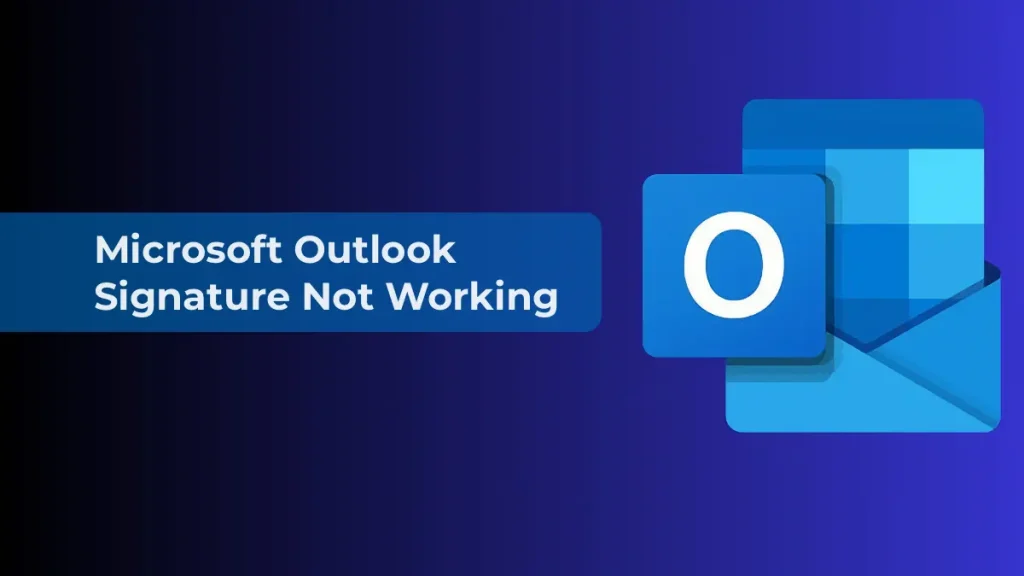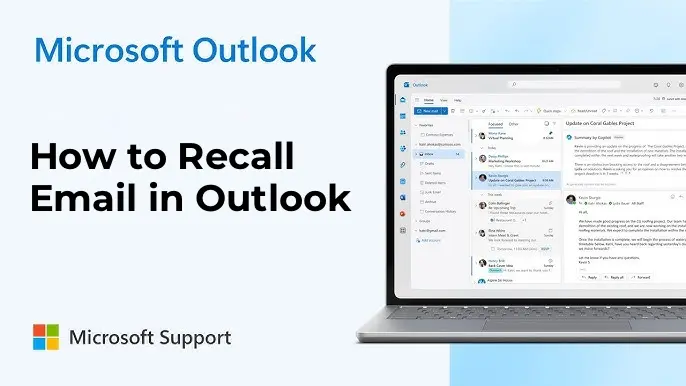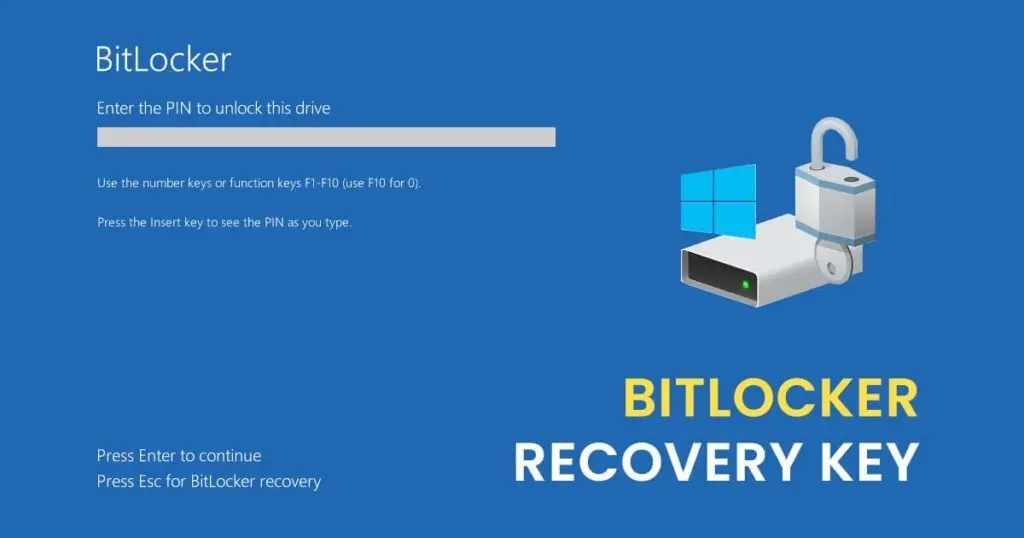Let’s consider the error where, upon launching any Microsoft Office application, such as Word, the user receives the following error message: Microsoft Office cannot verify the license for this product. You should repair the Office program by using the Control Panel.
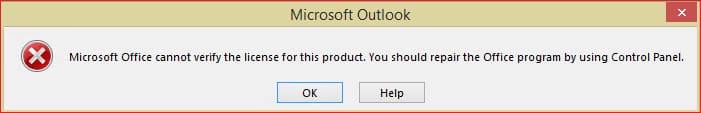
Simply repairing the application through the “Control Panel” menu does not resolve this issue.
How to Fix the Error:
In this article, I assume that you are using a licensed activation of Microsoft Office. KMS activators can directly contribute to this error. Even if you’ve used this pirate activation method, but then activated the application with a genuine product key, this error may still occur. In this case, you need to clean the system from remnants of such activation.
Download and run KMSCleaner to remove remnants of pirate activation from your system.
After running the KMSCleaner application removal procedure, restart the system.
After removing pirate traces of Microsoft Office activation, strongly recommend using only genuine product keys for Microsoft Office to avoid further issues with Office applications. You can purchase product keys in our catalog on the following page. License delivery is instantaneous to your email immediately after payment. I offer a guarantee and round-the-clock technical support.
Now, let’s proceed with fixing the error:
Press the shortcut keys Win + R => Enter the command regedit in the Run dialog and click “OK”.
Navigate to the branch: HKEY_LOCAL_MACHINE\SYSTEM\CurrentControlSet\Services\sppsvc
The Start value needs to be changed to 1.
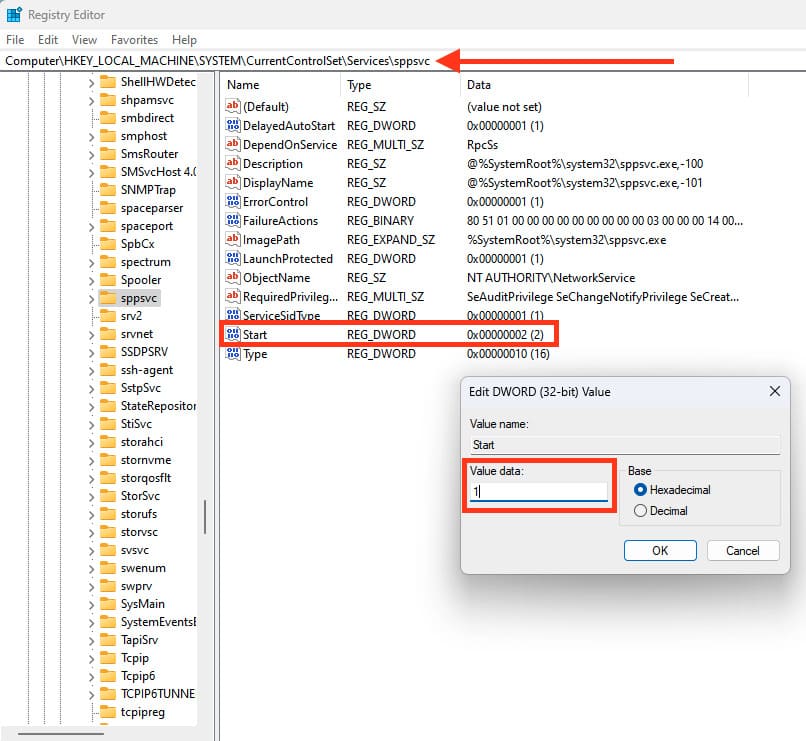
Restart your PC and try launching the Microsoft Office application again.