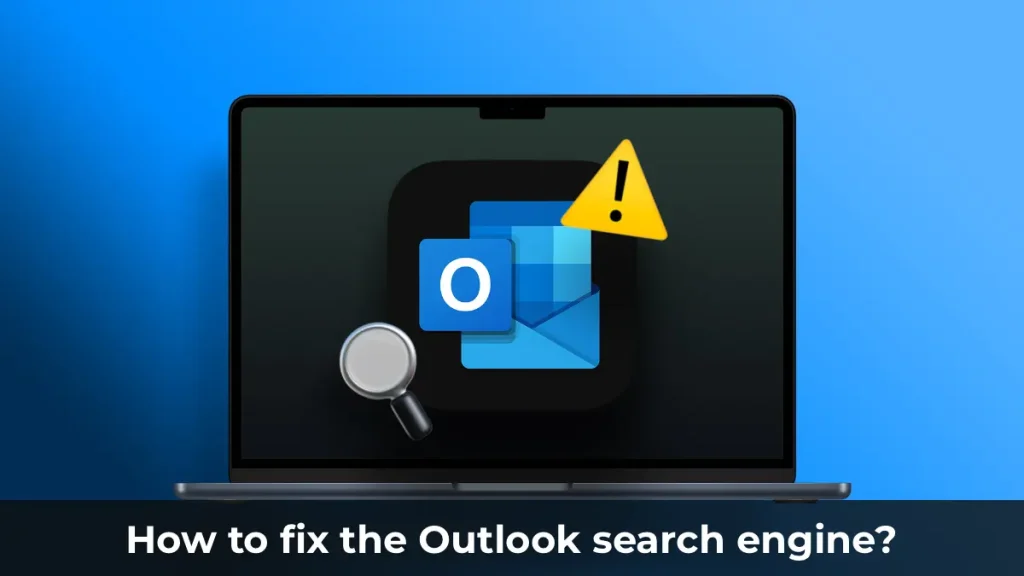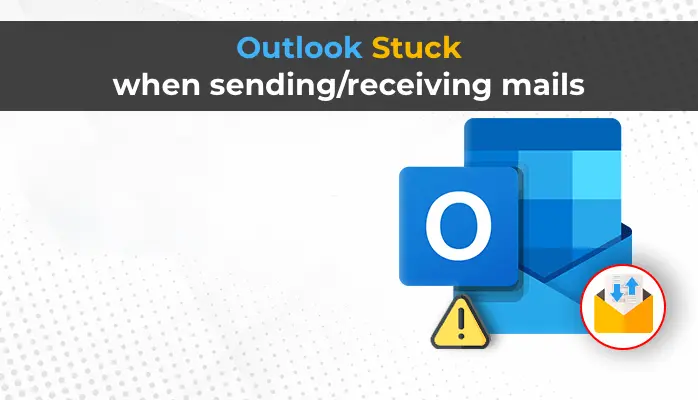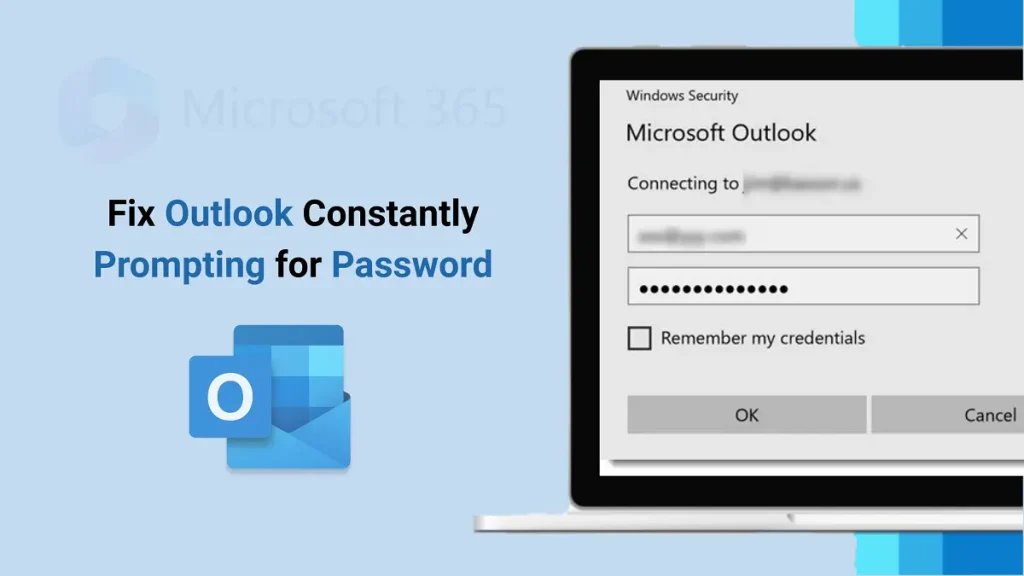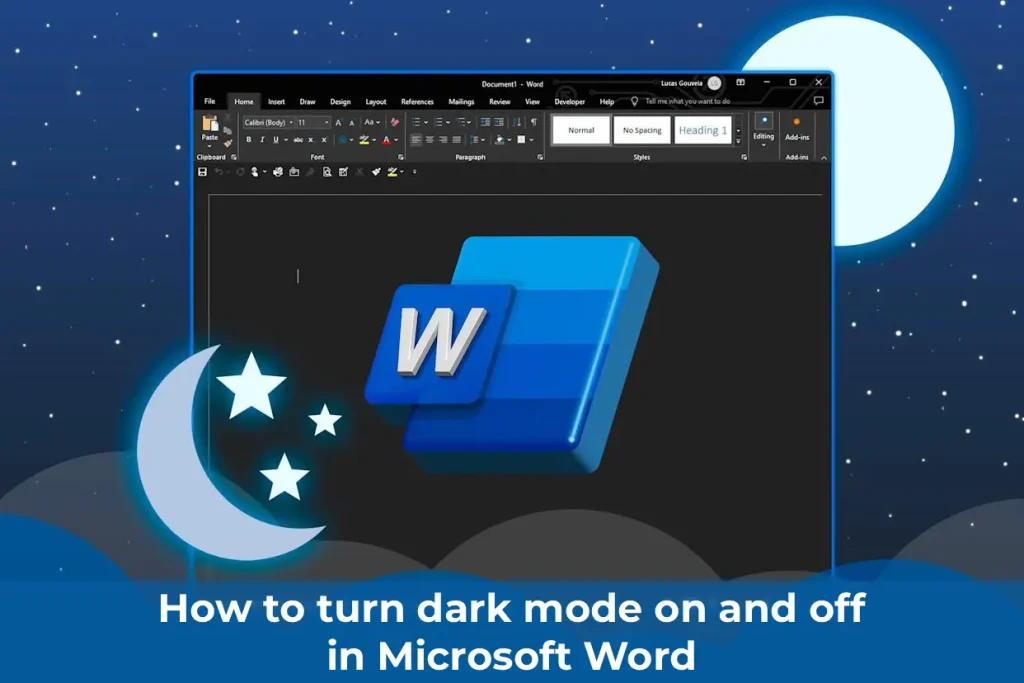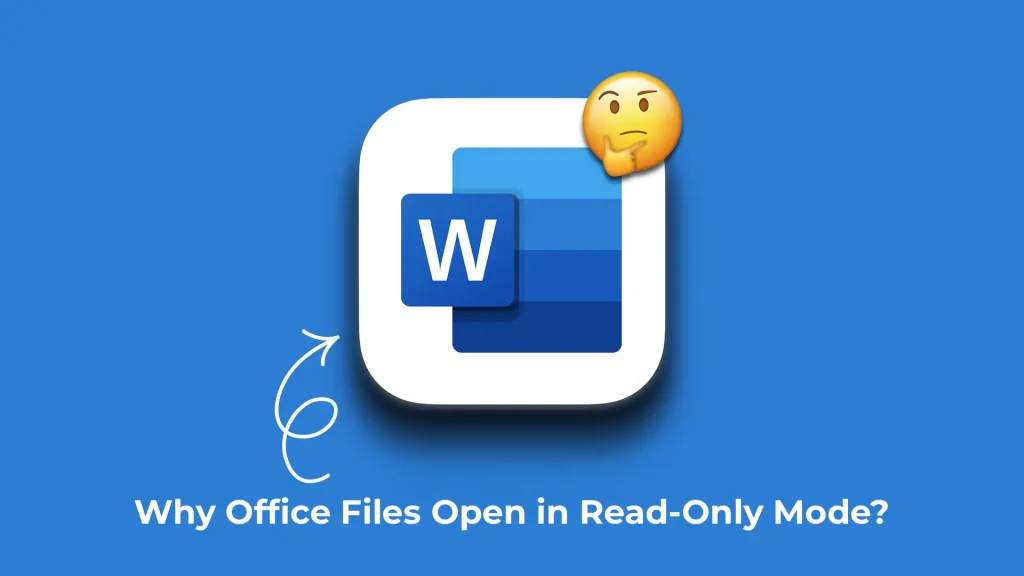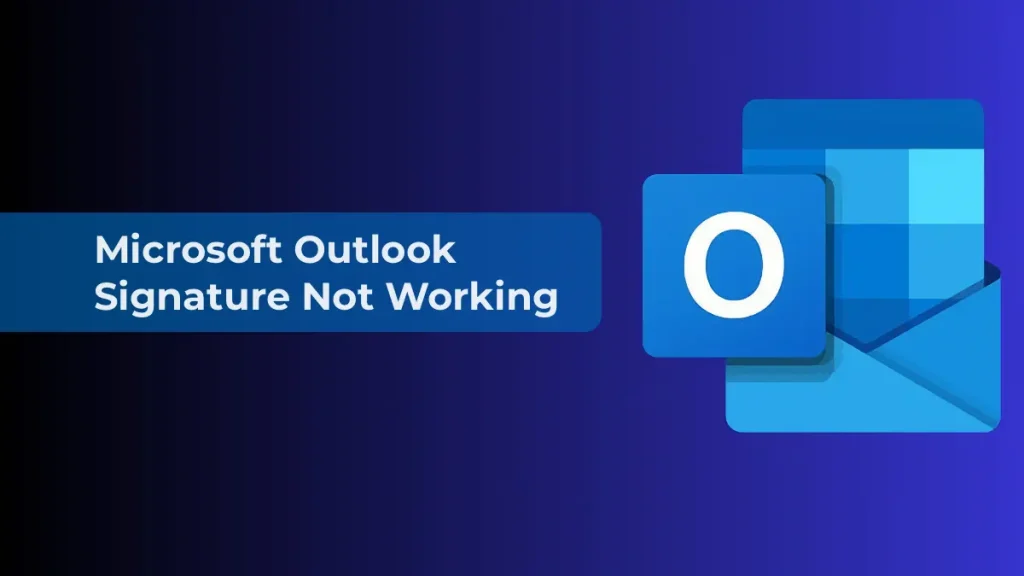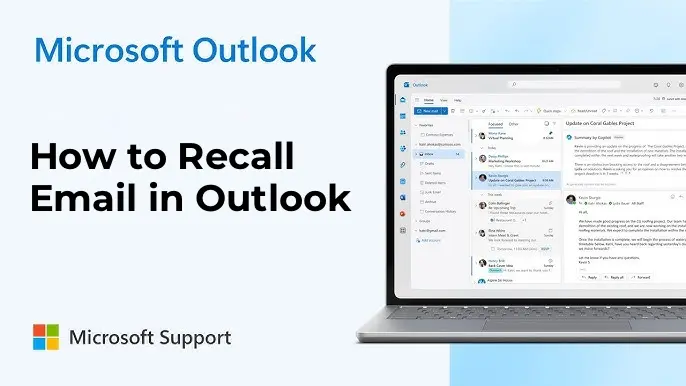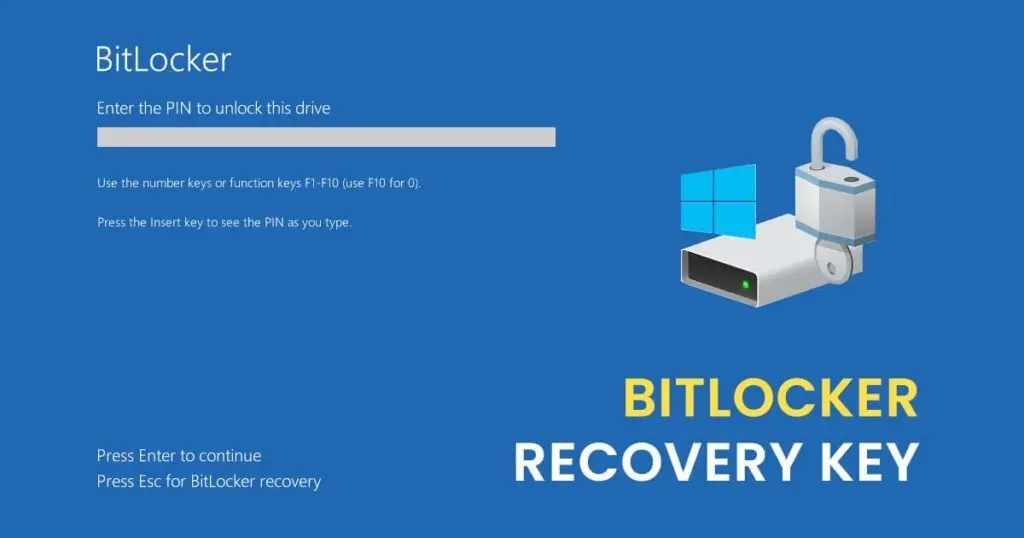This article will cover the Windows activation error: This product key didn’t work. Please check It and try again, or try a different key.

1) Make sure that your installed system version matches the version of your purchased Windows license. For example, if you have Windows 10 Pro installed, but the product key is for Windows 10 Home, it will not work.
2) Try accepting and installing all the latest updates for your system. After installing the updates, restart your PC and try activating your product key again.
3) Attempt activation through the command prompt following the instructions.
4) You can try activating your product key by phone. For example, following this guide. (Note: the guide is for Windows 7 but applies to any other Windows version).
5) Your system may not be genuine, meaning you have a pirated installer. Download the original MSDN installer from our catalog.
6) Your product key may be invalid, consult your license seller for guidance. If you don’t have a valid product key, you can purchase one from our online store. Instant delivery of licenses to your email after payment, with a guarantee and 24/7 technical support.