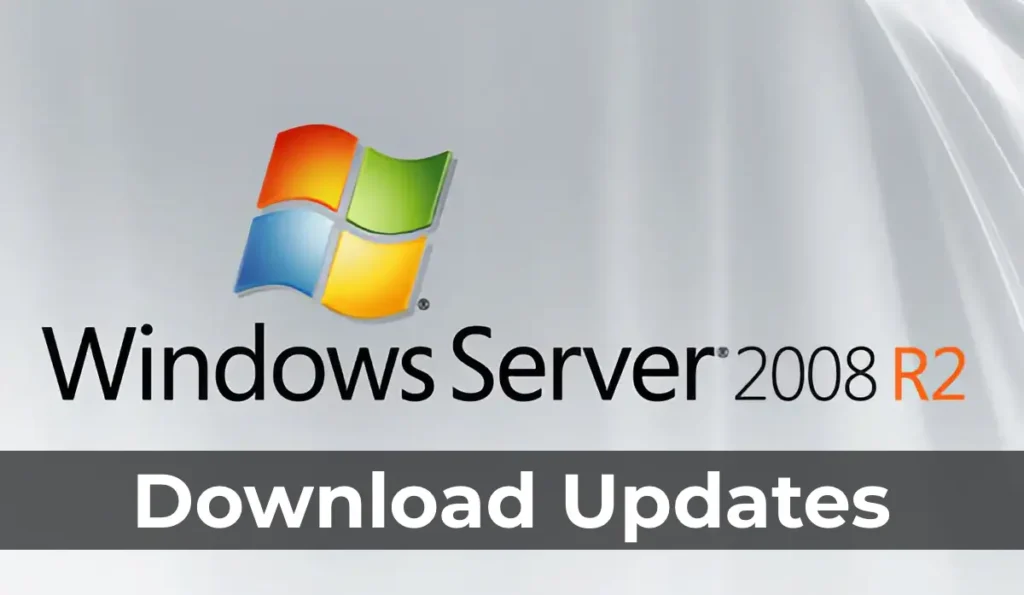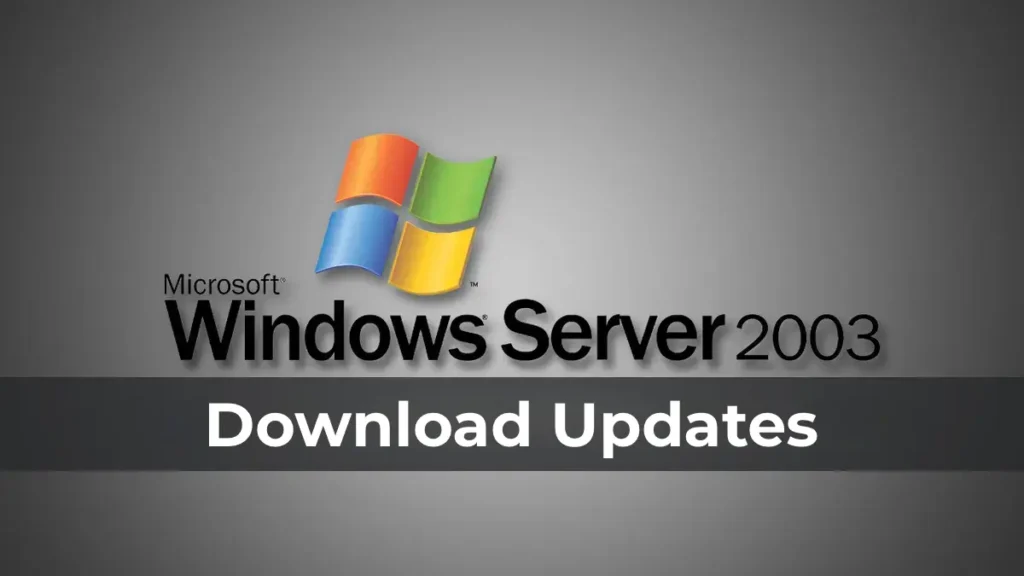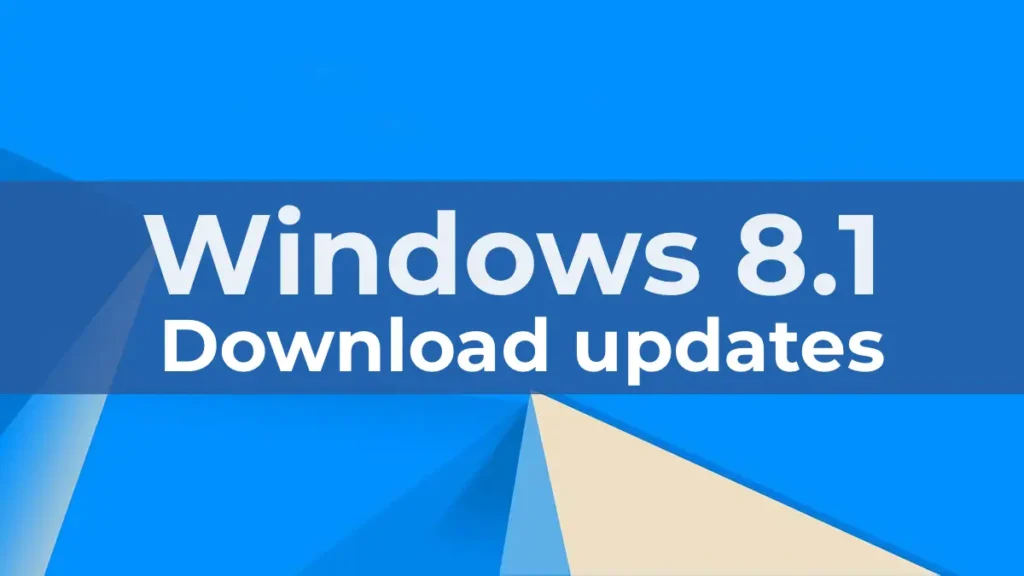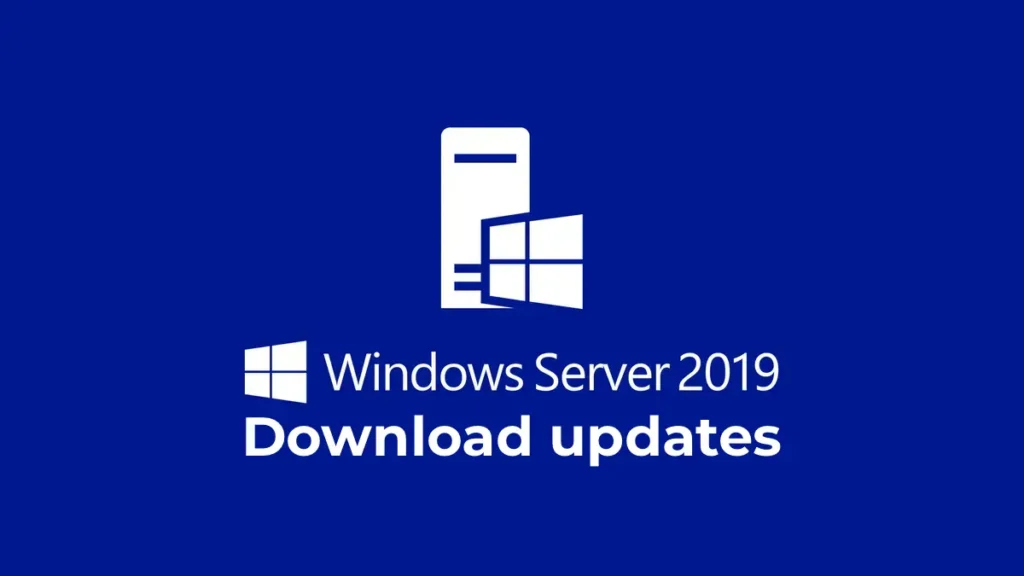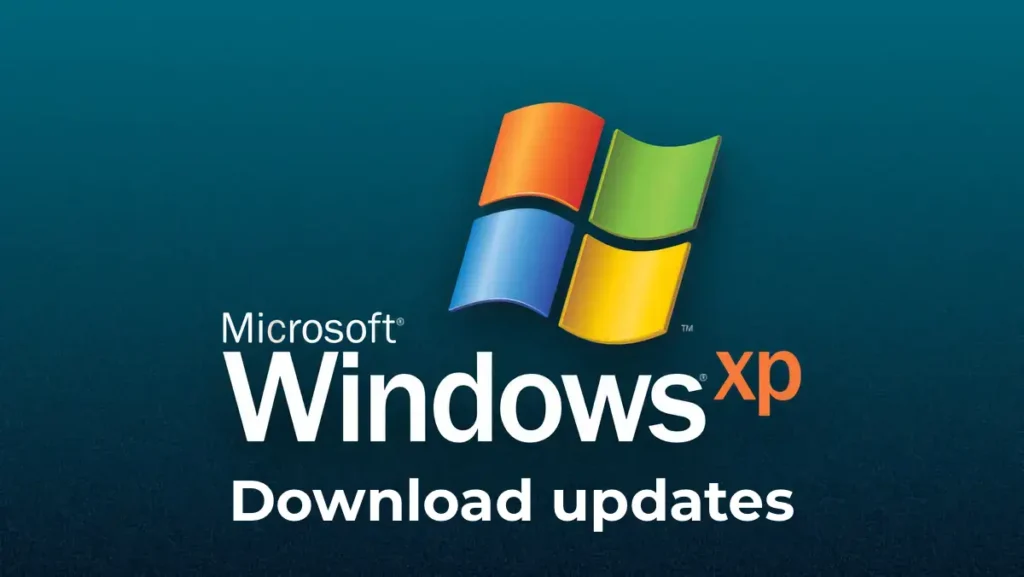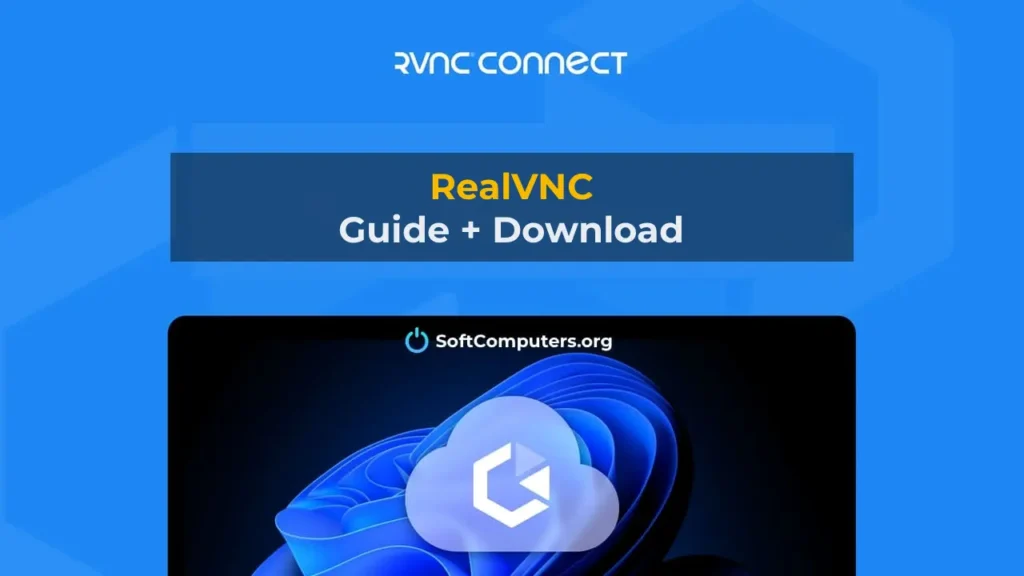Microsoft SharePoint Designer is an application with a graphical interface and a WYSIWYG editor. The application allows users to create web pages without the need for layout and programming skills.
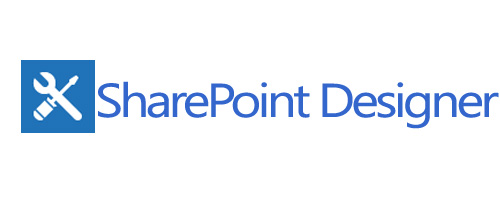
This application was a popular tool for creating web pages, among other “builder” applications for internet layout. It was not included in the standard Microsoft Office suites and had to be downloaded separately and freely available.
The application offers two approaches to creating web pages: 1. Using the form builder and webpage functionalities and directly editing the code. The visual mode is convenient for users who lack web design skills but want to independently create a simple website or blog. Without using markup and programming languages, users can easily create their own simple website using only the graphical builder!
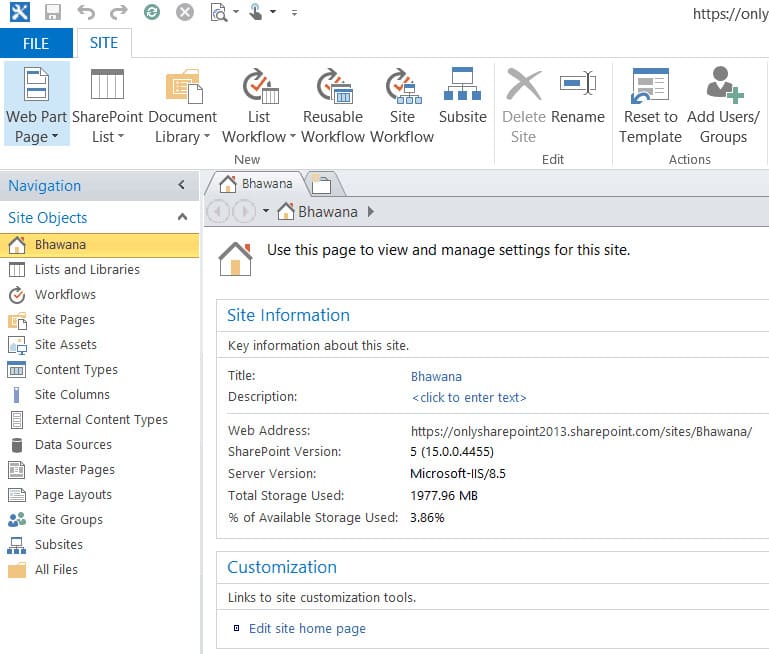
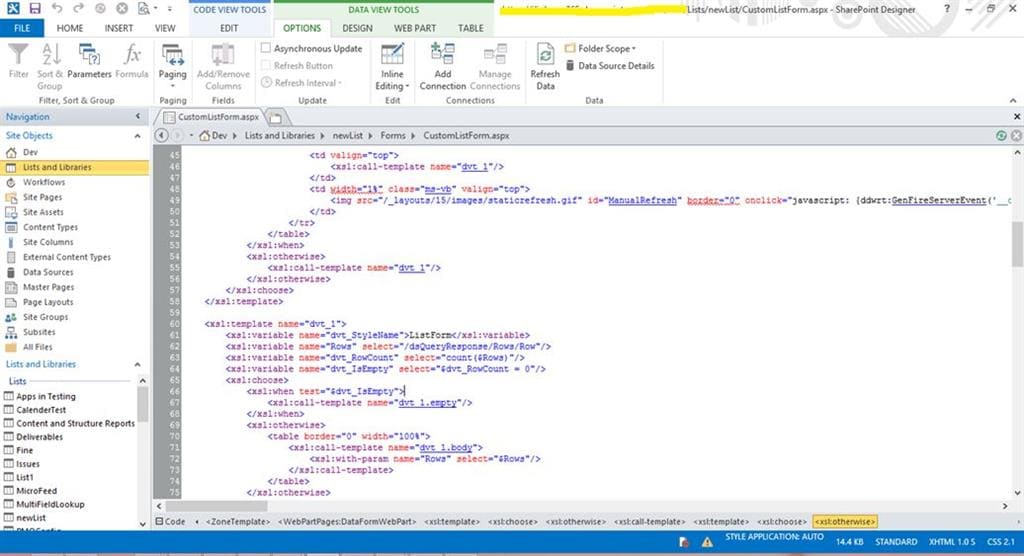
Advantages of Microsoft SharePoint Designer:
A fast and easy solution for creating HTML pages for beginners.
Convenient tools for professional web page and web application creation for experienced users.
CSS support.
Ability to use ready-made templates for webpage creation.
Multitasking, editing multiple documents in one workspace.
Ability to work with PHP, JavaScript, XML, XHTML, ASP.NET;
The application is officially available for free!
Download SharePoint Designer 2013:
Download from Microsoft’s website
Specifications and System Requirements for SharePoint Designer 2013:
Latest official version: 2013 (15.0.4420.1017)
CPU: 1 GHz or higher.
RAM (Memory): 1 GB for x32 and 2 GB for x64.
Hard Disk: 3 GB of free space.