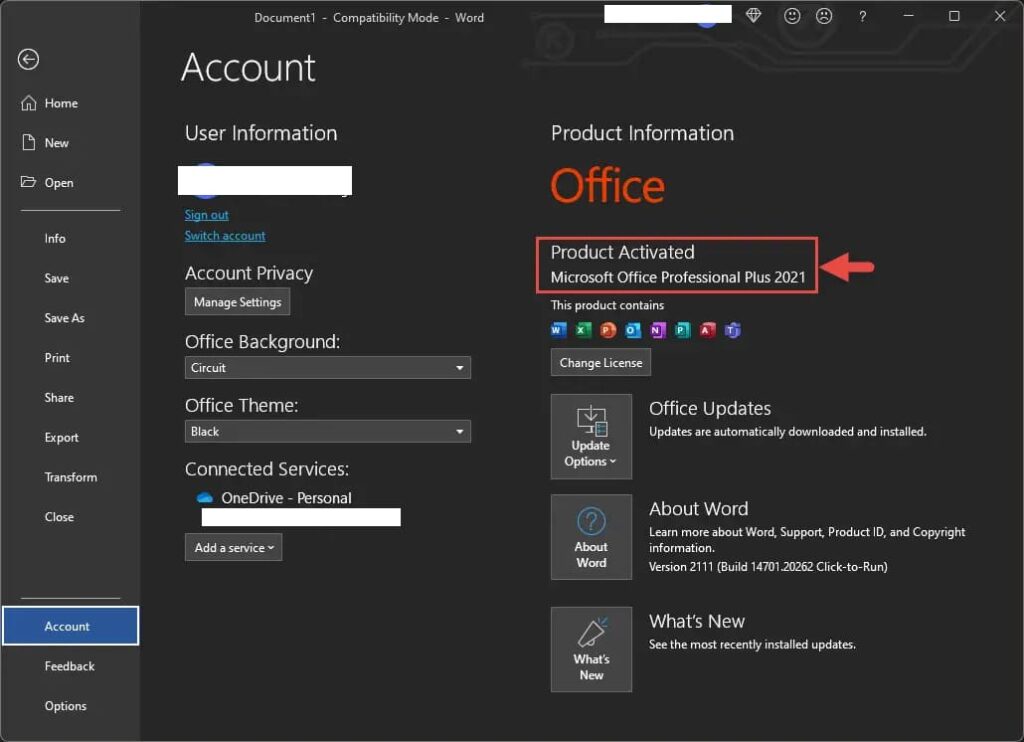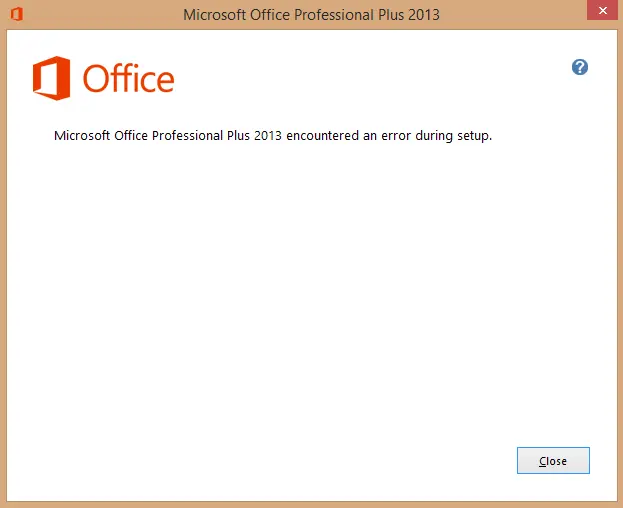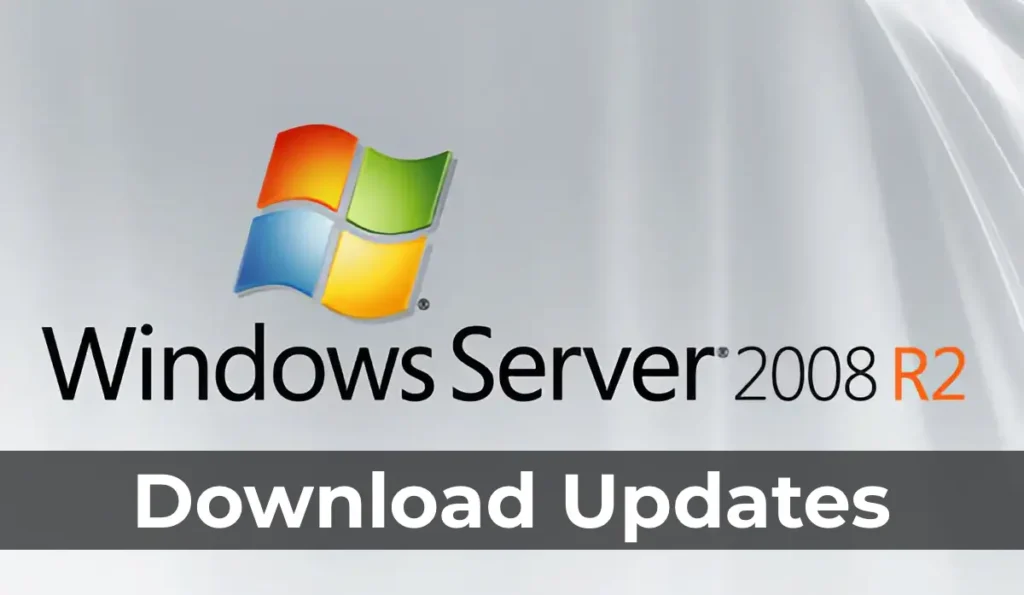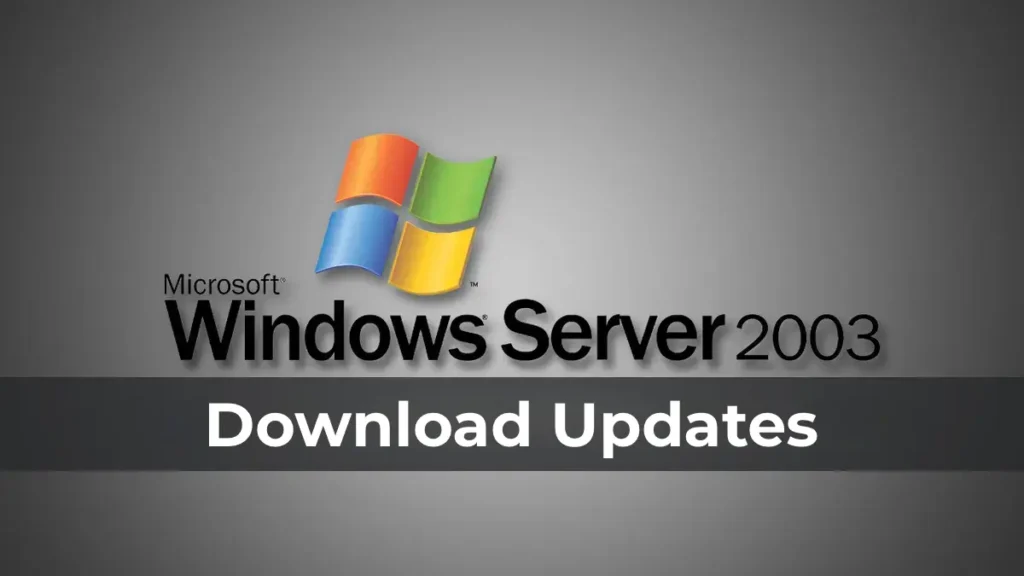In this article, I will show you step-by-step how to activate any version of Microsoft Office (2021, 2019, 2016) with the “Bind” option.
You can read what “Bind” means in our previous article
1) The first thing you need is the product key with the “bind” option, you can buy the version you need in our catalog:
– Microsoft Office 2021 Pro Plus – 20.90 €
– Microsoft Office 2019 Pro Plus – 13.90 €
– Microsoft Office 2016 Pro Plus – 14.70 €
2) Once you have your product key, go to – setup.office.com
– Sign in with your personal Microsoft account.
– Next, enter your product key in the Key Entry box.
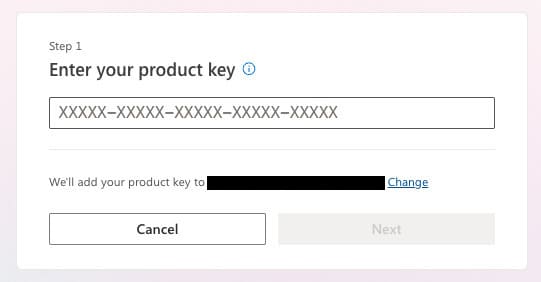
3) Next, you will have a product key confirmation, click “Redeem”.
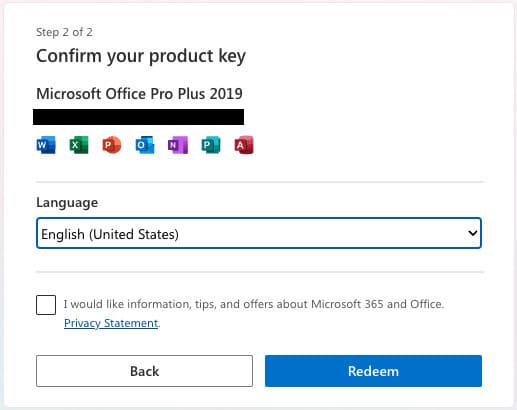
4) You will be redirected to your Microsoft personal account under the Services and Subscriptions menu.
You will find your license there => Then click on the “Install” button.
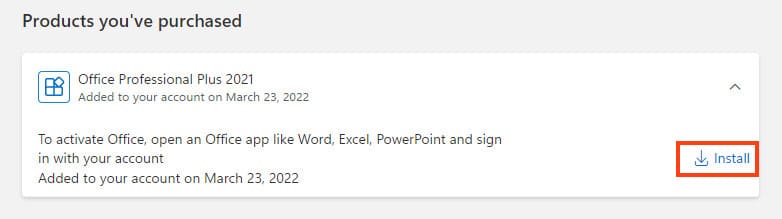
5) For proper installation, it is recommended that you select the ‘Offline installer’ from the drop-down menu. Then click “Install”.
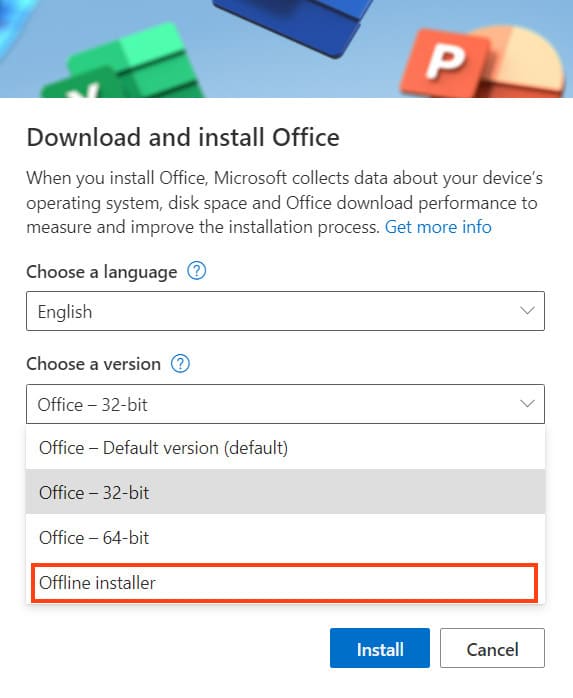
Wait for the file to download.
6) Next, you can run the installation and wait for it to finish.
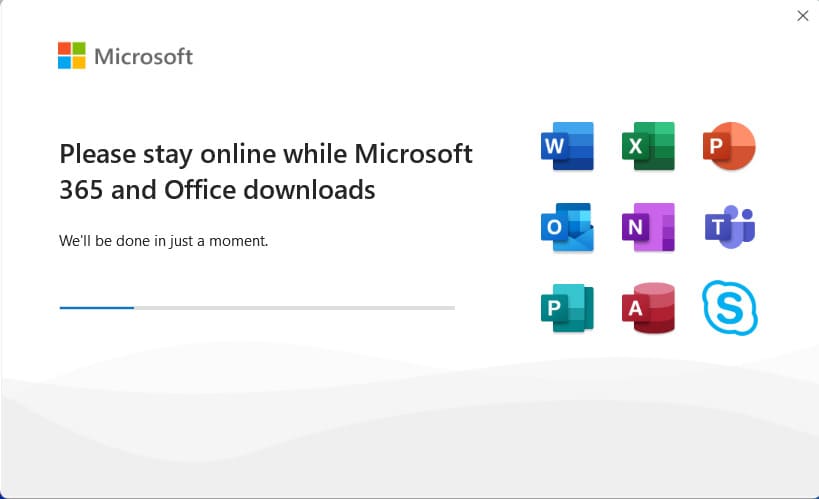
7) After the installation is complete, go to the Start => All Programs menu and find any Office application, such as Word. Launch it.
– Then click on the “Sign In” button in the upper right corner.
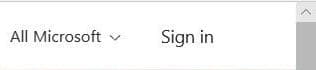
– Authorize the application under your personal Microsoft account. The account that you used to activate your product key.
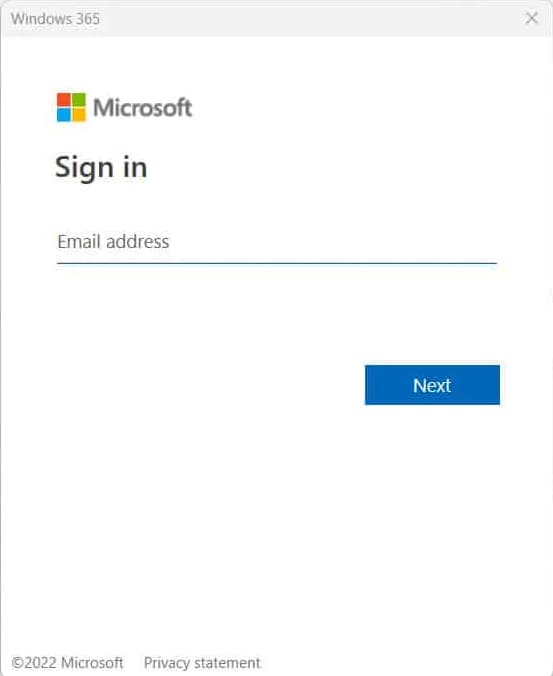
– Next, select that this is your personal account.
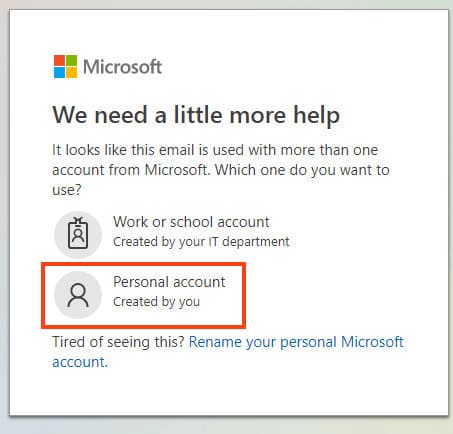
– Now you can check if your license is activated. You can check this from any Office application, e.g. Word => File => Account menu.