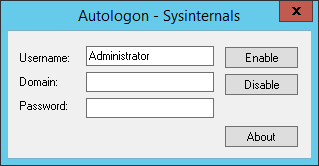This is a utility from Microsoft that is designed to configure automatic logon to a specific user, as well as to cancel automatic logon (autologin) and select an account when logging in.
The application is easy to use, you just need to run it, fill in certain fields, such as username-password of a Windows account user, and click Enable.
Or you can do the same and click Disable and disable autologin, then at system startup there will be a choice of accounts in your Windows.
Important! Run the program only as administrator, or with the Shift key pressed.
– Download from Microsoft website